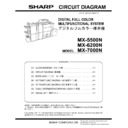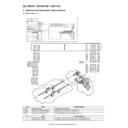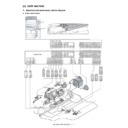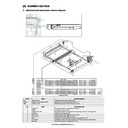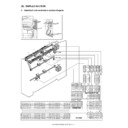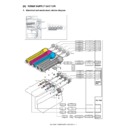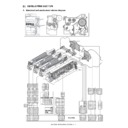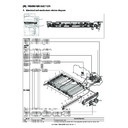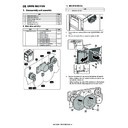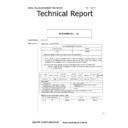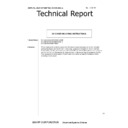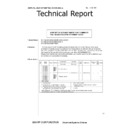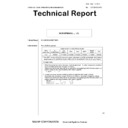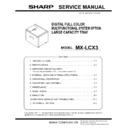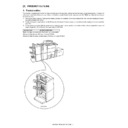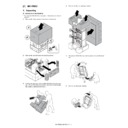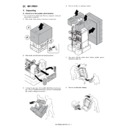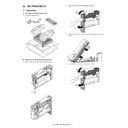Sharp MX-5500N / MX-6200N / MX-7000N (serv.man134) Service Manual / Technical Bulletin ▷ View online
1/5
PRINTER MODE JOB LOG CODE LIST
CODE
Cause
Item
Remedy
SMON Message
201
Due to ERDH memory full, only one set is
printed though the multiple sets were
specified.
printed though the multiple sets were
specified.
ERDH memory
Please print after the print job is gone from the print
queue. If the problem still recurs, please delete the
data in Quick File folder.
queue. If the problem still recurs, please delete the
data in Quick File folder.
The requested job could not be completed correctly due
to the following reason:
(Hard disk full ormemory full)
to the following reason:
(Hard disk full ormemory full)
202
Reserved
Reserved
203
Reserved
Reserved
204
* Staple function is unavailable for the
selecteed output tray
* Staple option is not connected.
selecteed output tray
* Staple option is not connected.
Staple/Delivery
section
section
* Please select the available output tray for Staple.
* Please check the driver option settings.
* Please check the driver option settings.
The requested job could not be completed correctly due
to the following reason:
(Staple: No function)
to the following reason:
(Staple: No function)
205
Reserved
Reserved
206
* “Disabling of Stapler” in “Disabling of
Devices” is selected.
* “Disabling of Finisher” in “Disabling of
Devices” is selected.
Devices” is selected.
* “Disabling of Finisher” in “Disabling of
Devices” is selected.
Staple
* Cancel “Disabling of Stapler” of “Disabling of
Devices” by the Administrator
* Cancel “Disabling of Finisher” of “Disabling of
Devices” by the Administrator
Devices” by the Administrator
* Cancel “Disabling of Finisher” of “Disabling of
Devices” by the Administrator
The requested job could not be completed correctly due
to the following reason:
(Staple: Prohibited) Please ask your administrator.
to the following reason:
(Staple: Prohibited) Please ask your administrator.
207
Reserved
Reserved
208
Reserved
Reserved
209
Reserved
Reserved
20A
* Punch function is unavailable for the
selected output tray
* Punch option is not connected.
selected output tray
* Punch option is not connected.
Output tray/Punch
* Please select the available output tray for Punch.
* Please check the driver option settings.
* Please check the driver option settings.
The requested job could not be completed correctly due
to the following reason:
(Punch: No function)
to the following reason:
(Punch: No function)
20B
Reserved
Reserved
20C
* “Disabling of Punch” in “Disabling of
Devices” is selected.
* “Disabling of Finisher” in “Disabling of
Devices” is selected.
Devices” is selected.
* “Disabling of Finisher” in “Disabling of
Devices” is selected.
Punch
* Cancel “Disabling of Punch” of “Disabling of
Devices” by the Administrator
* Cancel “Disabling of Finisher” of “Disabling of
Devices” by the Administrator
Devices” by the Administrator
* Cancel “Disabling of Finisher” of “Disabling of
Devices” by the Administrator
The requested job could not be completed correctly due
to the following reason:
(Punch: Prohibited)
to the following reason:
(Punch: Prohibited)
20D
Reserved
Reserved
20E
Reserved
Reserved
20F
Reserved
Reserved
210
Selected output tray is disabled in “Disabling
of Devices”
of Devices”
Delivery section
* Please select other available output tray.
* Cancel “Disabling of Finisher” of “Disabling of
Devices” by the Administrator
* Cancel “Disabling of Finisher” of “Disabling of
Devices” by the Administrator
The requested job could not be completed correctly due
to the following reason:
(Selected output tray:Prohibited) Please ask your
administrator.
to the following reason:
(Selected output tray:Prohibited) Please ask your
administrator.
211
Selected output tray has a trouble.
Delivery section
* Please select other available output tray.
* Check the delivery section, and then repair it.
* Check the delivery section, and then repair it.
The requested job could not be completed correctly due
to the following reason:
(Selected output tray:Failure)Please ask your
administrator.
to the following reason:
(Selected output tray:Failure)Please ask your
administrator.
212
There’s no selected output tray.
Delivery section
* Please check the driver option settings.
The requested job could not be completed correctly due
to the following reason:
(Selected output tray:No function)
to the following reason:
(Selected output tray:No function)
213
Reserved
Reserved
214
Reserved
Reserved
215
Reserved
Reserved
216
* “Disabling of Duplex” in “Disabling of
Devices” is selected.
Devices” is selected.
2-sided printing
* Change 2-sided printing to 1-sided printing.
* Change 2-sided printing of Covers/Inserts setting to
1-sided printing.
* Cancel “Disabling of Duplex” of “Disabling of
Devices” by the Administrator
* Change 2-sided printing of Covers/Inserts setting to
1-sided printing.
* Cancel “Disabling of Duplex” of “Disabling of
Devices” by the Administrator
The requested job could not be completed correctly due
to the following reason:
(2-sided printing:Prohibited) Please ask your
administrator.
to the following reason:
(2-sided printing:Prohibited) Please ask your
administrator.
217
Reserved
Reserved
218
Reserved
Reserved
219
Reserved
Reserved
21A
Reserved
Reserved
21B
Reserved
Reserved
21C
Reserved
Reserved
21D
Selected input tray is disabled.
Feed section
* Select the available input tray.
* Cancel “Optional Paper Drawer” of “Disabling of
Devices” by the Administrator
* Cancel “Disabling of ” Tray Settings" of “Disabling of
Devices” by the Administrator
* Cancel “Disabling of Inserter” of “Disabling of
Devices” by the Administrator
* Cancel “Optional Paper Drawer” of “Disabling of
Devices” by the Administrator
* Cancel “Disabling of ” Tray Settings" of “Disabling of
Devices” by the Administrator
* Cancel “Disabling of Inserter” of “Disabling of
Devices” by the Administrator
The requested job could not be completed correctly due
to the following reason:
(Selected input tray:Prohibited)
to the following reason:
(Selected input tray:Prohibited)
21E
Reserved
Reserved
21F
Selected paper size is not appropriate for
Booklet.
Booklet.
Paper size
* Please select the available paper size for Booklet.
The requested job could not be completed correctly due
to the following reason:
(Booklet printing:Incorrect paper size)
to the following reason:
(Booklet printing:Incorrect paper size)
220
Reserved
Reserved
221
Reserved
Reserved
222
Reserved
Reserved
223
Reserved
Reserved
224
Reserved
Reserved
225
Reserved
Reserved
226
Reserved
Reserved
227
Reserved
Reserved
228
Reserved
Reserved
229
Reserved
Reserved
22A
Reserved
Reserved
22B
Reserved
Reserved
22C
Tandem Printing: Incorrect setting
parameter
parameter
Tandem printing
Please check the setting parameter of Tandem slave
machine.
machine.
The requested job could not be completed correctly due
to the following reason:
(Tandem Printing:Incorrect setting parameter)
to the following reason:
(Tandem Printing:Incorrect setting parameter)
22D
Setting error of Tandem slave machine
Tandem printing
Check the setting of Tandem slave machine, and set
up appropriately.
up appropriately.
The requested job could not be completed correctly due
to the following reason:
(Tandem Printing: Not setting)
to the following reason:
(Tandem Printing: Not setting)
22E
Reserved
Reserved
22F
Reserved
Reserved
230
Reserved
Reserved
2/5
PRINTER MODE JOB LOG CODE LIST
CODE
Cause
Item
Remedy
SMON Message
231
The selected store folder does not exist.
Retention
* Please create the store folder.
* Please specify the store folder name correctly.
* Please specify the store folder name correctly.
The requested job could not be stored to the selected
folder due to the following reason:
(Document filing:Selected folder does not exist) The job
is stored to the default folder.
folder due to the following reason:
(Document filing:Selected folder does not exist) The job
is stored to the default folder.
232
Since the selected folder does not exist, the
job is stored to the default folder.
job is stored to the default folder.
Retention
* Please specify the store folder name correctly.
The requested job is printed, but could not be stored in
the selected folder due to the following reason:
(Document filing:Selected folder does not exist) The job
is stored to the default folder.
the selected folder due to the following reason:
(Document filing:Selected folder does not exist) The job
is stored to the default folder.
233
Inserter specifies the unavailable output tray.
Inserter/Delivery
section
section
Inserter is selected in “Covers/inserts settings” but
please specify the available output tray.
please specify the available output tray.
The requested job could not be completed correctly due
to the following reason:
(Inserter: Incorrect output tray selection)
to the following reason:
(Inserter: Incorrect output tray selection)
234
Reserved
Reserved
235
Reserved
Reserved
236
Covers/Inserts" is disabled in "Disable
Setting": “Operation Settings”
Setting": “Operation Settings”
Covers/inserts
printing
printing
* Not use Covers/Inserts function.
* Cancel “Disabling of Covers/Inserts” by the
Administrator.
* Cancel “Disabling of Covers/Inserts” by the
Administrator.
The requested job could not be completed correctly due
to the following reason:
(Covers/Inserts:Prohibited)
to the following reason:
(Covers/Inserts:Prohibited)
237
Password to access the folder is wrong.
DSK, Retention
Specify the correct password for folder access.
The requested job is printed, but could not be stored in
the selected folder due to the following reason:
(Document filing:Incorrect folder password) The jobis
stored to the default folder.
the selected folder due to the following reason:
(Document filing:Incorrect folder password) The jobis
stored to the default folder.
238
Password to access the folder is wrong.
DSK, Retention
Specify the correct password for folder access.
The requested job could not be stored in the selected
folder due to the following reason:
(Document filing:Incorrect folder password) The job is
stored to the default folder.
folder due to the following reason:
(Document filing:Incorrect folder password) The job is
stored to the default folder.
239
Quick File Mode is disabled.
DSK, Retention
* Not use Quick File Mode.
* Cancel “Disabling of Quick File Mode” by the
Administrator.
* Cancel “Disabling of Quick File Mode” by the
Administrator.
The requested job is printed, but could not be stored
due to the following reason:
(Disabling of Quick File Mode)
due to the following reason:
(Disabling of Quick File Mode)
23A
Sharing Mode is disabled (stored without
entering the password).
entering the password).
DSK, Retention
* Store the data with entering the password.
* Cancel the disabled setting by the Administrator.
* Cancel the disabled setting by the Administrator.
The requested job is printed, but could not be stored
due to the following reason:
(Disabling of Sharing Mode)
due to the following reason:
(Disabling of Sharing Mode)
23B
Sharing Mode is disabled (stored with
entering the password).
entering the password).
DSK, Retention
* Change the setting to store without entering the
password.
* Cancel the disabled setting by the Administrator.
password.
* Cancel the disabled setting by the Administrator.
The requested job is printed, but could not be stored
due to the following reason:
(Disabling of Confidential Mode)
due to the following reason:
(Disabling of Confidential Mode)
23C
Storing to the folders other than the default
folder is disabled.
folder is disabled.
DSK, Retention
* Change the setting to store the default folder.
* Cancel the disabled setting by the Administrator.
* Cancel the disabled setting by the Administrator.
The requested job is printed, but could not be stored
due to the following reason:
(Disabling of Storing to the selected folder)
due to the following reason:
(Disabling of Storing to the selected folder)
23D
Retention function is disabled.
DSK, Retention
* Print without using Retention function.
* Cancel the disabled setting by the Administrator.
* Cancel the disabled setting by the Administrator.
The requested job is printed, but could not be stored
due to the following reason:
(Disabling of Document Filing)
due to the following reason:
(Disabling of Document Filing)
23E
Print Jobs Other Than Hold Job is disabled. DSK, Retention
* Change to Hold Print.
* Cancel the disabled setting by the Administrator.
* Cancel the disabled setting by the Administrator.
The requested job is stored, but could not be printed
due to the following reason:
(Disabling of Print Jobs Other Than Hold Job)
due to the following reason:
(Disabling of Print Jobs Other Than Hold Job)
23F
Print Jobs Other Than Hold Job is disabled. DSK, Retention
* Change to Hold Print.
* Cancel the disabled setting by the Administrator.
* Cancel the disabled setting by the Administrator.
The requested job is stored to the "QuickFile" folder,
but could not be printed due to the following reason:
(Disabling of Print Jobs Other Than Hold Job)
but could not be printed due to the following reason:
(Disabling of Print Jobs Other Than Hold Job)
240
Hold Print job is disabled by the
Administrator.
Administrator.
DSK, Retention
* Change to the normal print.
* Cancel the disabled setting by the Administrator.
* Cancel the disabled setting by the Administrator.
The requested job is printed, but could not be stored
due to the following reason:
(Retention printing:Prohibited)
due to the following reason:
(Retention printing:Prohibited)
241
Offset is disabled in “Device Control”.
Offset printing
* Not use Offset
* Cancel the disabled setting by the Administrator.
* Cancel the disabled setting by the Administrator.
The requested job could not be completed correctly due
to the following reason:
(Offset: Disabled)
to the following reason:
(Offset: Disabled)
242
Reserved
Reserved
243
Reserved
Reserved
244
User ID is not registered.
Account Control
* Ask the Administrator to register the User ID.
The requested job isprinted, but thefollowing
phenomenonoccurred:
(Invalid user)
phenomenonoccurred:
(Invalid user)
245
User ID is not registered.
Account Control
* Ask the Administrator to register the User ID.
The requested job is stored, but the following
phenomenon occurred:
(Invalid user)
phenomenon occurred:
(Invalid user)
246
Reserved
Reserved
247
Reserved
Reserved
248
Reserved
Reserved
249
Reserved
Reserved
24A
Reserved
Reserved
24B
Only 2-sided print is approved for User
Authority settings.
Authority settings.
User Authority
settings
settings
* Check the User Authority, and change "Approval
Settings for 2-Sided Print".
* Ask the Administrator to change the setting to be
able to do 1sided/2-sided print with User Authority.
Settings for 2-Sided Print".
* Ask the Administrator to change the setting to be
able to do 1sided/2-sided print with User Authority.
The requested job could not be completed correctly due
to the following reason:
(Only 2-sided print approved)
to the following reason:
(Only 2-sided print approved)
24C
Only 1-sided print is approved for User
Authority settings.
Authority settings.
User Authority
setting
setting
* Check the User Authority, and change "Approval
Settings for 2-Sided Print"
* Ask the Administrator to change the setting to be
able to do 1sided/2-sided print with User Authority.
Settings for 2-Sided Print"
* Ask the Administrator to change the setting to be
able to do 1sided/2-sided print with User Authority.
The requested job could not be completed correctly due
to the following reason:
(Only 1-sided print approved)
to the following reason:
(Only 1-sided print approved)
24D
When “Allow User to Select the Print Color”
is disabled, the document control pattern
print color differed between the color
selected in System Settings and the color
selected in the driver.
is disabled, the document control pattern
print color differed between the color
selected in System Settings and the color
selected in the driver.
Document Control
* On the driver, select the same color selected for
Document control pattern print color in System.
Document control pattern print color in System.
Color of Document control function has been changed
on the specified job by the reason below:
(Color setting of Document controlfunction: Allow User
to Select the Print Color is disabled)
on the specified job by the reason below:
(Color setting of Document controlfunction: Allow User
to Select the Print Color is disabled)
3/5
PRINTER MODE JOB LOG CODE LIST
CODE
Cause
Item
Remedy
SMON Message
24E
“Always Print” is selected in “Document
Control Print Select” of System Settings but
“Not Printing” is selected on the driver.
Control Print Select” of System Settings but
“Not Printing” is selected on the driver.
Document Control
Select “Always Print” in Document Control setting of
the driver.
the driver.
Document control function has been enabled
automatically on the specified job by the reason below:
(Print setting of Document control function: Always
print)
automatically on the specified job by the reason below:
(Print setting of Document control function: Always
print)
24F
“Not Printing” is selected in System Settings
but “Always Print” is selected on the driver.
but “Always Print” is selected on the driver.
Document Control
Select “Not Printing” in Document Control setting of
the driver.
the driver.
Document control function has been canceled on the
specified job by the reason below:
(Print setting of Document control function: Not printing)
specified job by the reason below:
(Print setting of Document control function: Not printing)
250
“Always Print” is selected in “Document
Control Print Select” of the driver for non-
DSK firmware.
Control Print Select” of the driver for non-
DSK firmware.
Document Control
Not instruct Document control.
Check the driver option settings.
Check the driver option settings.
Document control function has been canceled on the
specified job by the reason below:
(Data Security Kit is not installed)
specified job by the reason below:
(Data Security Kit is not installed)
251
Reserved
Reserved
252
Reserved
Reserved
253
Reserved
Reserved
254
* Folding unit is disabled in “Device Control”.
* Finisher is disabled in “Device Control”.
* Finisher is disabled in “Device Control”.
Saddle section
(Folding system)
(Folding system)
* Not use Folding system.
* Cancel “Disabling of Folding” by the Administrator.
* Cancel “Disabling of Finisher” by the Administrator.
* Cancel “Disabling of Folding” by the Administrator.
* Cancel “Disabling of Finisher” by the Administrator.
The requested job could not be completed correctly due
to the following reason:
(Folding Unit:Prohibited)
to the following reason:
(Folding Unit:Prohibited)
255
Reserved
Reserved
256
Reserved
Reserved
257
Reserved
Reserved
258
Reserved
Reserved
259
Reserved
Reserved
25A
Reserved
Reserved
25B
Reserved
Reserved
401
This job was requested as the Booklet
printing, but the page size was changed
during the job.
printing, but the page size was changed
during the job.
Paper Size
When performing Booklet printing, please use the
possible paper size for booklet and do not change the
paper size during the pages.
possible paper size for booklet and do not change the
paper size during the pages.
The requested job was canceled due to the following
reason:
(Booklete printing:Incorrect paper size)
reason:
(Booklete printing:Incorrect paper size)
402
Reserved
Reserved
403
ERDH Memory Full occurred. Booklet
printing was cancelled.
printing was cancelled.
ERDH Memory
1. Please reprint after the print job is gone from the
print queue.
2. If the procedure 1 does not work, please reprint
after deleting the data in Qucik File folder.
*If both procedures above don’t work, the memory
size used for the print job is bigger than ERDH
memory, which cannot print.
print queue.
2. If the procedure 1 does not work, please reprint
after deleting the data in Qucik File folder.
*If both procedures above don’t work, the memory
size used for the print job is bigger than ERDH
memory, which cannot print.
The requested job was canceled due to the following
reason:
(Booklete printing: Hard disk full or memory full)
reason:
(Booklete printing: Hard disk full or memory full)
404
Reserved
Reserved
405
2-sided Print is prohibited when printing
Booklet.
Booklet.
Booklet print/
2-sided print
2-sided print
*Cancel the “Disabling of Duplex” of “Disabling of
Devices” by Administrator.
*Cancel “Disabling of Duplex” in “Approval Settings
for 2-Sided Print” of User Authority by Administrator
Devices” by Administrator.
*Cancel “Disabling of Duplex” in “Approval Settings
for 2-Sided Print” of User Authority by Administrator
The requested job was canceled due to the following
reason:
(2-sided printing:Prohibited)
reason:
(2-sided printing:Prohibited)
406
Booklet Print was requested but Duplex
system was not connected.
system was not connected.
Booklet print/
2-sided print
2-sided print
*Booklet Print is unavailable.
The requested job was canceled due to the following
reason:
(2-sided printing: No function)
reason:
(2-sided printing: No function)
407
ERDH Memory Full occurs.
ERDH Memory
* If Retention function other than the Quick File folder
is used, increase the space by deleting the
unnecessary filling data from the default folder or the
user folder, and then reprint.
* If the data is automatically stored in the quick file
folder, delete the data in the quick file folder, and
reprint after the print job is gone from the print queue.
* If the procedures above don’t work, the memory
size used for the print job is bigger than ERDH
memory, which cannot print.
is used, increase the space by deleting the
unnecessary filling data from the default folder or the
user folder, and then reprint.
* If the data is automatically stored in the quick file
folder, delete the data in the quick file folder, and
reprint after the print job is gone from the print queue.
* If the procedures above don’t work, the memory
size used for the print job is bigger than ERDH
memory, which cannot print.
The requested job was canceled due to the following
reason:
(Retention printing:Hard disk full or memory full)
reason:
(Retention printing:Hard disk full or memory full)
408
Reserved
Reserved
409
Reserved
Reserved
40A
* There’s a tray which can be outputted but
the specified paper size or paper type
cannot be outputted to that tray.
* There’s no tray which can be outputted
available.
the specified paper size or paper type
cannot be outputted to that tray.
* There’s no tray which can be outputted
available.
Paper Size/
Paper Type
Output
Paper Type
Output
* Change the paper size or paper type which can be
outputted.
* Cancel “Disabling of Finisher” of “Disabling of
Devices” by the Administrator
outputted.
* Cancel “Disabling of Finisher” of “Disabling of
Devices” by the Administrator
The requested job was canceled due to the following
reason:
(Selected output tray:Prohibited)
reason:
(Selected output tray:Prohibited)
40B
HDD option for Retention function was not
connected and Secure Print job was
cancelled.
connected and Secure Print job was
cancelled.
Retention
Cancel Secure Print
The requested job was canceled due to the following
reason:
(Retention printing: No function)
reason:
(Retention printing: No function)
40C
* The color of the job is not B/W or Full
Color when Document Control Print function
is enabled.
* File size is insufficient with Direct Print
* When checking the User Authority, the
error occurs.
Color when Document Control Print function
is enabled.
* File size is insufficient with Direct Print
* When checking the User Authority, the
error occurs.
*Document
Control
*Memory
*Internal Error
Control
*Memory
*Internal Error
* Print with Full Color mode.
* Add the option memory.
* Add the option memory.
The requested job was canceled due to the following
reason:
(Other error)
reason:
(Other error)
40D
PostScript emulation cannot be executed
(PS is unavailable).
(PS is unavailable).
PS emulation
* Print with the driver other than PS.
* Not print *.ps and *.pdf file when performing Direct
Print.
* If it is an option, ask the Administrator to enable PS
option.
* Not print *.ps and *.pdf file when performing Direct
Print.
* If it is an option, ask the Administrator to enable PS
option.
The requested job was canceled due to the following
reason:
(PS is not available) Please check your printer driver.
reason:
(PS is not available) Please check your printer driver.
40E
Reserved
Reserved
40F
Reserved
Reserved
410
[Auto Select] is selected for the tray setting
when Carbon print is selected. ([Auto Select]
cannot be selected on the driver)
when Carbon print is selected. ([Auto Select]
cannot be selected on the driver)
Carbon print/
Paper Tray
Paper Tray
(This case does not normally happen but may occur
when the user rewrites prn file generated by the
driver.)
when the user rewrites prn file generated by the
driver.)
The requested job was canceled due to the following
reason:
(Selected input tray:Prohibited) Please ask your
administrator.
reason:
(Selected input tray:Prohibited) Please ask your
administrator.
411
Reserved
Reserved
412
Reserved
Reserved
413
Reserved
Reserved
4/5
PRINTER MODE JOB LOG CODE LIST
CODE
Cause
Item
Remedy
SMON Message
414
* When receiving the data other than the
emulation that the printer supports
* When there’s a tag that TIFF data is
unsupported
emulation that the printer supports
* When there’s a tag that TIFF data is
unsupported
Print Data Type
* Please check if the print data is supported.
The requested job was canceled due to the following
reason:
(Data format is not supported)
reason:
(Data format is not supported)
415
Reserved
Reserved
416
* Paper size and paper type which cannot be
passed to the output tray is selected.
* Paper size and paper type which cannot be
passed is selected on the option connected.
passed to the output tray is selected.
* Paper size and paper type which cannot be
passed is selected on the option connected.
Paper Size/Paper
Type/Output/
Finisher
Type/Output/
Finisher
* Please select the paper size and paper type which
can be passed to the output tray/finisher.
can be passed to the output tray/finisher.
The requested job was canceled due to the following
reason:
(Selected paper cannot be used)
reason:
(Selected paper cannot be used)
417
Reserved
Reserved
418
Reserved
Reserved
419
Reserved
Reserved
41A
Reserved
Reserved
41B
Reserved
Reserved
41C
Reserved
Reserved
41D
Reserved
Reserved
41E
Reserved
Reserved
41F
Reserved
Reserved
420
Output Tray is disabled or no tray which can
be outputted is available due to the failure.
be outputted is available due to the failure.
Output
* Please ask the Administrator. If it’s not the failure,
ask the Administrator to cancel “Disabling of Output
Tray” and “Disabling of Finisher” from “Disabling of
Devices”.
* Check the delivery section, and then repair it.
ask the Administrator to cancel “Disabling of Output
Tray” and “Disabling of Finisher” from “Disabling of
Devices”.
* Check the delivery section, and then repair it.
The requested job was canceled due to the following
reason:
(Output tray: Prohibitedor failure) Please ask your
administrator.
reason:
(Output tray: Prohibitedor failure) Please ask your
administrator.
421
Retention of Sharing Mode is disabled for
User Authority.
User Authority.
DSK, Retention
* Change the setting to any of “No Retention”, “Quick
File Print”, “Sample Print” (with password), “Hold
Only” (with password) or “Hold After Print” (with
password).
*From “System Settings”-> “Disable Settings”,
change the setting of “Disabling of Document Filing”
by the Administrator
File Print”, “Sample Print” (with password), “Hold
Only” (with password) or “Hold After Print” (with
password).
*From “System Settings”-> “Disable Settings”,
change the setting of “Disabling of Document Filing”
by the Administrator
The requested job was canceled due to the following
reason:
(Disabling of Sharing Mode)
reason:
(Disabling of Sharing Mode)
422
Retention of Confidential Mode is not
approved for User Authority.
approved for User Authority.
DSK, Retention
* Change the setting to either “No Retention” or
“
“
Quick File Print.
*From “System Settings”-> “Disable Settings”,
change the setting of “Disabling of Document Filing”
by the Administrator.
change the setting of “Disabling of Document Filing”
by the Administrator.
The requested job was canceled due to the following
reason:
(Disabling of Confidential Mode)
reason:
(Disabling of Confidential Mode)
423
Retention of Sharing Mode and Confidential
Mode is not approved for User Authority.
Mode is not approved for User Authority.
DSK, Retention
* Change the setting to either “No Retention” or
“Quick File Print.
*From “System Settings”-> “Disable Settings”,
change the setting of “Disabling of Document Filing”
by the Administrator.
“Quick File Print.
*From “System Settings”-> “Disable Settings”,
change the setting of “Disabling of Document Filing”
by the Administrator.
The requested job was canceled due to the following
reason:
(Disabling of Storing to the selected folder)
reason:
(Disabling of Storing to the selected folder)
424
“Retention Settings” (all of Quick File,
Sharing, Confidential) is not approved for
User Authority.
Sharing, Confidential) is not approved for
User Authority.
DSK, Retention
* Change the setting to "No Retention".
* Ask the Administrator to change “Disabling of
Document Filing” from “System Settings”->
“Enable/Disable Settings”
* Ask the Administrator to change “Disabling of
Document Filing” from “System Settings”->
“Enable/Disable Settings”
The requested job was canceled due to the following
reason:
(Disabling of Document Filing)
reason:
(Disabling of Document Filing)
425
“Disabling of Print Jobs Other Than Print
Hold Job” is selected for User Authority.
Hold Job” is selected for User Authority.
DSK, Retention
* Change the setting to either “Hold Only” (without
password) or “Hold Only” (with password)
*From “System Settings”-> “Disable Settings”,
change the setting of “Disabling of Document Filing”
by the Administrator
password) or “Hold Only” (with password)
*From “System Settings”-> “Disable Settings”,
change the setting of “Disabling of Document Filing”
by the Administrator
The requested job was canceled due to the following
reason:
(Disabling of Print Jobs Other Than Hold Job)
reason:
(Disabling of Print Jobs Other Than Hold Job)
426
“Disabling of Print Jobs Other Than Print
Hold Job” and “Disabling of Sharing Mode”
are selected for User Authority.
Hold Job” and “Disabling of Sharing Mode”
are selected for User Authority.
DSK, Retention
* Change the setting to “Hold Only” (with password).
*Change the setting of “Disabling of Document Filing”
of “System Settings” by the Administrator
*Change the setting of “Disabling of Document Filing”
of “System Settings” by the Administrator
The requested job was canceled due to the following
reason:
(Disabling of Print Jobs Other Than Hold Job and
Disabling of Sharing Mode)
reason:
(Disabling of Print Jobs Other Than Hold Job and
Disabling of Sharing Mode)
427
“Disabling of Print Jobs Other Than Hold
Job” and “Disabling of Confidential Mode”
are selected for User Authority.
Job” and “Disabling of Confidential Mode”
are selected for User Authority.
DSK, Retention
* Change the setting to “Hold Only” (without
password).
*From “System Settings”-> “Disable Settings”,
change the setting of “Disabling of Document Filing”
by the Administrator
password).
*From “System Settings”-> “Disable Settings”,
change the setting of “Disabling of Document Filing”
by the Administrator
The requested job was canceled due to the following
reason:
(Disabling of Print Jobs Other Than Hold Job and
Disabling of Confidential Mode)
reason:
(Disabling of Print Jobs Other Than Hold Job and
Disabling of Confidential Mode)
428
“Disabling of Print Jobs Other Than Hold
Job” and “Disabling of Storing to the
selected folder” are selected for User
Authority.
Job” and “Disabling of Storing to the
selected folder” are selected for User
Authority.
DSK, Retention
*From “System Settings”-> “Disable Settings”,
change the setting of “Disabling of Document Filing”
by the Administrator
change the setting of “Disabling of Document Filing”
by the Administrator
The requested job was canceled due to the following
reason:
(Disabling of Print Jobs Other Than Hold Job and
Disabling of Storing to the selected folder)
reason:
(Disabling of Print Jobs Other Than Hold Job and
Disabling of Storing to the selected folder)
429
“Disabling of Print Jobs Other Than Hold
Job” is selected and “Retention Settings” (all
of Quick File, Sharing, Confidential) is not
approved for User Authority.
Job” is selected and “Retention Settings” (all
of Quick File, Sharing, Confidential) is not
approved for User Authority.
DSK, Retention
*From “System Settings”-> “Disable Settings”,
change the setting of “Disabling of Document Filing”
by the Administrator
change the setting of “Disabling of Document Filing”
by the Administrator
The requested job was canceled due to the following
reason:
(Disabling of Print Jobs Other Than Hold Job and
Disabling of Document Filing)
reason:
(Disabling of Print Jobs Other Than Hold Job and
Disabling of Document Filing)
42A
“Disabling of Print Jobs Other Than Hold
Job” and “Disabling of Quick File Mode” are
selected for User Authority.
Job” and “Disabling of Quick File Mode” are
selected for User Authority.
DSK, Retention
* Change the setting to either “Hold Only” (without
password) or “Hold Only” (with password)
*Change the setting of “Disabling of Document Filing”
of “System Settings” by the Administrator
password) or “Hold Only” (with password)
*Change the setting of “Disabling of Document Filing”
of “System Settings” by the Administrator
The requested job was canceled due to the following
reason:
(Disabling of Print Jobs Other Than Hold Job and
Disabling of QuickFile Mode)
reason:
(Disabling of Print Jobs Other Than Hold Job and
Disabling of QuickFile Mode)
42B
Print-Hold is disabled.
DSK, Retention
* Change the setting to No Retention.
* Ask the Administrator to change the “Document
Output Options” from “System Settings” -> “Print Hold
Setting”.
* Ask the Administrator to change the “Document
Output Options” from “System Settings” -> “Print Hold
Setting”.
The requested job was canceled due to the following
reason:
(Retention printing:Prohibited)
reason:
(Retention printing:Prohibited)
42C
Reserved
Reserved
42D
Reserved
Reserved
42E
* Tandem Print is selected during Document
Service.
* Print for B/W Data is disabled on B/W
machine for User Authority.
Service.
* Print for B/W Data is disabled on B/W
machine for User Authority.
*Document
Service
*User
Authentication
Service
*User
Authentication
* Tandem function cannot be used during Document
Service.
* Cancel the setting of User Authority(disabling of
B/W) by the Administrator.
Service.
* Cancel the setting of User Authority(disabling of
B/W) by the Administrator.
The requested job was canceled due to the following
reason:
(Disabling of printing)
reason:
(Disabling of printing)
42F
User authentication error
Acount Control/
User Authority
User Authority
* Enter the appropriate username and password.
* Ask the Administrator to create the account.
* Ask the Administrator to create the account.
The requested job was canceled due to the following
reason:
(Invalid user)
reason:
(Invalid user)
430
Reserved
Reserved
431
Reserved
Reserved
432
Reserved
Reserved
433
Reserved
Reserved
434
Reserved
Reserved