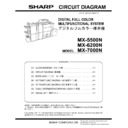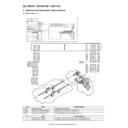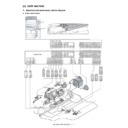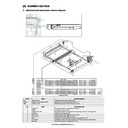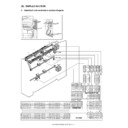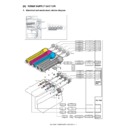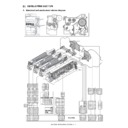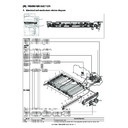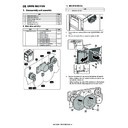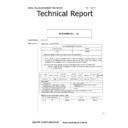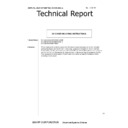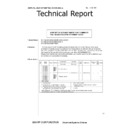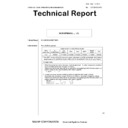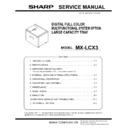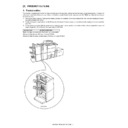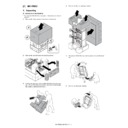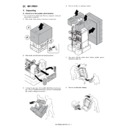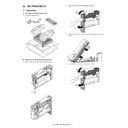Sharp MX-5500N / MX-6200N / MX-7000N (serv.man47) Service Manual ▷ View online
MX-7000N SELF DIAG AND TROUBLE CODE 8 – 1
MX-7000N
Service Manual
[8] SELF DIAG AND TROUBLE CODE
1. Self diag
When a trouble occurs in the machine or when the life of a consum-
able part is nearly expired or when the life is expired, the machine
detects and displays it on the display section. This allows the user
and the serviceman to take the suitable action. In case of a trouble,
this feature notifies the occurrence of a trouble and stops the
machine to minimize the damage.
able part is nearly expired or when the life is expired, the machine
detects and displays it on the display section. This allows the user
and the serviceman to take the suitable action. In case of a trouble,
this feature notifies the occurrence of a trouble and stops the
machine to minimize the damage.
A. Function and purpose
1)
Securing safety. (The machine is stopped on detection of a
trouble.)
trouble.)
2)
The damage to the machine is minimized. (The machine is
stopped on detection of a trouble.)
stopped on detection of a trouble.)
3)
By displaying the trouble content, the trouble position can be
quickly identified. (This allows to perform an accurate repair,
improving the repair efficiency.)
quickly identified. (This allows to perform an accurate repair,
improving the repair efficiency.)
4)
Preliminary warning of running out of consumable parts allows
to arrange for new parts in advance of running out. (This
avoids stopping of the machine due to running out the a con-
sumable part.)
to arrange for new parts in advance of running out. (This
avoids stopping of the machine due to running out the a con-
sumable part.)
B. Self diag message kinds
The self diag messages are classified as shown in the table below.
C. Self diag operation and related work flow
The machine always monitors its own state.
When the machine recognizes a trouble, it stops the operation and
displays the trouble message.
A warning message is displayed when a consumable part life is
nearly expired or is expired.
When a warning message is displayed, the machine may be or
may not be stopped.
The trouble messages and the warning messages are displayed by
the LCD.
Some trouble messages are automatically cleared when the trou-
ble is repaired. Some other troubles must be cleared by a simula-
tion.
Some warning messages of consumable parts are automatically
cleared when the trouble is repaired. Some other warning mes-
sages must be cleared by a simulation.
When the machine recognizes a trouble, it stops the operation and
displays the trouble message.
A warning message is displayed when a consumable part life is
nearly expired or is expired.
When a warning message is displayed, the machine may be or
may not be stopped.
The trouble messages and the warning messages are displayed by
the LCD.
Some trouble messages are automatically cleared when the trou-
ble is repaired. Some other troubles must be cleared by a simula-
tion.
Some warning messages of consumable parts are automatically
cleared when the trouble is repaired. Some other warning mes-
sages must be cleared by a simulation.
Class 1
User
Warning of troubles which can be recovered by
the user. (Paper jam, consumable part life
expiration, etc.)
the user. (Paper jam, consumable part life
expiration, etc.)
Serviceman
Warning of troubles which can be recovered only
by a serviceman. (Motor trouble, maintenance,
etc.)
by a serviceman. (Motor trouble, maintenance,
etc.)
Other
—
Class 2
Warning
Warning to the user, not a machine trouble
(Preliminary warning of life expiration of a
consumable part, etc.)
(Preliminary warning of life expiration of a
consumable part, etc.)
Trouble
Warning of a machine trouble. The machine is
stopped.
stopped.
Other
—
Troubleshoot the cause.
YES
NO
Detects/analyzes
the content.
Trouble/Warning
Warning
Trouble
The machine is stopped.
The content is displayed.
Trouble/Warning
Warning
A consumable
part has reached
its lifetime.
Trouble
Replace or supply
the consumable part.
Cancel the self-
diagnostic message with
the diagnostics
(test commands).
Reset
Standby state
Monitors the machine
conditions.
Repair
MX-7000N SELF DIAG AND TROUBLE CODE 8 – 2
D. Breakdown sequence
(1) Breakdown mode list
There are following cases of the breakdown mode.
Kind of trouble
Judgment
block
Trouble code
Operatable mode
Copy scan
(including
interruption)
Scan
push
push
Scan pull
Scan
To
HDD
FAX
send
FAX
print
Print
List
print
Notification
to FAST
host
FAX board trouble
MFP
F6
{
{
{
{
U 1
U 1
{
{
U 1
(North
America
only)
HDD trouble
E7 (03)
✕
✕
✕
✕
✕
✕
✕
✕
✕
SCU communication
trouble
trouble
E7 (80), A0-02
✕
✕
✕
✕
✕
{
{
{
{
PCU communication
trouble
trouble
E7 (90), A0-01
L8-20
L8-20
✕
✕
✕
✕
✕
✕
✕
✕
{
Backup battery voltage fall
U1 (01)
✕
✕
✕
✕
✕
✕
✕
✕
{
Printer port system trouble
F9 (00)
{
✕
✕
{
{
{
✕
* 13
U
* 14
{
Controller fan motor
trouble
trouble
L4-30
✕
✕
✕
✕
✕
✕
✕
✕
✕
Connection trouble (MFP
detection)
detection)
E7 (60 – 65),
A0 (10 – 12, 20)
A0 (10 – 12, 20)
✕
✕
✕
✕
✕
✕
✕
✕
✕
Serial number
discrepancy
discrepancy
U2-30
✕
✕
✕
✕
✕
✕
✕
✕
✕
Memory error (included
not installed the expansion
RAM)
not installed the expansion
RAM)
U2 (00, 05, 10,
11, 22, 23, 24,
25)
11, 22, 23, 24,
25)
✕
✕
✕
✕
✕
✕
✕
✕
{
HDD registration data sum
error
error
U2 (50)
✕
✕
✕
✕
✕
✕
✕
✕
{
Image memory trouble,
decode error
decode error
E7 (00, 01, 05,
06, 09)
06, 09)
✕
✕
✕
✕
✕
✕
✕
✕
{
Personal counter not-
installed trouble
installed trouble
PC---
✕
✕
✕
✕
✕
✕
✕
✕
{
Network error
Not displayed.
(Only the
message for
each trouble is
displayed.)
(Only the
message for
each trouble is
displayed.)
{
{
Operatable
but send
NG
{
Operatable
but send
NG
{
{
{
{
{
✕
Laser trouble
PCU
E7 (20, 28, 29),
L6 (10)
L6 (10)
✕
✕
✕
✕
✕
✕
✕
✕
* 10
{
Connection trouble (PCU
detection)
detection)
E7 (50), A0 (21)
✕
✕
✕
✕
✕
✕
✕
✕
✕
PCU section troubles
(motor, fusing, etc.)
(motor, fusing, etc.)
C1 (01, 02),
C4 (00, 01),
F2 (02, 04, 05,
40, 64, 70, 74),
H2, H3, H4, H5,
H7 (10 – 12, 14),
L4 (excluding L4-
30), L8 (01, 02),
U2 (90, 91)
C4 (00, 01),
F2 (02, 04, 05,
40, 64, 70, 74),
H2, H3, H4, H5,
H7 (10 – 12, 14),
L4 (excluding L4-
30), L8 (01, 02),
U2 (90, 91)
✕
✕
✕
✕
✕
✕
✕
✕
* 10
{
PCU color system
troubles
troubles
E7 (21), F2 (41 –
43, 65 – 67, 71 –
73, 75 – 77)
43, 65 – 67, 71 –
73, 75 – 77)
✕
* 9
✕
* 9
✕
* 9
✕
* 9
✕
* 9
✕
* 9
✕
* 9
✕
* 9
* 10
{
Paper feed tray 1 trouble
F3-12
U 3
{
{
{
{
U 3
U 3
U 3
* 10
* 10
{
Paper feed tray 2 trouble
F3-22
U 3
{
{
{
{
U 3
U 3
U 3
* 10
* 10
{
Paper feed tray 3 trouble
F3-32
U 3
{
{
{
{
U 3
U 3
U 3
* 10
* 10
{
Paper feed tray 4 trouble
F3-42
U 3
{
{
{
{
U 3
U 3
U 3
* 10
* 10
{
Paper feed tray 5 trouble
U6 (09, 20 – 24,
51)
51)
U 3
{
{
{
{
U 3
U 3
U 3
* 10
* 10
{
Staple trouble
F1 (10)
U 4
U 4
U 4
U 4
U 4
U 4
U 4
U 4
* 10
* 10
{
After-process trouble
F1 (excluding 10)
U 4
U 4
U 4
U 4
U 4
U 4
U 4
U 4
* 10
* 10
{
Inserter trouble (except for
communication trouble)
communication trouble)
F1 (61, 62)
U 5
U 5
U 5
U 5
U 5
U 5
U 5
U 5
* 10
* 10
{
Other troubles
EE (EL, EU, EC)
{
{
{
{
{
{
{
{
{
Process control trouble
(PCU detection)
(PCU detection)
F2 (39, 44, 45,
49 – 53, 58, 78)
49 – 53, 58, 78)
{
* 12
{
{
{
{
{
{
{
{
MX-7000N SELF DIAG AND TROUBLE CODE 8 – 3
{
: Operation enabled, ✕: Operation disabled
U 1: The operation is enabled in a line other than the trouble line.
U 3: When detected during other than a job, the operation is enabled with a tray other than the trouble tray.
U 4: When detected during other than a job, the operation is enabled in a section other than the trouble paper exit section.
U 5: When detected during other than a job, the operation is enabled in a section other than the inserter connection paper exit port.
U 6: When detected during other than a job, the operation is enabled in the OC mode.
U 7: When detected during other than a job, the operation is enabled in the single surface scan mode.
* 9: When the color mode is set to Disable in the "Color mode disable setting" of the system setting, the operation is enabled in the Black
mode.
* 10: Since communication is enabled, reception can be transferred.
* 12: Trouble display message is displayed in 2 lines. (Example: Ready to copy. F2 trouble)
* 13: When FIERY option is installed, PCL will not operate. (Machine specifications) (Exclusive)
* 14: Only FIERY option list print (self print) is disabled.
* Trouble mode process
• Machine operation enabled under some conditions.
U 3: When detected during other than a job, the operation is enabled with a tray other than the trouble tray.
U 4: When detected during other than a job, the operation is enabled in a section other than the trouble paper exit section.
U 5: When detected during other than a job, the operation is enabled in a section other than the inserter connection paper exit port.
U 6: When detected during other than a job, the operation is enabled in the OC mode.
U 7: When detected during other than a job, the operation is enabled in the single surface scan mode.
* 9: When the color mode is set to Disable in the "Color mode disable setting" of the system setting, the operation is enabled in the Black
mode.
* 10: Since communication is enabled, reception can be transferred.
* 12: Trouble display message is displayed in 2 lines. (Example: Ready to copy. F2 trouble)
* 13: When FIERY option is installed, PCL will not operate. (Machine specifications) (Exclusive)
* 14: Only FIERY option list print (self print) is disabled.
* Trouble mode process
• Machine operation enabled under some conditions.
The operations excluding the trouble mode are enabled (READY). For the mode where operations are disabled, only setting is enabled and
the operation disable message is made.
(NOT READY)
(Display) A dialog is displayed when a trouble occurs. For the mode where operations are enabled, [OK] button is added to the message.
When operations are disabled, [OK] button is not displayed, and the message is displayed until the trouble is cancelled.
* For U 1, 3, 5, 6, 7, perform the following procedures. (In order to avoid patent interference.)
• When a trouble is detected during a job, the machine operation is terminated. (Trouble display/without [OK] key)
• When a trouble is detected during other than a JOB, the trouble display is not made and the trouble position cannot be selected. (The dis-
the operation disable message is made.
(NOT READY)
(Display) A dialog is displayed when a trouble occurs. For the mode where operations are enabled, [OK] button is added to the message.
When operations are disabled, [OK] button is not displayed, and the message is displayed until the trouble is cancelled.
* For U 1, 3, 5, 6, 7, perform the following procedures. (In order to avoid patent interference.)
• When a trouble is detected during a job, the machine operation is terminated. (Trouble display/without [OK] key)
• When a trouble is detected during other than a JOB, the trouble display is not made and the trouble position cannot be selected. (The dis-
play is not turned off. Machine/Button)
• Troubles which disable the machine operations
The trouble display is always made, and all the modes cannot be set.
• Writing to the trouble memory
Writing of a same trouble to the trouble memory can be selected with SIM26-35. When this simulation is set, any trouble is written to the trou-
ble memory unconditionally.
(Sim26-35)
0: Only once. If same as the previous one, it is not saved. (Default)
1: Any time. Though same as the previous one, it is saved.
ble memory unconditionally.
(Sim26-35)
0: Only once. If same as the previous one, it is not saved. (Default)
1: Any time. Though same as the previous one, it is saved.
Connection trouble (SCU
detection)
detection)
SCU
E7 (70, 75),
A0 (22)
A0 (22)
✕
✕
✕
✕
✕
✕
✕
✕
✕
SCU color system
troubles
troubles
UC (02)
✕
✕
✕
✕
✕
{
{
{
{
Document control trouble
UC (20)
✕
✕
✕
✕
✕
{
{
{
{
EEPROM system
U2 (80, 81)
✕
✕
✕
✕
✕
{
{
{
{
Scanner section troubles
(mirror motor, lens, copy
lamp)
(mirror motor, lens, copy
lamp)
L1, L3
✕
✕
✕
✕
✕
{
{
{
{
CCD troubles (shading,
etc.)
etc.)
E7 (10, 11, 14)
✕
✕
✕
✕
✕
{
{
{
{
DSPF trouble
U5
U 6
U 6
U 6
U 6
U 6
{
{
{
{
DSPF back surface CCD
troubles (shading, etc.)
troubles (shading, etc.)
E6 (10, 11, 14)
U 7
U 7
U 7
U 7
U 7
{
{
{
{
Process control trouble
(Only history is left.) (MFP
detection)
(Only history is left.) (MFP
detection)
MFP
F2 (80 – 87, 90)
{
{
{
{
{
{
{
{
{
Process control trouble
(Only history is left.) (PCU
detection)
(Only history is left.) (PCU
detection)
PCU
F2 (92 – 94)
{
{
{
{
{
{
{
{
{
Kind of trouble
Judgment
block
Trouble code
Operatable mode
Copy scan
(including
interruption)
Scan
push
push
Scan pull
Scan
To
HDD
FAX
send
FAX
print
Print
List
print
Notification
to FAST
host
MX-7000N SELF DIAG AND TROUBLE CODE 8 – 4
(2) Power ON trouble detection sequence.
• When the power is turned ON and each trouble of H3, H4, H5, U1, U2, U6 (09) is stored, it is judged as a trouble immediately.
* For A0 and E7 troubles (connection troubles), only the connection trouble information is saved, and they are not regarded as save troubles.
* For A0 and E7 troubles (connection troubles), only the connection trouble information is saved, and they are not regarded as save troubles.
(There is no way to delete the communication trouble information.) (Detected every time when the power is turned ON.)
2. Trouble code list
Trouble code
Trouble code content
Remarks
Trouble
detection
Mechanism
Option
Electricity
FAX
Supply
Main
code
code
Sub
code
A0
01
PCU ROM abnormality
MFP
●
02
SCU ROM abnormality
MFP
●
10
Controller ROM error
MFP
●
11
IF version discrepancy (CTL-PCU)
MFP
●
12
IF version discrepancy (CTL-SCU)
MFP
●
20
Machine level error (CTL detection)
MFP
●
21
Machine level error (PCU detection)
PCU
●
22
Machine level error (SCU detection)
SCU
●
C1
01
Charger cleaner trouble
PCU
●
02
Charger cleaner motor lock
PCU
●
C4
00
PTC (Pre-Transfer Charger) high voltage output trouble
PCU
●
01
PTC (Pre-Transfer Charger) cleaner trouble
PCU
●
CE
00
Communication error other than CE-01 – 08
The trouble
code is not
displayed,
but only the
message for
each trouble
is displayed.
code is not
displayed,
but only the
message for
each trouble
is displayed.
MFP
●
01
Network controller trouble
MFP
●
02
Not-specified mail/FTP server error
MFP
●
03
Communication error in image send
MFP
●
04
FTP server account name or authentication password input
error
error
MFP
●
05
FTP server directory input error
MFP
●
06
POP3 server access error
MFP
●
07
POP3 server authentication check error
MFP
●
08
POP3 server timeout error
MFP
●
E6
10
Back-face shading trouble (Black correction) (DSPF)
SCU
●
11
Shading trouble (White correction) (DSPF)
SCU
●
14
Back-face SCAN-ASIC trouble (DSPF)
SCU
●
E7
00
System memory access error
MFP
●
01
System data trouble
MFP
●
03
HDD trouble
MFP
●
04
HDD-ASIC trouble (DSK model only)
MFP
●
05
Local memory access error
MFP
●
(To the corresponding
block)
block)
MFP event
manager
Communication of trouble status
[Trouble code] [Trouble status]
[Trouble code] [Trouble status]
sim task
Trouble cancel command
Trouble cancel status is communicated.
Each block
When the power is turned on,
check is made in each block.
check is made in each block.
Trouble cancel
(The trouble memory is
initialized.)
(The trouble memory is
initialized.)
(Power ON sequence)
·
H3, H4, U1, U2, U6 trouble check
(Trouble cancel sequence)
·
When executing SIM 13, 14, 15, 16
Trouble check is made in each block when initializing
and data are sent to the MFPcnt.
and data are sent to the MFPcnt.
H3, H4, H5: Saved in the MFPcnt.
U1: Saved in the MFPcnt.
U2: Saved in each block.
U6-09: Saved in the PCU.
U1: Saved in the MFPcnt.
U2: Saved in each block.
U6-09: Saved in the PCU.
SIM 13: U1 trouble cancel
SIM 14: H3, H4, H5 (Color mode
SIM 14: H3, H4, H5 (Color mode
cancel)
SIM 15: LCC (U6) trouble cancel
SIM 16: U2 trouble cancel
SIM 16: U2 trouble cancel