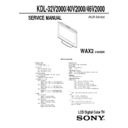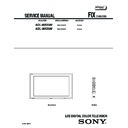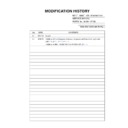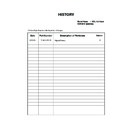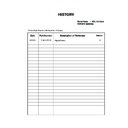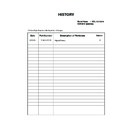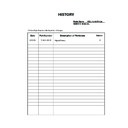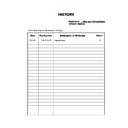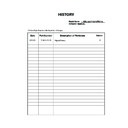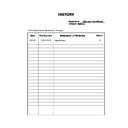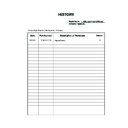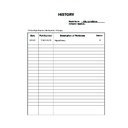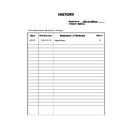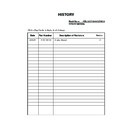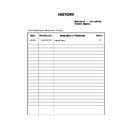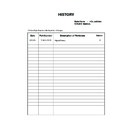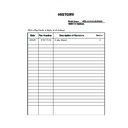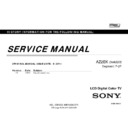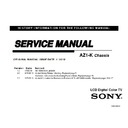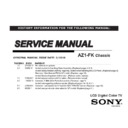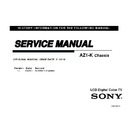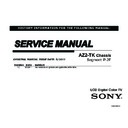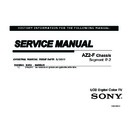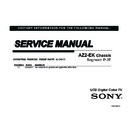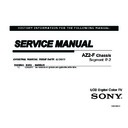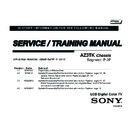|
|
KDL-32S2000 KDL-40S2000
Service Manual
|
105
|
8.22 MB
|
|
|
KDL-46X2000
Service Manual
|
127
|
14.51 MB
|
|
|
KDL-40X2000 KDL-46X2000
Service Manual
|
93
|
3.21 MB
|
|
|
KDL-32V2000 KDL-40V2000 KDL-46V2000
Service Manual
|
102
|
13.73 MB
|
|
|
KDL-52X2000
Service Manual
|
116
|
10.02 MB
|
|
|
KDL-32V2000 KDL-40V2000 KDL-46V2000 (serv.man2)
Service Manual
|
101
|
13.41 MB
|
|
|
KDL-40X200A KDL-46X200A
Service Manual
|
127
|
20.33 MB
|
|
|
KDL-40X2000 KDL-46X2000 (serv.man2)
Service Manual
|
127
|
14.11 MB
|
|
|
KDL-40W3100 KDL-46W3100 KDL-52W3100
Service Manual
|
70
|
13.09 MB
|
|
|
KDL-32D3100 KDL-40D3100 KDL-46D3100
Service Manual
|
73
|
9.52 MB
|
|
|
KDL-40X3100 KDL-40XBR KDL-46X3100 KDL-46XBR KDL-52X3100 KDL-52XBR
Service Manual
|
75
|
10.8 MB
|
|
|
KDL-32V3100 KDL-40V3100 KDL-46V3100
Service Manual
|
75
|
9.71 MB
|
|
|
KDL-46X3000 KDL-52X3000 KDL-52X3500
Service Manual
|
42
|
6.8 MB
|
|
|
KDL-40W3000 KDL-40W3500 KDL-46W3000 KDL-46W3500 KDL-52W3500
Service Manual
|
54
|
10.63 MB
|
|
|
KDL-70X3500
Service Manual
|
127
|
10.96 MB
|
|
|
KDL-70X3500 (serv.man2)
Service Manual
|
27
|
3.02 MB
|
|
|
KDL-32S3100 KDL-37S3100
Service Manual
|
66
|
6 MB
|
|
|
KDL-32XBR950 KDL-42XBR950
Service Manual
|
127
|
18.15 MB
|
|
|
KDL-V26XBR1 KDL-V32XBR1 KDL-V40XBR1
Service Manual
|
127
|
17.2 MB
|
|
|
KDL-V32A10 KDL-V40A10
Service Manual
|
118
|
16.53 MB
|
|
|
KDL-V32A10 KDL-V40A10 (serv.man2)
Service Manual
|
118
|
16.41 MB
|
|
|
KDL-40V4000 KDL-40V4210 KDL-40V4220 KDL-40V4230 KDL-40V4240 KDL-46V4000 KDL-46V4210 KDL-52V4000 KDL-52V4210
Service Manual
|
70
|
6.52 MB
|
|
|
KDL-40U4000
Service Manual
|
60
|
5.4 MB
|
|
|
KDL-40S4000 KDL-40S4010
Service Manual
|
60
|
5.41 MB
|
|
|
KDL-40S4010
Service Manual
|
5
|
1.56 MB
|
|
|
KDL-40V4210 KDL-46V4210 KDL-52V4210
Service Manual
|
5
|
1.67 MB
|
|
|
KDL-26S4000 KDL-26S4010 KDL-32S4000 KDL-32S4010 KDL-37S4000 KDL-37S4010
Service Manual
|
60
|
5.15 MB
|
|
|
KDL-26U4000 KDL-32U4000 KDL-37U4000
Service Manual
|
60
|
5.38 MB
|
|
|
KDL-26S4010 KDL-32S4010 KDL-37S4010
Service Manual
|
5
|
1.73 MB
|
|
|
KDL-40V4220
Service Manual
|
6
|
1.73 MB
|
|
|
KDL-40V4230
Service Manual
|
6
|
1.73 MB
|
|
|
KDL-32W4210 KDL-40W4210 KDL-40W4230 KDL-46W4210 KDL-46W4230 KDL-52W4210
Service Manual
|
6
|
1.58 MB
|
|
|
KDL-32L4000
Service Manual
|
41
|
4.76 MB
|
|
|
KDL-40X4500 KDL-46X4500 KDL-55X4500
Service Manual
|
127
|
10.6 MB
|
|
|
KDL-26V4710 KDL-32V4710 KDL-32V4730 KDL-37V4710
Service Manual
|
6
|
1.59 MB
|
|
|
KDL-40W4730 KDL-46W4730 KDL-52W4730
DIFFERENCES MANUAL
Service Manual
|
5
|
1.63 MB
|
|
|
KDL-40W4710 KDL-46W4710 KDL-52W4710
DIFFERENCES MANUAL
Service Manual
|
5
|
1.62 MB
|
|
|
KDL-40L4000
Service Manual
|
63
|
6.07 MB
|
|
|
KDL-26E4020 KDL-32E4020 KDL-40E4020
Service Manual
|
5
|
1.6 MB
|
|
|
KDL-26E4030 KDL-32E4030 KDL-40E4030
Service Manual
|
5
|
1.6 MB
|
|
|
KDL-40V4240
Service Manual
|
5
|
1.67 MB
|
|
|
KDL-26V4000 KDL-26V4220 KDL-26V4230 KDL-26V4240 KDL-32V4000 KDL-32V4200 KDL-32V4210 KDL-32V4220 KDL-32V4230 KDL-32V4240 KDL-37V4000 KDL-37V4220 KDL-37V4230 KDL-37V4240
Service Manual
|
60
|
5.2 MB
|
|
|
KDL-32V4210
Service Manual
|
5
|
1.61 MB
|
|
|
KDL-26V4220 KDL-32V4220 KDL-37V4220
Service Manual
|
5
|
265.95 KB
|
|
|
KDL-26V4230 KDL-32V4230 KDL-37V4230
Service Manual
|
5
|
266.24 KB
|
|
|
KDL-26V4240 KDL-32V4240 KDL-37V4240
Service Manual
|
5
|
265.12 KB
|
|
|
KDL-40EX1 KDL-46EX1 KDL-52EX1 LDM-E401 LDM-E461 LDM-E521 MBT-W1
Service Manual
|
87
|
8.97 MB
|
|
|
KDL-40W4720 KDL-46W4720
Service Manual
|
5
|
1.62 MB
|
|
|
KDL-40Z4500 KDL-46Z4500 KDL-52Z4500
Service Manual
|
81
|
7.05 MB
|
|
|
KDL-19L4000 KDL-26L4000
Service Manual
|
48
|
5.41 MB
|
|
|
KDL-40ZX1
Service Manual
|
69
|
4.56 MB
|
|
|
KDL-22S5500 KDL-32S5500
Service Manual
|
51
|
8.93 MB
|
|
|
KDL-32V5500 KDL-32V5610 KDL-37V5500 KDL-37V5610 KDL-40V5500 KDL-40V5610 KDL-46V5500 KDL-46V5610 KDL-52V5500 KDL-52V5610
Service Manual
|
74
|
6.46 MB
|
|
|
KDL-32V5610 KDL-37V5610 KDL-40V5610 KDL-46V5610 KDL-52V5610
DIFFERENCES MANUAL
Service Manual
|
5
|
1.57 MB
|
|
|
KDL-37S5500 KDL-40S5500
Service Manual
|
58
|
4.53 MB
|
|
|
KDL-32W5500 KDL-32W5710 KDL-32W5720 KDL-32W5730 KDL-32W5740 KDL-37W5500 KDL-37W5710 KDL-37W5720 KDL-37W5730 KDL-37W5740 KDL-40W5500 KDL-40W5710 KDL-40W5720 KDL-40W5730 KDL-40W5740 KDL-46W5500 KDL-46W5710 KDL-46W5720 KDL
Service Manual
|
69
|
6.18 MB
|
|
|
KDL-32W5710 KDL-37W5710 KDL-40W5710 KDL-46W5710
DIFFERENCES MANUAL
Service Manual
|
5
|
1.54 MB
|
|
|
KDL-32W5720 KDL-37W5720 KDL-40W5720 KDL-46W5720
DIFFERENCES MANUAL
Service Manual
|
6
|
1.56 MB
|
|
|
KDL-32W5730 KDL-37W5730 KDL-40W5730 KDL-46W5730
DIFFERENCES MANUAL
Service Manual
|
6
|
1.56 MB
|
|
|
KDL-32W5740 KDL-37W5740 KDL-40W5740 KDL-46W5740
DIFFERENCES MANUAL
Service Manual
|
6
|
1.57 MB
|
|
|
KDL-22P5500 KDL-32P5500
Service Manual
|
51
|
8.92 MB
|
|
|
KDL-37P5500 KDL-40P5500
Service Manual
|
58
|
4.52 MB
|
|
|
KDL-32E5500 KDL-32E5510 KDL-32E5520 KDL-40E5500 KDL-40E5510 KDL-40E5520
Service Manual
|
64
|
5.76 MB
|
|
|
KDL-32E5510 KDL-40E5510
DIFFERENCES MANUAL
Service Manual
|
5
|
1.66 MB
|
|
|
KDL-32E5520 KDL-40E5520
DIFFERENCES MANUAL
Service Manual
|
5
|
1.66 MB
|
|
|
KDL-40WE5 KDL-46WE5
Service Manual
|
59
|
4.93 MB
|
|
|
KDL-32V4200
DIFFERENCES MANUAL
Service Manual
|
5
|
1.48 MB
|
|
|
KDL-40Z5500 KDL-40Z5710 KDL-46Z5500 KDL-52Z5500
Service Manual
|
76
|
7.16 MB
|
|
|
KDL-40Z5710
DIFFERENCES MANUAL
Service Manual
|
5
|
1.51 MB
|
|
|
KDL-22E5300 KDL-22E5310
Service Manual
|
56
|
5.23 MB
|
|
|
KDL-22E5310
DIFFERENCES MANUAL
Service Manual
|
5
|
1.49 MB
|
|
|
KDL-19S5700 KDL-19S5710 KDL-19S5720 KDL-19S5730
Service Manual
|
52
|
4 MB
|
|
|
KDL-19S5710
DIFFERENCES MANUAL
Service Manual
|
5
|
1.49 MB
|
|
|
KDL-19S5720
DIFFERENCES MANUAL
Service Manual
|
5
|
1.49 MB
|
|
|
KDL-19S5730
DIFFERENCES MANUAL
Service Manual
|
5
|
1.49 MB
|
|
|
KDL-32P5650 KDL-32S5600 KDL-32S5650 KDL-37P5650 KDL-37S5600 KDL-37S5650 KDL-40P5650 KDL-40S5600 KDL-40S5650
Service Manual
|
57
|
5.62 MB
|
|
|
KDL-32P5600 KDL-37P5600 KDL-40P5600
Service Manual
|
57
|
5.24 MB
|
|
|
KDL-32P3500
Service Manual
|
39
|
7.96 MB
|
|
|
KDL-32P3600 KDL-37P3600 KDL-40P3600
Service Manual
|
57
|
5.89 MB
|
|
|
KDL-52W5500
Service Manual
|
64
|
5.15 MB
|
|
|
KDL-26S5550 KDL-32S5550
Service Manual
|
53
|
4.21 MB
|
|
|
KDL-26P5550 KDL-32P5550
Service Manual
|
53
|
4.21 MB
|
|
|
KDL-32S5650 KDL-37S5650 KDL-40S5650
Service Manual
|
6
|
1.55 MB
|
|
|
KDL-32P5650 KDL-37P5650 KDL-40P5650
Service Manual
|
6
|
1.55 MB
|
|
|
KDL-32V5800 KDL-32V5810 KDL-37V5800 KDL-37V5810 KDL-40V5800 KDL-40V5810 KDL-46V5800 KDL-46V5810 KDL-52V5800 KDL-52V5810
Service Manual
|
77
|
7.5 MB
|
|
|
KDL-32V5810 KDL-37V5810 KDL-40V5810 KDL-46V5810 KDL-52V5810
DIFFERENCES MANUAL
Service Manual
|
5
|
1.49 MB
|
|
|
KDL-32W5800 KDL-32W5810 KDL-32W5820 KDL-32W5830 KDL-32W5840 KDL-37W5800 KDL-37W5810 KDL-37W5820 KDL-37W5830 KDL-37W5840 KDL-40W5800 KDL-40W5810 KDL-40W5820 KDL-40W5830 KDL-40W5840 KDL-46W5800 KDL-46W5810 KDL-46W5820 KDL
Service Manual
|
77
|
7.59 MB
|
|
|
KDL-32W5810 KDL-37W5810 KDL-40W5810 KDL-46W5810
DIFFERENCES MANUAL
Service Manual
|
5
|
1.48 MB
|
|
|
KDL-40Z5800 KDL-40Z5810 KDL-46Z5800 KDL-52Z5800
Service Manual
|
78
|
7.35 MB
|
|
|
KDL-32P3550
Service Manual
|
53
|
4.11 MB
|
|
|
KDL-26P5500
Service Manual
|
40
|
8.08 MB
|
|
|
KDL-26S5500
Service Manual
|
40
|
8.09 MB
|
|
|
KDL-32W5820 KDL-37W5820 KDL-40W5820 KDL-46W5820
DIFFERENCES MANUAL
Service Manual
|
6
|
1.5 MB
|
|
|
KDL-32W5830 KDL-37W5830 KDL-40W5830 KDL-46W5830
DIFFERENCES MANUAL
Service Manual
|
6
|
1.55 MB
|
|
|
KDL-32W5840 KDL-37W5840 KDL-40W5840 KDL-46W5840
DIFFERENCES MANUAL
Service Manual
|
6
|
1.55 MB
|
|
|
KDL-40Z5810
DIFFERENCES MANUAL
Service Manual
|
5
|
1.52 MB
|
|
|
KDL-32EX401 KDL-32EX402 KDL-37EX401 KDL-37EX402 KDL-40EX401 KDL-40EX402 KDL-46EX401 KDL-46EX402
Service Manual
|
23
|
2.08 MB
|
|
|
KDL-32EX401 KDL-37EX401 KDL-40EX401 KDL-46EX401
Service Manual
|
45
|
5.65 MB
|
|
|
KDL-32EX402 KDL-37EX402 KDL-40EX402 KDL-46EX402
DIFFERENCE MANUAL
Service Manual
|
6
|
1.51 MB
|
|
|
KDL-32EX402 KDL-37EX402 KDL-40EX402 KDL-46EX402 (serv.man2)
LEVEL 3
Service Manual
|
45
|
5.58 MB
|
|
|
KDL-22EX302 KDL-26EX301 KDL-26EX302 KDL-32EX301 KDL-32EX302
Service Manual
|
23
|
2.37 MB
|
|
|
KDL-22EX302 KDL-26EX301 KDL-26EX302 KDL-32EX301 KDL-32EX302 (serv.man2)
Service Manual
|
45
|
5.63 MB
|
|
|
KDL-26EX301 KDL-32EX301
DIFFERENCES MANUAL
Service Manual
|
5
|
1.5 MB
|
|
|
KDL-26EX301 KDL-32EX301 (serv.man2)
Service Manual
|
42
|
4.61 MB
|
|
|
KDL-32BX400 KDL-40BX400
Service Manual
|
23
|
1.99 MB
|
|
|
KDL-32BX400 KDL-40BX400 (serv.man2)
LEVEL 3
Service Manual
|
42
|
4.7 MB
|
|
|
KDL-32BX300
Service Manual
|
23
|
2.05 MB
|
|
|
KDL-32NX500 KDL-40NX500
Service Manual
|
23
|
2 MB
|
|
|
KDL-32EX600 KDL-40EX600
Service Manual
|
23
|
2.09 MB
|
|
|
KDL-32EX600 KDL-40EX600 (serv.man2)
ELECTRICAL
Service Manual
|
42
|
4.52 MB
|
|
|
KDL-19BX200 KDL-22BX200
Service Manual
|
20
|
2.17 MB
|
|
|
KDL-22BX20D
Service Manual
|
19
|
2.18 MB
|
|
|
KDL-32BX301
Service Manual
|
41
|
2.98 MB
|
|
|
KDL-37BX401
Service Manual
|
41
|
3.33 MB
|
|
|
KDL-22PX300 KDL-32EX403 KDL-32EX40B KDL-32EX43B KDL-32EX500 KDL-32EX501 KDL-32EX503 KDL-32EX504 KDL-32EX505 KDL-32EX508 KDL-32EX603 KDL-32EX605 KDL-32EX700 KDL-32EX701 KDL-32EX703 KDL-32EX705 KDL-32EX706 KDL-32EX707 KDL
VERSION UP MANUAL
Service Manual
|
42
|
368.58 KB
|
|
|
KDL-32EX421 KDL-32EX425 KDL-32EX520 KDL-32EX521 KDL-32EX523 KDL-32EX524 KDL-32EX525 KDL-37EX521 KDL-37EX524 KDL-37EX525 KDL-40EX520 KDL-40EX521 KDL-40EX523 KDL-40EX524 KDL-40EX525 KDL-46EX520 KDL-46EX521 KDL-46EX524 KDL
S/N RANGE 1,000,001 - 1,999,999
Service Manual
|
67
|
3.99 MB
|
|
|
KDL-22EX320 KDL-22EX325 KDL-24EX320 KDL-24EX325 KDL-26EX320 KDL-26EX321 KDL-26EX325 KDL-32CX520 KDL-32CX521 KDL-32CX523 KDL-32CX525 KDL-32EX421 KDL-32EX425 KDL-32EX520 KDL-32EX521 KDL-32EX523 KDL-32EX524 KDL-32EX525 KDL
SERVICE PROCEDURE FOR PANEL, BOARD AND SOFTWARE/UPGRADE
Service Manual
|
43
|
447.17 KB
|
|
|
KDL-32BX320
S/N range 9,000,001 - 9,200,000
Service Manual
|
26
|
1.57 MB
|
|
|
KDL-32EX340 KDL-42EX440
Service Manual
|
43
|
2.26 MB
|
|
|
KDL-60EX640 KDL-60EX645
Service Manual
|
41
|
1.55 MB
|
|
|
KDL-32EX355 KDL-40EX455
Service Manual
|
41
|
2.55 MB
|
|
|
KDL-40R450A KDL-46R450A
Service Manual
|
27
|
2.17 MB
|
|
|
KDL-47W802A KDL-55W802A
Service Manual
|
30
|
4.19 MB
|
|
|
KDL-50R550A KDL-60R520A KDL-60R550A KDL-70R550A
Service Manual
|
36
|
4.15 MB
|
|
|
KDL-24R425A KDL-32R424A KDL-32R425A
Service Manual
|
32
|
4.5 MB
|
|
|
KDL-39R475A KDL-42R474A KDL-42R475A KDL-46R475A
Service Manual
|
30
|
3 MB
|
|
|
KDL-32W600A KDL-32W650A KDL-42W650A KDL-42W651A
Service Manual
|
31
|
4.76 MB
|
|
|
KDL-46W705A KDL-50W705A
Service Manual
|
28
|
3.83 MB
|
|
|
KDL-32W605A KDL-32W655A KDL-42W655A
Service Manual
|
31
|
4.34 MB
|
|
|
KDL-55W900A
Service Manual
|
28
|
4.22 MB
|
|
|
KDL-46W955A KDL-55W955A
Service Manual
|
28
|
4.42 MB
|
|
|
KDL-55W805A
Service Manual
|
29
|
3.94 MB
|
|
|
KDL-70R520A
REAPAIR MANUAL
Service Manual
|
29
|
3.1 MB
|
|
|
KDL-50R555A KDL-60R555A KDL-70R555A
Service Manual
|
34
|
3.99 MB
|
|
|
KDL-50R450A
Service Manual
|
27
|
3.26 MB
|
|
|
KDL-32R434A
Service Manual
|
24
|
3.01 MB
|
|
|
KDL-65S990A
Service Manual
|
30
|
5.73 MB
|
|
|
KDL-32R435A KDL-40R485A KDL-46R485A
Service Manual
|
25
|
2.77 MB
|
|
|
KDL-65W850A
Service Manual
|
30
|
5 MB
|
|
|
KDL-42W650A
Service Manual
|
29
|
4.39 MB
|
|
|
KDL-50W655A
Service Manual
|
29
|
4.52 MB
|
|
|
KDL-24R400A KDL-24R405A KDL-24R407A KDL-32R400A KDL-32R405A KDL-32R407A KDL-32R421A KDL-32R425A KDL-40R450A KDL-40R455A KDL-40R457A KDL-40R471A KDL-40R475A KDL-46R450A KDL-46R455A KDL-46R457A KDL-46R471A
LEVEL3
Service Manual
|
40
|
7.63 MB
|
|
|
KDL-50R550A KDL-50R555A KDL-50R557A KDL-60R520A KDL-60R550A KDL-60R551A KDL-60R555A KDL-60R557A KDL-70R520A KDL-70R550A KDL-70R551A KDL-70R555A KDL-70R557A
LEVEL3
Service Manual
|
50
|
3.03 MB
|
|
|
KDL-60W840B KDL-60W850B KDL-60W855B KDL-60W857B KDL-70W830B KDL-70W840B KDL-70W850B KDL-70W855B KDL-70W856B KDL-70W857B
LEVEL3
Service Manual
|
112
|
15.03 MB
|
|
|
KDL-32W700B KDL-42W700B KDL-42W800B KDL-42W805B KDL-50W700B KDL-50W790B KDL-50W800B KDL-50W805B KDL-50W807B KDL-55W700B KDL-55W790B KDL-55W800B KDL-55W805B KDL-55W807B
LEVEL3
Service Manual
|
127
|
29.74 MB
|
|
|
KDL-40W580B KDL-40W590B KDL-40W600B KDL-40W605B KDL-40W607B KDL-40W609B KDL-48W580B KDL-48W590B KDL-48W600B KDL-48W605B KDL-48W607B KDL-48W609B KDL-60W605B KDL-60W607B KDL-60W610B KDL-60W630B
LEVEL3
Service Manual
|
118
|
15.73 MB
|
|
|
KDL-50W800B
Service Manual
|
29
|
5.29 MB
|
|
|
KDL-32W700B KDL-42W700B
Service Manual
|
29
|
5.52 MB
|
|
|
KDL-50W805B
Service Manual
|
29
|
5.26 MB
|
|
|
KDL-55W955B
Service Manual
|
31
|
5.16 MB
|
|
|
KDL-55W950B
Service Manual
|
31
|
5.17 MB
|
|
|
KDL-60W855B KDL-70W855B
Service Manual
|
34
|
6.54 MB
|
|
|
KDL-60W840B KDL-70W840B
Service Manual
|
34
|
6.55 MB
|
|
|
KDL-60W850B KDL-70W850B
Service Manual
|
34
|
6.57 MB
|
|
|
KDL-70W830B
Service Manual
|
31
|
5.84 MB
|
|
|
KDL-40W580B KDL-48W580B
Service Manual
|
28
|
5.64 MB
|
|
|
KDL-50W790B
Service Manual
|
29
|
5.27 MB
|
|
|
KDL-70W856B
Service Manual
|
31
|
5.87 MB
|
|
|
KDL-32R420B KDL-40R470B
Service Manual
|
27
|
2.91 MB
|
|
|
KDL-40W605B KDL-48W605B
Service Manual
|
28
|
5.65 MB
|
|
|
KDL-40W590B KDL-40W600B KDL-48W590B KDL-48W600B
Service Manual
|
28
|
5.73 MB
|
|
|
KDL-42W805B
Service Manual
|
28
|
5.27 MB
|
|
|
KDL-40XBR5 KDL-40XBR7 KDL-46XBR10 KDL-46XBR5 KDL-46XBR8 KDL-52XBR10 KDL-52XBR5 KDL-55XBR8 KDL-70XBR7 XBR-46HX909 XBR-52HX909
PROTOCOL MANUAL
Service Manual
|
10
|
124.96 KB
|
|
|
KDL-46S2000
Service Manual
|
83
|
12.32 MB
|
|
|
KDL-32S20L1 KDL-40S20L1
Service Manual
|
82
|
13.14 MB
|
|
|
KDL-23S2000
Service Manual
|
81
|
12.42 MB
|
|
|
KDL-40XBR2 KDL-46XBR2
Service Manual
|
127
|
35.23 MB
|
|
|
KDL-23S2010 KDL-26S2010 KDL-32S2010 KDL-40S2010 KDL-46S2010
Service Manual
|
84
|
15.49 MB
|
|
|
KDL-40XBR3 KDL-46XBR3
Service Manual
|
127
|
28.81 MB
|
|
|
KDL-V32XBR2
Service Manual
|
74
|
20.59 MB
|
|
|
KDL-40V2500 KDL-46V2500 KDL-46V25L1
Service Manual
|
88
|
19.67 MB
|
|
|
KDL-32S2400 KDL-40S2400
Service Manual
|
82
|
13.21 MB
|
|
|
KDL-52XBR2 KDL-52XBR3
Service Manual
|
127
|
25.24 MB
|
|
|
KDL-70XBR3
Service Manual
|
127
|
20.27 MB
|
|
|
KDL-26S3000 KDL-32S3000 KDL-40S3000 KDL-46S3000
Service Manual
|
127
|
32.65 MB
|
|
|
KDL-32XBR4 KDL-40D3000
Service Manual
|
127
|
22.17 MB
|
|
|
KDL-32SL130 KDL-40SL130
Service Manual
|
127
|
20.23 MB
|
|
|
KDL-40W3000 KDL-46W3000
Service Manual
|
127
|
15.08 MB
|
|
|
KDL-40V3000 KDL-46V3000 KDL-46VL130
Service Manual
|
127
|
14.57 MB
|
|
|
KDL-26M3000 KDL-26ML130 KDL-32M3000 KDL-32ML130
Service Manual
|
95
|
19.55 MB
|
|
|
KDL-40XBR4 KDL-40XBR5 KDL-46XBR4 KDL-46XBR5
Service Manual
|
127
|
16.85 MB
|
|
|
KDL-52XBR4 KDL-52XBR5
Service Manual
|
127
|
16.83 MB
|
|
|
KDL-40VL130 KDL-52W3000 KDL-52WL130 KDL-52WL135
Service Manual
|
127
|
25.38 MB
|
|
|
KDL-26FA400 KDL-26N4000 KDL-32FA400 KDL-32N4000 KDL-37FA400 KDL-37N4000
Service Manual
|
127
|
56.37 MB
|
|
|
KDL-37M3000
Service Manual
|
86
|
12.38 MB
|
|
|
KDL-26M4000 KDL-32M4000 KDL-37M4000 KDL-40M4000
Service Manual
|
127
|
41.37 MB
|
|
|
KDL-32L4000 KDL-37L4000
Service Manual
|
66
|
14.06 MB
|
|
|
KDL-19M4000
Service Manual
|
46
|
5.25 MB
|
|
|
KDL-32XBR6 KDL-37XBR6
Service Manual
|
107
|
21.34 MB
|
|
|
KDL-40WL135
Service Manual
|
127
|
14.67 MB
|
|
|
KDL-40S4100 KDL-46S4100
Service Manual
|
61
|
8.84 MB
|
|
|
KDL-40W4100 KDL-40WL140 KDL-46W4100 KDL-46W4150 KDL-46WL140
Service Manual
|
126
|
20.55 MB
|
|
|
KDL-40V4100 KDL-40V4150
Service Manual
|
93
|
12.22 MB
|
|
|
KDL-52V4100 KDL-52W4100 KDL-52WL140
Service Manual
|
114
|
16.22 MB
|
|
|
KDL-26NL140 KDL-32NL140 KDL-37NL140
Service Manual
|
102
|
29.24 MB
|
|
|
KDL-46V4100
Service Manual
|
95
|
12.58 MB
|
|
|
KDL-40Z4100 KDL-46Z4100
Service Manual
|
111
|
13.75 MB
|
|
|
KDL-42V4100
Service Manual
|
93
|
17.78 MB
|
|
|
KDL-40SL140 KDL-46SL140
Service Manual
|
96
|
15.48 MB
|
|
|
KDL-32L4000 KDL-37L4000 (serv.man2)
Service Manual
|
84
|
22.73 MB
|
|
|
KDL-32VL140
Service Manual
|
73
|
9.55 MB
|
|
|
KDL-22L4000
Service Manual
|
58
|
5.61 MB
|
|
|
KDL-40XBR6 KDL-46XBR6 KDL-52XBR6
Service Manual
|
107
|
14.84 MB
|
|
|
KDL-46XBR8 KDL-55XBR8
Service Manual
|
127
|
15.38 MB
|
|
|
KDL-40XBR7
Service Manual
|
108
|
11.23 MB
|
|
|
KDL-52XBR7
Service Manual
|
106
|
14.13 MB
|
|
|
KDL-52S4100
Service Manual
|
59
|
7.82 MB
|
|
|
KDL-26L5000 KDL-32L5000
Service Manual
|
55
|
8.74 MB
|
|
|
KDL-32S5100 KDL-40S5100 KDL-46S5100
Service Manual
|
109
|
30.2 MB
|
|
|
KDL-52S5100 KDL-52V5100
Service Manual
|
104
|
22.65 MB
|
|
|
KDL-32XBR9 KDL-40V5100 KDL-46V5100
Service Manual
|
114
|
29.6 MB
|
|
|
KDL-32LL150
Service Manual
|
53
|
8.12 MB
|
|
|
KDL-32FA500 KDL-37FA500
Service Manual
|
100
|
22.8 MB
|
|
|
KDL-32L4010
Service Manual
|
71
|
17.6 MB
|
|
|
KDL-40SL150
Service Manual
|
74
|
14.67 MB
|
|
|
KDL-40VL160 KDL-46VL160
Service Manual
|
110
|
10.33 MB
|
|
|
KDL-40XBR9 KDL-46XBR9 KDL-52XBR9
Service Manual
|
118
|
20.95 MB
|
|
|
KDL-40Z5100 KDL-46Z5100 KDL-52Z5100
Service Manual
|
109
|
21.67 MB
|
|
|
KDL-40VE5 KDL-46VE5 KDL-52VE5
Service Manual
|
69
|
14.22 MB
|
|
|
KDL-40W5100 KDL-46W5100 KDL-46W5150 KDL-52W5100 KDL-52W5150
Service Manual
|
109
|
20.9 MB
|
|
|
KDL-22L5000 KDL-37L5000
Service Manual
|
61
|
9.88 MB
|
|
|
KDL-52VL150
Service Manual
|
73
|
12.67 MB
|
|
|
KDL-40W5100 KDL-46W5100 KDL-52W5100
Service Manual
|
102
|
17.19 MB
|
|
|
KDL-65W5100
Service Manual
|
65
|
14.33 MB
|
|
|
KDL-46XBR9 KDL-52XBR9
Service Manual
|
88
|
16.98 MB
|
|
|
KDL-55V5100
Service Manual
|
63
|
10.31 MB
|
|
|
KDL-32L504
Service Manual
|
52
|
6.95 MB
|
|
|
KDL-40S504 KDL-46S504
Service Manual
|
64
|
11.5 MB
|
|
|
KDL-46VL150
Service Manual
|
64
|
11 MB
|
|
|
KDL-32EX301 KDL-32EX400 KDL-40EX400 KDL-40EX401
Service Manual
|
25
|
6.94 MB
|
|
|
KDL-32EX301 KDL-32EX400 KDL-40EX400 KDL-40EX401 (serv.man2)
LEVEL 3
Service Manual
|
36
|
22.5 MB
|
|
|
KDL-32EX500 KDL-40EX500 KDL-40EX501 KDL-46EX500 KDL-46EX501
Service Manual
|
26
|
7.8 MB
|
|
|
KDL-32EX500 KDL-40EX500 KDL-40EX501 KDL-46EX500 KDL-46EX501 (serv.man2)
LEVEL 3
Service Manual
|
37
|
22.16 MB
|
|
|
KDL-46EX400 KDL-46EX401
Service Manual
|
26
|
8.4 MB
|
|
|
KDL-46EX400 KDL-46EX401 (serv.man2)
LEVEL 3
Service Manual
|
35
|
22.93 MB
|
|
|
KDL-55EX500 KDL-55EX501 KDL-60EX500
Service Manual
|
28
|
6.13 MB
|
|
|
KDL-55EX500 KDL-55EX501 KDL-60EX500 (serv.man2)
LEVEL 3
Service Manual
|
52
|
24.25 MB
|
|
|
KDL-32BX300 KDL-40BX400
Service Manual
|
39
|
8.95 MB
|
|
|
KDL-22BX300 KDL-32BX300
Service Manual
|
32
|
3.02 MB
|
|
|
KDL-22BX300 KDL-32BX300 (serv.man2)
Service Manual
|
33
|
3.98 MB
|
|
|
KDL-32FA600
Service Manual
|
24
|
1.95 MB
|
|
|
KDL-32FA600 (serv.man2)
LEVEL 3
Service Manual
|
39
|
22.61 MB
|
|
|
KDL-32EX600 KDL-40EX600 KDL-46EX600
Service Manual
|
26
|
3.27 MB
|
|
|
KDL-32EX600 KDL-40EX600 KDL-46EX600 (serv.man2)
Service Manual
|
38
|
24.82 MB
|
|
|
KDL-22BX320
LEVEL 3
Service Manual
|
33
|
1.09 MB
|
|
|
KDL-32BX320 KDL-32BX321 KDL-32BX420 KDL-32BX421 KDL-40BX420 KDL-40BX421 KDL-46BX420 KDL-46BX421
Service Manual
|
80
|
6.34 MB
|
|
|
KDL-32BX320 KDL-32BX321 KDL-32BX420 KDL-32BX421 KDL-40BX420 KDL-40BX421 KDL-46BX420 KDL-46BX421 (serv.man2)
LEVEL 3
Service Manual
|
38
|
1.72 MB
|
|
|
KDL-22BX325 KDL-32BX325 KDL-32BX425 KDL-40BX425
Service Manual
|
33
|
4.19 MB
|
|
|
KDL-22BX325 KDL-32BX325 KDL-32BX425 KDL-40BX425 (serv.man2)
LEVEL 3
Service Manual
|
47
|
2.1 MB
|
|
|
KDL-22BX325 KDL-32BX325 KDL-32BX425 KDL-40BX425 (serv.man3)
Service Manual
|
33
|
4.2 MB
|
|
|
KDL-22BX325 KDL-32BX325 KDL-32BX425 KDL-40BX425 (serv.man4)
LEVEL 3
Service Manual
|
47
|
2.15 MB
|
|
|
KDL-32CX525 KDL-40CX525
Service Manual
|
63
|
6.74 MB
|
|
|
KDL-32CX525 KDL-40CX525 (serv.man2)
LEVEL 3
Service Manual
|
48
|
9.03 MB
|
|
|
KDL-32EX725 KDL-46EX725
Service Manual
|
89
|
9.22 MB
|
|
|
KDL-32EX725 KDL-46EX725 KDL-55EX725
LEVEL 3
Service Manual
|
61
|
13.14 MB
|
|
|
KDL-22BX325 KDL-32BX325 KDL-32BX326 KDL-32BX425 KDL-40BX425
Service Manual
|
36
|
4.49 MB
|
|
|
KDL-22BX325 KDL-32BX325 KDL-32BX326 KDL-32BX425 KDL-40BX425 (serv.man2)
LEVEL 3
Service Manual
|
47
|
2.11 MB
|
|
|
KDL-46BX427
Service Manual
|
26
|
3.12 MB
|
|
|
KDL-46BX427 (serv.man2)
LEVEL 3
Service Manual
|
34
|
21.61 MB
|
|
|
KDL-32EX425 KDL-46EX525
Service Manual
|
79
|
7.57 MB
|
|
|
KDL-32EX425 KDL-46EX525 (serv.man2)
LEVEL 3
Service Manual
|
65
|
12.42 MB
|
|
|
KDL-60EX720 KDL-60EX723
Service Manual
|
83
|
9.72 MB
|
|
|
KDL-60EX720 KDL-60EX723 (serv.man2)
LEVEL 3
Service Manual
|
51
|
9.5 MB
|
|
|
KDL-65HX729
Service Manual
|
85
|
12.52 MB
|
|
|
KDL-65HX729 (serv.man2)
LEVEL 3
Service Manual
|
51
|
9.41 MB
|
|
|
KDL-46CX525
Service Manual
|
62
|
6.09 MB
|
|
|
KDL-46CX525 (serv.man2)
LEVEL 3
Service Manual
|
41
|
7.86 MB
|
|
|
KDL-40NX725
Service Manual
|
61
|
6.56 MB
|
|
|
KDL-60EX725
Service Manual
|
61
|
6.8 MB
|
|
|
KDL-60EX725 (serv.man2)
LEVEL 3
Service Manual
|
51
|
9.32 MB
|
|
|
KDL-32BX311
Service Manual
|
47
|
3.6 MB
|
|
|
KDL-32BX311 (serv.man2)
LEVEL 3
Service Manual
|
32
|
1.04 MB
|
|
|
KDL-55BX520
Service Manual
|
53
|
1.25 MB
|
|
|
KDL-55BX520 (serv.man2)
Service Manual
|
37
|
1.51 MB
|
|
|
KDL-32BX310
LEVEL 3
Service Manual
|
33
|
2.25 MB
|
|
|
KDL-32BX330 KDL-32BX331
LEVEL 3
Service Manual
|
40
|
2.88 MB
|
|
|
KDL-40BX450 KDL-40BX451 KDL-46BX450 KDL-46BX451
Service Manual
|
42
|
1.21 MB
|
|
|
KDL-40EX640 KDL-46EX640 KDL-55EX640
Service Manual
|
45
|
2.04 MB
|
|
|
KDL-32HX750 KDL-32HX755
Service Manual
|
51
|
9.15 MB
|
|
|
KDL-32BX353 KDL-32BX354 KDL-40BX453 KDL-46BX453
Service Manual
|
40
|
1.44 MB
|
|
|
KDL-40HX752 KDL-46HX752
Service Manual
|
52
|
9.93 MB
|
|
|
KDL-32BX355 KDL-32BX356 KDL-40BX455 KDL-46BX455
Service Manual
|
37
|
6.66 MB
|
|
|
KDL-32BX355 KDL-40BX455 KDL-46BX455
Service Manual
|
50
|
3.5 MB
|
|
|
KDL-32HX755 KDL-40HX755 KDL-46HX755 KDL-55HX755
Service Manual
|
53
|
10.22 MB
|
|
|
KDL-32EX650 KDL-32EX651 KDL-40EX650 KDL-40EX651 KDL-46EX650 KDL-46EX651
Service Manual
|
51
|
9.17 MB
|
|
|
KDL-26EX555 KDL-32EX555
Service Manual
|
54
|
12.06 MB
|
|
|
KDL-32EX550 KDL-32EX555 KDL-32EX557 KDL-32EX655 KDL-32HX750 KDL-32HX755 KDL-32HX757 KDL-40EX655 KDL-40HX750 KDL-40HX755 KDL-40HX757
LEVEL 3
Service Manual
|
45
|
20.39 MB
|
|
|
KDL-40BX450 KDL-40BX451 KDL-40EX640 KDL-46BX450 KDL-46BX451 KDL-46EX640 KDL-55EX640
LEVEL 3
Service Manual
|
43
|
1.67 MB
|
|
|
KDL-32BX355 KDL-40BX455
Service Manual
|
51
|
4.6 MB
|
|
|
KDL-32BX355 KDL-40BX455 KDL-46BX455 (serv.man2)
LEVEL 3
Service Manual
|
32
|
833.88 KB
|
|
|
KDL-32EX657 KDL-40EX657 KDL-46EX657
Service Manual
|
51
|
9.22 MB
|
|
|
KDL-32EX657 KDL-40EX657 KDL-46EX657 (serv.man2)
LEVEL 3
Service Manual
|
59
|
26.2 MB
|
|
|
KDL-22EX350
Service Manual
|
42
|
1.31 MB
|
|
|
KDL-22EX355 KDL-32EX355 KDL-32EX356 KDL-40EX455 KDL-40EX456
Service Manual
|
45
|
2.36 MB
|
|
|
KDL-32BX359
Service Manual
|
42
|
1.12 MB
|
|
|
KDL-32EX655 KDL-40EX655 KDL-46EX655
Service Manual
|
52
|
1.87 MB
|
|
|
KDL-46HX855 KDL-55HX855
Service Manual
|
53
|
2.39 MB
|
|
|
KDL-22EX357 KDL-32EX357 KDL-32EX358 KDL-40EX457 KDL-40EX458
Service Manual
|
45
|
2.18 MB
|
|
|
KDL-32EX340 KDL-42EX440 KDL-42EX441
Service Manual
|
43
|
2.21 MB
|
|
|
KDL-22EX355 KDL-32EX355 KDL-40EX455
Service Manual
|
46
|
3.19 MB
|