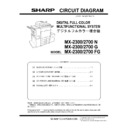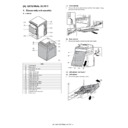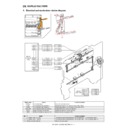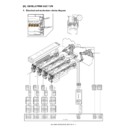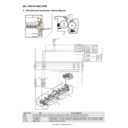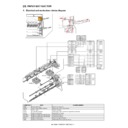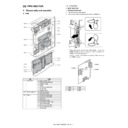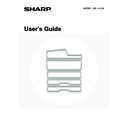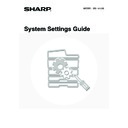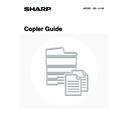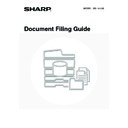Sharp MX-1800N (serv.man23) Service Manual ▷ View online
MX-1800N SCANNER SECTION C – 5
4) Remove the CL inverter PWB.
i. CCD unit
1) Remove the dark box. Disconnect the connector and remove
1) Remove the dark box. Disconnect the connector and remove
the CCD unit.
j. Scanner motor
1) Remove the upper cabinet rear cover and the upper cabinet
1) Remove the upper cabinet rear cover and the upper cabinet
rear.
2) Disconnect the connector, and remove the scanner motor.
k. Scanner home position sensor
1)
1)
Remove the upper cabinet rear cover and the upper cabinet
rear.
rear.
2)
Disconnect the connector, and remove the scanner home posi-
tion sensor.
tion sensor.
l. Original cover SW
1)
1)
Remove the upper cabinet rear cover and the upper cabinet
rear.
rear.
2)
Disconnect the connector, and remove the document cover
SW.
SW.
m. Document detection light receiving PWB
1)
1)
Remove the operation panel base plate.
2)
Disconnect the connector and remove the document detection
light receiving PWB.
light receiving PWB.
1
2
1
2
MX-1800N SCANNER SECTION C – 6
n. Document detection light emitting PWB
1) Remove the upper cabinet rear.
2) Remove the screws, and remove the light emitting unit.
1) Remove the upper cabinet rear.
2) Remove the screws, and remove the light emitting unit.
3) Remove the document detection light emitting PWB
o. Rails
p. Drive wire /
q. Drive belt
* Install the drive wire in the sequence shown in the figure below.
* Install the drive wire in the sequence shown in the figure below.
Wind the drive wire 10 turns around the winding pulley.
The 9th turn must be fixed with a screw.
The 9th turn must be fixed with a screw.
When moving the copy lamp unit manually for cleaning or adjusting
the scanner section and the mirror section, be sure to turn OFF the
main power source (the power switch inside the front cover) and
confirm that the power LED on the operation panel is OFF.
If the copy lamp unit is manually moved with the main power ON, the
trouble code "F6-30" may occur.
If the trouble code "F6-30" is not canceled by turning OFF/ON the
main power, refer to the Service Manual (FAX self diagnostics and
the trouble codes).
the scanner section and the mirror section, be sure to turn OFF the
main power source (the power switch inside the front cover) and
confirm that the power LED on the operation panel is OFF.
If the copy lamp unit is manually moved with the main power ON, the
trouble code "F6-30" may occur.
If the trouble code "F6-30" is not canceled by turning OFF/ON the
main power, refer to the Service Manual (FAX self diagnostics and
the trouble codes).
1
10
8 9
1
10
8
9
2
2
3
3
4
4
5
5
6
6
7
7
1
1
MX-1800N SCANNER SECTION C – 6
n. Document detection light emitting PWB
1) Remove the upper cabinet rear.
2) Remove the screws, and remove the light emitting unit.
1) Remove the upper cabinet rear.
2) Remove the screws, and remove the light emitting unit.
3) Remove the document detection light emitting PWB
o. Rails
p. Drive wire /
q. Drive belt
* Install the drive wire in the sequence shown in the figure below.
* Install the drive wire in the sequence shown in the figure below.
Wind the drive wire 10 turns around the winding pulley.
The 9th turn must be fixed with a screw.
The 9th turn must be fixed with a screw.
When moving the copy lamp unit manually for cleaning or adjusting
the scanner section and the mirror section, be sure to turn OFF the
main power source (the power switch inside the front cover) and
confirm that the power LED on the operation panel is OFF.
If the copy lamp unit is manually moved with the main power ON, the
trouble code "F6-30" may occur.
If the trouble code "F6-30" is not canceled by turning OFF/ON the
main power, refer to the Service Manual (FAX self diagnostics and
the trouble codes).
the scanner section and the mirror section, be sure to turn OFF the
main power source (the power switch inside the front cover) and
confirm that the power LED on the operation panel is OFF.
If the copy lamp unit is manually moved with the main power ON, the
trouble code "F6-30" may occur.
If the trouble code "F6-30" is not canceled by turning OFF/ON the
main power, refer to the Service Manual (FAX self diagnostics and
the trouble codes).
1
10
8 9
1
10
8
9
2
2
3
3
4
4
5
5
6
6
7
7
1
1
MX-1800N SCANNER SECTION C – 6
n. Document detection light emitting PWB
1) Remove the upper cabinet rear.
2) Remove the screws, and remove the light emitting unit.
1) Remove the upper cabinet rear.
2) Remove the screws, and remove the light emitting unit.
3) Remove the document detection light emitting PWB
o. Rails
p. Drive wire /
q. Drive belt
* Install the drive wire in the sequence shown in the figure below.
* Install the drive wire in the sequence shown in the figure below.
Wind the drive wire 10 turns around the winding pulley.
The 9th turn must be fixed with a screw.
The 9th turn must be fixed with a screw.
When moving the copy lamp unit manually for cleaning or adjusting
the scanner section and the mirror section, be sure to turn OFF the
main power source (the power switch inside the front cover) and
confirm that the power LED on the operation panel is OFF.
If the copy lamp unit is manually moved with the main power ON, the
trouble code "F6-30" may occur.
If the trouble code "F6-30" is not canceled by turning OFF/ON the
main power, refer to the Service Manual (FAX self diagnostics and
the trouble codes).
the scanner section and the mirror section, be sure to turn OFF the
main power source (the power switch inside the front cover) and
confirm that the power LED on the operation panel is OFF.
If the copy lamp unit is manually moved with the main power ON, the
trouble code "F6-30" may occur.
If the trouble code "F6-30" is not canceled by turning OFF/ON the
main power, refer to the Service Manual (FAX self diagnostics and
the trouble codes).
1
10
8 9
1
10
8
9
2
2
3
3
4
4
5
5
6
6
7
7
1
1
Display