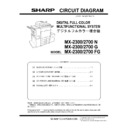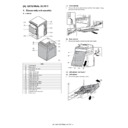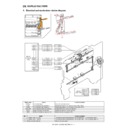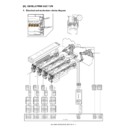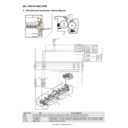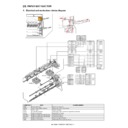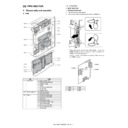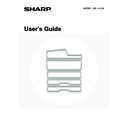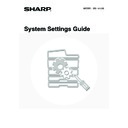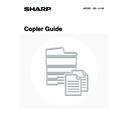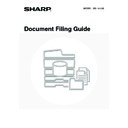Sharp MX-1800N (serv.man43) User Manual / Operation Manual ▷ View online
Printer Guide
MX-1800N
MODEL:
1
CONTENTS
ABOUT THIS MANUAL . . . . . . . . . . . . . . . . . . . . . . . . 3
• MANUALS PROVIDED WITH THE MACHINE . . . 4
PRINTER FUNCTION OF THE MACHINE . . . . . . . . . . 5
1
PRINTING FROM WINDOWS
BASIC PRINTING PROCEDURE . . . . . . . . . . . . . . . . . 6
• SELECTING THE PAPER . . . . . . . . . . . . . . . . . . . 8
PRINTING WHEN THE USER AUTHENTICATION
FUNCTION IS ENABLED . . . . . . . . . . . . . . . . . . . . . . . 9
FUNCTION IS ENABLED . . . . . . . . . . . . . . . . . . . . . . . 9
VIEWING PRINTER DRIVER HELP. . . . . . . . . . . . . . 11
SELECTING THE COLOUR MODE . . . . . . . . . . . . . . 12
TWO-SIDED PRINTING . . . . . . . . . . . . . . . . . . . . . . . 14
FITTING THE PRINT IMAGE TO THE PAPER . . . . . 16
PRINTING MULTIPLE PAGES ON ONE PAGE . . . . 18
STAPLING OUTPUT/PUNCHING HOLES IN
OUTPUT . . . . . . . . . . . . . . . . . . . . . . . . . . . . . . . . . . . 20
OUTPUT . . . . . . . . . . . . . . . . . . . . . . . . . . . . . . . . . . . 20
2
CONVENIENT PRINTING
FUNCTIONS IN WINDOWS
FUNCTIONS IN WINDOWS
CONVENIENT FUNCTIONS FOR CREATING
PAMPHLETS AND POSTERS . . . . . . . . . . . . . . . . . . 22
PAMPHLETS AND POSTERS . . . . . . . . . . . . . . . . . . 22
• CREATING A PAMPHLET (Pamphlet). . . . . . . . . 22
• INCREASING THE MARGIN (Margin Shift) . . . . . 23
• CREATING A LARGE POSTER (Poster
Printing) . . . . . . . . . . . . . . . . . . . . . . . . . . . . . . . . 23
FUNCTIONS TO ADJUST THE SIZE AND
ORIENTATION OF DATA . . . . . . . . . . . . . . . . . . . . . 24
ORIENTATION OF DATA . . . . . . . . . . . . . . . . . . . . . 24
• ROTATING THE PRINT IMAGE 180
DEGREES (Rotate 180 degrees) . . . . . . . . . . . . . 24
• ENLARGEMENT/REDUCTION
(Zoom/XY-Zoom) . . . . . . . . . . . . . . . . . . . . . . . . . 24
• REVERSING THE IMAGE (Mirror Image) . . . . . . 25
COLOUR MODE ADJUSTMENT FUNCTION . . . . . . 26
• ADJUSTING THE BRIGHTNESS AND
CONTRAST OF THE IMAGE (Color
Adjustment) . . . . . . . . . . . . . . . . . . . . . . . . . . . . . 26
Adjustment) . . . . . . . . . . . . . . . . . . . . . . . . . . . . . 26
• PRINTING LIGHT COLOUR CHARACTERS
OR LINES IN BLACK (Text To Black/Vector To
Black) . . . . . . . . . . . . . . . . . . . . . . . . . . . . . . . . . . 26
Black) . . . . . . . . . . . . . . . . . . . . . . . . . . . . . . . . . . 26
• SELECTING COLOUR SETTINGS TO
MATCH THE IMAGE TYPE (Image Type) . . . . . . 27
FUNCTIONS THAT COMBINE TEXT AND
IMAGES . . . . . . . . . . . . . . . . . . . . . . . . . . . . . . . . . . . 28
IMAGES . . . . . . . . . . . . . . . . . . . . . . . . . . . . . . . . . . . 28
• ADDING A WATERMARK TO PRINTED
PAGES (Watermark) . . . . . . . . . . . . . . . . . . . . . . 28
• PRINTING AN IMAGE OVER THE PRINT
DATA (Image Stamp) . . . . . . . . . . . . . . . . . . . . . . 29
• CREATING OVERLAYS FOR PRINT DATA
(Overlays) . . . . . . . . . . . . . . . . . . . . . . . . . . . . . . . 30
PRINT FUNCTIONS FOR SPECIAL PURPOSES . . . 31
• PRINTING SPECIFIED PAGES ON
DIFFERENT PAPER (Different Paper). . . . . . . . . 31
• ADDING INSERTS WHEN PRINTING ON
TRANSPARENCY FILM (Transparency
Inserts) . . . . . . . . . . . . . . . . . . . . . . . . . . . . . . . . . 32
Inserts) . . . . . . . . . . . . . . . . . . . . . . . . . . . . . . . . . 32
• PRINTING A CARBON COPY (Carbon Copy) . . . 33
• PRINTING TEXT ON TABS OF TAB PAPER
(Tab Printing) . . . . . . . . . . . . . . . . . . . . . . . . . . . . 34
CONVENIENT PRINTER FUNCTIONS . . . . . . . . . . . 35
• USING TWO MACHINES TO PRINT A LARGE
PRINT JOB (Tandem Print) . . . . . . . . . . . . . . . . . 35
• USING THE DOCUMENT FILING FUNCTION
(Retention/Document Filing) . . . . . . . . . . . . . . . . . 36
SAVING FREQUENTLY USED PRINT SETTINGS . . 37
• SAVING SETTINGS AT THE TIME OF
PRINTING . . . . . . . . . . . . . . . . . . . . . . . . . . . . . . 37
• USING SAVED SETTINGS . . . . . . . . . . . . . . . . . 39
CHANGING THE PRINTER DRIVER DEFAULT
SETTINGS . . . . . . . . . . . . . . . . . . . . . . . . . . . . . . . . . 40
SETTINGS . . . . . . . . . . . . . . . . . . . . . . . . . . . . . . . . . 40
3
PRINTING FROM A MACINTOSH
BASIC PRINTING PROCEDURE . . . . . . . . . . . . . . . . 42
• SELECT PAPER SETTINGS . . . . . . . . . . . . . . . . 42
• PRINT . . . . . . . . . . . . . . . . . . . . . . . . . . . . . . . . . . 43
• SELECTING THE PAPER . . . . . . . . . . . . . . . . . . 45
PRINTING WHEN THE USER AUTHENTICATION
FUNCTION IS ENABLED . . . . . . . . . . . . . . . . . . . . . . 46
FUNCTION IS ENABLED . . . . . . . . . . . . . . . . . . . . . . 46
2
4
PRINTING WITHOUT THE PRINTER
DRIVER
DRIVER
DIRECTLY PRINTING FROM THE MACHINE. . . . . . 48
• DIRECTLY PRINTING A FILE ON AN FTP
SERVER. . . . . . . . . . . . . . . . . . . . . . . . . . . . . . . . 48
• DIRECTLY PRINTING A FILE IN USB
MEMORY . . . . . . . . . . . . . . . . . . . . . . . . . . . . . . . 50
DIRECTLY PRINTING FROM A COMPUTER . . . . . . 52
• SUBMIT PRINT JOB . . . . . . . . . . . . . . . . . . . . . . 52
• FTP PRINT . . . . . . . . . . . . . . . . . . . . . . . . . . . . . . 52
• E-MAIL PRINT . . . . . . . . . . . . . . . . . . . . . . . . . . . 53
PRINTING AN ENCRYPTED PDF FILE. . . . . . . . . . . 54
5
CHANGING THE JOB QUEUE
GIVING A PRINT JOB PRIORITY / CANCELLING
A PRINT JOB . . . . . . . . . . . . . . . . . . . . . . . . . . . . . . . 55
A PRINT JOB . . . . . . . . . . . . . . . . . . . . . . . . . . . . . . . 55
• GIVING A PRINT JOB PRIORITY . . . . . . . . . . . . 55
• CANCELLING A PRINT JOB . . . . . . . . . . . . . . . . 56
CHANGING TO ANOTHER PAPER SIZE AND
PRINTING WHEN PAPER RUNS OUT . . . . . . . . . . . 57
PRINTING WHEN PAPER RUNS OUT . . . . . . . . . . . 57
6
PRINTER DRIVER SPECIFICATIONS
PRINTER DRIVER SPECIFICATION LIST . . . . . . . . 58
3
ABOUT THIS MANUAL
Please note
• For information on installing the drivers and software cited in this manual, please refer to the separate Software Setup Guide.
• For information on your operating system, please refer to your operating system manual or the online Help function.
• The explanations of screens and procedures in this manual are primarily for Windows
®
XP in Windows
®
environments, and
Mac OS X v10.3.9 in Macintosh environments. The screens may vary depending on the version of the operating system.
• Wherever "MX-xxxx" appears in this manual, please substitute your model name for "xxxx".
• This manual contains references to the fax function. However, please note that the fax function is not available in some
countries and regions.
• Considerable care has been taken in preparing this manual. If you have any comments or concerns about the manual, please
contact your dealer or nearest authorised service representative.
• This product has undergone strict quality control and inspection procedures. In the unlikely event that a defect or other problem
is discovered, please contact your dealer or nearest authorised service representative.
• Aside from instances provided for by law, SHARP is not responsible for failures occurring during the use of the product or its
options, or failures due to incorrect operation of the product and its options, or other failures, or for any damage that occurs due
to use of the product.
to use of the product.
Warning
• Reproduction, adaptation or translation of the contents of the manual without prior written permission is prohibited, except as
allowed under copyright laws.
• All information in this manual is subject to change without notice.
Illustrations and the operation panel and touch panel shown in this manual
The peripheral devices are generally optional, however, some models include certain peripheral devices as standard equipment.
The explanations in this manual assume that a right tray and stand/2 x 500 sheet paper drawer are installed on the MX-1800N.
To further explain certain functions and uses, some explanations assume that additional peripheral devices are installed.
The display screens, messages, and key names shown in this manual may differ from those on the actual machine
due to product improvements and modifications.
due to product improvements and modifications.