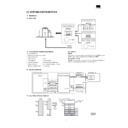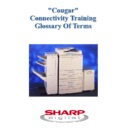Sharp AR-PB2A (serv.man7) Service Manual ▷ View online
15. Confidential Print
The confidential print feature allows printing to be started only after
entering the specified password on the operation panel. This feature
is useful for printing secret document data on the printer located away
from the user.
entering the specified password on the operation panel. This feature
is useful for printing secret document data on the printer located away
from the user.
To execute confidential print, specify use of this feature and enter a
password on the setting screen of the printer driver (Advanced tab in
the Windows system, print conditions setting in the Macintosh sys-
tem). The operation procedure on the operation panel for starting
confidential print is described below. The maximum number of con-
fidential print jobs that can be stored in the printer can be specified
using a key operator program.
password on the setting screen of the printer driver (Advanced tab in
the Windows system, print conditions setting in the Macintosh sys-
tem). The operation procedure on the operation panel for starting
confidential print is described below. The maximum number of con-
fidential print jobs that can be stored in the printer can be specified
using a key operator program.
NOTES: Different first page, transparency inserts, and booklet print
are not available with this feature.
Paper tray selection in the printer driver must be ’Auto
Select’.
Select’.
A confidential print data is deleted when printing is com-
pleted or the CLEAR (
pleted or the CLEAR (
) key is pressed during printing.
If the printer power switch is turned off or the printer is
turned off by the auto power shut-off function, all confiden-
tial print data that has been stored in the printer will be
deleted. The auto power shut-off time can be adjusted
using a copier key operator program. If confidential print is
often used, it is recommended to set a long auto power
shut-off time.
turned off by the auto power shut-off function, all confiden-
tial print data that has been stored in the printer will be
deleted. The auto power shut-off time can be adjusted
using a copier key operator program. If confidential print is
often used, it is recommended to set a long auto power
shut-off time.
In the following cases, the printer will cancel confidential
print and output a notice page. The received print data will
be cleared.
print and output a notice page. The received print data will
be cleared.
1. The maximum number of print jobs or the maximum
number of pages specified with a key operator program
is exceeded.
is exceeded.
2. ‘Custom paper size’ is specified.
16. Tandem Print
If the printer model has the tandem copy/print feature and is con-
nected with another copier of the same model through the tandem-
connection cable so that the tandem copy feature can be used, the
tandem print feature can be used. For printing multiple sets, two
printers can be used simultaneously, allowing printing to be twice as
fast as printing on one printer.
nected with another copier of the same model through the tandem-
connection cable so that the tandem copy feature can be used, the
tandem print feature can be used. For printing multiple sets, two
printers can be used simultaneously, allowing printing to be twice as
fast as printing on one printer.
To execute tandem print, select this feature on the printer driver set-
ting screen (Advanced tab in the Windows system, print conditions
setting in the Macintosh system).
ting screen (Advanced tab in the Windows system, print conditions
setting in the Macintosh system).
•
If the printers are equipped with optional equipment, the two
printers must be equipped with the same optional equipment. A
dedicated tandem-connection cable AR-CA1 is required for tan-
dem print.
printers must be equipped with the same optional equipment. A
dedicated tandem-connection cable AR-CA1 is required for tan-
dem print.
•
Paper tray selection in the printer driver must be ‘Auto Select’.
•
Different first page, transparency inserts, and confidential print are
not available.
not available.
NOTES: If the printers are connected to the network, print data must
be sent to the main printer for tandem print. If the data is
sent to the sub printer, the data will be output without using
the tandem print feature.
sent to the sub printer, the data will be output without using
the tandem print feature.
For tandem printing, the operation settings of the two
copier/printers must be the same. For details on these set-
tings, see the section of Tandem Copy in the copier opera-
tion manual.
copier/printers must be the same. For details on these set-
tings, see the section of Tandem Copy in the copier opera-
tion manual.
To cancel tandem printing after starting, press the "OF-
FLINE" key on the main printer. Then press the CLEAR key
on the main printer.
FLINE" key on the main printer. Then press the CLEAR key
on the main printer.
AR-PB2A
7 – 5
AR-PB2A
ADVARSEL !
Lithiumbatteri – Eksplosionsfare ved fejlagtig håndtering.
Udskiftning må kun ske med batteri
af samme fabrikat og type.
Levér det brugte batteri tilbage til leverandoren.
Caution !
Danger of explosion if battery is incorrectly replaced.
Replace only with the same or equivalent type
recommended by the manufacturer.
Dispose of used batteries according to manufacturer’s instructions.
VAROITUS
Paristo voi räjähtää, jos se on virheellisesti asennettu.
Vaihda paristo ainoastaan laitevalmistajan suosittelemaan
tyyppiin. Hävitä käytetty paristo valmistajan ohjeiden
mukaisesti.
ATTENTION
Il y a danger d’explosion s’ il y a remplacement incorrect
de la batterie. Remplacer uniquement avec une batterie du
même type ou d’un type équivalent recommandé par
le constructeur.
Mettre au rebut les batteries usagées conformément aux
instructions du fabricant.
VARNING
Explosionsfara vid felaktigt batteribyte.
Använd samma batterityp eller en ekvivalent
typ som rekommenderas av apparattillverkaren.
Kassera använt batteri enligt fabrikantens
instruktion.
Achtung
Explosionsgefahr bei Verwendung inkorrekter Batterien.
Als Ersatzbatterien dürfen nur Batterien vom gleichen Typ oder
vom Hersteller empfohlene Batterien verwendet werden.
Entsorgung der gebrauchten Batterien nur nach den vom
Hersteller angegebenen Anweisungen.
CAUTION FOR BATTERY REPLACEMENT
(Danish)
(English)
(Finnish)
(French)
(Swedish)
(German)
AR-PB2A
SHARP CORPORATION
Digital Document Systems Group
Quality & Reliability Control Center
Yamatokoriyama, Nara 639-1186, Japan
Digital Document Systems Group
Quality & Reliability Control Center
Yamatokoriyama, Nara 639-1186, Japan
2000 April Printed in USA
Printed in USA.
Trademark Acknowledgments
Microsoft Windows, MS-DOS, and Windows NT are trademarks of Microsoft Corporation in the
U.S.A. and other countries.
U.S.A. and other countries.
Macintosh, Power Macintosh, Mac OS, LaserWriter, and AppleTalk are registered trademarks of
Apple Computer, Inc.
Apple Computer, Inc.
IBM, PC/AT, and PowerPC are trademarks of International Business Machines Corporation.
Pentium is a registered trademark of Intel Corporation.
PCL is a trademark of the Hewlett-Packard Company.
PostScript® is a registered trademark of Adobe Systems Incorporated.
NetWare is a registered trademark of Novell, Inc.
AR-PB2A