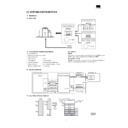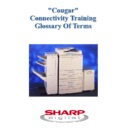Sharp AR-PB2A (serv.man25) Service Manual / Technical Bulletin ▷ View online
Sharp Electronics (UK) Ltd., NIS Systems Support
NIS Bulletin 036b.doc
Page: 1 of 9
ARPB2 Printer Driver Version History
Model Name:
All ARPB2 Printer Boards
Overview:
This bulletin explains the history of the ARPB2 printer drivers and the specific
versions numbers that will appear when clicking the about button within the
driver properties configuration tab of the print driver.
versions numbers that will appear when clicking the about button within the
driver properties configuration tab of the print driver.
The versions of printer drivers have been commonly known by a “Version”
number. This related to the generation of the printer driver for the Cougar
range of products. Below is a brief explanation of the Cougar driver history to
date:
number. This related to the generation of the printer driver for the Cougar
range of products. Below is a brief explanation of the Cougar driver history to
date:
Generation
Reason for Upgrade
V1
The first printer drivers were released with the original
AR280/285/335.
AR280/285/335.
V2
The release of the AR250 resulted in a second generation of
print driver.
print driver.
V3
Known as the PB2+ printer drivers. This generation of driver
accompanied the ARPB2+ printer board. New PCL6 drivers
were made available as well as other software programs such
as Sharp Printer Administration and Printer Status Monitor
accompanied the ARPB2+ printer board. New PCL6 drivers
were made available as well as other software programs such
as Sharp Printer Administration and Printer Status Monitor
V4
Known as the first PB2a printer drivers. This generation of
driver included support for the AR287/337/407/507. When
used with these new Cougar models, the following new
features were made available - Secure Printing, Confidential
Printing, Print Job Auditing, Status/Alerts By Email.
driver included support for the AR287/337/407/507. When
used with these new Cougar models, the following new
features were made available - Secure Printing, Confidential
Printing, Print Job Auditing, Status/Alerts By Email.
V5
The latest generation include specific printer drivers for
Windows 2000.
Windows 2000.
V6
Includes Digital signatures for AR287/337/407/507 machines.
V7
Includes Digital signatures for all Cougar models
It is strongly recommended that the printer drivers being used match the
firmware version within the printer board. Below is a comparison table that
can be used as a guide.
firmware version within the printer board. Below is a comparison table that
can be used as a guide.
ARPB2
ARPB2
ARPB2+
ARPB2a
Printer Driver
Generation
Generation
V1
V2
V3
V4
V5
V6
V7
Flash
Memory
Memory
Boot
v1.10
v1.11
v1.12
v2.04
Program
/Font
/Font
v1.45
v2.21/
v2.32
v3.22
v4.35/4.37/4.40/4.425
Date:
29
th
November 2000
Model:
ARPB2
Ref:
012
Colour Code:
Orange (C)
Pages:
1/9
Page:
1 of 2
NIS SYSTEMS SUPPORT
BULLETIN
Sharp Electronics (UK) Ltd., NIS Systems Support
NIS Bulletin 036b.doc
Page: 2 of 9
Each upgraded printer driver also includes ongoing fixes for known driver issues. For this reason, it is
always recommended that the latest print drivers and printer board firmware are used.
always recommended that the latest print drivers and printer board firmware are used.
Please Note:
Ensure that you refer to NIS Bulletin 034 prior to upgrading any printer driver. The old drivers must be
fully removed prior to installing a later print driver. NIS Bulletin 034 will guide you through the removal
process.
Ensure that you refer to NIS Bulletin 034 prior to upgrading any printer driver. The old drivers must be
fully removed prior to installing a later print driver. NIS Bulletin 034 will guide you through the removal
process.
Determining the Version of Printer Driver already Installed
(1) In order to ascertain the exact version of printer driver that a customer may already have installed
on their PC. Click on Start-Settings-Printers and right click the printer driver. Since the 3
rd
generation of printer drivers, a model specific selection has been available. To confirm the driver
version, we must confirm the model that had previously been selected.
version, we must confirm the model that had previously been selected.
(2) Click on the Configuration tab and then on the About button. A screen shot similar to the one
below will be seen.
Sharp Electronics (UK) Ltd., NIS Systems Support
NIS Bulletin 036b.doc
Page: 3 of 9
(3) Using the following tables, you can now determine which generation of printer driver you have
installed. Here we have an AR507 PCL5e driver running on Windows 95/98. Its version is
version 3.2.0 (build 065), so this relates to a v5 ARPB2a generation printer driver.
version 3.2.0 (build 065), so this relates to a v5 ARPB2a generation printer driver.
Sharp Electronics (UK) Ltd., NIS Systems Support
NIS Bulletin 036b.doc
Page: 4 of 9
ARPB2 Printer Board
Windows NT4 Printer Driver Version History
PCL5e
Model
V1
V2
V3
ARPB2+
V4
ARPB2a
V5
ARPB2a
V6
W2k
V6
WHQL
V7
AR250
No driver
No driver
3.0.1 (016)
3.2.0 (018)
4.0.0 (020)
4.0.0 (071)
5.0.0 (001)
AR280
model
model
3.0.1 (016)
3.2.0 (018)
4.0.0 (020)
4.0.0 (071)
5.0.0 (001)
AR285
selection.
selection.
3.0.1 (016)
3.2.0 (018)
4.0.0 (020)
4.0.0 (071)
5.0.0 (001)
AR286
PCL5e
PCL5e
3.0.1 (016)
3.2.0 (018)
4.0.0 (020)
4.0.0 (071)
5.0.0 (001)
AR287
driver
driver
N/a
3.2.0 (066)
4.0.0 (020)
4.0.0 (072)
4.0.0 (072)
5.0.0 (001)
AR335
version
version
3.0.1 (016)
3.2.0 (018)
4.0.0 (020)
4.0.0 (071)
5.0.0 (001)
AR336
was 1.0.1
was 2.0.0
3.0.1 (016)
3.2.0 (018)
4.0.0 (020)
4.0.0 (071)
5.0.0 (001)
AR337
N/a
3.2.0 (066)
4.0.0 (020)
4.0.0 (072)
4.0.0 (072)
5.0.0 (001)
AR405
3.0.1 (016)
3.2.0 (018)
4.0.0 (020)
4.0.0 (071)
5.0.0 (001)
AR407
N/a
3.2.0 (066)
4.0.0 (020)
4.0.0 (072)
4.0.0 (072)
5.0.0 (001)
AR505
3.0.1 (013)
3.2.0 (017)
4.0.0 (020)
4.0.0 (071)
5.0.0 (001)
AR507
N/a
3.2.0 (066)
4.0.0 (020)
4.0.0 (072)
4.0.0 (072)
5.0.0 (001)