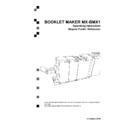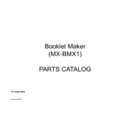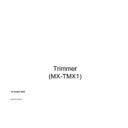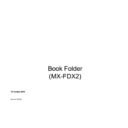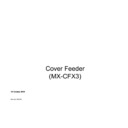Sharp MX-BMX1 (serv.man9) User Manual / Operation Manual ▷ View online
8
65
Book Folder MX-FDX2 (option)
Specifications
Remarks
Speed
Same as MX-BMX1
Standard Paper Sizes
Same as MX-BMX1
Custom sizes are available
Paper Weight (Minimum)
Same as MX-BMX1
Paper Weight (Maximum) Same as MX-BMX1
Input / Output Sheets
Input / Output Sheets
Same as MX-BMX1
Input / Output Sheets
Same as MX-BMX1
Off-line Use
Possible
(Together with Booklet maker &
Trimmer)
Weight
52 kg / 114.6 lb
Dimensions
360 x 900 x 620 mm / 14.2 x 35.4 x 24.4”
Power Source
From MX-BMX1
Certification
Description
Certifica-
tion Body
EN 60950-1:2001 + A11:2004, 1st Edition
IEC 60950-1:2001, 1st Edition
UL 60950-1:2003, 1st Edition
CSA C22.2 No. 60950-1: 2003, 1st Edition
Information Technology
Equipment Safety – Part 1: Gen-
eral Requirements
UL (Un-
derwriters
Laborato-
ries, Inc.)
EN 55022:2006 + A1:200, Class A
EN 61000-3-2:2006
EN 61000-3-3:1995 + A1:2001 + A2:2005
FCC Part 15 (2004) Subpart B, Class A
EMC – emission
Intertek ETL
SEMKO
EN 55024:1998 + A1:2001 + A2:2003
EMC – immunity
Intertek ETL
SEMKO
The system complies with the following directives:
EU Directive 2006/95/EC
Low Voltage Directive
EU Directive 2004/108/EC
EMC Directive, Class A equipment
EU Directive 2002/95/EC
RoHS Directive
EU Directive 2002/96/EC
WEEE Directive
Turkey RoHS Regulation of May 30, 2008
China RoHS, Standards SJ/T 11363-2006 and SJ/T 11364-2006
System Certifications
8
66
30
25
22
2
22
20
2
22
20
24
1
14
2
23
21
24
20
18
24
20
18
21
1
14
24
21
19
21
19
1
21
19
1
19
16
14
22
20
18
19
1
16
19
1
16
1
16
14
20
19
1
1
16
15
1
16
15
15
15
13
18
1
16
16
15
14
16
15
14
14
13
12
1
16
14
15
14
13
15
14
13
13
12
11
15
15
13
14
13
12
14
13
12
12
11
10
14
14
12
13
12
11
13
12
11
11
11
9
13
13
12
12
11
10
12
11
10
10
10
9
12
12
11
11
10
10
11
10
10
10
9
8
12
11
10
10
10
9
10
10
9
9
9
8
11
10
10
10
9
8
10
9
8
9
8
10
10
9
9
9
8
9
9
8
8
8
10
9
9
9
8
8
9
8
8
8
6
9
9
8
8
8
8
8
6
9
8
8
8
8
6
8
8
6
6
6
5
8
8
6
6
6
6
5
8
6
6
6
6
6
6
5
6
6
6
6
6
6
6
6
5
5
6
6
6
6
6
6
6
5
5
4
6
5
6
5
5
6
6
5
5
5
4
Paper weight
Bond Offset Cover Tag
Index Gsm
20
50
28
46
42
80
24
60
33
56
50
90
28
0
39
64
58
100
29
3
40
62
60
110
31
81
45
3
66
120
35
90
48
80
4
130
36
90
50
82
5
140
39
100
54
90
81
150
43
110
60
100
90
160
44
110
61
102
92
10
4
120
65
108
9
180
50
128
0
115
104
190
53
135
4
122
110
200
54
13
5
125
113
210
58
146
80
134
120
220
62
156
85
142
128
230
65
165
90
150
135
240
6
10
93
156
140
250
0
1
9
161
145
260
2
183
100
166
150
20
6
192
105
15
158
280
80
201
110
184
166
290
82
208
114
189
10
300
Paper size
<A3
>A3
Grain direction
Grain direction
Short
Long
Short
Long
Area coverage Area coverage Area coverage Area coverage
Low High Full Low High Full Low High Full Low High Full
BK 5010e System Set Size Guide
Note
1. For cover jobs, deduct 2 sheets.
2. Area coverage:
Low = Text only
High = Pictures
Full = Maximum coverage
6
INDEX
A
Access to machine 55
Air Separation, adjusting 3
B
Docking the Booklet Maker 21
Undocking the Booklet Maker 22
Basics 21
Begin On-line Production 34
Book Folder 1
cleaning feed belts 59
fault codes 51
Book Folding, setting mode 32
Booklet Maker 11
fault codes 49
Booklets, making 2
C
Changing settings 2
Clearing Misfeed(s) 41
Control Panel 19
Cover Feeder 14
Cleaning feed rollers and paper separator pad 58
fault codes 50
selecting mode 30
Covers 30
loading 31
Custom paper size 28
Cutting margin
adjusting 30
D
Do’s And Don’ts 53
Docking 21
Double Sheet Detection 3
F
Fault codes 4
Book Folder 51
Booklet Maker 49
Cover Feeder 50
general 4
Trimmer 49
G
General fault codes 4
Guide To Components 11
J
The Jobs screen 19
Jobs
storing & deleting 39
L
Language
selecting 36
M
Turning On / Off the Main Power 23
Machine
environment 54
specifications 61
Maintaining Your Machines 56
Making Booklets 2
Misfeed(s)
clearing 41
O
Options 13
P
The Please wait screen 20
The Processing screen 20
Turning On / Off the Main Power 23
Paper Size
setting 2
Paper size
custom 28
Power connection 54
R
REMARKS 53
S
Service access 38
Setting Paper Size 2
Settings, changing 2
Software version 35
Specification 61
Staple cartridge
install 25
remove 24
Stapler head
install 25
remove 24
Staples
check 24
clearing jam 25
Stapling
on / off 28
T
Turning On / Off the Main Power 23
The Jobs screen 19
The Ready screen 19
The Tools screen 19
Tools 35
Trim bin
emptying 26
Trimmer 15
Trimmer fault codes 49
Trimming.S
Trimming.S
ee also
Cutting margin
on / off 30
Troubleshooting 4
Turning Off the Main Power 23
Turning On the Main Power 23
U
Undocking 21
Units
selecting 35
W
What You Can Do with This Machine 9
Where to put Your Machine 54