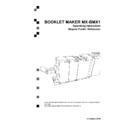Sharp MX-BMX1 (serv.man9) User Manual / Operation Manual ▷ View online
49
6. Troubleshooting
Fault codes
When there is a misfeed or fault condition in the booklet maker system, a message will
be displayed on the Booklet Maker. In case there is a problem that can be rectified by the
operator, a fault code and an explanation will be displayed.
Fault codes that can be rectified by the operator:
Booklet Maker:
BM-201 to BM-212, BM-220, BM-401 and BM-502
Trimmer:
TM-201 to TM-205, TM-401 and TM-503
Cover Feeder:
CF-201 to CF-205, CF-401, CF-501 and CF-502
Book Folder:
SF-201 to SF-206.
BM-201 to BM-210 indicates “Clear Misfeed(s)” in the Booklet maker
BM-211
indicates that the set is too thick to be folded
BM-212
indicates “Remove purged sets”
BM-220
indicates “Illegal feed mode”
BM-401
indicates “Check staple(s)” in the Booklet maker
BM-502
indicates “Stacker full”
TM-201 to TM-204 indicates “Clear Misfeed(s)” in the Trimmer
TM-205
indicates “Close trimmer belts”
TM-401
indicates “Empty Trim bin” in the Trimmer
TM-503
indicates “Stacker full”
CF-201 to CF-205 indicates “Clear Misfeed(s)” in the Cover feeder
CF-401
indicates “Out of covers” when there is no more
cover sheets in the Cover feeder. How to clear,
see Cover feeder fault codes
CF-501
indicates “Cover low” when the Cover feeder is
almost out of Covers. How to clear, see Cover feeder
fault codes
CF-502
indicates that there is a format mismatch between the
cover sheets and the sheets sent from the copier.
SF-201 to SF-206 indicates “Clear Misfeed(s)” in the Book Folder
Note
If procedures in this manual do not rectify the problem an authorized technician will be
needed.
General
6
50
General fault codes
Clear Misfeed(s)
In general, fault codes indicate a misfeed condition.
When a misfeed occurs, the message “Clear Misfeed(s)”,
a code and the jam area will be displayed. See section
5. Clearing Misfeeds, for how to clear a misfeed.
Close cover(s)
When the message “Close Cover(s)” is displayed any
of the interlock switches are actuated.
Check that the top cover is in down position.
Make sure that the cover of the Belt Stacker is in
normal position, see section 5, Clearing Misfeeds,
Exit area.
6
51
Booklet maker fault codes
Check staples
Trimmer fault codes
This message will be displayed when a staple cartridge is empty or when stapling could not
be performed. Check in the following order:
– If a staple cartridge is empty, replace according to section 1. Basics.
– If staple cartridges are OK; remove the set and check that the number of sheets is within
specifications.
– If staple cartridges are OK and set is within specifications; remove and check stapler head
according to section 1. Basics.
Set too thick
This message will be displayed when the set sent from the copier is outside Booklet Maker
specifications. Open the top cover, remove the set and close the top cover.
Oil clinchers
Oil clinchers
This message will be displayed every 20 000 stapling cycles. The purpose is to remind the
operator to maintain stapler head and clinchers. If not doing that every 20 000 there is a great
risk of a costly mechanical breakdown. See section Maintaining Your Machines on page 52
for procedure.
Remove purged sets
Remove purged sets
This message will be displayed when the purged set is in the infeed area. Open the top cover,
remove the set and close the top cover.
Illegal feed mode
If this message is displayed, contact customer support.
Stacker full
This message will be displayed when the Stacker is full. Empty Stacker.
Note
During poor environmental conditions waste from the trimming operation may be transported
through the system.
To improve the situation the trim margin may be increased and thereby ensuring that
The waste is transported into the waste bin.
6
52
Load covers
Code CF-501 is displayed when covers run low.
Code CF-501 is displayed when covers run low.
If you wish to continue production:
Load more cover sheets according to section 2. Making Booklets.
Code CF-501 will extinguish and copier will start.
If you wish to continue production, using up the cover sheets that are loaded:
Press ESC. Code CF-501 will extinguish and copier will start.
Code CF-401 is displayed when covers are empty.
If you wish to continue production:
Load more cover sheets according to section 2. Making Booklets.
If cover job is finished and you wish to run a new job without covers:
Select Cover Off in the Cover menu.
Open and Close MX-BMX1 Top Cover.
Double feed
This message will be displayed when the Cover Feeder detects that more than one cover
This message will be displayed when the Cover Feeder detects that more than one cover
was fed from the cover bin. If more than one cover was fed, check cover loading according to
section 2. Making Booklets. If the covers that are fed are thick, with dark print or with mixed
prints on the covers, double feeding may be displayed even if that is not the case. Turn off
double sheet detection according to section 3. Tools.
Misfeed
This message will be displayed when the Cover feeder could not feed a cover from the paper
This message will be displayed when the Cover feeder could not feed a cover from the paper
bin. Check cover loading according to section 2. Making Booklets. If problem persists, clean
separator pad according to section . REMARKS.
Cover feeder fault codes
Trim bin full
This message will be displayed when the trim bin is full or when a trim strip, due to static
This message will be displayed when the trim bin is full or when a trim strip, due to static
electricity, is prevented from falling down into the trim bin. Empty the trim bin and remove loose
trim strips from inside the Trimmer. See section 1. Basics for how to remove the trim bin.
Close trimmer belts
This message will be displayed when the belts at the outfeed area of the Trimmer is not in
correct position. Open cover and set Trimmer belts to their lower position. Close cover.
Click on the first or last page to see other MX-BMX1 (serv.man9) service manuals if exist.