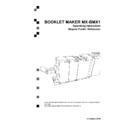Sharp MX-BMX1 (serv.man9) User Manual / Operation Manual ▷ View online
41
4. Jobs
Storing and deleting jobs
Select an already stored job by pressing the [Next]
button. Then press the [Change] button.
Select the option you want to change with the [arrow]
button and then press the [Change] button. See section
2. Making Booklets for how to set up each separate
option.
After changing the options press the [OK] button to
accept the changes you just made.
Continued on next page.
The Booklet Maker has a maximum storage capacity of 10 different jobs. It is not possible
to delete jobs, therefore when you need to store a new job, an old job must be overwritten.
To make temporary changes in the actual job settings or temporary changes of a stored job,
see section 2. Making Booklets.
Storing a new Job
To store a new job or add new settings to an existing
job you need to start from the Jobs screen. From the
Ready screen press the [Jobs] button to enter the Jobs
screen.
4
42
Recalling a Job
To recall a stored job press the [Jobs] button from the
Ready screen to enter the Jobs screen.
Select the desired job by pressing the [Next] button.
Then press the [Load] button. The booklet maker will
then automatically setup that specific job and return to
the Ready screen.
Storing a new Job, continues
To store the job, press the [Save] button.
If you want to run the actual job, press the [Load] button.
The booklet maker will then automatically setup that
specific job and return to the Ready screen.
43
5. Clearing Misfeed(s)
Clearing misfeed(s)
If a misfeed condition should occur, it is indicated on the Booklet Maker display. The message
“Clear Misfeed(s)”, an error code and the location of the misfeed is displayed.
See examples below.
General
Misfeeds in the Booklet Maker are indicated
as area A, B or C and by the error code BK-
XXX.
Misfeeds in the Book Folder are indicated as
area E and by the error code SF-XXX.
5
44
To clear a misfeed indicated in Area A or B
Open the top cover.
Remove misfed sheets.
Close the top cover.
To clear a misfeed indicated in Area C
Open the top cover.
Close top cover.
If misfeed condition remains:
Switch off the main power.
Switch on the main power.
If misfeed condition remains:
Switch off the main power.
If a Trimmer is installed, first remove the trim bin to
get access to the fold stop. By hand, pull down the
fold stop (page 8, item 9).
Remove misfed sheets.
Push the fold stop back into the upper position.
Switch on the main power.
Clearing misfeed(s)
Booklet Maker
Inside the Booklet Maker
Click on the first or last page to see other MX-BMX1 (serv.man9) service manuals if exist.