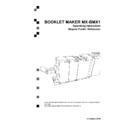Sharp MX-BMX1 (serv.man9) User Manual / Operation Manual ▷ View online
7
5
Access to machine
Place the machine near the power source, providing clearance as shown.
1. Left: more than 400 mm / 15 3/4”.
2. Front: more than 555 mm / 21 /8”
3. Right: more than 400 mm / 15 3/4” (off-line use).
1
2
3
7
58
Maintaining Your Machines
Never attempt any maintenance function that is not specifically described in this
documentation.
Booklet Maker
Oil Clinchers and Stapler heads
Stapling area,
view from infeed
close-up of clincher
lever
close-up of clincher
lever
close-up of
clincher
A
B
B
The clinchers must be oiled every 20 000 stapling cycles to avoid mechanical breakdown.
7
59
Open the top cover.
Put a couple of drops of oil in each clincher (A).
To get rid of excessive oil:
Push down clincher (B) lever a couple of times.
Push down clincher lever (B) while wiping of excessive oil with a dry cloth.
Run a few blank booklets.
When clinchers have beed lubricated, the error message must be reset:
Switch of the main power switch on the machine.
Press and hold the two innermost buttons on the UI, buttons 2 and 3.
Switch on the main power switch and release the buttons after 2 seconds.
Remove the Stapler heads according to section 1, BASICS Check staples, Staple cartridge
and Stapler head.
Put a couple of drops of oil on each side of the drive post (C).
Cycle the Stapler head a couple of times before installing it again.
The stapler heads must be oiled every 20 000 stapling cycles to avoid mechanical
breakdown.
C
7
60
The Feed rollers need to be cleaned regularly when in use, and if the unit has not been used
for a period of time. How often this should be done, depends on the paper type and print
quality.
An increasing number of misfeeds, or double feeds, is one indication of the need to clean
the Feed Rollers.
Remove the feed roller assembly by pressing it to the front of unit (A). The left end of the
feed roller assembly will now be released (B) and the assembly can be removed.
Clean the Feed rollers and the Paper separator pad with water and a clean lint free
cloth.
Cleaning feed rollers and paper separator pad
Cover Feeder
Paper separator pad
Feed rollers
Press toward front.
Lift out this
side
Showed with Top cover upper part
removed for clarity.
A
B
Click on the first or last page to see other MX-BMX1 (serv.man9) service manuals if exist.