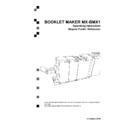Sharp MX-BMX1 (serv.man9) User Manual / Operation Manual ▷ View online
3
3. Tools
The Tools screen.
From the Ready screen, press the [Tools] button to get to the Tools screen. Here you will find
all the necessary tools for troublefree operation.
The Tools Screen
Units
From this screen you can change units, between
millimeters and inches. Select Units with the [arrow]
button and press the [OK] button.
Select the millimeters or inch units and then press the
[OK] button.
Select Software version with the [arrow] button and
press the [OK] button. This screen, and sub screens
show the software version for the different modules in
the booklet making system.
Software version
3
38
Language
From this screen you can change the language in the
user interface.
Select Language with the [arrow] button and press the
[OK] button.
Select desired language with the [arrow] button and
press the [OK] button.
Select the module in the system for which you want
to check the software version and press the [OK]
button.
This screen will show software version(s) in the selected
module.
Software version, continues
3
39
Air Separation
From this screen you can increase or decrease the Air
separation. This screen will only be shown if a Cover
Feeder is present. Select Air separation with the [arrow]
button and press the [OK] button.
You might want to increase the Air flow when running
thick, heavy covers.
Set the desired speed in increments of 10% with the [+]
or [-] buttons and press the [OK] button. Normal user
(default) setting is 60%.
Double Sheet Detection
From this screen you can turn the double sheet
detection On or Off. Select Double sheet det. with the
[arrow] button and press the [OK] button.
Normally double sheet detection should be set to On.
However, if you experience “false double sheet feeds”,
for example when running covers that are thick, with
dark print or with mixed prints on the covers, the double
sheet detection can be set to Off.
3
40
Service access
This screen is for authorized service personnel only
and is password protected.
Click on the first or last page to see other MX-BMX1 (serv.man9) service manuals if exist.