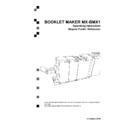Sharp MX-BMX1 (serv.man9) User Manual / Operation Manual ▷ View online
21
Make sure the copier is in normal copy mode and
the booklet maker is turned off.
Make a single staple 2 page copy to ensure that
the exit tray is in the correct position.
Go to [System Settings], [Device Control] and [Other
Settings]. Scroll down to “Booklet Maker Mode” and
tick the box. Press [Ok] in the box that appears.
Switch the MX-M850/M950/M1100 off using the
power switch inside the front cover.
Lift up the Exit arm catcher and set the Exit paper
arm in the upper position.
Remove the Exit tray from the Finisher and put it
on the shelf on the Booklet Maker
Move the Booklet Maker up to the copier and dock it.
continued on next page
1. Basics
Docking / Undocking
Docking the Booklet Maker
7
6
ON
5
4
3
2
1
7
6
ON
5
4
3
2
1
7
6
ON
5
4
3
2
1
1
22
Switch on the booklet maker and wait until the unit
comes to “Ready”.
Switch the MX-M850/M950/M1100 on using the
power switch inside the front cover.
The Copier is now in Booklet maker mode and
the booklet making system is present in the
Copier display panel.
Make sure the Booklet Maker is in “Auto” mode.
1
23
Go to [System Settings], [Device Control] and
[Other Settings]. Scroll down to “Booklet Maker
Mode” mode and un-tick the box. Press [Ok] in the
box that appears.
Switch the MX-M850/M950/M1100 off using the
power switch inside the front cover.
Turn off the booklet maker.
Push in the latch on the docking assembly and move
the Booklet Maker away from the Copier.
Note
Be careful not to damage the communication cable
continued on next page
Undocking the Booklet Maker
7
6
5
4
3
2
1
7
6
5
4
3
2
1
1
24
Take the Exit tray from the shelf on the Booklet
Maker, and install it on the Finisher.
Lift up the Exit arm catcher and move the Exit paper
arm to the lower position.
Switch the MX-M850/M950/M1100 on using the
power switch inside the front cover.
The Copier is now in Copier mode.
7
6
5
4
3
2
1
Click on the first or last page to see other MX-BMX1 (serv.man9) service manuals if exist.