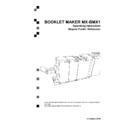Sharp MX-BMX1 (serv.man9) User Manual / Operation Manual ▷ View online
9
What You Can Do With This Machine
The Booklet Maker MX-BMX1, Trimmer MX-TMX1, Book Folder MX-FDX2 and Cover Feeder
MX-CFX1 forms a booklet making system that works online with the Copier.
The print-outs from the Copier are collected in the finisher and then transported into the
MX-BMX1 Booklet Maker to the staple area. From the MX-CFX1 Cover Feeder (optional),
if present, any type of covers, colored or black and whites, can be added to the printed set.
The Booklet Maker now jogs and then staples the set. The set is then transported further to
the folding area where the set is folded into a booklet and then fed out to the belt stacker.
When a larger number of sheets are folded an effect called creeping occurs. In order to
rectify creep, the MX-TMX1 Trimmer (optional) can be attached after the Booklet Maker. The
booklets are then transported from the Booklet Maker into the Trimmer where the trail edge
will be cut off. If a MX-TMX1 Trimmer is installed to the MX-BMX1 Booklet Maker, you can
can attach the MX-FDX2 Book Folder (optional). The printouts, which have been stapled,
folded and trimmed will be fed into the MX-FDX2. The MX-FDX2 will flatten the spine of the
booklet square. The booklets will, after passing the MX-FDX2, have the look of a perfect
bound book. The booklets are then fed out to the Belt Stacker.
To facilitate undocking, a MX-BMX1 Rail unit (optional) can be installed under the Booklet
Maker. Undocked or off-line, the Booklet Maker can be used as a stand-alone unit for hand
feeding.
MX-CFX1 Cover Feeder (option)
MX-TMX1 Trimmer (option)
MX-BMX1 Booklet Maker
MX-BMX1 Rail unit(option)
MX-FDX2 Book Folder (option)
Belt Stacker
10
The MX-BMX1 Booklet making system is controlled from a single control panel on the Booklet
Maker. The control panel has only four buttons which will allow you to easily set up, adjust
and operate the complete system.
The buttons are multi functional, meaning that the
function of each button depends on the information
displayed.
For example: Pressing button 3 from the Ready screen
takes you to the Tools screen.
Example 2: In this screen, button 3 has no function.
Button: 1
2
3
4
Example 3: Pressing button 3 here will load the stored
Job (4).
Button: 1
2
3
4
Example 4: In this screen pressing button 3 will save
the current settings for job No 1. The asterisk on the
first row shows that the settings for Job (1) has been
changed, but not yet saved.
Button: 1
2
3
4
11
Guide To Components
1
Top cover
2
Control panel
3
Main power switch
4
Infeed assembly
5
Exit tray storing shelf
Booklet Maker
6
Base
Docking assembly
8
Belt Stacker
9
Belt Stacker Cover
8
9
2
3
3
6
1
4
5
12
Booklet Maker, continues
8
9
8
Connections
9
Fold stop gate
Main Power
Terminator/
COM MX-TMX1
Terminator
Stacker
COM Copier
POW MX-FDX2
Interlock jumper
Interlock jumper/
POW MX-TMX1
Click on the first or last page to see other MX-BMX1 (serv.man9) service manuals if exist.