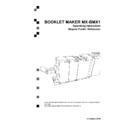Sharp MX-BMX1 (serv.man9) User Manual / Operation Manual ▷ View online
1
1
1
Top cover
2
Trim bin
3
Base
4
Connections
3
Stacker
COM MX-FDX2
Terminator
POW MX-FDX2
2
Book Folder
4
18
1
Lower feed belts
2
Upper feed belts
1
2
Book Folder, top view,
Upper feed belts in lifted up
Book Folder, continues
The Book Folder interior has parts that you will come in contact with if a misfeed occur.
19
Control Panel
The Ready screen.
When the system power is switched on the Ready
screen will be shown. Here you will find information
showing the actual set up. From this screen you can
also access other screens, that will help you operate
the complete MX-BMX1 Booklet making system.
arrow button
change button
tools button
jobs button
The Jobs screen.
Pressing the [Jobs] button in the Ready screen opens
the Jobs screen. From here you can load, customize
and save job settings. These procedures are described
in section 4. Jobs.
The Tools screen.
Pressing the [Tools] button in the Ready screen takes
you to the tools screen. Here you will find all the
necessary tools for a troublefree operation. From here
you can change the display language, set units from
millimeters to inches and more. See section 3. Tools.
for how to get around in the Tools screen.
Changing settings.
To change or adjust settings; Select an item in the
Ready screen with the [arrow] button and press the
[Change] button. For example you can fine adjust the
trimming, turn off the cover feeder or set the Book
Folder to the correct mode. Explore all settings more
thoroughly in section 2. Making Booklets.
20
The Processing screen.
This screen is shown when the machine is busy working.
If the machine is used in off-line mode you do not have
to wait for the Ready screen before handfeeding the
next set.
The Please wait screen.
While the machine sometimes needs time to perform
changes in settings, the Please wait screen will be
shown. The machine will automatically return to the
Ready screen after changes have been implemented.
Click on the first or last page to see other MX-BMX1 (serv.man9) service manuals if exist.