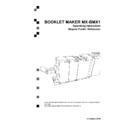Sharp MX-BMX1 (serv.man9) User Manual / Operation Manual ▷ View online
Note
The indications like front and rear, left and right refer to the paper transport direction.
The operator manual always has to be available at the place of use of the machine.
In the interest of technical development the company reserves the right to make alterations to
specifications without prior notice!
•
•
•
CAUTION:
The machine and its peripherals must be installed and maintained by a customer service repre-
sentative who has completed the training course on those models.
Allways follow all warnings marked on, or supplied with, the equipment.
When you disconnect the power plug from the wall outlet, allways pull the plug (not the cable).
Disconnect the power cord before you move the machine. While moving the machine, allways
exercise care and make sure that the power cord will not be damaged under the machine.
Allways contact service if relocating the equipment.
Do not move the machine while the machine is running.
Do not open covers while the machine is running.
Do not switch of the power while the machine is running. Make sure the machine cycle has
ended.
Lay the power cord in a way that nobody will stumble over it. Do not place things on the cord.
Never attempt any maintenace function that is not specifically described in this documentation.
Always keep magnets and all devices with strong magnetic fields away from the machine.
If the place of installation is air-conditioned or heated, do not place the the machine where it
will be:
Subject to sudden temperature changes.
Directly exposed to cool air from an air-conditioner.
Directly exposed to heat from a heater.
If the machine is not used over an extended period of time it should be unplugged to prevent
damage in the case of overload.
•
•
•
•
•
•
•
•
•
•
•
•
•
•
•
•
General safety, continued
Page intentionally blank.
TABLE OF CONTENTS
What You Can Do With This Machine ............................................................................................ 9
Guide To Components .................................................................................................................. 11
Booklet Maker ............................................................................................................................................ 11
Options ........................................................................................................................................... 13
Cover Feeder .............................................................................................................................................14
Trimmer ......................................................................................................................................................15
Book Folder ................................................................................................................................................1
Control Panel ................................................................................................................................. 19
1. Basics ............................................................................................... 21
Docking / Undocking ..................................................................................................................... 21
Docking the Booklet Maker ........................................................................................................................21
Undocking the Booklet Maker ....................................................................................................................22
Turning On / Off the Main Power .................................................................................................. 23
Booklet Maker, Cover Feeder, Trimmer and Book Folder ..........................................................................23
Check staples, Staple cartridge and stapler head...................................................................... 24
Removing stapler head ..............................................................................................................................24
Removing staple cartridge ..........................................................................................................................24
Installing stapler head, staple cartridge / clearing staple jam .....................................................................25
Emptying the trim bin .................................................................................................................... 26
2. Making Booklets .............................................................................. 27
Changing settings ......................................................................................................................... 27
General procedure .....................................................................................................................................2
Setting Paper Size ......................................................................................................................................2
Selecting standard paper sizes .......................................................................................... 27
Custom paper size ............................................................................................................... 28
Stapling ......................................................................................................................................................28
Selecting stapling On or Off ................................................................................................ 28
Trimming .....................................................................................................................................................29
Selecting trimming On or Off .............................................................................................. 29
Adjusting the cutting margin .............................................................................................. 30
Covers ........................................................................................................................................................30
Selecting Cover Feeder Mode ............................................................................................. 30
Loading covers ..................................................................................................................... 31
Book Folding ..............................................................................................................................................31
General .................................................................................................................................. 31
Setting Mode ..............................................................................................................................................32
Procedure ............................................................................................................................. 32
On-line/Off-line ............................................................................................................................... 33
Off-line mode ..............................................................................................................................................33
On-line mode ..............................................................................................................................................33
Begin On-line Production ............................................................................................................. 34
3. Tools ................................................................................................. 35
The Tools Screen ........................................................................................................................... 35
Units ...........................................................................................................................................................35
Software version .........................................................................................................................................35
Language ...................................................................................................................................................36
Air Separation .............................................................................................................................................3
Double Sheet Detection .............................................................................................................................3
Service access ...........................................................................................................................................38
4. Jobs .................................................................................................. 39
Storing and deleting jobs ............................................................................................................. 39
Storing a new Job .......................................................................................................................................39
Recalling a Job ...........................................................................................................................................40
8
5. Clearing Misfeed(s) ......................................................................... 41
Clearing misfeed(s) .......................................................................................................................................................... 41
General ......................................................................................................................................................................... 41
Booklet Maker ................................................................................................................................................................... 42
Clearing misfeed(s) ....................................................................................................................................................... 42
Inside the Booklet Maker ...................................................................................................................................... 42
Trimmer ............................................................................................................................................................................. 43
Clearing misfeed(s) ....................................................................................................................................................... 43
Clearing misfeed in input area ............................................................................................................................. 43
Clearing misfeed in exit area ............................................................................................................................... 44
Cover Feeder..................................................................................................................................................................... 45
Clearing misfeed(s) in vertical transport area ............................................................................................................... 45
Book Folder ....................................................................................................................................................................... 46
Clearing misfeed(s) ....................................................................................................................................................... 46
Inside the Book Folder ......................................................................................................................................... 46
Exit area ................................................................................................................................................................. 46
6. Troubleshooting .............................................................................. 47
Fault codes........................................................................................................................................................................ 47
General ......................................................................................................................................................................... 4
General fault codes ....................................................................................................................................................... 48
Clear Misfeed(s) .................................................................................................................................................... 48
Close cover(s) ....................................................................................................................................................... 48
Booklet maker fault codes ............................................................................................................................................ 49
Check staples ........................................................................................................................................................ 49
Set too thick ........................................................................................................................................................... 49
Oil clinchers ........................................................................................................................................................... 49
Remove purged sets ............................................................................................................................................. 49
Illegal feed mode ................................................................................................................................................... 49
Stacker full ............................................................................................................................................................. 49
Trimmer fault codes ...................................................................................................................................................... 49
Trim bin full ............................................................................................................................................................ 50
Close trimmer belts ............................................................................................................................................... 50
Cover feeder fault codes ............................................................................................................................................... 50
Misfeed ................................................................................................................................................................... 50
Double feed ............................................................................................................................................................ 50
Load covers ........................................................................................................................................................... 50
Book Folder fault codes ................................................................................................................................................ 51
Feed errors ............................................................................................................................................................ 51
7. REMARKS ........................................................................................ 53
Do’s And Don’ts ................................................................................................................................................................ 53
Where to put Your Machine ............................................................................................................................................. 54
Machine environment ................................................................................................................................................... 54
Power connection ......................................................................................................................................................... 54
Access to machine ........................................................................................................................................................ 55
Maintaining Your Machines ............................................................................................................................................. 56
Booklet Maker ............................................................................................................................................................... 56
Oil Clinchers and Stapler heads .......................................................................................................................... 56
Cover Feeder ................................................................................................................................................................ 58
Cleaning feed rollers and paper separator pad .................................................................................................. 58
Book Folder .................................................................................................................................................................. 59
Cleaning feed belts ............................................................................................................................................... 59
8. Specification ................................................................................... 61
Machine Specifications .................................................................................................................................................... 61
Booklet Maker BK5010e ............................................................................................................................................... 61
Cover Feeder CF5010 (option) ..................................................................................................................................... 62
Trimmer TR5010e (option) ............................................................................................................................................ 62
Book Folder BF5010e (option) ...................................................................................................................................... 63
System Certifications .................................................................................................................................................... 63
Set Size Guide .............................................................................................................................................................. 64
INDEX.................................................................................................... 65
Click on the first or last page to see other MX-BMX1 (serv.man9) service manuals if exist.