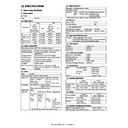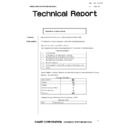Sharp AR-C260 (serv.man14) Service Manual ▷ View online
AR-C260/C260M TROUBLESHOOTING 11 - 1
[11] TROUBLESHOOTING
1. Outline
In case of a trouble in the machine, or when a consumable part has
nearly reached or already reach the lifetime, the machine detects it,
analyze it, and displays it on the display section and notifies the user
and the serviceman by a voice message.
nearly reached or already reach the lifetime, the machine detects it,
analyze it, and displays it on the display section and notifies the user
and the serviceman by a voice message.
The user and the serviceman are bale to perform the proper counter-
measures according to a voice message. In case of a trouble, the
machine is stopped to restrict damage to a minimum in addition to a
voice message.
measures according to a voice message. In case of a trouble, the
machine is stopped to restrict damage to a minimum in addition to a
voice message.
2. Functions and purposes
1) Assures safety. (The machine is stopped when a trouble is
detected.)
2) Restricts damage to a minimum. (The machine is stopped when a
trouble is detected.)
3) By displaying the trouble content, the trouble position can be iden-
tified immediately and accurately. (An accurate repair work can be
performed, improving the repair efficiency.)
performed, improving the repair efficiency.)
4) By providing a preparatory warning when the lifetime of a consum-
able part is nearly reached, arrangement of the consumable part
can be made in advance. (Stopping the machine by exhaustion of
a consumable part is avoidable.)
can be made in advance. (Stopping the machine by exhaustion of
a consumable part is avoidable.)
3. Kinds of self diagnostic messages
The self diagnostic messages are classified as follows:
4. Self diagnostic operation
A. Self diagnostic operation and work flow
The machine always monitors its own status.
When the machine detects a trouble, it stops operations and displays a
trouble message.
trouble message.
A warning message is provided mainly when a consumable part is
nearly or completely exhausted.
nearly or completely exhausted.
When a warning message is provided, the machine may be stopped or
may not be stopped depending on the message.
may not be stopped depending on the message.
The trouble and warning messages are indicated with the LCD and
lamps.
lamps.
Some trouble messages may be automatically cleared after removing
the trouble, and some must be cleared with the simulation.
the trouble, and some must be cleared with the simulation.
Some warning messages of consumable parts are automatically
cleared when the trouble is repaired. Some other warning messages
must be cleared by a simulation.
cleared when the trouble is repaired. Some other warning messages
must be cleared by a simulation.
Class 1
User
Troubles and warning messages (paper jam,
consumable part life expiration, etc.) which
can be processed by the user
consumable part life expiration, etc.) which
can be processed by the user
Service
Troubles and warning messages (motor
trouble, maintenance, etc.) which can be
processed only by a serviceman
trouble, maintenance, etc.) which can be
processed only by a serviceman
Other
—
Class 2
Warning
Warning messages (consumable part life
expiration, etc.) for the user, which are not
directly related to any machine trouble.
expiration, etc.) for the user, which are not
directly related to any machine trouble.
Trouble
Related to a machine trouble. The machine is
stopped.
stopped.
Other
—
Troubleshoot the cause.
YES
NO
Detects/analyzes
the content.
Trouble/Warning
Warning
Trouble
The machine is stopped.
The content is displayed.
Trouble/Warning
Warning
A consumable
part has reached
its lifetime.
Trouble
Replace or supply
the consumable part.
Cancel the self-
diagnostic message with
the diagnostics
(test commands).
Reset
Standby state
Monitors the machine
conditions.
Repair
AR-C260/C260M TROUBLESHOOTING 11 - 2
5. List
Model
Main
code
code
Sub
code
Content
AR-C260
AR-C260M
AR-C260M
C2
10
Image density sensor error/Transfer
charger error (Black)
charger error (Black)
E7
01
Image data memory trouble
10
Shading trouble (Black correction)
11
Shading trouble (White correction)
20
LED controller initial trouble (Black)
21
LED controller initial trouble (Cyan)
22
LED controller initial trouble (Magenta)
23
LED controller initial trouble (Yellow)
24
LED controller output trouble (Black)
25
LED controller output trouble (Cyan)
26
LED controller output trouble (Magenta)
27
LED controller output trouble (Yellow)
28
LED control ASIC connection
abnormality
abnormality
40
Color correction data writing abnormality
41
Color correction data transfer
abnormality
abnormality
80
ICU-SCN communication trouble (ICU
detection)
detection)
90
ICU-PCU communication trouble (ICU
detection)
detection)
F1
00
Finisher communication trouble (PCU
detection)
detection)
02
Finisher transport motor trouble
(Finisher detection)
(Finisher detection)
03
Finisher paddle motor trouble
06
Finisher slide motor trouble
10
Finisher staple motor abnormality
(Finisher detection)
(Finisher detection)
11
Finisher bundle process motor
abnormality (Finisher detection)
abnormality (Finisher detection)
15
Finisher tray lift motor abnormality
(Finisher detection)
(Finisher detection)
19
Finisher front alignment motor
abnormality (Finisher detection)
abnormality (Finisher detection)
20
Finisher rear alignment motor
abnormality (Finisher detection)
abnormality (Finisher detection)
31
Finisher fold sensor trouble
32
Finisher punch unit communication
trouble
trouble
33
Finisher punch side registration motor
trouble
trouble
34
Finisher punch motor trouble
35
Finisher punch side registration sensor
trouble
trouble
36
Finisher punch registration sensor
trouble
trouble
37
Finisher/sorter backup RAM trouble
38
Finisher punch backup RAM trouble
39
Finisher punch dust sensor trouble
40
Finisher punch power disconnection
trouble
trouble
83
Sorter guide bar oscillation motor (M3)
lock
lock
89
Sorter bin shift motor lock (M1)
91
Sorter bin paper sensor automatic
adjustment trouble
adjustment trouble
AR-C260
AR-C260M
AR-C260M
F2
15
Drum unit initial detection trouble (Black)
16
Drum unit initial detection trouble (Cyan)
17
Drum unit initial detection trouble
(Magenta)
(Magenta)
18
Drum unit initial detection trouble
(Yellow)
(Yellow)
19
Transfer unit initial detection trouble
39
Process thermistor breakdown
40
Toner empty sensor abnormality (Black)
41
Toner empty sensor abnormality (Cyan)
42
Toner empty sensor abnormality
(Magenta)
(Magenta)
43
Toner empty sensor abnormality
(Yellow)
(Yellow)
44
Black image density sensor trouble
(Transfer belt surface reflection ratio
abnormality)
(Transfer belt surface reflection ratio
abnormality)
45
Color image density sensor trouble
(Calibration plate surface reflection ratio
abnormality)
(Calibration plate surface reflection ratio
abnormality)
58
Process humidity sensor breakdown
70
Developing unit improper cartridge
detection (Black)
detection (Black)
71
Developing unit improper cartridge
detection (Cyan)
detection (Cyan)
72
Developing unit improper cartridge
detection (Magenta)
detection (Magenta)
73
Developing unit improper cartridge
detection (Yellow)
detection (Yellow)
74
Developing unit CRUM trouble (Black)
75
Developing unit CRUM trouble (Cyan)
76
Developing unit CRUM trouble
(Magenta)
(Magenta)
77
Developing unit CRUM trouble (Yellow)
78
Trouble of image density sensor for
registration (Transfer belt surface
reflection ratio abnormality)
registration (Transfer belt surface
reflection ratio abnormality)
80
Half-tone process control 1st batch error
(Black)
(Black)
81
Half-tone process control 1st batch error
(Cyan)
(Cyan)
82
Half-tone process control 1st batch error
(Magenta)
(Magenta)
83
Half-tone process control 1st batch error
(Yellow)
(Yellow)
84
Half-tone process control 2nd batch
error (Black)
error (Black)
85
Half-tone process control 2nd batch
error (Cyan)
error (Cyan)
86
Half-tone process control 2nd batch
error (Magenta)
error (Magenta)
87
Half-tone process control 2nd batch
error (Yellow)
error (Yellow)
90
Half-tone process control limit error
F3
12
Cassette 1 lift up trouble
F9
00
ICU-PRT communication trouble (ICU
detection)
detection)
01
PRT DRAM trouble
02
NIC port check error
20
HDD trouble (PRT controller detection)
H2
00
Thermistor open (HL1)
01
Thermistor open (HL2)
H3
00
Fusing section high temperature trouble
(HL1)
(HL1)
01
Fusing section high temperature trouble
(HL2)
(HL2)
Model
Main
code
code
Sub
code
Content
AR-C260/C260M TROUBLESHOOTING 11 - 3
6. Details
AR-C260
AR-C260M
AR-C260M
H4
00
Fusing section low temperature trouble
(HL1)
(HL1)
01
Fusing section low temperature trouble
(HL2)
(HL2)
H5
01
Five continuous detections of POD1 not-
reached jam
reached jam
H8
01
Fusing unit initial detection trouble
L1
00
Mirror feed trouble
L3
00
Mirror return trouble
L4
02
Paper feed motor lock trouble
06
Transfer belt lift motor trouble
07
Transfer belt motor trouble
11
Shift motor trouble
L8
01
Full wave signal not provided
02
Full wave signal width abnormality
04
Main power switch abnormality
detection
detection
PF
00
RIC copy inhibit signal reception
U0
00
ICU-OPE communication trouble (ICU/
OPE detection)
OPE detection)
U1
02
RTC read trouble
U2
00
EEPROM read/write error (ICU
detection)
detection)
11
EEPROM check sum error (ICU
detection)
detection)
30
Production No. data discrepancy
(ICU
(ICU
⇔
ICU)
80
EEPROM read/write error (SCN
detection)
detection)
81
EEPROM check sum error (SCN
detection)
detection)
90
EEPROM read/write error (PCU
detection)
detection)
91
EEPROM check sum error (PCU
detection)
detection)
U4
02
ADU alignment plate operation
abnormality
abnormality
U5
00
ADF communication trouble
01
ADF resist sensor defect
02
ADF repulsion sensor defect
03
ADF timing sensor defect
11
Paper feed motor operation abnormality
U6
00
Desk communication trouble
01
Desk tray 1 lift motor trouble
02
Desk tray 2 lift motor trouble
03
Desk tray 3 lift motor trouble
10
Desk transport motor trouble
U7
00
RIC communication trouble
Model
Main
code
code
Sub
code
Content
Main
code
code
Sub
code
Title
Image density sensor error/
Transfer charger error (Black)
Transfer charger error (Black)
C2
10
Display
Lamp/Message
Phenomenon
Detail
Black image density
sensor trouble /Transfer
trouble (Black) /The
deference between the
transfer belt surface
detection level and the
black toner patch density
detection level is normal.
(Judged in black image
density sensor calibration)
sensor trouble /Transfer
trouble (Black) /The
deference between the
transfer belt surface
detection level and the
black toner patch density
detection level is normal.
(Judged in black image
density sensor calibration)
Section
Transfer
Case 1
Cause
Black image density
sensor trouble
sensor trouble
Check &
Remedy
Remedy
Black density image
sensor cleaning,
replacement
sensor cleaning,
replacement
Case 2
Cause
Transfer voltage trouble
Check &
Remedy
Remedy
Check and adjust the
transfer voltage.
transfer voltage.
Case 3
Cause
High voltage PWB trouble
Check &
Remedy
Remedy
Replace the high voltage
PWB.
PWB.
Case 4
Cause
Transfer unit trouble
Check &
Remedy
Remedy
Check the transfer belt
surface for dirt and
scratches.
Replace the transfer belt,
replace the cleaning blade,
replace the transfer unit.
surface for dirt and
scratches.
Replace the transfer belt,
replace the cleaning blade,
replace the transfer unit.
Case 5
Cause
PCU PWB trouble
Check &
Remedy
Remedy
PCU PWB replacement
Case 6
Cause
Photoconductor unit
trouble
trouble
Check &
Remedy
Remedy
Replace the
photoconductor unit.
photoconductor unit.
Case 7
Cause
Developing unit trouble
Check &
Remedy
Remedy
Replace the developing
unit
unit
Case 8
Cause
Connector, harness
trouble (PCU PWB, high
voltage PWB, image
density sensor,
photoconductor unit,
transfer unit, developing
unit)
trouble (PCU PWB, high
voltage PWB, image
density sensor,
photoconductor unit,
transfer unit, developing
unit)
Check &
Remedy
Remedy
Check contact. Replace
the harness. Replace the
PWB.
the harness. Replace the
PWB.
AR-C260/C260M TROUBLESHOOTING 11 - 4
Main
code
code
Sub
code
Title
Image data memory trouble
E7
01
Display
Lamp/Message
Phenomenon
Detail
The ICU image data
memory (SDRAM) cannot
be detected as 256MB or
more. The required
SDRAM capacity for the
model is not provided.
memory (SDRAM) cannot
be detected as 256MB or
more. The required
SDRAM capacity for the
model is not provided.
Section
ICU PWB
Case 1
Cause
The SDRAM of ICU PWB
is not installed. The
SDRAM of ICU PWB is
improperly installed.
is not installed. The
SDRAM of ICU PWB is
improperly installed.
Check &
Remedy
Remedy
Check installation of the
SDRAM of ICU ASIC PWB.
SDRAM of ICU ASIC PWB.
Case 2
Cause
The SDRAM of ICU PWB
does not operate properly.
does not operate properly.
Check &
Remedy
Remedy
Use SIM 60-01 to check
the capacity of the
SDRAM. Replace the
SDRAM of ICU PWB.
the capacity of the
SDRAM. Replace the
SDRAM of ICU PWB.
Case 3
Cause
ICU PWB abnormality
Check &
Remedy
Remedy
Replace the ICU PWB.
Main
code
code
Sub
code
Title
Shading trouble (Black correction)
E7
10
Display
Lamp/Message
Phenomenon
Detail
CCD black reading level
abnormality when the copy
lamp is off.
abnormality when the copy
lamp is off.
Section
CCD unit
Case 1
Cause
Improper installation of the
flat cable to the CCD unit.
flat cable to the CCD unit.
Check &
Remedy
Remedy
Check installation of the
flat cable to the CCD unit.
flat cable to the CCD unit.
Case 2
Cause
CCD unit abnormality
Check &
Remedy
Remedy
Check the CCD unit.
Case 3
Cause
MFP PWB abnormality
Check &
Remedy
Remedy
Check the MFP PWB.
Main
code
code
Sub
code
Title
Shading trouble (White correction)
E7
11
Display
Lamp/Message
Phenomenon
Detail
CCD white reading level
abnormality when the copy
lamp is off.
abnormality when the copy
lamp is off.
Section
CCD unit
Case 1
Cause
Improper installation of the
flat cable to the CCD unit.
flat cable to the CCD unit.
Check &
Remedy
Remedy
Check installation of the
flat cable to the CCD unit.
flat cable to the CCD unit.
Case 2
Cause
Dirt on the mirror, the lens,
or the reference white plate.
or the reference white plate.
Check &
Remedy
Remedy
Clean the mirror, the lens,
or the reference white
plate.
or the reference white
plate.
Case 3
Cause
CCD unit abnormality
Check &
Remedy
Remedy
Check the CCD unit.
Case 4
Cause
MFP PWB abnormality
Check &
Remedy
Remedy
Check the MFP PWB.
Main
code
code
Sub
code
Title
LED controller initial trouble
(Black)
(Black)
E7
20
Display
Lamp/Message
Phenomenon
Detail
The initial process of the
LED controller cannot be
completed properly.
LED controller cannot be
completed properly.
Section
LED/ICU PWB
Case 1
Cause
Disconnection of the LED
head connector.
head connector.
Check &
Remedy
Remedy
Check connection of the
LED head connector.
LED head connector.
Case 2
Cause
Disconnection of the
harness inside the LED
head.
harness inside the LED
head.
Check &
Remedy
Remedy
Replace the LED head
unit.
unit.
Case 3
Cause
ICU PWB abnormality
Check &
Remedy
Remedy
Replace the ICU PWB.
Main
code
code
Sub
code
Title
LED controller initial trouble (Cyan)
E7
21
Display
Lamp/Message
Phenomenon
Detail
The initial process of the
LED controller cannot be
completed properly.
LED controller cannot be
completed properly.
Section
LED/ICU PWB
Case 1
Cause
Disconnection of the LED
head connector.
head connector.
Check &
Remedy
Remedy
Check connection of the
LED head connector
LED head connector
Case 2
Cause
Disconnection of the
harness inside the LED
head.
harness inside the LED
head.
Check &
Remedy
Remedy
Replace the LED head
unit.
unit.
Case 3
Cause
ICU PWB abnormality
Check &
Remedy
Remedy
Replace the ICU PWB.
Main
code
code
Sub
code
Title
LED controller initial trouble
(Magenta)
(Magenta)
E7
22
Display
Lamp/Message
Phenomenon
Detail
The initial process of the
LED controller cannot be
completed properly.
LED controller cannot be
completed properly.
Section
LED/ICU PWB
Case 1
Cause
Disconnection of the LED
head connector.
head connector.
Check &
Remedy
Remedy
Check connection of the
LED head connector
LED head connector
Case 2
Cause
Disconnection of the
harness inside the LED
head.
harness inside the LED
head.
Check &
Remedy
Remedy
Replace the LED head
unit.
unit.
Case 3
Cause
ICU PWB abnormality
Check &
Remedy
Remedy
Replace the ICU PWB.