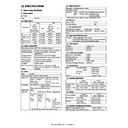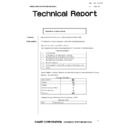Sharp AR-C260 (serv.man69) Service Manual / Technical Bulletin ▷ View online
GMA190304
Sharp Electronics (UK) Ltd., Technical Services Group
Model:
AR-C260(M)
Description:
To further enhance the ARC260 MFP functionality, the following machine features have
been added:-
been added:-
Increased Scanning Speed using the Document Feeder (B/W copying only).
Default Bypass Tray Setting (Printer).
600dpi Colour Scanning (AR-NS2 “Push” scan).
Default FTP File Format changed (Monochrome only).
Twain Scanning (Pull Scan).
AR-P16(N) Copy Rom Facility for Scanning Destinations
Support for 500Mhz controller (AR-P16N).
To enable the above functionality,
ALL
Engine and Print Controller firmware
must
be
upgraded to the following versions (or higher):-
Previous
Current
Engine: ICU
3.67
5.15
PCU
3.62
5.09
OPE
3.70
5.14
SCN
3.60
5.08
Print Controller:
BOOT
1.50
1.90
PCL
3.69
5.20
Note:
All
firmware must be upgraded together - Do not upgrade the Print Controller
without updating the Engine firmware (the latest Print Controller firmware is not
compatible with existing engine firmware).
compatible with existing engine firmware).
Cont’d
FIRMWARE UPGRADE FOR ENHANCED
FUNCTIONALITY
TECHNICAL BULLETIN
Date:
19 March 2004
Model:
AR-C260(M)
Ref.:
010
Colour:
White
Page:
1 of 10
GMA190304
Sharp Electronics (UK) Ltd., Technical Services Group
Increased Scanning Speed using the Document Feeder (B/W copying only)
To increase the A4 Scanning Speed from approx. 19 originals to 29 originals per minute, the default
resolution has been changed from 600 x 600dpi to 600 x 300dpi.
To increase the A4 Scanning Speed from approx. 19 originals to 29 originals per minute, the default
resolution has been changed from 600 x 600dpi to 600 x 300dpi.
Scanning Speed is ONLY increased when making B/W copies at 100% copy ratio using the Document
Feeder (AR-RF3). If B/W copies are made with settings other than above, scanning will be made at
600 x 600dpi (example 70% copy ratio).
To change the default setting back to 600x600 dpi, enable the “B/W 600dpi SCANNING MODE FOR
DOCUMENT FEEDER” program within “Custom Settings” menu.
Feeder (AR-RF3). If B/W copies are made with settings other than above, scanning will be made at
600 x 600dpi (example 70% copy ratio).
To change the default setting back to 600x600 dpi, enable the “B/W 600dpi SCANNING MODE FOR
DOCUMENT FEEDER” program within “Custom Settings” menu.
Key Operator – Other Function Settings (as shown)
This function can be disabled by setting Sim 26-72 to “0”.
Default Bypass Tray Setting (Printer)
Currently, when a print job is sent to the Bypass Tray, User Intervention is required to manually select
the correct Paper Type from the Print menu even though the required media is available on the Bypass
Tray.
From the Key Operator Program, the “End-User” can now set the Default Paper Type for the Bypass Tray
when printing. For example, if Heavy Paper 2 is selected from the Print Driver and the default Paper Type for
the Bypass Tray is also set to Heavy Paper 2, the machine will automatically feed the selected Paper without
User Intervention.
the correct Paper Type from the Print menu even though the required media is available on the Bypass
Tray.
From the Key Operator Program, the “End-User” can now set the Default Paper Type for the Bypass Tray
when printing. For example, if Heavy Paper 2 is selected from the Print Driver and the default Paper Type for
the Bypass Tray is also set to Heavy Paper 2, the machine will automatically feed the selected Paper without
User Intervention.
Key Operator - Printer Settings - Default Settings (as shown)
From the Menu, ALL Paper Types or Transparency mode can be selected as default.
GMA190304
Sharp Electronics (UK) Ltd., Technical Services Group
600 dpi Colour Scanning (AR-NS2 “Push” Scan)
If additional memory is added to both ICU and AR-P16 Print Controller, 600dpi Scanning in Colour mode will
be available. (Please refer to the following Memory Matrix Table):-
AR-NS2 “Push Scan” Memory Matrix
be available. (Please refer to the following Memory Matrix Table):-
AR-NS2 “Push Scan” Memory Matrix
ICU Memory
Std
Option 1
Option 2
Option 3
Option 4
Option 5
Standard
256MB 256MB 256MB 256MB 256MB 256MB
Expand (Slot 1)
-
-
128MB
128MB
256MB
256MB
ICU Total Memory
256MB 256MB 384MB 384MB 512MB 512MB
AR-P16 Memory
Standard
128MB 128MB 128MB 128MB 128MB 128MB
Expand (Slot 1)
x
256MB
256MB
256MB
256MB
256MB
Expand (Slot 2)
x
x
x
128MB
128MB
256MB
AR-P16 Total Memory
128MB 384MB 384MB 512MB 512MB 640MB
Colour
(Max 150dpi)
(Max 150dpi)
(Max 150dpi)
(Max 150dpi)
(Max 150dpi)
(Max 150dpi)
Trial
Mode
B/W
(Max 200dpi)
(Max 200dpi)
(Max 200dpi)
(Max 200dpi)
(Max 200dpi)
(Max 200dpi)
Colour
X
(Max 300dpi)
(Max 300dpi)
(Max 300dpi)
(Max 600dpi)
(Max 600dpi)
AR-HD4
&
AR-NC5J
REQ
AR-NS2
Option
B/W
X
(Max 600dpi)
(Max 600dpi)
(Max 600dpi)
(Max 600dpi)
(Max 600dpi)
Note: Colour scanning at 600dpi will be disabled if insufficient memory is installed. (The Colour Start Button
will not be illuminated when the HIGHEST resolution is selected).
When Scanning in Colour mode at 600dpi, the image will be rotated 90 degrees clockwise because the
number of Pixels scanned exceed 8191.
AR-NS2 Push Scan (Monochrome)
The default File Format for Scanning to FTP (Monochrome mode only) has been changed from PDF to
TIFF (G4).
GMA190304
Sharp Electronics (UK) Ltd., Technical Services Group
AR-NS2 Twain Scanning (Pull Scan).
After upgrading both Engine and Print Controller firmware, Twain Scanning will automatically be available
when the AR-NS2 has been activated (not available on Trial Mode). The AR-C260M Twain Scanner is a
Network Twain Scanner and does not support Scanning via USB or Centronics.
Twain Scanning is only supported on the following:-
After upgrading both Engine and Print Controller firmware, Twain Scanning will automatically be available
when the AR-NS2 has been activated (not available on Trial Mode). The AR-C260M Twain Scanner is a
Network Twain Scanner and does not support Scanning via USB or Centronics.
Twain Scanning is only supported on the following:-
Operating Systems: Windows
95/98/Me.
Windows
NT4
(SP3
or
higher).
Windows
2000.
Windows
XP
Professional
or
Home
Editions.
Hardware:
SVGA 800x600 dots or higher.
TCP/IP Network.
Applications: Adobe Photoshop 4 or higher.
Adobe
Adobe
Acrobat
5.0.
Imaging
for
Windows.
Microsoft Office 2000 / XP.
Microsoft
Photo
Draw
2000.
Corel
Photo
Paint
10.
To enable Twain Scanning, the AR-NS2 (Network Scanner), AR-NC5J (Network Card), AR-HD4 (Hard Drive)
and additional memory are required (Please refer to the following Memory Matrix Table):-
Twain Scan Memory Matrix
and additional memory are required (Please refer to the following Memory Matrix Table):-
Twain Scan Memory Matrix
ICU Memory
Std
Option 1
Option 2
Option 3
Option 4
Standard
256MB 256MB 256MB 256MB 256MB
Expand (Slot 1)
-
128MB
128MB
256MB
256MB
ICU Total Memory
256MB 384MB 384MB 512MB 512MB
AR-P16 Memory
Standard
128MB 128MB 128MB 128MB 128MB
Expand (Slot 1)
x
256MB
256MB
256MB
256MB
Expand (Slot 2)
x
x
128MB
128MB
256MB
AR-P16 Total Memory
128MB 384MB 512MB 512MB 640MB
AR-HD4
&
AR-NC5J
REQ
AR-NS2
Twain Scan (Pull Scan)
X
Installing & Configuring Twain Scanning
From the AR-C260M Software Utility Disk or SharpEye CD7 (03/04), run the Integrated Installer and select
Utility Software from within the Software Selection menu.
Once the Utility Software Menu is displayed, select Scanner Driver (Twain)
Cont’d