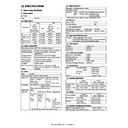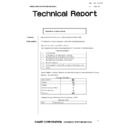Sharp AR-C260 (serv.man4) Service Manual ▷ View online
CONTENTS
Parts marked with “
” are important for maintaining the safety of the set. Be sure to replace these parts with
specified ones for maintaining the safety and performance of the set.
SHARP CORPORATION
SERVICE MANUAL
CODE: 00ZARC260MA2EUK
DIGITAL FULL COLOR COPIER/PRINTER/
MULTIFUNCTIONAL SYSTEM
MULTIFUNCTIONAL SYSTEM
AR-C260
MODEL
AR-C260M
(AR-C260, AR-C260M)
[1] OUTLINE . . . . . . . . . . . . . . . . . . . . . . . . . . . . . . . . . . . . . . . . . . . . 1-1
[2] CONFIGURATION . . . . . . . . . . . . . . . . . . . . . . . . . . . . . . . . . . . . . 2-1
[3] SPECIFICATIONS . . . . . . . . . . . . . . . . . . . . . . . . . . . . . . . . . . . . . 3-1
[4] CONSUMABLE PARTS . . . . . . . . . . . . . . . . . . . . . . . . . . . . . . . . . 4-1
[5] UNPACKING AND INSTALLATION . . . . . . . . . . . . . . . . . . . . . . . . 5-1
[6] EXTERNAL VIEW AND INTERNAL STRUCTURE . . . . . . . . . . . . 6-1
[7] DESCRIPTIONS OF EACH SECTION . . . . . . . . . . . . . . . . . . . . . . 7-1
[8] SETTING AND ADJUSTMENTS . . . . . . . . . . . . . . . . . . . . . . . . . . 8-1
[9] SIMULATION . . . . . . . . . . . . . . . . . . . . . . . . . . . . . . . . . . . . . . . . . 9-1
[10] MAINTENANCE LIST . . . . . . . . . . . . . . . . . . . . . . . . . . . . . . . . . . 10-1
[11] TROUBLESHOOTING . . . . . . . . . . . . . . . . . . . . . . . . . . . . . . . . . 11-1
[12] ROM VERSION UP . . . . . . . . . . . . . . . . . . . . . . . . . . . . . . . . . . . 12-1
[13] ELECTRIC DIAGRAM . . . . . . . . . . . . . . . . . . . . . . . . . . . . . . . . . 13-1
[14] OTHERS . . . . . . . . . . . . . . . . . . . . . . . . . . . . . . . . . . . . . . . . . . . . 14-1
CONTENTS
[1]
OUTLINE
1. Product features. . . . . . . . . . . . . . . . . . . . . . . . . . . . . . . . . . . . . . . . . . . 1-1
2. Newly employed technology . . . . . . . . . . . . . . . . . . . . . . . . . . . . . . . . . 1-1
2. Newly employed technology . . . . . . . . . . . . . . . . . . . . . . . . . . . . . . . . . 1-1
[2]
CONFIGURATION
1. Product Line and options . . . . . . . . . . . . . . . . . . . . . . . . . . . . . . . . . . . . 2-1
A. Line of machines . . . . . . . . . . . . . . . . . . . . . . . . . . . . . . . . . . . . . . . 2-1
B. Line of options . . . . . . . . . . . . . . . . . . . . . . . . . . . . . . . . . . . . . . . . . 2-1
C. Combination of options . . . . . . . . . . . . . . . . . . . . . . . . . . . . . . . . . . 2-2
B. Line of options . . . . . . . . . . . . . . . . . . . . . . . . . . . . . . . . . . . . . . . . . 2-1
C. Combination of options . . . . . . . . . . . . . . . . . . . . . . . . . . . . . . . . . . 2-2
2. Block diagram . . . . . . . . . . . . . . . . . . . . . . . . . . . . . . . . . . . . . . . . . . . . 2-2
[3]
SPECIFICATIONS
1. Basic specifications . . . . . . . . . . . . . . . . . . . . . . . . . . . . . . . . . . . . . . . . 3-1
A. Base engine. . . . . . . . . . . . . . . . . . . . . . . . . . . . . . . . . . . . . . . . . . . 3-1
B. Paper feed unit . . . . . . . . . . . . . . . . . . . . . . . . . . . . . . . . . . . . . . . . 3-2
C. Paper exit unit . . . . . . . . . . . . . . . . . . . . . . . . . . . . . . . . . . . . . . . . . 3-2
D. Scanner section . . . . . . . . . . . . . . . . . . . . . . . . . . . . . . . . . . . . . . . . 3-2
B. Paper feed unit . . . . . . . . . . . . . . . . . . . . . . . . . . . . . . . . . . . . . . . . 3-2
C. Paper exit unit . . . . . . . . . . . . . . . . . . . . . . . . . . . . . . . . . . . . . . . . . 3-2
D. Scanner section . . . . . . . . . . . . . . . . . . . . . . . . . . . . . . . . . . . . . . . . 3-2
2. Functional specifications . . . . . . . . . . . . . . . . . . . . . . . . . . . . . . . . . . . . 3-3
A. Specifications of copy functions. . . . . . . . . . . . . . . . . . . . . . . . . . . . 3-3
3. Environment conditions . . . . . . . . . . . . . . . . . . . . . . . . . . . . . . . . . . . . . 3-5
A. Operating environment conditions . . . . . . . . . . . . . . . . . . . . . . . . . . 3-5
B. Storage environment conditions . . . . . . . . . . . . . . . . . . . . . . . . . . . 3-5
C. Transit environment conditions . . . . . . . . . . . . . . . . . . . . . . . . . . . . 3-6
D. Standard temperature and humidity . . . . . . . . . . . . . . . . . . . . . . . . 3-6
B. Storage environment conditions . . . . . . . . . . . . . . . . . . . . . . . . . . . 3-5
C. Transit environment conditions . . . . . . . . . . . . . . . . . . . . . . . . . . . . 3-6
D. Standard temperature and humidity . . . . . . . . . . . . . . . . . . . . . . . . 3-6
[4]
CONSUMABLE PARTS
1. Supply system table . . . . . . . . . . . . . . . . . . . . . . . . . . . . . . . . . . . . . . . . 4-1
2. Consumables (kit, unit) . . . . . . . . . . . . . . . . . . . . . . . . . . . . . . . . . . . . . 4-2
3. Photoconductor, developer, toner . . . . . . . . . . . . . . . . . . . . . . . . . . . . . 4-3
2. Consumables (kit, unit) . . . . . . . . . . . . . . . . . . . . . . . . . . . . . . . . . . . . . 4-2
3. Photoconductor, developer, toner . . . . . . . . . . . . . . . . . . . . . . . . . . . . . 4-3
[5]
UNPACKING AND INSTALLATION
1. Installing (use) conditions. . . . . . . . . . . . . . . . . . . . . . . . . . . . . . . . . . . . 5-1
2. Transit and delivery . . . . . . . . . . . . . . . . . . . . . . . . . . . . . . . . . . . . . . . . 5-2
3. Unpacking . . . . . . . . . . . . . . . . . . . . . . . . . . . . . . . . . . . . . . . . . . . . . . . 5-2
4. Lock release. . . . . . . . . . . . . . . . . . . . . . . . . . . . . . . . . . . . . . . . . . . . . . 5-3
5. Fusing heat roller pressing (F/R) . . . . . . . . . . . . . . . . . . . . . . . . . . . . . . 5-4
6. Black drum cartridge insertion . . . . . . . . . . . . . . . . . . . . . . . . . . . . . . . . 5-5
7. Paper exit tray installation . . . . . . . . . . . . . . . . . . . . . . . . . . . . . . . . . . . 5-5
8. Toner cartridges installation . . . . . . . . . . . . . . . . . . . . . . . . . . . . . . . . . . 5-5
9. AC cord connection . . . . . . . . . . . . . . . . . . . . . . . . . . . . . . . . . . . . . . . . 5-6
10. Machine power ON . . . . . . . . . . . . . . . . . . . . . . . . . . . . . . . . . . . . . . . . 5-6
11. Specifications setup . . . . . . . . . . . . . . . . . . . . . . . . . . . . . . . . . . . . . . . . 5-6
12. Image quality check . . . . . . . . . . . . . . . . . . . . . . . . . . . . . . . . . . . . . . . . 5-6
13. Function and operation check. . . . . . . . . . . . . . . . . . . . . . . . . . . . . . . . . 5-6
14. Setup and adjustment data recording . . . . . . . . . . . . . . . . . . . . . . . . . . 5-7
15. Necessary works before moving the machine . . . . . . . . . . . . . . . . . . . . 5-7
2. Transit and delivery . . . . . . . . . . . . . . . . . . . . . . . . . . . . . . . . . . . . . . . . 5-2
3. Unpacking . . . . . . . . . . . . . . . . . . . . . . . . . . . . . . . . . . . . . . . . . . . . . . . 5-2
4. Lock release. . . . . . . . . . . . . . . . . . . . . . . . . . . . . . . . . . . . . . . . . . . . . . 5-3
5. Fusing heat roller pressing (F/R) . . . . . . . . . . . . . . . . . . . . . . . . . . . . . . 5-4
6. Black drum cartridge insertion . . . . . . . . . . . . . . . . . . . . . . . . . . . . . . . . 5-5
7. Paper exit tray installation . . . . . . . . . . . . . . . . . . . . . . . . . . . . . . . . . . . 5-5
8. Toner cartridges installation . . . . . . . . . . . . . . . . . . . . . . . . . . . . . . . . . . 5-5
9. AC cord connection . . . . . . . . . . . . . . . . . . . . . . . . . . . . . . . . . . . . . . . . 5-6
10. Machine power ON . . . . . . . . . . . . . . . . . . . . . . . . . . . . . . . . . . . . . . . . 5-6
11. Specifications setup . . . . . . . . . . . . . . . . . . . . . . . . . . . . . . . . . . . . . . . . 5-6
12. Image quality check . . . . . . . . . . . . . . . . . . . . . . . . . . . . . . . . . . . . . . . . 5-6
13. Function and operation check. . . . . . . . . . . . . . . . . . . . . . . . . . . . . . . . . 5-6
14. Setup and adjustment data recording . . . . . . . . . . . . . . . . . . . . . . . . . . 5-7
15. Necessary works before moving the machine . . . . . . . . . . . . . . . . . . . . 5-7
[6]
EXTERNAL VIEW AND INTERNAL STRUCTURE
1. Name and function of each section . . . . . . . . . . . . . . . . . . . . . . . . . . . . 6-1
A. External view . . . . . . . . . . . . . . . . . . . . . . . . . . . . . . . . . . . . . . . . . . 6-1
B. Internal structure . . . . . . . . . . . . . . . . . . . . . . . . . . . . . . . . . . . . . . . 6-2
C. Operation panel . . . . . . . . . . . . . . . . . . . . . . . . . . . . . . . . . . . . . . . . 6-3
D. Job status display . . . . . . . . . . . . . . . . . . . . . . . . . . . . . . . . . . . . . . 6-4
E. Cross section . . . . . . . . . . . . . . . . . . . . . . . . . . . . . . . . . . . . . . . . . . 6-5
F. Motors, clutches, solenoids, fans. . . . . . . . . . . . . . . . . . . . . . . . . . . 6-7
G. Sensors, switches and heaters . . . . . . . . . . . . . . . . . . . . . . . . . . . . 6-8
H. PWB 1 . . . . . . . . . . . . . . . . . . . . . . . . . . . . . . . . . . . . . . . . . . . . . . . 6-9
H. PWB 2 . . . . . . . . . . . . . . . . . . . . . . . . . . . . . . . . . . . . . . . . . . . . . . 6-10
B. Internal structure . . . . . . . . . . . . . . . . . . . . . . . . . . . . . . . . . . . . . . . 6-2
C. Operation panel . . . . . . . . . . . . . . . . . . . . . . . . . . . . . . . . . . . . . . . . 6-3
D. Job status display . . . . . . . . . . . . . . . . . . . . . . . . . . . . . . . . . . . . . . 6-4
E. Cross section . . . . . . . . . . . . . . . . . . . . . . . . . . . . . . . . . . . . . . . . . . 6-5
F. Motors, clutches, solenoids, fans. . . . . . . . . . . . . . . . . . . . . . . . . . . 6-7
G. Sensors, switches and heaters . . . . . . . . . . . . . . . . . . . . . . . . . . . . 6-8
H. PWB 1 . . . . . . . . . . . . . . . . . . . . . . . . . . . . . . . . . . . . . . . . . . . . . . . 6-9
H. PWB 2 . . . . . . . . . . . . . . . . . . . . . . . . . . . . . . . . . . . . . . . . . . . . . . 6-10
[7]
DESCRIPTIONS OF EACH SECTION
1. Fusing section . . . . . . . . . . . . . . . . . . . . . . . . . . . . . . . . . . . . . . . . . . . . 7-1
A. Operational descriptions . . . . . . . . . . . . . . . . . . . . . . . . . . . . . . . . . 7-1
B. Disassembly/Assembly/Maintenance . . . . . . . . . . . . . . . . . . . . . . . 7-3
B. Disassembly/Assembly/Maintenance . . . . . . . . . . . . . . . . . . . . . . . 7-3
2. Transfer section . . . . . . . . . . . . . . . . . . . . . . . . . . . . . . . . . . . . . . . . . . . 7-7
A. Operational descriptions . . . . . . . . . . . . . . . . . . . . . . . . . . . . . . . . . 7-7
B. Disassembly/assembly/maintenance. . . . . . . . . . . . . . . . . . . . . . . 7-10
B. Disassembly/assembly/maintenance. . . . . . . . . . . . . . . . . . . . . . . 7-10
3. Process (image forming) section . . . . . . . . . . . . . . . . . . . . . . . . . . . . . 7-15
A. Operational descriptions . . . . . . . . . . . . . . . . . . . . . . . . . . . . . . . . 7-15
B. Disassembly/assembly/maintenance. . . . . . . . . . . . . . . . . . . . . . . 7-19
B. Disassembly/assembly/maintenance. . . . . . . . . . . . . . . . . . . . . . . 7-19
4. Optical section (Scanner section) . . . . . . . . . . . . . . . . . . . . . . . . . . . . 7-22
A. Operational descriptions . . . . . . . . . . . . . . . . . . . . . . . . . . . . . . . . 7-22
B. Disassembly/assembly/maintenance. . . . . . . . . . . . . . . . . . . . . . . 7-25
B. Disassembly/assembly/maintenance. . . . . . . . . . . . . . . . . . . . . . . 7-25
5. Paper feed, paper transport, and paper exit sections . . . . . . . . . . . . . 7-27
A. Operational descriptions . . . . . . . . . . . . . . . . . . . . . . . . . . . . . . . . 7-27
B. Disassembly/assembly/maintenance. . . . . . . . . . . . . . . . . . . . . . . 7-33
B. Disassembly/assembly/maintenance. . . . . . . . . . . . . . . . . . . . . . . 7-33
6. Operation panel . . . . . . . . . . . . . . . . . . . . . . . . . . . . . . . . . . . . . . . . . . 7-40
A. Operational descriptions . . . . . . . . . . . . . . . . . . . . . . . . . . . . . . . . 7-40
B. Disassembly/assembly/maintenance. . . . . . . . . . . . . . . . . . . . . . . 7-41
B. Disassembly/assembly/maintenance. . . . . . . . . . . . . . . . . . . . . . . 7-41
7. External fitting . . . . . . . . . . . . . . . . . . . . . . . . . . . . . . . . . . . . . . . . . . . 7-42
A. Disassembly . . . . . . . . . . . . . . . . . . . . . . . . . . . . . . . . . . . . . . . . . 7-42
8. Others . . . . . . . . . . . . . . . . . . . . . . . . . . . . . . . . . . . . . . . . . . . . . . . . . 7-44
A. Disassembly/assembly/maintenance. . . . . . . . . . . . . . . . . . . . . . . 7-44
[8]
SETTING AND ADJUSTMENTS
[ADJ 1]
High voltage adjustment . . . . . . . . . . . . . . . . . . . . . . . . . . . . . . . .8-2
[ADJ 2]
Image density sensor adjustment . . . . . . . . . . . . . . . . . . . . . . . . .8-4
[ADJ 3]
Image focus, image skew adjustment
(LED (writing) unit) . . . . . . . . . . . . . . . . . . . . . . . . . . . . . . . . . . . .8-6
(LED (writing) unit) . . . . . . . . . . . . . . . . . . . . . . . . . . . . . . . . . . . .8-6
[ADJ 4]
Image registration adjustment. . . . . . . . . . . . . . . . . . . . . . . . . . . .8-9
[ADJ 5]
Image position/print area adjustment
(Print engine section) . . . . . . . . . . . . . . . . . . . . . . . . . . . . . . . . .8-15
(Print engine section) . . . . . . . . . . . . . . . . . . . . . . . . . . . . . . . . .8-15
[ADJ 6]
Copy image distortion adjustment. . . . . . . . . . . . . . . . . . . . . . . .8-16
[ADJ 7]
Copy image focus (main scanning direction copy
magnification ratio) adjustment
(CCD unit position adjustment) . . . . . . . . . . . . . . . . . . . . . . . . . .8-19
magnification ratio) adjustment
(CCD unit position adjustment) . . . . . . . . . . . . . . . . . . . . . . . . . .8-19
[ADJ 8]
Sub scanning direction copy magnification ratio
adjustment . . . . . . . . . . . . . . . . . . . . . . . . . . . . . . . . . . . . . . . . .8-20
adjustment . . . . . . . . . . . . . . . . . . . . . . . . . . . . . . . . . . . . . . . . .8-20
[ADJ 9]
Main scanning direction copy image position
adjustment (Scanner (reading) section) . . . . . . . . . . . . . . . . . . .8-20
adjustment (Scanner (reading) section) . . . . . . . . . . . . . . . . . . .8-20
[ADJ 10]
Copy image position/image loss/void area adjustment. . . . . . . .8-21
[ADJ 11]
Copy color balance/density adjustment . . . . . . . . . . . . . . . . . . .8-22
[ADJ 12]
Fusing pressure adjustment . . . . . . . . . . . . . . . . . . . . . . . . . . . .8-36
[ADJ 13]
Fusing paper guide position adjustment . . . . . . . . . . . . . . . . . . .8-36
[ADJ 14]
Document size sensor adjustment . . . . . . . . . . . . . . . . . . . . . . .8-37
[ADJ 15]
Manual paper feed tray paper size sensor adjustment . . . . . . . .8-37
[ADJ 16]
Touch panel coordinates setting . . . . . . . . . . . . . . . . . . . . . . . . .8-38
[ADJ 17]
Power voltage adjustment. . . . . . . . . . . . . . . . . . . . . . . . . . . . . .8-38
[ADJ 18]
FAX/scanner mode image loss adjustment . . . . . . . . . . . . . . . .8-38
[9]
SIMULATION
1. Outline and purpose . . . . . . . . . . . . . . . . . . . . . . . . . . . . . . . . . . . . . . . .9-1
2. Code-type simulation . . . . . . . . . . . . . . . . . . . . . . . . . . . . . . . . . . . . . . . .9-1
2. Code-type simulation . . . . . . . . . . . . . . . . . . . . . . . . . . . . . . . . . . . . . . . .9-1
A. Operating procedures and operations. . . . . . . . . . . . . . . . . . . . . . . .9-1
B. Simulation list . . . . . . . . . . . . . . . . . . . . . . . . . . . . . . . . . . . . . . . . . .9-3
C. Details . . . . . . . . . . . . . . . . . . . . . . . . . . . . . . . . . . . . . . . . . . . . . . .9-13
B. Simulation list . . . . . . . . . . . . . . . . . . . . . . . . . . . . . . . . . . . . . . . . . .9-3
C. Details . . . . . . . . . . . . . . . . . . . . . . . . . . . . . . . . . . . . . . . . . . . . . . .9-13
[10] MAINTENANCE LIST
1. Maintenance system table . . . . . . . . . . . . . . . . . . . . . . . . . . . . . . . . . . .10-1
2. List . . . . . . . . . . . . . . . . . . . . . . . . . . . . . . . . . . . . . . . . . . . . . . . . . . . . .10-2
2. List . . . . . . . . . . . . . . . . . . . . . . . . . . . . . . . . . . . . . . . . . . . . . . . . . . . . .10-2
A. Drum peripheral section . . . . . . . . . . . . . . . . . . . . . . . . . . . . . . . . .10-2
B. Developing section . . . . . . . . . . . . . . . . . . . . . . . . . . . . . . . . . . . . .10-2
C. Transfer section . . . . . . . . . . . . . . . . . . . . . . . . . . . . . . . . . . . . . . .10-3
D. Fusing section . . . . . . . . . . . . . . . . . . . . . . . . . . . . . . . . . . . . . . . . .10-4
E. Optical section (Scanner section) . . . . . . . . . . . . . . . . . . . . . . . . . .10-5
F. Paper feed section, transport section . . . . . . . . . . . . . . . . . . . . . . .10-6
G. LED . . . . . . . . . . . . . . . . . . . . . . . . . . . . . . . . . . . . . . . . . . . . . . . . .10-6
H. Filters, drive section, others . . . . . . . . . . . . . . . . . . . . . . . . . . . . . .10-7
B. Developing section . . . . . . . . . . . . . . . . . . . . . . . . . . . . . . . . . . . . .10-2
C. Transfer section . . . . . . . . . . . . . . . . . . . . . . . . . . . . . . . . . . . . . . .10-3
D. Fusing section . . . . . . . . . . . . . . . . . . . . . . . . . . . . . . . . . . . . . . . . .10-4
E. Optical section (Scanner section) . . . . . . . . . . . . . . . . . . . . . . . . . .10-5
F. Paper feed section, transport section . . . . . . . . . . . . . . . . . . . . . . .10-6
G. LED . . . . . . . . . . . . . . . . . . . . . . . . . . . . . . . . . . . . . . . . . . . . . . . . .10-6
H. Filters, drive section, others . . . . . . . . . . . . . . . . . . . . . . . . . . . . . .10-7
[11] TROUBLESHOOTING
1. Outline . . . . . . . . . . . . . . . . . . . . . . . . . . . . . . . . . . . . . . . . . . . . . . . . . .11-1
2. Functions and purposes . . . . . . . . . . . . . . . . . . . . . . . . . . . . . . . . . . . .11-1
3. Kinds of self diagnostic messages. . . . . . . . . . . . . . . . . . . . . . . . . . . . .11-1
4. Self diagnostic operation . . . . . . . . . . . . . . . . . . . . . . . . . . . . . . . . . . . .11-1
2. Functions and purposes . . . . . . . . . . . . . . . . . . . . . . . . . . . . . . . . . . . .11-1
3. Kinds of self diagnostic messages. . . . . . . . . . . . . . . . . . . . . . . . . . . . .11-1
4. Self diagnostic operation . . . . . . . . . . . . . . . . . . . . . . . . . . . . . . . . . . . .11-1
A. Self diagnostic operation and work flow . . . . . . . . . . . . . . . . . . . . .11-1
5. List . . . . . . . . . . . . . . . . . . . . . . . . . . . . . . . . . . . . . . . . . . . . . . . . . . . . .11-2
6. Details . . . . . . . . . . . . . . . . . . . . . . . . . . . . . . . . . . . . . . . . . . . . . . . . . .11-3
6. Details . . . . . . . . . . . . . . . . . . . . . . . . . . . . . . . . . . . . . . . . . . . . . . . . . .11-3
[12] ROM VERSION UP
1. Outline . . . . . . . . . . . . . . . . . . . . . . . . . . . . . . . . . . . . . . . . . . . . . . . . . .12-1
A. Target ROM for version up . . . . . . . . . . . . . . . . . . . . . . . . . . . . . . .12-1
B. When version up of ROM is required . . . . . . . . . . . . . . . . . . . . . . .12-1
C. Flash ROM version up method . . . . . . . . . . . . . . . . . . . . . . . . . . . .12-2
B. When version up of ROM is required . . . . . . . . . . . . . . . . . . . . . . .12-1
C. Flash ROM version up method . . . . . . . . . . . . . . . . . . . . . . . . . . . .12-2
2. Precautions . . . . . . . . . . . . . . . . . . . . . . . . . . . . . . . . . . . . . . . . . . . . . .12-4
A. Relationship between each ROM and version up . . . . . . . . . . . . . .12-4
3. Necessary items for version up (copy) of Flash ROM . . . . . . . . . . . . . .12-5
4. Flash ROM version up procedure . . . . . . . . . . . . . . . . . . . . . . . . . . . . .12-6
4. Flash ROM version up procedure . . . . . . . . . . . . . . . . . . . . . . . . . . . . .12-6
A. By using a computer and the ICU PWB, the program
data of Flash ROM is written from the computer to the
Flash ROM of the ICU PWB . . . . . . . . . . . . . . . . . . . . . . . . . . . . . .12-6
Flash ROM of the ICU PWB . . . . . . . . . . . . . . . . . . . . . . . . . . . . . .12-6
B. Method using two Flash ROM sockets on the
ICU MAIN PWB to copy between Flash ROM’s . . . . . . . . . . . . . . .12-9
[13] ELECTRIC DIAGRAM
1. Block diagram . . . . . . . . . . . . . . . . . . . . . . . . . . . . . . . . . . . . . . . . . . . .13-1
2. AC power line diagram . . . . . . . . . . . . . . . . . . . . . . . . . . . . . . . . . . . . .13-5
3. DC power line diagram . . . . . . . . . . . . . . . . . . . . . . . . . . . . . . . . . . . . .13-7
4. ACTUAL WIRING CHART. . . . . . . . . . . . . . . . . . . . . . . . . . . . . . . . . . .13-8
5. Signal list . . . . . . . . . . . . . . . . . . . . . . . . . . . . . . . . . . . . . . . . . . . . . . .13-26
2. AC power line diagram . . . . . . . . . . . . . . . . . . . . . . . . . . . . . . . . . . . . .13-5
3. DC power line diagram . . . . . . . . . . . . . . . . . . . . . . . . . . . . . . . . . . . . .13-7
4. ACTUAL WIRING CHART. . . . . . . . . . . . . . . . . . . . . . . . . . . . . . . . . . .13-8
5. Signal list . . . . . . . . . . . . . . . . . . . . . . . . . . . . . . . . . . . . . . . . . . . . . . .13-26
[14] OTHERS
1. Key operator program . . . . . . . . . . . . . . . . . . . . . . . . . . . . . . . . . . . . . .14-1
A. Classification of set items . . . . . . . . . . . . . . . . . . . . . . . . . . . . . . . .14-1
2. Special tools . . . . . . . . . . . . . . . . . . . . . . . . . . . . . . . . . . . . . . . . . . . . .14-2
AR-C260/C260M OUTLINE 1 - 1
[1] OUTLINE
1. Product features
2. Newly employed technology
No.
Feature
Content
Employed technology
1
Compact, lightweight, A3
tandem engine
tandem engine
AR-C260: 670 x 676 x 709 mm (26.4 x 26.6 x 27.9 inch),
about 67kg (about 148 lbs.) (Include OC)
AR-C260M: 670 x 676 x 709mm (26.4 x 26.6 x 27.9 inch),
about 69kg (about 152 lbs.) (Include OC)
about 67kg (about 148 lbs.) (Include OC)
AR-C260M: 670 x 676 x 709mm (26.4 x 26.6 x 27.9 inch),
about 69kg (about 152 lbs.) (Include OC)
Mono-component wax-free toner, LED
printhead
printhead
High speed output
Color: 26PPM
B/W: 33PPM (A4) / 32PPM (LT)
B/W: 33PPM (A4) / 32PPM (LT)
2
High-speed, first color copy
LED printhead
3
Automatic recognition of
document kind
document kind
The document kind is automatically recognized from the
document components by pre-scanning. (Photo, Print, Text,
Photo/Text, and Print/Text are supported.)
document components by pre-scanning. (Photo, Print, Text,
Photo/Text, and Print/Text are supported.)
Sharp’s unique technology of automatic
recognition of document kind, image process
technology
recognition of document kind, image process
technology
4
Manual paper feed capacity
300 sheets/64g (17 lbs.)
Development of a large capacity manual feed
tray
tray
Heavy paper support
64 to 300g/m
2
(17 to 80 lbs.)
Oil-less fusing unit, paper feed/paper
transport technology
transport technology
Heavy paper duplex feed
support
support
64 to 200g/m
2
(17 to 53 lbs.)
5
Improved user maintenance
Paper jam process: 2 positions of open/close (sides)
Paper jam control technology
Toner supply: Cartridge replacement
Mono-component wax-free toner
6
Improved service
maintenance
maintenance
Developing section: Mono-component development
eliminates the need for developer replacement.
eliminates the need for developer replacement.
Mono-component wax-free toner
Drum section: Cartridge replacement
Designed for easy maintenance
Fusing section: Simplified structure by wax-free. The unit can
be disassembled simply by releasing the lock with the knob.
be disassembled simply by releasing the lock with the knob.
Mono-component wax-free toner. Designed
for easy maintenance
for easy maintenance
Transfer section: One-touch extraction. Designed for easy
belt replacement.
belt replacement.
Designed for easy maintenance
Color resist automatic adjustment:
Visual judgment by paper exit is automatically performed.
Visual judgment by paper exit is automatically performed.
Process control technology, which allows
user adjustment.
user adjustment.
Item
Content
Remark
1
LED printhead employed
• Employment of the 4bit LED provides
16-gradation expressions for each of YMCK.
• Lower power consumption than an LSU
Resolution: 600dpi (Total dots: 7,424 dots)
2
• Development of a new wax-free toner
structure and improved paper feed capability.
• Notes and remarks can be put on a copy image
similar to normal page.
Display