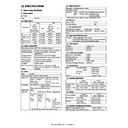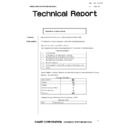Sharp AR-C260 (serv.man15) Service Manual ▷ View online
AR-C260/C260M ROM VERSION UP 12 - 1
[12] ROM VERSION UP
1. Outline
A. Target ROM for version up
The following ROM’s are used in the machine, and their versions are revised.
B. When version up of ROM is required
In the following cases, version up of ROM is required.
1) In order to improve the performance.
2) When installing a new spare part ROM to the machine for repair.
3) When installing a new repair spare parts PWB unit which has a
ROM in it to the machine.
4) When the program in a ROM has some troubles and must be cor-
rected.
Telephone
line
line
FAX-BOX
(TEL/LIU
PWB)
(TEL/LIU
PWB)
RADF
FAX-BOX
(Modem control
PWB)
(Modem control
PWB)
RS-232C
ICU-PWB
MFPC-PWB
MFPC block
OPEC block
PCU-PWB
NIC
EEPROM is replaced physically.
Download (NIC, Parallel Port) from PC to
Flash ROM on PRINT PWB.
Flash ROM on PRINT PWB.
Download (Serial Port) from PC to Flash
ROM on Desk control PWB.
ROM on Desk control PWB.
Download (Send Port) from PC to Flash
ROM on ICU PWB./Use Flash ROM
copy slot on ICU PWB.
ROM on ICU PWB./Use Flash ROM
copy slot on ICU PWB.
PC (Mainte . exe)
Windows95/98/2000
Network
Centro
USB
DESK
LCC
FIN
PC (Mainte . exe)
Windows95/98/2000
(EEPROM)
Program ROM
(EEPROM ROM)
(EEPROM ROM)
Program ROM
(EEPROM ROM)
(EEPROM ROM)
Program ROM
(EEPROM ROM)
(EEPROM ROM)
(Flash ROM)
(Flash ROM)
Inside CPU
(Flash ROM)
(Flash ROM)
Program ROM
(Flash ROM)
(Flash ROM)
Program ROM
(Flash ROM)
(Flash ROM)
PS Program ROM
(Flash ROM)
(Flash ROM)
Boot ROM
(Flash ROM)
(Flash ROM)
PCL Program ROM
(Flash ROM)
(Flash ROM)
ROM writing
socket
socket
Program ROM
(Flash ROM)
(Flash ROM)
Program ROM
(Flash ROM)
(Flash ROM)
Program ROM
(Flash ROM)
(Flash ROM)
Inside CPU
(Flash ROM)
(Flash ROM)
*1
*1: To be commercialized
ROM kind
File name/Content
Section
Name
Type
Capacity
Replacement
Program (with Copy
ROM to ROM program)
Program (without Copy
ROM to ROM program)
PCU PWB
PCU ROM
Flash ROM
8Mbit
Replaceable
WPcuXXX_src.pgm
WPcuXXX_d.pgm
ICU PWB
ICU ROM
Flash ROM
32Mbit x 2
Replaceable
WIcuXXX_src.pgm
WIcuXXX_d.pgm
MFP PWB
Operation control
ROM
ROM
Flash ROM
16Mbit x 2
Replaceable
WOpeXXX_src.pgm
WOpeXXX_d.pgm
Scanner control
ROM
ROM
Flash ROM
16Mbit
Replaceable
WScnXXX_src.pgm
WScnXXX_d.pgm
DESK CONTROL PWB
Desk control ROM
Flash ROM
included in CPU
included in CPU
Fixed
WDskXXX_src.pgm
WDskXXX_d.pgm
RADF CONTROL PWB
RADF control ROM
EPROM
Replaceable
LCC CONTROL PWB
LCC control ROM
EPROM
Replaceable
FAX CONTROL PWB
FAX control ROM
Flash ROM
8Mbit x 2
Replaceable
FINISHER CONTROL
PWB
PWB
Finisher control
ROM
ROM
EPROM
Replaceable
AR-C260/C260M ROM VERSION UP 12 - 2
C. Flash ROM version up method
(In the case of PCU ROM, ICU ROM, Operation control ROM, Scanner control ROM, FAX control ROM)
There are following two methods of Flash Rom version up.
1) By connecting a computer with the ICU PWB, the program data of
Flash ROM is written from the computer to the Flash ROM on the
ICU MAIN PWB.
ICU MAIN PWB.
This method has the following two variations.
a) All data in the PWB programs and the Flash ROM copy (ROM-
ROM) program are written: (Making of the source ROM)
In this method, the Flash ROM on the writing side needs capac-
ity of 32Mbit x 2
ity of 32Mbit x 2
(In order to make a source ROM, the capacity of the Flash
ROM must be as shown above.)
ROM must be as shown above.)
b) Only each PWB program is written.
2) Two Flash ROM sockets on the ICU MAIN PWB are used to copy
the program in the source ROM to another Flash ROM. (It normally
takes 30 to 60 sec.)
takes 30 to 60 sec.)
In this method, the Flash ROM (source ROM) made by the method
of using a computer and writing the program to the Flash ROM is
required.
of using a computer and writing the program to the Flash ROM is
required.
(Note)
To make version up of several Flash ROM's of several machines, it is
the most effective to make a source ROM by the method of 1) -a) and
copy the data to several Flash ROM's by the method of 2).
the most effective to make a source ROM by the method of 1) -a) and
copy the data to several Flash ROM's by the method of 2).
Write socket of ROM
Read socket of ROM
Write socket of ROM
Flash ROM Copy
Execution program
(For ROM to ROM)
New Version Program DATA
(ICU,PCU,OPE,SCN,FAX)
Flash ROM A
(32Mbit x 2)
(32Mbit x 2)
Flash ROM D
(8/16/ 16Mbit x 2
32Mbit x 2)
(8/16/ 16Mbit x 2
32Mbit x 2)
Flash ROM B’
(32Mbit x 2)
(32Mbit x 2)
Flash ROM C
(8/16/ 16Mbit x 2
32bit x 2)
(8/16/ 16Mbit x 2
32bit x 2)
ICU MAIN PWB
LED 1
LED 1
LED 2
LED 3
LED 2
LED 3
LED 2
LED 3
Write socket of ROM
Flash ROM Copy
Execution program
(For ROM to ROM)
New Version Program DATA
(ICU,PCU,OPE,SCN,FAX)
Copied from PC
Copied from PC
Flash ROM A
(32Mbit x 2)
(32Mbit x 2)
Flash ROM B
(32Mbit x 2)
(32Mbit x 2)
Serial I/F connector
ICU Program DATA
Empty
Read socket of ROM
ICU Program DATA
Empty
New Version Program DATA
(ICU,PCU,OPE,SCN,FAX)
Empty
Read socket of ROM
Serial cable
Empty
xxxxxxx_src.pgm
xxxxxxx_d.pgm
PC
New Version Program DATA
(ICU,PCU,OPE,SCN,FAX)
Flash ROM Copy
execution program
(For ROM to ROM)
(xPcuxxx_src.pgm/xIcuxxx_src.pgm/
xOpexxx_src.pgm/WScnXXX_src.pgm/
xPcuxxx_d.pgm/xIcuxxx_d.pgm/
xOpexxx_d.pgm/WScnXXX_d.pgm
xOpexxx_src.pgm/WScnXXX_src.pgm/
xPcuxxx_d.pgm/xIcuxxx_d.pgm/
xOpexxx_d.pgm/WScnXXX_d.pgm
Download program
(Mainte.exe)
LEVEL
CONVERTER
ICU MAIN PWB
ICU MAIN PWB
New Version Program DATA
(ICU,PCU,OPE,SCN,FAX)
LED 1
(1)-a
Method of writing the program data from a PC to the ICU MAIN PWB Flash ROM
(Making of source ROM)
The program for each PWB and the Flash ROM copy program are copied into the Flash ROM
on the Write side socket.
(Making of source ROM)
The program for each PWB and the Flash ROM copy program are copied into the Flash ROM
on the Write side socket.
(1)-b
Method of writing the program data from a PC to the ICU MAIN PWB Flash ROM
The program for each PWB is copied to the Flash ROM on the Write socket.
The program for each PWB is copied to the Flash ROM on the Write socket.
(2) Method of copying with two Flash ROM sockets on the ICU MAIN PWB
The program for each PWB in the Flash ROM (source ROM) on the Read socket is
copied to the Flash ROM (target ROM) on the Write socket.
copied to the Flash ROM (target ROM) on the Write socket.
Copying between
Flash ROM
Flash ROM
’s
DATA flow
Program execution
Serial I/F connector
DATA flow
Program execution
Program execution
DATA flow
AR-C260/C260M ROM VERSION UP 12 - 3
Relationship between copy (write) method and copy contents
(1)-a Method of writing the program data from a PC to the ICU MAIN PWB Flash ROM (Making of source ROM)
The program for each PWB and the Flash ROM copy program are copied into the Flash ROM on the Write side socket.
(1)-b Method of writing the program data from PC to the Flash ROM on the ICU PWB
The program for each PWB is copied to the Flash ROM on the Write socket.
PC side
Write side Flash Rom (Flash ROM B)
Note
Content
File name
Name
Capacity
Copied content
Program for
PCU Flash
ROM
PCU Flash
ROM
Program for
Flash ROM copy
(ROM to ROM)
Flash ROM copy
(ROM to ROM)
xPcuxxx_src.pgm
For PCU
Flash ROM
Flash ROM
32bit x 2
Program for
PCU Flash
ROM
PCU Flash
ROM
Program for
Flash ROM copy
(ROM to ROM)
Flash ROM copy
(ROM to ROM)
The ICU Flash ROM with
the copy (write) program in
it must be connected to
the Read side Flash ROM
socket. When shipping,
from the factory, the copy
(write) program is provided
for use.
By this method with two
Flash ROM sockets on the
ICU PWB, the Flash ROM
for copying is made.
the copy (write) program in
it must be connected to
the Read side Flash ROM
socket. When shipping,
from the factory, the copy
(write) program is provided
for use.
By this method with two
Flash ROM sockets on the
ICU PWB, the Flash ROM
for copying is made.
Program for
ICU Flash
ROM
ICU Flash
ROM
Program for
Flash ROM copy
(ROM to ROM)
Flash ROM copy
(ROM to ROM)
xlcuxxx_src.pgm
For ICU
Flash ROM
Flash ROM
32bit x 2
Program for
ICU Flash
ROM
ICU Flash
ROM
Program for
Flash ROM copy
(ROM to ROM)
Flash ROM copy
(ROM to ROM)
Program for
operation
control Flash
ROM
operation
control Flash
ROM
Program for
Flash ROM copy
(ROM to ROM)
Flash ROM copy
(ROM to ROM)
xOpexxx_src.pgm
For
operation
control
Flash ROM
operation
control
Flash ROM
32bit x 2
Program for
operation
control
Flash ROM
operation
control
Flash ROM
Program for
Flash ROM copy
(ROM to ROM)
Flash ROM copy
(ROM to ROM)
Program for
scanner
control Flash
ROM
scanner
control Flash
ROM
Program for
Flash ROM copy
(ROM to ROM)
Flash ROM copy
(ROM to ROM)
WScnXXX_src.pgm
For scanner
control
Flash ROM
control
Flash ROM
32Mbit x 2
Program for
scanner
control
Flash ROM
scanner
control
Flash ROM
Program for
Flash ROM copy
(ROM to ROM)
Flash ROM copy
(ROM to ROM)
Program for
FAX control
Flash ROM
FAX control
Flash ROM
Program for
Flash ROM copy
(ROM to ROM)
Flash ROM copy
(ROM to ROM)
For FAX
control
Flash ROM
control
Flash ROM
32Mbit x 2
Program for
FAX control
Flash ROM
FAX control
Flash ROM
Program for
Flash ROM copy
(ROM to ROM)
Flash ROM copy
(ROM to ROM)
PC side
Write side Flash Rom (Flash ROM D)
Note
Content
File name
Name
Capacity
Copied content
Program for PCU
PWB Flash ROM
PWB Flash ROM
xpcuxxx_d.pgm
For PCU
Flash ROM
Flash ROM
8Mbit
Program for PCU
Flash ROM
Flash ROM
The ICU MAIN PWB Flash
ROM with the copy (write)
program in it must be
connected to the Read
side Flash ROM socket.
When shipping, from the
factory, the copy (write)
program is provided for
use.
ROM with the copy (write)
program in it must be
connected to the Read
side Flash ROM socket.
When shipping, from the
factory, the copy (write)
program is provided for
use.
Program for ICU
PWB Flash ROM
PWB Flash ROM
xIcuxxx_d.pgm
For ICU Flash
ROM
ROM
32Mbit x 2
Program for ICU
Flash ROM
Flash ROM
Program for
operation control
Flash ROM
operation control
Flash ROM
xOpexxx_d.pgm
For operation
control Flash
ROM
control Flash
ROM
16Mbit x 2
Program for
operation control
Flash ROM
operation control
Flash ROM
Program for
scanner control
Flash ROM
scanner control
Flash ROM
WScnXXX_d.pgm
For scanner
control Flash
ROM
control Flash
ROM
16Mbit
Program for
scanner control
Flash ROM
scanner control
Flash ROM
Program for FAX
control Flash
ROM
control Flash
ROM
For FAX
control Flash
ROM
control Flash
ROM
8Mbit x 2
Program for FAX
control Flash
ROM
control Flash
ROM
AR-C260/C260M ROM VERSION UP 12 - 4
(2)
Method of copying with two Flash ROM sockets on the ICU MAIN PWB
The program for each PWB in the Flash ROM (Source ROM) on the Read side Flash ROM socket is copied to a Flash ROM on the Write side
socket.
The program for each PWB in the Flash ROM (Source ROM) on the Read side Flash ROM socket is copied to a Flash ROM on the Write side
socket.
*1: This Flash ROM was made by writing the program data from PC to the ICU MAIN PWB Flash ROM.
NOTE: Besides this method of Flash ROM version up, there is another method by use of a machine of the AR-350/450 series.
This method, however, allows the version up work in a shorter time.
For details, refer to Technical Report ARE-352 (ARJ-390).
For details, refer to Technical Report ARE-352 (ARJ-390).
(Desk control ROM)
The desk unit control program is installed in the Flash ROM in the CPU
of the desk unit control PWB.
of the desk unit control PWB.
Therefore, this Flash ROM cannot be replaced physically.
The PC is connected with the desk unit control PWB, and the Flash
Rom program is written from the PC to the Flash Rom in the CPU.
Rom program is written from the PC to the Flash Rom in the CPU.
2. Precautions
A. Relationship between each ROM and version up
When making version up of ROM, check the combination with the ver-
sion of ROM installed to the other PWB including options.
sion of ROM installed to the other PWB including options.
In some combination of ROM versions, the machine may not operate
normally.
normally.
If all the ROM's are of the latest versions, there is no problem.
Read side Flash ROM (ROM B) (*1)
Write side Flash ROM (Flash ROM C)
Note
Capacity
Content
Name
Capacity
Copied content
32Mbit x 2
Program for
PCU Flash
ROM
PCU Flash
ROM
Program for
Flash ROM
Copy (ROM to
ROM)
Flash ROM
Copy (ROM to
ROM)
For PCU
Flash ROM
Flash ROM
8Mbit
Program for
PCU Flash
ROM
PCU Flash
ROM
The Flash ROM on the Read side
is the source ROM for PCU,
which was made by writing the
program data from PC to the
Flash ROM.
is the source ROM for PCU,
which was made by writing the
program data from PC to the
Flash ROM.
32Mbit x 2
Program for
ICU Flash
ROM
ICU Flash
ROM
Program for
Flash ROM
copy (ROM to
ROM)
Flash ROM
copy (ROM to
ROM)
For ICU
Flash ROM
Flash ROM
32Mbit x 2
Program for
ICU Flash
ROM
ICU Flash
ROM
The Flash ROM on the Read side
is the source ROM for ICU, which
was made by writing the program
data from PC to the Flash ROM.
is the source ROM for ICU, which
was made by writing the program
data from PC to the Flash ROM.
32Mbit x 2
Program for
operation
control Flash
ROM
operation
control Flash
ROM
Program for
Flash ROM
copy (ROM to
ROM)
Flash ROM
copy (ROM to
ROM)
For
operation
control Flash
ROM
operation
control Flash
ROM
16Mbit x 2
Program for
operation
control Flash
ROM
operation
control Flash
ROM
The Flash ROM on the Read side
is the source ROM for operation
control PWB, which was made by
writing the program data from PC
to the Flash ROM.
is the source ROM for operation
control PWB, which was made by
writing the program data from PC
to the Flash ROM.
32Mbit x 2
Program for
scanner
control Flash
ROM
scanner
control Flash
ROM
Program for
Flash ROM
copy (ROM to
ROM)
Flash ROM
copy (ROM to
ROM)
Program for
scanner
control Flash
ROM
scanner
control Flash
ROM
16Mbit
Program for
scanner
control Flash
ROM
scanner
control Flash
ROM
32Mbit x 2
Program for
FAX control
Flash ROM
FAX control
Flash ROM
Program for
FAX control
Flash ROM
FAX control
Flash ROM
8Mbit x 2
Program for
FAX control
Flash ROM
FAX control
Flash ROM
PC side
Write side (Flash ROM in
the CPU on the Desk unit
control PWB)
Content
File name
Copied content
Program for Desk
control PWB Flash
ROM
control PWB Flash
ROM
WDskxxx_d.pgm
Program for Desk control
PWB Flash ROM
PWB Flash ROM