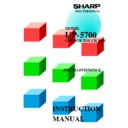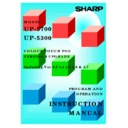Sharp DOS HOSPITALITY (serv.man6) User Manual / Operation Manual ▷ View online
S
Screen File 13
UP5700 Terminal 14
Specifying the Keyboard 14
Allocating the Keys 14
Changing keys 16
Changing Fixed Areas 17
Completing the Key Allocation 19
Printing the Details 19
Specifying the Keyboard 14
Allocating the Keys 14
Changing keys 16
Changing Fixed Areas 17
Completing the Key Allocation 19
Printing the Details 19
Server File 36
Server file Options 36
Adding a Server37
Changing a Server 38
Deleting a Server 38
Printing the Details 35
Adding a Server37
Changing a Server 38
Deleting a Server 38
Printing the Details 35
SYSTEM CONFIGURATION 45
System Configuration - Overview 2
System Maintenence Functions - Overview5
System Parameters 64
Maintaining System Configuration 64
Printing the Details 67
Printing the Details 67
T
Table File 39
Table File Options39
Adding A Table 40
Changing a Table 40
Deleting a Table 41
Adding A Table 40
Changing a Table 40
Deleting a Table 41
Terminal Overlay Keyboard 3
Till Parameters 58
Till paramter options 58
Maintaining Terminal Parameters 59
Editing Text Fields 62
Printing the Details 63
Maintaining Terminal Parameters 59
Editing Text Fields 62
Printing the Details 63
U
Using The System 2
Using this Manual 2
Sharp UP5700 File Maintenance Manual
I-3
Ver 1.7
S
Screen File 13
UP5700 Terminal 14
Specifying the Keyboard 14
Allocating the Keys 14
Changing keys 16
Changing Fixed Areas 17
Completing the Key Allocation 19
Printing the Details 19
Specifying the Keyboard 14
Allocating the Keys 14
Changing keys 16
Changing Fixed Areas 17
Completing the Key Allocation 19
Printing the Details 19
Server File 36
Server file Options 36
Adding a Server37
Changing a Server 38
Deleting a Server 38
Printing the Details 35
Adding a Server37
Changing a Server 38
Deleting a Server 38
Printing the Details 35
SYSTEM CONFIGURATION 45
System Configuration - Overview 2
System Maintenence Functions - Overview5
System Parameters 64
Maintaining System Configuration 64
Printing the Details 67
Printing the Details 67
T
Table File 39
Table File Options39
Adding A Table 40
Changing a Table 40
Deleting a Table 41
Adding A Table 40
Changing a Table 40
Deleting a Table 41
Terminal Overlay Keyboard 3
Till Parameters 58
Till paramter options 58
Maintaining Terminal Parameters 59
Editing Text Fields 62
Printing the Details 63
Maintaining Terminal Parameters 59
Editing Text Fields 62
Printing the Details 63
U
Using The System 2
Using this Manual 2
Sharp UP5700 File Maintenance Manual
I-3
Ver 1.7
S
Screen File 13
UP5700 Terminal 14
Specifying the Keyboard 14
Allocating the Keys 14
Changing keys 16
Changing Fixed Areas 17
Completing the Key Allocation 19
Printing the Details 19
Specifying the Keyboard 14
Allocating the Keys 14
Changing keys 16
Changing Fixed Areas 17
Completing the Key Allocation 19
Printing the Details 19
Server File 36
Server file Options 36
Adding a Server37
Changing a Server 38
Deleting a Server 38
Printing the Details 35
Adding a Server37
Changing a Server 38
Deleting a Server 38
Printing the Details 35
SYSTEM CONFIGURATION 45
System Configuration - Overview 2
System Maintenence Functions - Overview5
System Parameters 64
Maintaining System Configuration 64
Printing the Details 67
Printing the Details 67
T
Table File 39
Table File Options39
Adding A Table 40
Changing a Table 40
Deleting a Table 41
Adding A Table 40
Changing a Table 40
Deleting a Table 41
Terminal Overlay Keyboard 3
Till Parameters 58
Till paramter options 58
Maintaining Terminal Parameters 59
Editing Text Fields 62
Printing the Details 63
Maintaining Terminal Parameters 59
Editing Text Fields 62
Printing the Details 63
U
Using The System 2
Using this Manual 2
Sharp UP5700 File Maintenance Manual
I-3
Ver 1.7
S
Screen File 13
UP5700 Terminal 14
Specifying the Keyboard 14
Allocating the Keys 14
Changing keys 16
Changing Fixed Areas 17
Completing the Key Allocation 19
Printing the Details 19
Specifying the Keyboard 14
Allocating the Keys 14
Changing keys 16
Changing Fixed Areas 17
Completing the Key Allocation 19
Printing the Details 19
Server File 36
Server file Options 36
Adding a Server37
Changing a Server 38
Deleting a Server 38
Printing the Details 35
Adding a Server37
Changing a Server 38
Deleting a Server 38
Printing the Details 35
SYSTEM CONFIGURATION 45
System Configuration - Overview 2
System Maintenence Functions - Overview5
System Parameters 64
Maintaining System Configuration 64
Printing the Details 67
Printing the Details 67
T
Table File 39
Table File Options39
Adding A Table 40
Changing a Table 40
Deleting a Table 41
Adding A Table 40
Changing a Table 40
Deleting a Table 41
Terminal Overlay Keyboard 3
Till Parameters 58
Till paramter options 58
Maintaining Terminal Parameters 59
Editing Text Fields 62
Printing the Details 63
Maintaining Terminal Parameters 59
Editing Text Fields 62
Printing the Details 63
U
Using The System 2
Using this Manual 2
Sharp UP5700 File Maintenance Manual
I-3
Ver 1.7