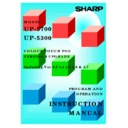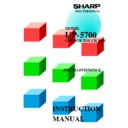Sharp DOS HOSPITALITY (serv.man38) Driver / Update ▷ View online
1
UP5700 UPGRADE TO VERSION 3.1.60
This document details the changes that have been implemented in the new release version of the
UP5700 software. It should be noted that in order to use this version the following upgrades
should be done first 2.2.16 & 2.2.145.
UP5700 software. It should be noted that in order to use this version the following upgrades
should be done first 2.2.16 & 2.2.145.
The following features have been added :-
1.
Logo support for EPSON printers.
2.
Real time updating of products (Price and Text updates). This must be done from a Back
Office PC. The PCFM Utility has been modified to incorporate this change. The function
works by looking for a file specified in a directory set in RINCS.CFG. The default is
C:\USR\UPINST\PRODUPD.CSV
Office PC. The PCFM Utility has been modified to incorporate this change. The function
works by looking for a file specified in a directory set in RINCS.CFG. The default is
C:\USR\UPINST\PRODUPD.CSV
3.
Support for decimal Quantity by Department. This allows the sale of 1.xx on a product.
4.
Support for Minus Departments. This allows for minus PLU’s.
5.
Support for Multi Tickets by Department. This feature allows the setting of a PLU to
produce a number of individual receipts along with a Standard Receipt. Ticket Entry etc.
produce a number of individual receipts along with a Standard Receipt. Ticket Entry etc.
6.
Standard PRINTER.DEF File, incorporating support for items 1 & 5.
7.
New mechanism for Transaction Auditing. The Enviroment variable in GO.BAT (set
cashrsp=g:\upaudit sends individual transaction data to the Back office PC. If for some
reason the PC is switched off this data will be lost. For this reason the transaction data will
now be held in the \SPOOL\CASHRSP when in there the data will be transfered to the
G:\UPAUDIT directory. If this drive fails the data will continue to be held in
\AUDIT\CASHRSP directory. The machine will then retry every 5 minutes to re-establish
communication with the Back Office PC. During these retrys you will find a 20sec delay
on finalising the transaction.
cashrsp=g:\upaudit sends individual transaction data to the Back office PC. If for some
reason the PC is switched off this data will be lost. For this reason the transaction data will
now be held in the \SPOOL\CASHRSP when in there the data will be transfered to the
G:\UPAUDIT directory. If this drive fails the data will continue to be held in
\AUDIT\CASHRSP directory. The machine will then retry every 5 minutes to re-establish
communication with the Back Office PC. During these retrys you will find a 20sec delay
on finalising the transaction.
After extracting the file 31060UPG.EXE into a directory called \31060UPG three files can be
used :-
used :-
UPFLASH
-This allows the upgrade of a live FLASH/RAM system
UPHDD
-This allows the upgrade of a live Hard Disk system
UPPC
-This allows the upgrade of all PC resident applications
Before carrying out the UPFLASH or UPHDD it is necessary to carry out an END of Day on the
system to be upgraded. This is because all Sales information will reset during the upgrade. So
please remember to take all the necessary reports for the customer before starting the Upgrade.
system to be upgraded. This is because all Sales information will reset during the upgrade. So
please remember to take all the necessary reports for the customer before starting the Upgrade.
When using UPPC the End of Day cannot be done on your resident PC program so when the
upgraded application is loaded onto a POS please ensure that an End of Day is done. The Master
will report a CFGT999 fault on the first End Of Day. It will then function OK after the next Start
of Day. The CFGT999 error will also occur if the upgrade is carried out on a live system without
upgraded application is loaded onto a POS please ensure that an End of Day is done. The Master
will report a CFGT999 fault on the first End Of Day. It will then function OK after the next Start
of Day. The CFGT999 error will also occur if the upgrade is carried out on a live system without
2
an End of Day being done.
To use the above 3 programs from the directory \31060UPG enter UPFLASH, UPHDD or
UPPC. The on screen menus will then guide you through the upgrade.
To use the above 3 programs from the directory \31060UPG enter UPFLASH, UPHDD or
UPPC. The on screen menus will then guide you through the upgrade.
After running the Upgrade and rebooting the POS it will go through the install routine and ask
for a terminal number after entering the application please exit the application and check the
following on the POS. Some files have been changed.
for a terminal number after entering the application please exit the application and check the
following on the POS. Some files have been changed.
1.
Edit the C:\GO.BAT to set any environment variables. Changes are in Bold.:-
@ECHO OFF
set TBDIR=d:\ex
set TBDIR=d:\ex
REM ********************************
REM TO SET CASHRSP SPOOL TIMER
SET SPOOLTMR=5
REM ********************************
REM TO SET CASHRSP SPOOL TIMER
SET SPOOLTMR=5
REM ********************************
REM ********************************
REM TO SET LOYALTY LOGGING
REM set loylog=g:\loylog
REM ********************************
REM TO SET LOYALTY LOGGING
REM set loylog=g:\loylog
REM ********************************
REM ********************************
REM TO SET HOTEL PMS SYSTEM
REM set htlreq=g:\room
REM set htlrsp=g:\post
REM ********************************
REM TO SET HOTEL PMS SYSTEM
REM set htlreq=g:\room
REM set htlrsp=g:\post
REM ********************************
REM ********************************
REM TO SET CHECKLINE EFT SOFTWARE
REM set eftenq=g:\eft\enquire.flg
REM set eftreq=g:\eft\request
REM set eftrsp=g:\eft\response
REM ********************************
REM TO SET CHECKLINE EFT SOFTWARE
REM set eftenq=g:\eft\enquire.flg
REM set eftreq=g:\eft\request
REM set eftrsp=g:\eft\response
REM ********************************
REM ********************************
REM TO SET COMIDEA EFT SOFTWARE
REM set eftreq=g:\se1
REM ********************************
REM TO SET COMIDEA EFT SOFTWARE
REM set eftreq=g:\se1
REM ********************************
REM ********************************
REM TO SET EOD EXPORT PATH
REM FOR BACK OFFICE PC
set expath=g:\site1\commsout
set exback=c:\usr\commsout
REM ********************************
REM TO SET EOD EXPORT PATH
REM FOR BACK OFFICE PC
set expath=g:\site1\commsout
set exback=c:\usr\commsout
REM ********************************
REM ********************************
REM TO SET EOD EXPORT PATH
REM NO BACK OFFICE PC INSTALLED
REM set expath=c:\usr\commsout
REM set exback=c:\usr\commsout
REM ********************************
REM TO SET EOD EXPORT PATH
REM NO BACK OFFICE PC INSTALLED
REM set expath=c:\usr\commsout
REM set exback=c:\usr\commsout
REM ********************************
REM ********************************
REM TO SET CASH TRANSACTION EXPORTING
REM FOR HOTEL PMS AND AUDITOR PROGRAMS
REM TO SET CASH TRANSACTION EXPORTING
REM FOR HOTEL PMS AND AUDITOR PROGRAMS
3
REM set cashrsp=g:\upaudit
REM N.B For LK Global PMS set to G:\POST
REM ********************************
REM N.B For LK Global PMS set to G:\POST
REM ********************************
REM ********************************
REM TO SET PLU TRACKING BY MACHINE
REM WITH BACK OFFICE PC INSTALLED
REM set plsal1=g:\site1\prdsales
REM set plsal2=c:\usr\commsout
REM ********************************
REM TO SET PLU TRACKING BY MACHINE
REM WITH BACK OFFICE PC INSTALLED
REM set plsal1=g:\site1\prdsales
REM set plsal2=c:\usr\commsout
REM ********************************
REM ********************************
REM TO SET PLU TRACKING BY MACHINE
REM NO BACK OFFICE PC INSTALLED
REM set plsal1=c:\usr\commsout
REM set plsal2=c:\usr\commsout
REM ********************************
REM TO SET PLU TRACKING BY MACHINE
REM NO BACK OFFICE PC INSTALLED
REM set plsal1=c:\usr\commsout
REM set plsal2=c:\usr\commsout
REM ********************************
REM ********************************
REM TOUCH SCREEN DRIVER LOAD
touchbox 4000
REM ********************************
REM TOUCH SCREEN DRIVER LOAD
touchbox 4000
REM ********************************
REM ********************************
REM GENERAL S98 START BATCH FILE
REM ============================
REM GENERAL S98 START BATCH FILE
REM ============================
SET BASDIR=\USR
:L0
if exist post.bat DEL POST.BAT
CD\usr\ex
S98
CD\usr\ex
S98
REM *********************************
REM POST .BAT ROUTINE
IF NOT EXIST POST.BAT GOTO L91
REM === S98 may create a POST batch file
CALL POST
GOTO L0
REM *********************************
REM POST .BAT ROUTINE
IF NOT EXIST POST.BAT GOTO L91
REM === S98 may create a POST batch file
CALL POST
GOTO L0
REM *********************************
REM *************************EOD BATCH ROUTINE START*************************
REM EOD BATCH FILE
:L91
IF NOT EXIST C:\USR\DATA\NOLOGIN.RUN GOTO L90
REM EOD BATCH FILE
:L91
IF NOT EXIST C:\USR\DATA\NOLOGIN.RUN GOTO L90
REM *********************************
REM REMOVE REM LINE BELOW IF EPOS MANAGER FITTED
REM CALL C:\USR\EX\EPOSMAN.BAT
REM *********************************
REM REMOVE REM LINE BELOW IF EPOS MANAGER FITTED
REM CALL C:\USR\EX\EPOSMAN.BAT
REM *********************************
REM *********************************
REM INSERT LINE BELOW IF AN AFTER EOD ROUTINE IS NEEDED
REM
REM *********************************
REM INSERT LINE BELOW IF AN AFTER EOD ROUTINE IS NEEDED
REM
REM *********************************
REM *********************************
REM REMOVE REM BELOW IF MODEM FITTED
REM
REM N.B Please remember to edit EPOSMAN.BAT if using MODEM
REM REMOVE REM BELOW IF MODEM FITTED
REM
REM N.B Please remember to edit EPOSMAN.BAT if using MODEM
4
REM
REM CALL C:\USR\EX\C5700H.EXE
REM
REM *********************************
REM CALL C:\USR\EX\C5700H.EXE
REM
REM *********************************
GOTO L0
REM *************************EOD BATCH FILE END******************************
REM *************************EOD BATCH FILE END******************************
REM *********************************
REM EXIT TO DOS
:L90
REM ********************************
REM EXIT TO DOS
:L90
REM ********************************
2.
Edit the C:\RINCS.CFG to set Minus Department, Quantity Department, Multi Receipt
Issue and PLU Real Time Update path. Changes are in Bold.
Issue and PLU Real Time Update path. Changes are in Bold.
[MTM]
INT=D0
TaskCount=10
SemaphoreCount=20
MessageCount=30
MessageBufferSize=2048
TimeSlice=1
INT=D0
TaskCount=10
SemaphoreCount=20
MessageCount=30
MessageBufferSize=2048
TimeSlice=1
[GCNET]
REM ************REAL TIME UPDATE SETTING************
RTUPDATEPATH=C:\USR\UPINST\produpd.csv
REM **********REAL TIME UPDATE SETTING END**********
REM **************DEPARTMENT SETTINGS***************
REM
REM All settings below refer to Departments but any PLU assigned to the
REM respective department will have the settings of that Department
REM
REM =========MULTI TICKET ISSUE=========
REM
REM The Syntax for Multi ticket is DEPTTICKETm=n Where m is number of tickets
REM and n is the Department Number i.e DEPTTICKET2=1 is Dept 1 with 2 tickets
REM
REM DEPTTICKETm=n
REM DEPTTICKETm=n
REM DEPTTICKETm=n
REM
REM =======MULTI TICKET ISSUE END========
REM
REM All settings below refer to Departments but any PLU assigned to the
REM respective department will have the settings of that Department
REM
REM =========MULTI TICKET ISSUE=========
REM
REM The Syntax for Multi ticket is DEPTTICKETm=n Where m is number of tickets
REM and n is the Department Number i.e DEPTTICKET2=1 is Dept 1 with 2 tickets
REM
REM DEPTTICKETm=n
REM DEPTTICKETm=n
REM DEPTTICKETm=n
REM
REM =======MULTI TICKET ISSUE END========
REM ======DECIMAL QTY FOR DEPARTMENT=====
REM
REM The Syntax for setting a Department to be able to sell .xx decimal use
REM DEPTQTYDP=n Where n is the Department Number i.e DEPTQTYDP=3
REM
REM
REM The Syntax for setting a Department to be able to sell .xx decimal use
REM DEPTQTYDP=n Where n is the Department Number i.e DEPTQTYDP=3
REM
Display