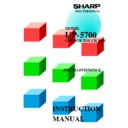Sharp DOS HOSPITALITY (serv.man6) User Manual / Operation Manual ▷ View online
TILL PARAMETERS
ERROR MESSAGE
:
"Min Table No and Max Table No out of range - Press any key"
REASON
:
The figure entered in the ’Max Table No’ field, exceeds the figure entered in
the ’Min Table No’ field.
the ’Min Table No’ field.
ACTION
:
Press any key to clear the message. Enter a number in the ’Max Table No’
field which is higher than the number entered in the ’Min Table No’ field.
field which is higher than the number entered in the ’Min Table No’ field.
ERROR MESSAGE
:
"Table Range exceeds Table max - Press any key"
REASON
:
The range entered in the ’Min Table No’ and ’Max Table No’ fields exceeds
the maximum number of table records permitted (as set in the System Pa-
rameters function).
the maximum number of table records permitted (as set in the System Pa-
rameters function).
ACTION
:
Press any key to clear the message. Either a) modify the ’Min Table No’
and ’Max Table No’ range, so that the maximum table number is equal to,
or less than, the ’Max Tables’ value, or b) increase the ’Max Tables’ value
accordingly.
and ’Max Table No’ range, so that the maximum table number is equal to,
or less than, the ’Max Tables’ value, or b) increase the ’Max Tables’ value
accordingly.
B-18
Sharp UP5700 File Maintenance Manual
Ver 1.7
SYSTEM PARAMETERS
ERROR MESSAGE
:
"Maximum week no. is 53. Press any key"
REASON
:
The value entered in the ’Week Number’ field exceeds 53, which is the
maximum value permitted.
maximum value permitted.
ACTION
:
Press any key to clear the message. Enter a value in the ’Week Number’
field which is less than, or equal to, 53.
field which is less than, or equal to, 53.
Sharp UP5700 File Maintenance Manual
B-19
Ver 1.7
MIX AND MATCH
ERROR MESSAGE
:
"Cannot enable offer until valid PLU set - Press any key"
REASON
:
You have set the ’Enable’ flag to yes, before entering a valid PLU code for
the offer product. This is not currently permitted by the application.
the offer product. This is not currently permitted by the application.
ACTION
:
Press any key to clear the message. Enter a valid PLU code for the offer
product before enabling the offer.
product before enabling the offer.
ERROR MESSAGE
:
"End date cannot be before Start date - Press any key"
REASON
:
You have set the ’End Date’ to a date which is earlier than the ’Start Date’
which has been entered.
which has been entered.
ACTION
:
Press any key to clear the message. Enter an ’End Date’ which is later than,
or equal to, the ’Start Date’ that has been set (make sure that it is in the
proper format, DDMMYY).
or equal to, the ’Start Date’ that has been set (make sure that it is in the
proper format, DDMMYY).
ERROR MESSAGE
:
"Invalid date - Press any key"
REASON
:
The date that you have entered in either the ’Start Date’, or ’End Date’ field
is invalid - it may be entered in the wrong format, or left blank. You should
enter a date in the format DDMMYY.
is invalid - it may be entered in the wrong format, or left blank. You should
enter a date in the format DDMMYY.
ACTION
:
Press any key to clear the message. Enter a valid set of dates for the offer,
as described above.
as described above.
ERROR MESSAGE
:
"PLU not on file - Press any key"
REASON
:
The PLU code that you have entered for the offer product, does not exist on
the product file.
the product file.
ACTION
:
Press any key to clear the message. Check whether you have entered the
PLU code correctly. Enter a valid PLU code for the offer product - press F2
for a list.
PLU code correctly. Enter a valid PLU code for the offer product - press F2
for a list.
B-20
Sharp UP5700 File Maintenance Manual
Ver 1.7
EXCHANGE RATES
ERROR MESSAGE
:
"Maximum is four - Press any key"
REASON
:
You have entered a value in the ’Decimal Places’ field which exceeds four.
The permitted range of decimal places is 0-4.
The permitted range of decimal places is 0-4.
ACTION
:
Press any key to clear the message. Enter a value in the ’Decimal Places’
field which is equal to, or less than, four.
field which is equal to, or less than, four.
ERROR MESSAGE
:
"You must enter ONE decimal point - Press any key"
REASON
:
You have entered a value in the ’Number to Pound’ field which does not
contain a decimal point. The value in this field must contain one decimal
point.
contain a decimal point. The value in this field must contain one decimal
point.
ACTION
:
Press any key to clear the message. Enter a value in the ’Number to Pound’
field with one decimal point.
field with one decimal point.
Sharp UP5700 File Maintenance Manual
B-21
Ver 1.7
Click on the first or last page to see other DOS HOSPITALITY (serv.man6) service manuals if exist.