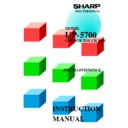Sharp DOS HOSPITALITY (serv.man6) User Manual / Operation Manual ▷ View online
9.
List number 13 is the side order list which is then linked to list 14 - Dressings. Note that the minimum
and maximum fields are set as 0 and 1 respectively.
and maximum fields are set as 0 and 1 respectively.
10.
List number 14 is the dressings list which is then linked to list 15 - Dummy. Note that the minimum and
maximum fields are both set to 0 so that a dressing does not need to be selected for the Garlic Bread side
order.
maximum fields are both set to 0 so that a dressing does not need to be selected for the Garlic Bread side
order.
SHARP 850/880
MANAGEMENT FUNCTIONS
C change, Pgup Pgdn move, End accept, ESC abandon
------------------------------------------------------------------------------------------------------------------------------------
LIST FILE MAINTENANCE
List No
: 13
Name :
Side Orders
List Type
: PLU
Keyboard no : 0
No.
PLU
Description
1
22300100
Garlic
Bread
2
22100300
Mxd
Side
Salad
3
4
5
6
7
8
9
10
------------------------------------------------------------------------------------------------------------------------------------------------------------
Row
4
5
6
7
8
9
10
------------------------------------------------------------------------------------------------------------------------------------------------------------
Row
:
1
Min items
:
0
Border Req'd
:
No
Column
:
1
Max items :
1
Num Selection
:
Yes
Height
:
8
Link List No:
14
Visible Frame
:
No
Width
:
23
Stay :
No
SHARP 850/880
MANAGEMENT FUNCTIONS
C change, Pgup Pgdn move, End accept, ESC abandon
------------------------------------------------------------------------------------------------------------------------------------
LIST FILE MAINTENANCE
List No
: 14
Name :
Dressings
List Type
: PLU
Keyboard no : 0
No.
PLU
Description
1
22422160
French
Dressing
2
22609500
Italian
Dressing
3
4
5
6
7
8
9
10
------------------------------------------------------------------------------------------------------------------------------------------------------------
Row
4
5
6
7
8
9
10
------------------------------------------------------------------------------------------------------------------------------------------------------------
Row
:
1
Min items
:
0
Border Req'd
:
No
Column
:
1
Max items :
1
Num Selection
:
Yes
Height
:
8
Link List No:
15
Visible Frame
:
No
Width
:
23
Stay :
No
A-6
Sharp UP5700 File Maintenance Manual
Ver 1.7
11.
List number 15 is the dummy list which is the end of the chain. Note that the minimum and maximum
fields are both set to 1 so that the dummy dessert is selected automatically without display on the terminal.
fields are both set to 1 so that the dummy dessert is selected automatically without display on the terminal.
12.
List number 16 is the dessert menu which is displayed when the dummy dessert is selected from list 90.
List 16 is displayed automatically because the dessert menu is set up on the dummy dessert product and
is the last menu in the condiment chain on the product record.
List 16 is displayed automatically because the dessert menu is set up on the dummy dessert product and
is the last menu in the condiment chain on the product record.
SHARP 850/880
MANAGEMENT FUNCTIONS
C change, Pgup Pgdn move, End accept, ESC abandon
------------------------------------------------------------------------------------------------------------------------------------
LIST FILE MAINTENANCE
List No
: 15
Name :
Dummy
List Type
: PLU
Keyboard no : 0
No.
PLU
Description
1
22502110
Dummy
Dessert
2
3
4
5
6
7
8
9
10
------------------------------------------------------------------------------------------------------------------------------------------------------------
Row
4
5
6
7
8
9
10
------------------------------------------------------------------------------------------------------------------------------------------------------------
Row
:
1
Min items
:
1
Border Req'd
:
No
Column
:
1
Max items :
1
Num Selection
:
Yes
Height
:
8
Link List No:
0
Visible Frame
:
No
Width
:
23
Stay :
No
SHARP 850/880
MANAGEMENT FUNCTIONS
C change, Pgup Pgdn move, End accept, ESC abandon
------------------------------------------------------------------------------------------------------------------------------------
LIST FILE MAINTENANCE
List No
: 16
Name :
Desserts
List Type
: PLU
Keyboard no : 0
No.
PLU
Description
1
22601000
Profiteroles
2
22601200
Apple
Pie
+
Ice
3
22601500
Tiramisu
4
5
6
7
8
9
10
------------------------------------------------------------------------------------------------------------------------------------------------------------
Row
5
6
7
8
9
10
------------------------------------------------------------------------------------------------------------------------------------------------------------
Row
:
1
Min items
:
0
Border Req'd
:
No
Column
:
1
Max items :
1
Num Selection
:
Yes
Height
:
8
Link List No:
0
Visible Frame
:
No
Width
:
23
Stay :
No
Sharp UP5700 File Maintenance Manual
A-7
Ver 1.7
SETTING UP THE KEYBOARD
•
Select the keyboard. The fields are described in the Keyboard File section of this manual.
13.
Assign list number 90 to a key position on the terminal keyboard.
SHARP 850/880
MANAGEMENT FUNCTIONS
C change, Pgup Pgdn move, End accept, ESC abandon
------------------------------------------------------------------------------------------------------------------------------------
KEYBOARD (850 LOWER)
Key
Type
Value
Description --
--------------------------------------------------------------------------------------------------------------------------------------------------------------
001
001
Function
1
Server
002
Function
2
Table
003
Function
3
PLU
004
Function
4
QTY
005
PLU Preset
1
Cannelloni
006
PLU Preset
2
Vegetable Lasagne
007
List
1
Wines
008
List
2
Beers
009
List
3
Spirits
010
PLU Preset
3
Spag Carbonara
011
Server Preset
1
Server 01
012
Edit/Control
8
Clear
013
Data 0
014
Macro
1
500F27
015
Function
6
Receipt
016
Payment
1
Cash
017
List
10
Function List Example
A-8
Sharp UP5700 File Maintenance Manual
Ver 1.7
APPENDIX B
SYSTEM MAINTENANCE ERROR MESSAGES
Whenever an entry is entered onto the system, which the system does not understand or is not expecting, an
error message may be displayed. Some request you to ’Press any key’ to acknowledge and clear the message,
whilst others are for information only.
error message may be displayed. Some request you to ’Press any key’ to acknowledge and clear the message,
whilst others are for information only.
Each known error message is listed in alphabetic order, and are arranged by function. For example, all the
errors which may occur in the Product File function are grouped into one section, and so on. Details concerning
the reason for the message and an indication of any possible action(s) which may be taken, are given for each
message listed. For easy reference, the page number of each section, or function, within this chapter is outlined
below:-
errors which may occur in the Product File function are grouped into one section, and so on. Details concerning
the reason for the message and an indication of any possible action(s) which may be taken, are given for each
message listed. For easy reference, the page number of each section, or function, within this chapter is outlined
below:-
FUNCTION
PAGE NO.
FILE MAINTENANCE
Product File
B-2
Keyboard File
B-5
Keyboard Macros
B-6
List File
B-7
Group File
B-9
Department File
B-10
Server File
B-11
Table File
B-13
Barcode File
B-14
SYSTEM CONFIGURATION
Function Control
B-16
Special Prices
B-17
Till Parameters
B-18
System Parameters
B-19
Mix and Match
B-20
Exchange Rates
B-21
General
B-22
5
Sharp UP5700 File Maintenance Manual
B-1
Ver 1.7
Click on the first or last page to see other DOS HOSPITALITY (serv.man6) service manuals if exist.