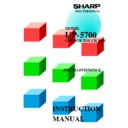Sharp DOS HOSPITALITY (serv.man6) User Manual / Operation Manual ▷ View online
KEYBOARD MACROS
ERROR MESSAGE
:
"0 is not a valid macro number - Press any key"
REASON
:
You have entered a zero as the number for a macro - the application will not
currently permit this.
currently permit this.
ACTION
:
Press any key to clear the message. Check whether you have entered the
macro number correctly. Enter a valid, unique, macro number for the macro
record.
macro number correctly. Enter a valid, unique, macro number for the macro
record.
B-6
Sharp UP5700 File Maintenance Manual
Ver 1.7
LIST FILE
ERROR MESSAGE
:
"Column + width is greater than 80!""
REASON
:
Whilst maintaining a list record, you have entered values in the ’Column’
and ’Width’ fields which, when combined, exceed 80. ACTION
and ’Width’ fields which, when combined, exceed 80. ACTION
:
P
key to clear the message. Modify the fields so that the combined total is
equal to, or less than, 80.
equal to, or less than, 80.
ERROR MESSAGE
:
"Invalid keyboard number - Press any key"
REASON
:
You have entered an invalid keyboard number for a function list - for exam-
ple, a keyboard number of zero is invalid.
ple, a keyboard number of zero is invalid.
ACTION
:
Press any key to clear the message. Check whether you have entered the
keyboard number for the new function list correctly. Enter a valid, unique,
keyboard number for the new product.
keyboard number for the new function list correctly. Enter a valid, unique,
keyboard number for the new product.
ERROR MESSAGE
:
"Permitted range is from 1 to 10. Press any key"
REASON
:
You have attempted to set up a function list item as a server preset with
either a) a ’Value’ higher than ten, or b) a value of zero. The permitted
range for server presets is currently 1-10.
either a) a ’Value’ higher than ten, or b) a value of zero. The permitted
range for server presets is currently 1-10.
ACTION
:
Press any key to clear the message. Enter a valid server preset number, as
described above.
described above.
ERROR MESSAGE
:
"Permitted range is from 1 to 16. Press any key"
REASON
:
You have attempted to set up a function list item as a payment type with
either a) a ’Value’ higher than sixteen, or b) a value of zero. The permitted
range for payment types is currently 1-16.
either a) a ’Value’ higher than sixteen, or b) a value of zero. The permitted
range for payment types is currently 1-16.
ACTION
:
Press any key to clear the message. Enter a valid payment type number, as
described above.
described above.
Sharp UP5700 File Maintenance Manual
B-7
Ver 1.7
ERROR MESSAGE
:
"Permitted range is from 1 to 90. Press any key"
REASON
:
You have attempted to set up a list item as a function type, with either a) a
’Value’ higher than 90, or b) a value of zero. The permitted range for func-
tions is currently 1-90.
’Value’ higher than 90, or b) a value of zero. The permitted range for func-
tions is currently 1-90.
ACTION
:
Press any key to clear the message. Enter a valid function number in the
’Value’ field, as described above.
’Value’ field, as described above.
ERROR MESSAGE
:
"Permitted range is from 1 to 99. Press any key"
REASON
:
You have attempted to set up a function list item as either a) a preset PLU,
b) a list, or c) a macro, with a ’Value’ higher than 99, or a value of zero.
The permitted range for these items is currently 1-99.
b) a list, or c) a macro, with a ’Value’ higher than 99, or a value of zero.
The permitted range for these items is currently 1-99.
ACTION
:
Press any key to clear the message. Enter a valid number for the function
list item, as described above.
list item, as described above.
ERROR MESSAGE
:
"Row + height is greater than 10!"
REASON
:
Whilst maintaining a list record, you have entered values in the ’Row’ and
’Height’ fields which, when combined, exceed ten. The maximum number
of rows available on the terminal screen is ten.
’Height’ fields which, when combined, exceed ten. The maximum number
of rows available on the terminal screen is ten.
ACTION
:
Press any key to clear the message. Modify the fields so that the combined
total is equal to, or less than, ten.
total is equal to, or less than, ten.
B-8
Sharp UP5700 File Maintenance Manual
Ver 1.7
GROUP FILE
ERROR MESSAGE
:
"Group already on file - Press any key"
REASON
:
The group number you are attempting to add to the group file already exists.
ACTION
:
Press any key to clear the message. Check whether you have entered the
new group number correctly. Enter a valid, unique, group number for the re-
cord.
new group number correctly. Enter a valid, unique, group number for the re-
cord.
ERROR MESSAGE
:
"Group not on file - Press any key"
REASON
:
The group number that you have made a search on does not exist in the
group file.
group file.
ACTION
:
Press any key to clear the message. Check whether you have entered the
group number correctly. Enter an existing group number.
group number correctly. Enter an existing group number.
ERROR MESSAGE
:
"Invalid Group No - Press any key"
REASON
:
The group number that you are attempting to add to the group file is invalid -
for example, a group number of zero is invalid.
for example, a group number of zero is invalid.
ACTION
:
Press any key to clear the message. Check whether you have entered the
new group number correctly. Enter a valid, unique, group number for the
new group record.
new group number correctly. Enter a valid, unique, group number for the
new group record.
Sharp UP5700 File Maintenance Manual
B-9
Ver 1.7
Click on the first or last page to see other DOS HOSPITALITY (serv.man6) service manuals if exist.