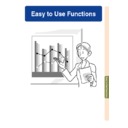Sharp PG-M25XE (serv.man31) User Manual / Operation Manual ▷ View online
Easy to Use Functions
-97
Displaying the Break Timer
"On-screen Display
Displaying and Setting
the Break Timer
the Break Timer
Select “Break Timer” from the “Options
(2)” menu on the menu screen.
➝ For operating the menu screen, see
(2)” menu on the menu screen.
➝ For operating the menu screen, see
pages 50 to 55
.
1
When “
” is displayed, press
or
to set the
Break Timer.
• You can set anywhere between 1 and
60 minutes (in 1 minute units).
To Cancel the Break
Time
Time
1
Press
on the projector or
press
on the GyroRemote.
Note
• Set the Break time using the GyroRemote
(see
page 41
).
• Auto Power Off will be temporarily dis-
abled during the Break Timer.
If no signal transmission occurs for more
than 15 minutes after the Break Timer has
completed, the projector will turn off.
If no signal transmission occurs for more
than 15 minutes after the Break Timer has
completed, the projector will turn off.
• The Break Timer will be displayed on the
startup image. To change the screen dis-
played during the Break Timer, change the
setting of “Startup Image” (see
played during the Break Timer, change the
setting of “Startup Image” (see
page 95
).
-98
Reversing/Inverting Projected Images
This projector is equipped with a reverse/invert image function that allows you to reverse or
invert the projected image for various applications.
invert the projected image for various applications.
Selected Item
Front
Ceiling + Front
Rear
Ceiling + Rear
Description
Normal image
Inverted image
Reversed image
Reversed and inverted image
Front
Ceiling+Front
Rear
Ceiling+Rear
Setting the Projection Mode
Select “PRJ Mode” in the “Options (2)”
menu on the menu screen.
➝ For operating the menu screen, see
menu on the menu screen.
➝ For operating the menu screen, see
pages 50 to 55
.
Note
• If a password has been set, the password
input box will be displayed when select-
ing the “PRJ Mode”.
ing the “PRJ Mode”.
• This function is used for the reversed im-
age and ceiling-mount setups. See
page 25
for these setups.
-98
Easy to Use Functions
-99
Locking the Operation Buttons on the Projector
This function can be used to lock the use of certain operation buttons on the projector.
The following are the three
The following are the three
keylock levels
.
Keylock Level
Normal
Level A
Level B
Setting up the Keylock
Select “Keylock Level” in the “Options
(2)” menu on the menu screen.
➝ For operating the menu screen, see
(2)” menu on the menu screen.
➝ For operating the menu screen, see
pages 50 to 55
.
Note
• If a password has been set, the password
input box will be displayed when select-
ing the “Keylock Level”.
ing the “Keylock Level”.
Canceling the Keylock
Setting
Setting
When the Keylock Level is set to “Normal”,
all buttons are functional.
all buttons are functional.
Select “Keylock Level” in the “Options
(2)” menu and set “
(2)” menu and set “
Normal” on the
menu screen.
➝ For operating the menu screen using
the GyroRemote see
➝ For operating the menu screen using
the GyroRemote see
pages 54
and
55
.
Note
• When a password has been set, and
“Keylock Level” is selected, the password
input box will be displayed.
input box will be displayed.
• If both a password and the Keylock Level
have been set at the same time, the pass-
word will be necessary before changing
the Keylock Level.
word will be necessary before changing
the Keylock Level.
Description
All operation buttons are functional.
Only INPUT/VOLUME/AV MUTE buttons on the projector are available.
All operation buttons on the projector are unavailable.
-100
-100
Setting up a
Password
A password can be set by the user to prevent adjustments to certain settings on the “Options
(2)” menu. Using a password together with the Keylock Level (
(2)” menu. Using a password together with the Keylock Level (
page 99
) is more effective.
Entering the Password
Select “Password” in the “Options (2)”
menu on the menu screen
➝ For operating the menu screen, see
menu on the menu screen
➝ For operating the menu screen, see
pages 50 to 55
.
1
Press
or
to select
the desired number and then
press
.
2
Enter the 3 remaining digits
and press
.
3
Enter the password again in
“Reconfirm” and press
.
Note
• When a password is set, you need
to enter the password to change
“PRJ Mode”, “Keylock Level”, “Anti-
Theft”, “Register R/C” and “All Re-
set” settings.
“PRJ Mode”, “Keylock Level”, “Anti-
Theft”, “Register R/C” and “All Re-
set” settings.
Click on the first or last page to see other PG-M25XE (serv.man31) service manuals if exist.