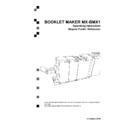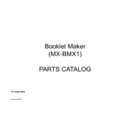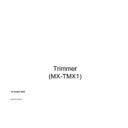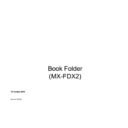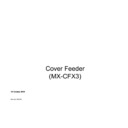Sharp MX-BMX1 Service Manual ▷ View online
Replacement Adjustment
20 October 2010
3-31
AREA A
3.4.12 STAPLER HEAD
[B]
[A]
[C]
Replacement of staple cartridge
1. Open the booklet maker top cover.
2. Raise the handle (A) on the staple cartridge locking lever.
3. Remove the staple cartridge [B] from the stapler head by sliding it away from
1. Open the booklet maker top cover.
2. Raise the handle (A) on the staple cartridge locking lever.
3. Remove the staple cartridge [B] from the stapler head by sliding it away from
the stapler head.
4. Renewing or reinstalling the staple cartridge, pull 25 mm / 1 inch of staples out
of the cartridge and tear the staples downward against the staple tear line [C].
The staple tear line is indicated by an arrow on the side of the cartridge.
5. Insert the cartridge into the stapler head with the end of the staples facing
toward the head of the stapler mechanism. Push it firmly ahead.
NOTE: Hold the staple cartridge firmly in place and push down the cartridge
locking lever [A].
6. Close the top cover. Hand feed a four sheet set of paper. The booklet maker
will automatically cycle and advance staples until both staple heads are driv-
ing staples. If not and/or if error message persists, repeat procedure.
Continued on next page....
20 October 2010
3-32
AREA A
Removal of stapler head
1. Open the booklet maker top cover.
2. Disconnect the staple indication lead [D] from the socket.
3. Hold the stapler head in place, press the release lever [E] to release the rear
1. Open the booklet maker top cover.
2. Disconnect the staple indication lead [D] from the socket.
3. Hold the stapler head in place, press the release lever [E] to release the rear
end of the stapler head and lift up this end.
4. Lift out the head, allowing it to rotate around the front end. The stapler assem-
bly is spring loaded and will follow the rotation of the stapler.
4. Remove staple cartridge. Look inside stapler head to locate jammed staples
by eject point. Remove staples if any.
5. Position the stapler head on the edge of a firm surface (for example the top of
a table).
6. While securely holding the head, actuate the stapler up and down through full
travel. Perform this operation first without staple cartridge, then with staple
cartridge. Repeat this a few times to ensure that the staples are ejected at
each down movement.
[D]
[E]
Replacement Adjustment
20 October 2010
3-33
AREA A
Replacement of stapler head
1. Reinstall the stapler head by inserting the pin at the top of the stapler head
1. Reinstall the stapler head by inserting the pin at the top of the stapler head
into the stapler retraction swing arm [H].
2. While rotating the stapler head, insert the pin located at the rear end of the
stapler head into the slots in the frame of the stapler head assembly. Press
down the rear end of the stapler head until the release lever snaps into place,
locking the stapler head in position.
3. Press down the front end of the stapler head until it snaps in position under
the frame assembly.
4. Reconnect the staple indication lead [D].
5. Close the top cover and switch on the booklet maker. The booklet maker will
5. Close the top cover and switch on the booklet maker. The booklet maker will
automatically cycle and advance staples until both staple heads are driving
staples. If an error message occors, repeat procedure.
[H]
Maintenance of stapler head
The stapler head drive post on each stapler head should be lubricated every 20 00
cycles.
1. Put a couple of drops of oil [F] on each side of the drive post [G].
2. Cycle the stapler head a few times before installing it again.
1. Put a couple of drops of oil [F] on each side of the drive post [G].
2. Cycle the stapler head a few times before installing it again.
[F]
[G]
[F]
20 October 2010
3-34
AREA A
3.4.13 STAPLER HEAD RETRACTION DISTANCE
[A]
[D]
[C]
Purpose
The purpose is to ensure the staple feed.
The purpose is to ensure the staple feed.
Removal
1. Remove Infeed cover(
1. Remove Infeed cover(
3.3.2 ).
2. Make sure that the Stapler motor linkage is in the top dead center.
Adjustment
1. Push down the stapler head [A].
2. Check that the gap [B] is 1,0 - 2,0 mm. If not, go to step 3.
3. Loosen screws [C] ( x3 ).
4. Adjust screws [D] according to step 2 ( x1 ).
5. Tighten screws [C] ( x3 ).
5. Perform the same check on the Rear side [E], adjust if needed.
1. Push down the stapler head [A].
2. Check that the gap [B] is 1,0 - 2,0 mm. If not, go to step 3.
3. Loosen screws [C] ( x3 ).
4. Adjust screws [D] according to step 2 ( x1 ).
5. Tighten screws [C] ( x3 ).
5. Perform the same check on the Rear side [E], adjust if needed.
Replacement
1. Reverse the removal procedure.
1. Reverse the removal procedure.
1,0 - 2,0 mm
[B]