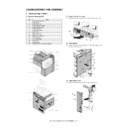Sharp MX-6500N / MX-7500N (serv.man67) Service Manual / Technical Bulletin ▷ View online
Technical Report
DIGITAL FULL COLOR COPIER (OPTION): MX-PE10
No. : CCE-1743
Date: June 2, 2017
この資料に掲載されている表示価格は消税抜きです。
SHARP CORPORATION
Office Solutions Business Unit
C
RELEASE OF SERVICE PACK (SP) FOR GM1.1 OF
EFI PRINT SERVER(MX-PE10)
1. Model Name:
MX-PE10 (Option for MX-6500N/7500N)
2. Description:
SP for EFI print server (MX-PE10) has been released.
The patches released for the purpose to shorten the updating time of the initial
condition of MX-PE10 (GM1.1) after 2015 have been integrated into this SP.
Procedure to apply the initial condition of MX-PE10 (GM1.1):
Installation order of patches
Remarks
1 FIT100892788
Integration patch
Patch released in March 2015
2 FIT100687608
Screen patch
Patch involving in the image quality
It is recommended to install this patch but
please refer to T/R CCE-1637, and
decide whether to install it or not.
3 FIT101660804_SP-1
SP released this
time
Please see the release note in the next
page.
Print the configuration page with Command workstation after applying this SP.
If SYSTEM UPDATE LOG on Page 4 is “NX_PE10_SP1", the installation of this SP is
complete.
Update programs of OS (Windows7) and Java are not contained in this SP so another
update process is required.
Page 1 of 5
EFI Fiery
™
EXE patch release note
Disclaimer
This hardware, software/patches, or technology may contain cryptographic functions as defined in Article 8 (ix) (h) because the cryptographic capability is not user-
accessible, and are designed to have only one or more of the following cryptographic functionality(ies):
1 Functionality to execute copy-protected programs
2 Functionality to access to digital contents stored on copy-protected read-only media
3
This hardware, software/patches, or technology may contain cryptographic functions as defined in Article 8 (ix) (h) because the cryptographic capability is not user-
accessible, and are designed to have only one or more of the following cryptographic functionality(ies):
1 Functionality to execute copy-protected programs
2 Functionality to access to digital contents stored on copy-protected read-only media
3
Functionality to access to encrypted and memorized digital contents on a medium that will be sold to the public with the same content
4 Functionality for copying control of copyright protected audio/video data
5 Functionality to encrypt and/or decrypt to protect libraries, design attributes, or associated data for the design of semiconductor devices or integrated circuits
© Copyright 2014 | ELECTRONICS FOR IMAGING INC
5 Functionality to encrypt and/or decrypt to protect libraries, design attributes, or associated data for the design of semiconductor devices or integrated circuits
© Copyright 2014 | ELECTRONICS FOR IMAGING INC
Overview
This checklist will help you prepare for the installation of MX_PE_10_SP1.exe.
General Information
Product Name
MX-PE10
Current Version
1.1
Defect ID
FIT101660804
Release Date
15 March 2017
Files included
MX_PE_10_SP1.exe
File size
16319760 bytes
Checksum 3678169053
Issue(s) addressed with this release
FIT101660804: Service Pack 1 for MXPE version 1.1.
FIT100935486: Fiery patch to address display error issue.
FIT101012786: Fiery patch to address Media type issue for Booklet jobs.
FIT101086640: Fiery Patch to address Paper Catalog issue for coated media type.
FIT101117936: Fiery patch to address custom paper full bleed and color page issue.
FIT101162398: Fiery patch to address duplex issue when printed from particular application.
FIT101095936: Feature request to address Engine paper catalogue menu does not sync with fiery
FIT100935486: Fiery patch to address display error issue.
FIT101012786: Fiery patch to address Media type issue for Booklet jobs.
FIT101086640: Fiery Patch to address Paper Catalog issue for coated media type.
FIT101117936: Fiery patch to address custom paper full bleed and color page issue.
FIT101162398: Fiery patch to address duplex issue when printed from particular application.
FIT101095936: Feature request to address Engine paper catalogue menu does not sync with fiery
paper catalogue.
FIT101261100: Fiery patch to address stapling issue when job is printed with front and back cover.
FIT101315812: Feature Request to support Envelope printing from Multi bypass tray for Large
FIT101315812: Feature Request to support Envelope printing from Multi bypass tray for Large
capacity tray.
FIT101608652: Patch to fix re boot issue.
Page 2 of 5
EFI Fiery
™
EXE patch release note
Disclaimer
This hardware, software/patches, or technology may contain cryptographic functions as defined in Article 8 (ix) (h) because the cryptographic capability is not user-
accessible, and are designed to have only one or more of the following cryptographic functionality(ies):
1 Functionality to execute copy-protected programs
2 Functionality to access to digital contents stored on copy-protected read-only media
3
This hardware, software/patches, or technology may contain cryptographic functions as defined in Article 8 (ix) (h) because the cryptographic capability is not user-
accessible, and are designed to have only one or more of the following cryptographic functionality(ies):
1 Functionality to execute copy-protected programs
2 Functionality to access to digital contents stored on copy-protected read-only media
3
Functionality to access to encrypted and memorized digital contents on a medium that will be sold to the public with the same content
4 Functionality for copying control of copyright protected audio/video data
5 Functionality to encrypt and/or decrypt to protect libraries, design attributes, or associated data for the design of semiconductor devices or integrated circuits
© Copyright 2014 | ELECTRONICS FOR IMAGING INC
5 Functionality to encrypt and/or decrypt to protect libraries, design attributes, or associated data for the design of semiconductor devices or integrated circuits
© Copyright 2014 | ELECTRONICS FOR IMAGING INC
Steps to reproduce the issue(s)
FIT100935486: Fiery patch to address display error issue.
Let the printer be connected to HCS (High Capacity Stacker) MX-ST10
1. Launch Command Workstation and connect to MX-PE10 server.
2. Open the Stacker Upper Cover, and close.
2. Open the Stacker Upper Cover, and close.
Result: After closing the Upper cover also the warning message is not cleared.
FIT101012786: Fiery patch to address Media type issue for Booklet jobs.
1. Import a test file to Command Workstation Hold queue.
2. Open the Job Properties.
3. Media tab Media type Plain; Paper size A3.
4. Layout tab select Booklet option; Define Cover Media type Heavy weight4.
5. Check the percentage of Cyan, magenta, yellow and Black toner levels.
2. Open the Job Properties.
3. Media tab Media type Plain; Paper size A3.
4. Layout tab select Booklet option; Define Cover Media type Heavy weight4.
5. Check the percentage of Cyan, magenta, yellow and Black toner levels.
Result: Toner level display is not accurate, showing always 100 percent.
FIT101086640: Fiery Patch to address Paper Catalog issue for coated media type.
1. Register Paper Setting to mondi300g as Coated Paper (Gloss) and 300g and using Paper Property
on Engine LCD Panel
.
2. Launch Command WorkStation and import any test file.
3. Open Job properties Media tab and select mondi300g in Paper Catalog.
Result: Media type does not change to "Glossy paper".
FIT101117936: Fiery patch to address custom paper full bleed and color page issue.
1. Launch command Workstation and import the particular test file.
2. Open Job Properties Media Paper size A3 SEF; Color tab color mode Grey scale.
3. Layout tab Booklet; Define cover Color mode CMYK
4. Print the file.
Result: Only the cover pages in color are not working.
FIT101162398: Fiery patch to address duplex issue when printed from particular
application.
1. Launch Command WorkStation and login as Admin.
2. Import Particular file to Hold queue.
Page 3 of 5
EFI Fiery
™
EXE patch release note
Disclaimer
This hardware, software/patches, or technology may contain cryptographic functions as defined in Article 8 (ix) (h) because the cryptographic capability is not user-
accessible, and are designed to have only one or more of the following cryptographic functionality(ies):
1 Functionality to execute copy-protected programs
2 Functionality to access to digital contents stored on copy-protected read-only media
3
This hardware, software/patches, or technology may contain cryptographic functions as defined in Article 8 (ix) (h) because the cryptographic capability is not user-
accessible, and are designed to have only one or more of the following cryptographic functionality(ies):
1 Functionality to execute copy-protected programs
2 Functionality to access to digital contents stored on copy-protected read-only media
3
Functionality to access to encrypted and memorized digital contents on a medium that will be sold to the public with the same content
4 Functionality for copying control of copyright protected audio/video data
5 Functionality to encrypt and/or decrypt to protect libraries, design attributes, or associated data for the design of semiconductor devices or integrated circuits
© Copyright 2014 | ELECTRONICS FOR IMAGING INC
5 Functionality to encrypt and/or decrypt to protect libraries, design attributes, or associated data for the design of semiconductor devices or integrated circuits
© Copyright 2014 | ELECTRONICS FOR IMAGING INC
3. Print the job.
Result: All the pages are printed as simplex instead of page 2 to 4 as duplex.
FIT101095936: Feature request to address Engine paper catalogue menu does not sync
with fiery paper catalogue.
1. At the Engine side create two paper catalogue with below settings.
Name: Test1
Paper weight setting: 80 g/m2
Name: Test2
Paper weight setting: 80 g/m2
2. Associate the Paper catalogue Test2 to Tray1 and Tray5.
3. Associate the Paper catalogue Test1 to Tray2.
4. Change the Paper type of Tray 5 to Heavy paper 2
Result:
Discrepancy between the Engine paper property menu and fiery paper catalogue
.
FIT101261100: Fiery patch to address stapling issue when job is printed with front and
back cover.
1. Launch Command Workstation and import particular archive file.
2. Print the file
Result: Print job is not Stapling when use with front and back cover.
FIT101315812: Feature Request to support Envelope printing from Multi bypass tray for
Large capacity tray.
1. Launch Command Workstation.
2. Import any file and open job properties.
3. Go to Media tab
4. Select Media type as Envelope.
Result: Conflict message appear and cannot print Envelope sizes.
FIT101608652: Patch to fix re boot issue.
1. Create paper jam or an engine trouble.
2. Recover the jam or an engine trouble.
Result: Fiery controller does not automatically re connect, requires re boot to connect
back
.
Display