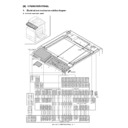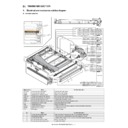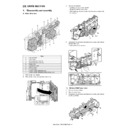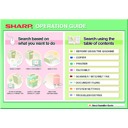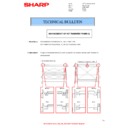Sharp MX-4100N / MX-4101N / MX-5000N / MX-5001N (serv.man15) Service Manual ▷ View online
MX-4101N SELF DIAG AND TROUBLE CODE 7 – 25
U5-16
Document feed unit fan trouble
U5-30
Document feed unit tray lift up trouble
U5-31
Document feed unit tray lift down
trouble
trouble
U5-40
Document feed unit installation
trouble
trouble
U6-00
Communication error of PCU/
Desk paper feed unit
Desk paper feed unit
U6-01
Desk paper feed tray 1 lift trouble
U6-02
Desk paper feed tray 2 lift trouble
Trouble content
Detail
SCU
Cause
When the fan is operated, the fan operation signal is
not detected within the specified time.
Fan motor trouble.
Connector, harness connection trouble.
DSPF PWB trouble.
not detected within the specified time.
Fan motor trouble.
Connector, harness connection trouble.
DSPF PWB trouble.
Check & Remedy
Use SIM2-3 to check that the fan is rotating.
Replace the fan motor.
Check connection of the connector and the harness.
Replace the DSPF PWB.
Replace the fan motor.
Check connection of the connector and the harness.
Replace the DSPF PWB.
Trouble content
Detail
SCU
Cause
When STUD is not turned ON 5 times continuously
within the specified time.
STUD/STLD sensor trouble.
Connection trouble of the connector and the
harness.
Replace the DSPF PWB.
within the specified time.
STUD/STLD sensor trouble.
Connection trouble of the connector and the
harness.
Replace the DSPF PWB.
Check & Remedy
Replace the STUD/STLD sensor.
Check connection of the connector and the harness.
Replace the DSPF PWB.
Check connection of the connector and the harness.
Replace the DSPF PWB.
Trouble content
Detail
SCU
Cause
STLD does not turn OFF within the specified time.
STUD/STLD sensor trouble.
Connection trouble of the connector and the
harness.
Replace the DSPF PWB.
STUD/STLD sensor trouble.
Connection trouble of the connector and the
harness.
Replace the DSPF PWB.
Check & Remedy
Replace the STUD/STLD sensor.
Check connection of the connector and the harness.
Replace the DSPF PWB.
Check connection of the connector and the harness.
Replace the DSPF PWB.
Trouble content
Detail
SCU
Cause
When two or more document feed units are
detected.
Connection trouble of the connector and the
harness.
Document feeder trouble.
detected.
Connection trouble of the connector and the
harness.
Document feeder trouble.
Check & Remedy
Check connection of the connector and the harness.
Trouble content
Detail
PCU
Cause
Error when testing the communication line after
turning ON the power or canceling the simulation.
Connector, harness connection trouble.
Desk control PWB trouble.
PCU PWB trouble
Strong external noises.
turning ON the power or canceling the simulation.
Connector, harness connection trouble.
Desk control PWB trouble.
PCU PWB trouble
Strong external noises.
Check & Remedy
Turn OFF/ON the power to cancel.
Check the connector and the harness in the
communication line.
Replace the desk control PWB.
Replace the PCU PWB.
Check the connector and the harness in the
communication line.
Replace the desk control PWB.
Replace the PCU PWB.
Trouble content
Detail
PCU
Cause
DLUD1 does not turn ON within the specified time
when lift-up operation.
DLUD1 sensor trouble.
Desk control PWB trouble.
Lift unit trouble.
Connection trouble of the connector and the
harness.
PCU PWB trouble
when lift-up operation.
DLUD1 sensor trouble.
Desk control PWB trouble.
Lift unit trouble.
Connection trouble of the connector and the
harness.
PCU PWB trouble
Check & Remedy
Replace the DLDU1 sensor.
Replace the desk control PWB.
Replace the lift unit.
Check connection of the connector and the harness.
Replace the PCU PWB.
Replace the desk control PWB.
Replace the lift unit.
Check connection of the connector and the harness.
Replace the PCU PWB.
Trouble content
Detail
PCU
Cause
DLUD2 does not turn ON within the specified time
when lift-up operation.
DLUD2 sensor trouble.
Desk control PWB trouble.
Lift unit trouble.
Connection trouble of the connector and the
harness.
PCU PWB trouble
when lift-up operation.
DLUD2 sensor trouble.
Desk control PWB trouble.
Lift unit trouble.
Connection trouble of the connector and the
harness.
PCU PWB trouble
Check & Remedy
Replace the DLDU2 sensor.
Replace the desk control PWB.
Replace the lift unit.
Check connection of the connector and the harness.
Replace the PCU PWB.
Replace the desk control PWB.
Replace the lift unit.
Check connection of the connector and the harness.
Replace the PCU PWB.
MX-4101N SELF DIAG AND TROUBLE CODE 7 – 26
U6-09
LCC lift trouble
U6-10
Desk paper feed unit paper transport
motor trouble
motor trouble
U6-20
PCU PWB - LCC communication error
U6-21
LCC paper transport motor trouble
U6-22
LCC 24V power trouble
U6-50
Mismatched Desk unit
U6-51
LCC - Main unit combination trouble
Trouble content
Detail
PCU
Cause
No change in the lift motor rotation sensor signal is
detected within the specified time after outputting the
lift motor ON signal.
The lift motor rotation sensor signal varies though the
lift motor is stopped.
Lift motor rotation sensor trouble.
LCC control PWB trouble
Lift mechanism trouble.
Lift motor trouble.
Connection trouble of the connector and the
harness.
detected within the specified time after outputting the
lift motor ON signal.
The lift motor rotation sensor signal varies though the
lift motor is stopped.
Lift motor rotation sensor trouble.
LCC control PWB trouble
Lift mechanism trouble.
Lift motor trouble.
Connection trouble of the connector and the
harness.
Check & Remedy
Use SIM4-2 and 4-3 to check the operation of the
sensor and the lift motor.
Replace the lift motor rotation sensor.
Replace the LCC control PWB.
Replace the lift mechanism.
Replace the lift motor.
Check connection of the connector and the harness.
Use SIM15 to cancel the trouble.
sensor and the lift motor.
Replace the lift motor rotation sensor.
Replace the LCC control PWB.
Replace the lift mechanism.
Replace the lift motor.
Check connection of the connector and the harness.
Use SIM15 to cancel the trouble.
Trouble content
Detail
PCU
Cause
Desk paper feed motor trouble (motor lock, motor
rpm abnormality, overcurrent to the motor).
Desk control PWB trouble.
Connection trouble of the connector and the
harness.
rpm abnormality, overcurrent to the motor).
Desk control PWB trouble.
Connection trouble of the connector and the
harness.
Check & Remedy
Use SIM4-3 to check the operation of the desk
transport motor.
Replace the desk control PWB.
Replace the desk paper feed motor.
Check connection of the connector and the harness.
transport motor.
Replace the desk control PWB.
Replace the desk paper feed motor.
Check connection of the connector and the harness.
Trouble content
Detail
PCU
Cause
Error when testing the communication line after
turning ON the power or canceling the simulation.
LCC control PWB trouble.
PCU PWB trouble.
Connector, harness connection trouble.
Strong external noises.
Improper combination between the main unit and the
LCC.
turning ON the power or canceling the simulation.
LCC control PWB trouble.
PCU PWB trouble.
Connector, harness connection trouble.
Strong external noises.
Improper combination between the main unit and the
LCC.
Check & Remedy
Cancel the error by turning OFF/ON the power.
Check the connector and the harness in the
communication line.
Replace the LCC control PWB.
Replace the PCU PWB.
Check the connector and the harness in the
communication line.
Replace the LCC control PWB.
Replace the PCU PWB.
Trouble content
Detail
PCU
Cause
No change in the paper transport motor rotation
sensor signal is detected within the specified time
after outputting the paper transport motor ON signal.
The paper transport motor rotation sensor signal
varies though the paper transport motor is stopped.
Paper transport motor rotation sensor trouble.
LCC control PWB trouble.
Mechanism trouble.
Paper transport motor trouble.
Connection trouble of the connector and the
harness.
sensor signal is detected within the specified time
after outputting the paper transport motor ON signal.
The paper transport motor rotation sensor signal
varies though the paper transport motor is stopped.
Paper transport motor rotation sensor trouble.
LCC control PWB trouble.
Mechanism trouble.
Paper transport motor trouble.
Connection trouble of the connector and the
harness.
Check & Remedy
Use SIM4-3 to check the operation of the paper
transport motor.
Replace the paper transport motor.
Replace the LCC control PWB.
Replace the mechanism.
Replace the paper transport motor.
Check connection of the connector and the harness.
transport motor.
Replace the paper transport motor.
Replace the LCC control PWB.
Replace the mechanism.
Replace the paper transport motor.
Check connection of the connector and the harness.
Trouble content
Detail
PCU
Cause
The DC24V power is not supplied from the main unit
to the LCC.
Connector, harness connection trouble.
LCC control PWB trouble.
Power source unit trouble.
to the LCC.
Connector, harness connection trouble.
LCC control PWB trouble.
Power source unit trouble.
Check & Remedy
Check the connector and the harness in the power
line.
Replace the power unit.
Replace the LCC control PWB.
line.
Replace the power unit.
Replace the LCC control PWB.
Trouble content
Detail
PCU
Cause
Improper combination between the main unit and the
desk.
Desk control PWB trouble.
desk.
Desk control PWB trouble.
Check & Remedy
Install a desk which is proper for the main unit mode.
Replace the desk control PWB.
Replace the desk control PWB.
Trouble content
Detail
PCU
Cause
Improper combination between the main unit and the
LCC.
LCC control PWB trouble.
LCC.
LCC control PWB trouble.
Check & Remedy
Install a LCC which is proper for the main unit mode.
Replace the LCC control PWB.
Replace the LCC control PWB.
MX-4101N SELF DIAG AND TROUBLE CODE 7 – 27
U7-50
MFP PWB - Vendor machine
communication error
communication error
U7-51
Vendor machine error
UC-02
CPT - ASIC error
UC-20
DOCC ASIC error
A0-01
PCU PWB ROM error
A0-02
SCU PWB ROM error
A0-04
ACU ROM error
A0-10
MFP PWB ROM error
A0-11
Firmware version inconsistency
(MFP - PCU)
(MFP - PCU)
A0-12
Firmware version inconsistency
(MFP - SCU)
(MFP - SCU)
A0-20
Conflict firmware and EEPROM data
version (MFP)
version (MFP)
Trouble content
Communication error between the MFP and the
serial vendor.
serial vendor.
Detail
MFP
Cause
Improper setting of the vendor machine
specifications (SIMI26-3).
Vendor machine trouble.
MFP PWB trouble.
Connector, harness connection trouble.
Strong external noises.
specifications (SIMI26-3).
Vendor machine trouble.
MFP PWB trouble.
Connector, harness connection trouble.
Strong external noises.
Check & Remedy
Cancel the error by turning OFF/ON the power.
Check the connector and the harness in the
communication line. Change the specifications of the
vendor machine (SIM26-3). Replace the LCC control
PWB.
Replace the MFP PWB.
Check the connector and the harness in the
communication line. Change the specifications of the
vendor machine (SIM26-3). Replace the LCC control
PWB.
Replace the MFP PWB.
Trouble content
Detail
MFP (Notification of a trouble from the serial vendor)
Cause
Serial vendor machine trouble.
Connector, harness connection trouble.
Connector, harness connection trouble.
Check & Remedy
Err.XX" is displayed on the operation panel of the
vendor. (XX is the detail code.)
Repair the vendor machine referring to the detail
code.
Check the connector and the harness in the
communication line.
vendor. (XX is the detail code.)
Repair the vendor machine referring to the detail
code.
Check the connector and the harness in the
communication line.
Trouble content
Detail
SCU
Cause
SCU PWB trouble (CPT-ASIC trouble)
Check & Remedy
Replace the SCU PWB.
Trouble content
Detail
SCU
Cause
SCU PWB trouble.
Check & Remedy
Replace the SCU PWB.
Trouble content
Detail
MFP
Cause
The firmware version-up is not completed properly
by interruption of the power during the version-up
operation, etc.
ROM trouble.
by interruption of the power during the version-up
operation, etc.
ROM trouble.
Check & Remedy
Use SIM49-1 to perform the version-up procedure
again.
ROM trouble.
again.
ROM trouble.
Trouble content
Detail
MFP
Cause
The firmware version-up is not completed properly
by interruption of the power during the version-up
operation, etc.
ROM trouble.
by interruption of the power during the version-up
operation, etc.
ROM trouble.
Check & Remedy
Use SIM49-1 to perform the version-up procedure
again.
ROM trouble.
again.
ROM trouble.
Trouble content
Detail
MFP
Cause
The firmware update is failed because of turning
OFF the power during the firmware update
operation, etc.
OFF the power during the firmware update
operation, etc.
Check & Remedy
Use SIM49-1 to execute update of the firmware.
Trouble content
Detail
MFP
Cause
Firmware combination error between the MFP and
the image ROM (color correction ROM).
the image ROM (color correction ROM).
Check & Remedy
Upgrade the firmware versions of the MFP and the
image ROM (color correction ROM).
image ROM (color correction ROM).
Trouble content
Detail
MFP
Cause
Firmware combination error between the MFP and
the PCU.
the PCU.
Check & Remedy
Check the combination between the MFP and the
PCU.
PCU.
Trouble content
Detail
MFP
Cause
Firmware combination error between the MFP and
the SCU.
the SCU.
Check & Remedy
Check the combination between the MFP and the
SCU.
SCU.
Trouble content
Detail
MFP
Cause
Inconsistency between the MFP firmware version
and the EEPROM data version.
and the EEPROM data version.
Check & Remedy
Check the combination of the firmware.
MX-4101N SELF DIAG AND TROUBLE CODE 7 – 28
A0-21
Conflict firmware and EEPROM data
version (PCU)
version (PCU)
A0-22
Conflict firmware and EEPROM data
version (SCU)
version (SCU)
Trouble content
Detail
PCU
Cause
Inconsistency between the PCU firmware version
and the EEPROM data version.
and the EEPROM data version.
Check & Remedy
Check the combination of the firmware.
Trouble content
Detail
SCU
Cause
Inconsistency between the SCU firmware version
and the EEPROM data version.
and the EEPROM data version.
Check & Remedy
Check the combination of the firmware.