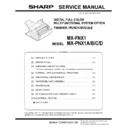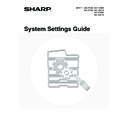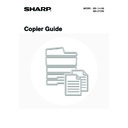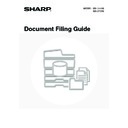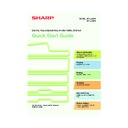Sharp MX-2300N / MX-2700N / MX-2300G / MX-2700G / MX-2300FG / MX-2700FG (serv.man7) Service Manual / Specification ▷ View online
MX-2300/2700 N/G SPECIFICATIONS 2 – 13
d. Exposure
Function
PCL5-c/6
PS
SPLC-c
PPD
Resolution
600 x 600dpi
300 x 300dpi
300 x 300dpi
1200 x 600dpi
(monochrome only)
600 x 600dpi
600 x 600dpi
300 x 300dpi
300 x 300dpi
600 x 600dpi
Color Mode
Auto/Color(CMYK)/Monochrome (K only)
ICM Method (Cannot be specified
with the monochrome mode)
with the monochrome mode)
N/A
OFF
N/A
OFF
System (Windows ICM). Effective only when Color Options is Custom.
Windows NT: N/A
Printer
N/A
Printer
N/A
Driver
N/A
Rendering Intent (Cannot be
specified with the monochrome
mode)
specified with the monochrome
mode)
When ICM Method is anything other than Custom: Default
When ICM Method is Custom:
Perceptual matching
Relative colorimetric
Saturation matching
Absolute colorimetric
Perceptual matching
Relative colorimetric
Saturation matching
Absolute colorimetric
Relative colorimetric
Saturation matching
Absolute colorimetric
ICC Profile Selection (Cannot be
specified with the monochrome
mode)
specified with the monochrome
mode)
Source Profile (Monitor Profile)
When Windows ICM is off:
None
sRGB
Apple RGB
Custom
When Windows ICM is on:
Monitor Profile installed in PC
When Windows ICM is off:
None
sRGB
Apple RBG
Source Profile (Monitor
Profile)
sRGB
Apple RGB
Custom
Print Priority (Cannot be specified
with the monochrome mode)
with the monochrome mode)
1 bit or 2 bit
1bit only
1 bit or 2 bit
2 bit or 4 bit
N/A
2 bit or 4 bit
Contrast
* Some OS may not allow one-
* Some OS may not allow one-
number-to-next specification for
setup values.
setup values.
0-100
N/A
Brightness
* Some OS may not allow one-
* Some OS may not allow one-
number-to-next specification for
setup values.
setup values.
0-100
N/A
Saturation (Cannot be specified
with the monochrome mode)
* Some OS may not allow one-
with the monochrome mode)
* Some OS may not allow one-
number-to-next specification for
setup values.
setup values.
0-100
N/A
Color Balance (RGB)
(Cannot be specified with the
monochrome mode)
* Some OS may not allow one-
(Cannot be specified with the
monochrome mode)
* Some OS may not allow one-
number-to-next specification for
setup values.
setup values.
0-100
N/A
Text To Black (Can be specified only
with the monochrome mode)
with the monochrome mode)
Yes/No
N/A
Vector To Black (Can be specified
only with the monochrome mode)
only with the monochrome mode)
Yes/No
N/A
Toner Save (1bit only)
Yes/No
N/A
Yes/No
Screen Setting (Cannot be specified
with the monochrome mode)
with the monochrome mode)
Default
Photo
Text & Graphic
Pure Black Print (Cannot be
specified with the monochrome
mode)
specified with the monochrome
mode)
N/A
Yes/No
N/A
Yes/No
Black Overprint (Cannot be
specified with the monochrome
mode)
specified with the monochrome
mode)
N/A
Yes/No
N/A
Yes/No
CMYK Simulation (Cannot be
specified with the monochrome
mode)
specified with the monochrome
mode)
N/A
Yes/No
In case of Yes:
Default /Custom
N/A
Off/
Default/Custom
Bitmap Compression
None
(PCL6 only)
None
N/A
N/A
Image Type
Standard/Graphics/Photo/Custom
CAD
N/A
CAD
Neutral Grays (Cannot be specified
with the monochrome mode)
with the monochrome mode)
Black Only
4-Color
N/A
Black Only
4-Color
MX-2300/2700 N/G SPECIFICATIONS 2 – 14
e. Font
f. Other functions
(10) Macintosh driver functions
a. Frequently used functions
b. Paper feed method
c. Paper exit method
Function
PCL5-c/6
PS
SPLC-c
PPD
Font Source
Resident Font
Download Font
N/A
Font Substitution
N/A
Download Font Type
TrueType (Type 42)
N/A
Yes
Bitmap (Type 3)
N/A
N/A
Adobe
(Type1)
N/A
As Graphics
N/A
Function
PCL5-c/6
PS
SPLC-c
PPD
Watermark
Transparent Text
Overwrite Text
Outline Text
Yes
(PCL6
only)
Image Stamp
N/A
Overlay
Create Overlay
Load Overlay
Delete
Query Page Overlay
N/A
Rotate 180
degrees
degrees
Yes/No
Yes/No
Collate
Yes/No
Carbon Copy
Top Copy
Carbon Copy
N/A
Fit To Page
A3, A4, A5, B4, B5, 11 x 17, 8.5 x 11,
8.5 x 14, 7.25 x 10.5/8.5 x 13/5.5 x 8.5,
8K, 16K, DL, C5, COM10, Monarch
N/A
Poster
2 x 2/3 x 3/
4 x 4
(PCL6
only)
2 x 2/3 x 3/4 x 4
N/A
Poster Dash
Border
Border
Yes/No
(PCL6
only)
Yes/No
N/A
Poster Overlap
Yes/No
(PCL6
only)
Yes/No
N/A
Margin Shift
(Margin Shift
processing by
MFP/Printer
firmware
(Margin Shift
processing by
MFP/Printer
firmware
None/10mm (0.4 inch)/20mm (0.8 inch)/30mm (1.2
inch)
Zoom
25% – 400%
N/A
X-Y Zoom
N/A
Mirror Image
N/A
No Mirror
Image
Vertical
Horizontal
N/A
None
Vertical
Horizontal
Graphics Mode
Vector /
Raster
N/A
PS Pass
Through
Through
N/A
Yes/No
N/A
PS Error
Printing
Printing
N/A
Yes/No
N/A
Yes/No
Job
Compression
Compression
N/A
None/
Fastest/Fast/
Medium/Best
Medium/Best
Compression
N/A
Retention
Hold Only
Hold After Printd
Sample Print
Password
N/A
Document
Filing
Filing
Quick File
Main Folder
Custom Folder
N/A
User
Authentication
Authentication
Login Name
Password
N/A
Job ID
User Name
Job Name
N/A
Notify Job End
Yes/No
N/A
Auto Job
Control Review
Control Review
Yes/No
N/A
Tandem Print
Yes/No
N/A
Set Tandem
Print
IP Address (Slave Machine)
N/A
Auto
Configuration
Configuration
Yes
N/A
Function
OS9 PPD
OSX 10.1
OSX 10.2/3/4
Copies
1-999
Orientation
Portrait/Landscape
Duplex
2-Sided (Long)
2-Sided (Short)
Pamphlet (Pamphlet
processing by MFP/
Printer firmware)
processing by MFP/
Printer firmware)
Tiled Pamphlet
Multiple Tiled Pamphlet
(Only more than 10.2)
Binding Edge
Top/Left/Right
N/A
Top/Left/Right
N-Up Printing
1-Up/2-Up/4-Up/6-Up/9-Up/16-Up
N-Up Border
Yes/No
N-Up Order
[2-Up]
Left to Right
Right to Left
Right to Left
[4, 6, 8, 9, 16-Up]
Right, and Down
Down, and Right
Down, and Right
Left, and Down
Down, and Left
Down, and Left
Function
OS9 PPD
OSX 10.1
OSX 10.2/3/4
Paper Size Setting
12 x 18, A3, A4, A5, B4, B5, 11 x 17, 8.5 x 11,
8.5 x 14, 7.25 x 10.5, 8.5 x 13, 5.5 x 8.5, 8K,
16K, DL, C5, COM10, Monarch, Custom Paper
Paper Selection
Auto Select
Paper Source
Paper Type
Different Paper
Cover Page
Transparency Inserts
Blank/Printed
Tab Printing
N/A
Set Tray Status
N/A
Paper Type Name
(USER TYPE 1-7)
(USER TYPE 1-7)
Yes
Input Tray Options
Two Trays/
Three Trays/
Four Trays
N/A
Two Trays/
Three Trays/
Four Trays
Function
OS9 PPD
OSX 10.1
OSX 10.2/3/4
Output Tray
Center Tray/Right Tray/Offset Tray/Saddle
Stitch Tray
Staple
None/1-Staple/2-Staples
Punch
Yes/No
No Offset
Yes/No
Large Capacity Tray
None/MX-
LCX1
N/A
None/MX-
LCX1
Output Tray Options
None/
Finisher/
Saddle Stitch
Finisher
N/A
None /
Finisher/
Saddle Stitch
Finisher
Punch Module
None /
2 Holes /
3 Holes /
4 Holes /
3 Holes /
4 Holes /
4 Holes
(Wide)
N/A
None /
2 Holes /
3 Holes /
4 Holes /
3 Holes /
4 Holes /
4 Holes
(Wide)
Right Tray
Yes/No
N/A
Yes/No
Function
PCL5-c/6
PS
SPLC-c
PPD
MX-2300/2700 N/G SPECIFICATIONS 2 – 15
d. Exposure
e. Font
f. Other functions
F. Document filing function
(1) Basic function
Function
OS9 PPD
OSX 10.1
OSX 10.2/3/4
Resolution
600 x 600dpi
Color Mode
Auto/Color (CMYK) /Monochrome (K only)
ICM Method ColorSync
(Cannot be specified
with the monochrome
mode)
* Specification
(Cannot be specified
with the monochrome
mode)
* Specification
depending on OS
OFF
N/A
OFF
System
N/A
System
(10.3 only)
Printer
Rendering Intent
* Specification
* Specification
depending on OS
Perceptual matching
Relative colorimetric
Saturation matching
Absolute colorimetric
ICC Profile Selection
(Cannot be specified
with the monochrome
mode)
* Specification
(Cannot be specified
with the monochrome
mode)
* Specification
depending on OS
Source
Profile
(Monitor
Profile)
sRGB
Apple RGB
Custom
Profile
(Monitor
Profile)
sRGB
Apple RGB
Custom
N/A
Source
Profile
(Monitor
Profile)
sRGB
Apple RGB
Custom
(10.3 only)
Profile
(Monitor
Profile)
sRGB
Apple RGB
Custom
(10.3 only)
Print Priority
(Cannot be specified
with the monochrome
mode)
(Cannot be specified
with the monochrome
mode)
1 bit or 2 bit
2 bit or 4 bit
2 bit or 4 bit
Contrast
* Some OS may not
* Some OS may not
allow one-number-to-
next specification for
setup values
next specification for
setup values
N/A
Brightnesst
* Some OS may not
* Some OS may not
allow one-number-to-
next specification for
setup values
next specification for
setup values
N/A
0-100
Saturationt
(Cannot be specified
with the monochrome
mode)
* Some OS may not
(Cannot be specified
with the monochrome
mode)
* Some OS may not
allow one-number-to-
next specification for
setup values
next specification for
setup values
N/A
0-100
Color Balance (RGB)
(Cannot be specified
with the monochrome
mode)
* Some OS may not
(Cannot be specified
with the monochrome
mode)
* Some OS may not
allow one-number-to-
next specification for
setup values
next specification for
setup values
N/A
Text To Black
N/A
Vector To Black
N/A
Toner Save (1bit only)
Yes/No
Screen Setting
(Cannot be specified
with the monochrome
mode)
(Cannot be specified
with the monochrome
mode)
Default
Photo
Test & Graphic
Pure Black Print
(Cannot be specified
with the monochrome
mode)
(Cannot be specified
with the monochrome
mode)
Yes/No
Black Overprint
(Cannot be specified
with the monochrome
mode)
(Cannot be specified
with the monochrome
mode)
Yes/No
CMYK Simulation
(Cannot be specified
with the monochrome
mode)
(Cannot be specified
with the monochrome
mode)
Off
Default
Custom
Bitmap Compression
N/A
Image Type
Standard/Graphic/Photo/CAD/Custom
Neutral Grays
(Cannot be specified
with the monochrome
mode)
(Cannot be specified
with the monochrome
mode)
Black Only
4-Color
Function
OS9 PPD
OSX 10.1
OSX 10.2/3/4
Font Source (Resident
Font/Download Font)
Font/Download Font)
N/A
Font Substitution
N/A
Download Font Type
Yes
N/A
Function
OS9 PPD
OSX 10.1
OSX 10.2/3/4
Watermark
Transparent Text/Overwrite Text/Outline Text
Overlay
N/A
Rotate 180 degrees
Yes/No
N/A
Yes/No
Collate
Yes/No
Carbon Copy
N/A
Fit To Page
N/A
Poster
N/A
Black Poster Border
N/A
Poster Overlap
N/A
Margin Shift
(Margin Shift
processing by MFP/
Printer firmware
(Margin Shift
processing by MFP/
Printer firmware
None/10mm/20mm/30mm (1.2inch)
Zoom
25% – 400%
Mirror
None
Vertical
Horizontal
N/A
Graphics Mode
N/A
PS Pass through
N/A
PS Error Printing
Yes/No
Job Compression
N/A
Retention
Hold Only,
Hold After
Print, Sample
Print, Pass
Code
N/A
Hold Only,
Hold After
Print, Sample
Print, Pass
Code
Document Filing
N/A
Quick File
Main Folder
Custom
Folder
User Authentication
Login Name
Password
N/A
Login Name
Password
Job ID
N/A
User Name
Job Name
Notify Job End
N/A
Auto Job Control
Review
Review
N/A
Tandem Print
N/A
Yes/No
Set Tandem Print
N/A
IP Address
(Slave
Machine)
(Slave
Machine)
Auto Configuration
Yes
N/A
Yes
(10.3 only)
Capacity for document
filing
filing
Main folder
Custom folder
Custom folder
10GB
Quick file folder
10GB
Pages or files for
allowed for filing
allowed for filing
Main folder
Custom folder
Custom folder
1,400 pages or 1,000
files (SHARP standard
document)
files (SHARP standard
document)
Quick file folder
1,400 pages or 1,000
files (SHARP standard
document)
files (SHARP standard
document)
Maximum number of
user folder
user folder
Maximum of 500 folders
Number of users
allowed for registration
allowed for registration
Depends on the number of user registrations.
(Maximum of 200 users)
(Maximum of 200 users)
MX-2300/2700 N/G SPECIFICATIONS 2 – 16
(2) Data saving for each function
G. Safety and environmental protection
standards
(1) Safety standards
(2) Environmental Readiness
• International Energy Star Program MFP (EPA)
• The Eco Mark Program
• Environmental Choice Program (ECP)
• New Blue Angel
• Nordic Swan
• European ROHS regulations
• Chinese ROHS
• WEEE (Following to SHARP super green product declaration.)
• The Eco Mark Program
• Environmental Choice Program (ECP)
• New Blue Angel
• Nordic Swan
• European ROHS regulations
• Chinese ROHS
• WEEE (Following to SHARP super green product declaration.)
3. Ambient conditions
A. Operating environmental conditions (Main
unit)
Temperature: 10
°C – 35°C, Humidity: 20 – 85%RH
Air pressure: 590 – 1013hPa (height: 0 – 2000m)
B. Ambient conditions for transporting (Main
unit)
–20
°C to 45°C (No condensation)
C. Standard environmental conditions (Supply)
• An available life time under an environmental condition.
1)
Photoconductor drum
36 months from the production month
36 months from the production month
2)
Photoconductor drum unit
24 months from the production month
24 months from the production month
3)
Toner (K)/Color toner (C/M/Y)
24 months from the production month
24 months from the production month
D. Operating environmental conditions (Supply)
E. Ambient conditions for transporting
–20
°C to 45°C (No condensation)
F. Ambient storage conditions (Supply) (packed
conditions)
–10
°C to 40°C (No condensation)
Job
Quick File Folder
Main/Custom Folder
Shared
storage
Confidential
storage
Shared
storage
Confidential
storage
Copy
Yes
No
Yes
Yes
Printer
Yes
Yes
Yes
Direct print (FTP)
Yes
No
No
Direct print (e-mail)
Yes
Yes
No
Direct print (Web)
Yes
No
No
Scan to e-mail/FTP
Yes
Yes
No
Scan to SMB
---
---
---
Scan to USB
memory
---
---
---
Fax reception
No
No
No
Fax transmission
Yes
Yes
No
Internet Fax
reception
No
No
No
Internet Fax
transmission
Yes
Yes
No
PC-Fax/PC-Internet
Fax transmisson
Yes
Yes
Yes
Remote PC Scan
---
---
---
Scan to HDD
No
Yes
Yes
100V type
200V type
Safety standard
Electrical safety law:
J60950(compliant)
UL60950, 21CFR
(Laser)
CSA C22.2 No.60950
CNS14336 (Taiwan)
J60950(compliant)
UL60950, 21CFR
(Laser)
CSA C22.2 No.60950
CNS14336 (Taiwan)
EN60950
IEC60825 (Laser)
GB4943 (China)
IEC60825 (Laser)
GB4943 (China)
EMC
VCCI Class A
FCC Class B
High harmonic guideline
ICES Class B (Canada)
CNS 13438 (Taiwan)
FCC Class B
High harmonic guideline
ICES Class B (Canada)
CNS 13438 (Taiwan)
EN55022 Class A
CISPR22 Class A
EN61000-3-2
EN61000-3-3
GB9254, GB17625.1,
GB/T17618 (China)
CISPR22 Class A
EN61000-3-2
EN61000-3-3
GB9254, GB17625.1,
GB/T17618 (China)
Line standard (for
Fax expansion)
Fax expansion)
Validation of Technology
Standard Conformance
(Electrical
Communications Project
Law)
FCC part 68
ICCS-03
PSTN01 (Taiwan)
Standard Conformance
(Electrical
Communications Project
Law)
FCC part 68
ICCS-03
PSTN01 (Taiwan)
TS 103 021, EG 201
120, EG 201 121
(Europe)
AS/ACIF S0002
(Australia)
GB/T 3382.1-2003, GB/T
3382.2-2003, YD/T 514-
1998, YD/T 589-1996,
YD/T 703-1993, YD/T
965-1998, YD/T 993-
1998 (China)
120, EG 201 121
(Europe)
AS/ACIF S0002
(Australia)
GB/T 3382.1-2003, GB/T
3382.2-2003, YD/T 514-
1998, YD/T 589-1996,
YD/T 703-1993, YD/T
965-1998, YD/T 993-
1998 (China)
Humidity (RH)
85%
60%
20%
Humidity (RH)
90%
60%
20%
Humidity (RH)
85%
60%
20%




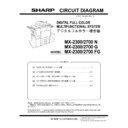

.jpg)