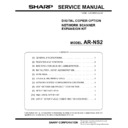Sharp AR-NS2 (serv.man2) User Manual / Operation Manual ▷ View online
Chapter 9
Glossary
Introduction
The following terms and definitions can assist you when working with Sharpdesk.
A
ASCII
Acronym for American Standard Code for Information Interchange. A set of definitions for the bit
composition of characters and symbols. ASCII defines 128 symbols using 7 binary bits and 1
parity bit.
Acronym for American Standard Code for Information Interchange. A set of definitions for the bit
composition of characters and symbols. ASCII defines 128 symbols using 7 binary bits and 1
parity bit.
B
Browser
The application program, such as Microsoft’s Internet Explorer, that lets you display HTML
documents.
The application program, such as Microsoft’s Internet Explorer, that lets you display HTML
documents.
D
Default Setting
A system setting incorporated at the factory and permanently registered to the application. Also, a
value or a setting that the software assumes until or unless you specify another value.
A system setting incorporated at the factory and permanently registered to the application. Also, a
value or a setting that the software assumes until or unless you specify another value.
Devices
A device is a piece of hardware such as a scanner, printer, fax machine, digital camera or copier.
A device is a piece of hardware such as a scanner, printer, fax machine, digital camera or copier.
DPI
Dots per inch. A unit of measurement for indicating a printer’s resolution.
Dots per inch. A unit of measurement for indicating a printer’s resolution.
Sharpdesk User’s Guide
75
G
Graphic
A written, printed, or electronically displayed symbol or drawing. Also, characters or text that
have been generated by a computer graphics application program.
A written, printed, or electronically displayed symbol or drawing. Also, characters or text that
have been generated by a computer graphics application program.
Grayscale
An image in black and white created from a color image using different intensities of black.
An image in black and white created from a color image using different intensities of black.
I
Image
In Sharpdesk, an image is used interchangeably with Document. Commands and functions work
exactly the same regardless of whether the item in question is a .TIF file, a .JPG file, or a .DOC
file.
In Sharpdesk, an image is used interchangeably with Document. Commands and functions work
exactly the same regardless of whether the item in question is a .TIF file, a .JPG file, or a .DOC
file.
L
Landscape Orientation
The horizontal orientation of your document or image across the length of the page. The term
landscape is derived from pictures of the landscape, which are usually horizontal in format.
The horizontal orientation of your document or image across the length of the page. The term
landscape is derived from pictures of the landscape, which are usually horizontal in format.
O
OCR
Optical Character Recognition. A technology that lets you turn a paper document into an editable
electronic document.
Optical Character Recognition. A technology that lets you turn a paper document into an editable
electronic document.
Output Zone
A Sharpdesk added toolbar allowing quick access to print, fax, scan, e-mail, and OCR an image.
A Sharpdesk added toolbar allowing quick access to print, fax, scan, e-mail, and OCR an image.
P
Paper Feed
Movement of a sheet of paper into the printer’s paper path.
Movement of a sheet of paper into the printer’s paper path.
PC Fax
An electronic way to send and receive faxes from your computer. A PC fax is sent from or
received by a computer.
An electronic way to send and receive faxes from your computer. A PC fax is sent from or
received by a computer.
Portrait Orientation
The vertical orientation of your document or image across the width of the page (letter style).
This is the opposite of landscape orientation.
The vertical orientation of your document or image across the width of the page (letter style).
This is the opposite of landscape orientation.
Printer Driver
Software that sends printing instructions to a printer. The printer driver keeps track of the
attributes of a printer and the codes a program must send to access those attributes.
Software that sends printing instructions to a printer. The printer driver keeps track of the
attributes of a printer and the codes a program must send to access those attributes.
S
.SDF File
A Sharpdesk-created file that can be opened and edited in the Sharpdesk Composer.
A Sharpdesk-created file that can be opened and edited in the Sharpdesk Composer.
76
Sharpdesk User’s Guide
T
TWAIN
Both a protocol and an application programmer’s interface (API) that lets you input image data
directly from any source (for example: desktop and hand-held scanners, video capture boards,
digital cameras, and other imaging equipment) without requiring you to switch out of the
application. It provides compatibility between image input devices and applications by acting as
the liaison between hardware devices and software applications. TWAIN, the industry standard,
was developed by the TWAIN working group which consists of representatives from many
leaders in the scanner hardware and software industry.
Both a protocol and an application programmer’s interface (API) that lets you input image data
directly from any source (for example: desktop and hand-held scanners, video capture boards,
digital cameras, and other imaging equipment) without requiring you to switch out of the
application. It provides compatibility between image input devices and applications by acting as
the liaison between hardware devices and software applications. TWAIN, the industry standard,
was developed by the TWAIN working group which consists of representatives from many
leaders in the scanner hardware and software industry.
Sharpdesk User’s Guide
77
T
TWAIN
Both a protocol and an application programmer’s interface (API) that lets you input image data
directly from any source (for example: desktop and hand-held scanners, video capture boards,
digital cameras, and other imaging equipment) without requiring you to switch out of the
application. It provides compatibility between image input devices and applications by acting as
the liaison between hardware devices and software applications. TWAIN, the industry standard,
was developed by the TWAIN working group which consists of representatives from many
leaders in the scanner hardware and software industry.
Both a protocol and an application programmer’s interface (API) that lets you input image data
directly from any source (for example: desktop and hand-held scanners, video capture boards,
digital cameras, and other imaging equipment) without requiring you to switch out of the
application. It provides compatibility between image input devices and applications by acting as
the liaison between hardware devices and software applications. TWAIN, the industry standard,
was developed by the TWAIN working group which consists of representatives from many
leaders in the scanner hardware and software industry.
Sharpdesk User’s Guide
77