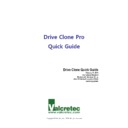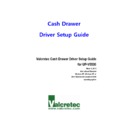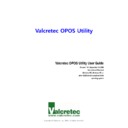Sharp UP-V5500 (serv.man9) User Manual / Operation Manual ▷ View online
A. The source partition or hard disk may have too much of fragmentation. Please Defragment
it and then run the backup again.
Q. How can I access the computer outside the Workgroup through the network
under the Pre-OS?
A. Click on the Tools tab and select Map Network Drive. And then map the directory on the
remote computer as you wish.
Q. How can I get SDK download location correctly before I use Convert Backup to
Virtual Disk feature?
A. VMware Home Page (
www.vmware.com
) ->Download ->VMware SDK&APIs ->Virtual Disk
->VMware Virtual Disk Development Kit
45
A. The source partition or hard disk may have too much of fragmentation. Please Defragment
it and then run the backup again.
Q. How can I access the computer outside the Workgroup through the network
under the Pre-OS?
A. Click on the Tools tab and select Map Network Drive. And then map the directory on the
remote computer as you wish.
Q. How can I get SDK download location correctly before I use Convert Backup to
Virtual Disk feature?
A. VMware Home Page (
www.vmware.com
) ->Download ->VMware SDK&APIs ->Virtual Disk
->VMware Virtual Disk Development Kit
45
A. The source partition or hard disk may have too much of fragmentation. Please Defragment
it and then run the backup again.
Q. How can I access the computer outside the Workgroup through the network
under the Pre-OS?
A. Click on the Tools tab and select Map Network Drive. And then map the directory on the
remote computer as you wish.
Q. How can I get SDK download location correctly before I use Convert Backup to
Virtual Disk feature?
A. VMware Home Page (
www.vmware.com
) ->Download ->VMware SDK&APIs ->Virtual Disk
->VMware Virtual Disk Development Kit
45
A. The source partition or hard disk may have too much of fragmentation. Please Defragment
it and then run the backup again.
Q. How can I access the computer outside the Workgroup through the network
under the Pre-OS?
A. Click on the Tools tab and select Map Network Drive. And then map the directory on the
remote computer as you wish.
Q. How can I get SDK download location correctly before I use Convert Backup to
Virtual Disk feature?
A. VMware Home Page (
www.vmware.com
) ->Download ->VMware SDK&APIs ->Virtual Disk
->VMware Virtual Disk Development Kit
45