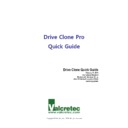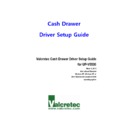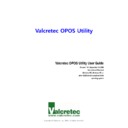Sharp UP-V5500 (serv.man6) Service Manual ▷ View online
POS TERMINAL
UP-V5500
HARDWARE SERVICE MANUAL
WARNING
Note: This equipment has been tested and found to comply with the limits for a Class A digital device, pursuant to Part 15 of the FCC Rules.
These limits are designed to provide reasonable protection against harmful interference when the equipment is operated in a commercial
environment. This equipment generates, uses, and can radiate radio frequency energy and, if not installed and used in accordance with the
instruction manual, may cause harmful interference to radio communications. Operation of this equipment in a residential area is likely to cause
harmful interference, in which case the user will be required to correct the interference at own expenses.
CAUTION
The following guides are related to the danger of fire, electric shock, or physical damage. Please read all the guides carefully.
- Please preserve this reference guide for the future.
- All the safety rules and cautions to be followed are displayed in the product and are
included in this manual.
1. Do not use this system on the unstable cart, stand, or table. This can cause the serious damages to the product.
2. Do not use this product in the place with the direct rays of the sun or high temperature difference or high percentage of humidity.
3. Do not drop the product or subject it to any strong shocks or impacts.
4. Do not shake or move this product during operation. When the product should be moved, plug out the power code and move it.
5. The ventilating hole in the lower right side of main body is provided for ventilation. Ventilating opening should be unobstructed in
order to maintain the normal system operation and prevent overheating.
6. Do not use this product on the bed, sofa, blanket or other similar materials. Never use this product on the radiator or heater, or
alongside them.
7. Do not insert any material into the cabinet hole. This could cause fire or severe shock. Do not spill any liquid on the product.
8. The product should be used with the exclusive AC/DC adapter provided by the manufacturer. If you are not sure you have the
exclusive AC/DC adapters, please call to distributor or local A/S center.
9. Please be careful not to damage the exclusive adapter or cable. Do not locate the cable in the place where people pass by.
10. If you should use extension code, be careful not to make the total ampere of all the instruments exceed the ampere of extension code.
11. This system is designed for indoor use, and all the communication cable should be placed within the building.
12. Do not touch product, adapter, or plug with wet hand.
13. Please plug out the power code when cleaning system. When cleaning this terminal, use a dry, soft cloth. Never use solvents, such as
benzene or thinner.
14. Do not use this system alongside swimming pool, washstand, or sink.
15. The terminal plugs into any standard wall outlet (110V to 240V ± 10% AC) with a dedicated earth-ground.
16. If the terminal malfunctions, call your local authorized dealer for service. Do not try to repair the terminal yourself. Disassembly,
repair, reorganization by customer can be dangerous.
17. Please switch off the product if the product is overheated, smoke rises from the product, there is strange smell from the product, or
any other abnormal conditions happen..
UP-V5500 S/M V1.1 – 2010-06-24 -*- Page
1 of 77
UP-V5500 S/M V1.1 – 2010-06-24 -*- Page
2 of 77
18. When you plug AC Jack in an outlet, please connect a DC jack of adapter to the system first. If you connect improperly, it may cause
malfunction. Please refer to the following order.
..
①
②
*
Step1) Connect the Universal AC Adaptor’s DC output plug to the system’s
DC socket. (located in a bottom of system)
Step1-2) Tighten the nut as direction of an arrow.
* Step2) Connect the AC input plug to an AC electrical outlet.
UP-V5500 S/M V1.1 – 2010-06-24 -*- Page
3 of 77
TABLE OF CONTENTS
NOTE
CAUTION
TABLE OF CONTENTS
THE PACKAGE CONTENTS
FEATURES
1. Product features
2. Product overview
2. Product overview
2-
1.
Exterior
2-
2.
Generally Specification
3. Hardware Specification
3-1
Lifetime Specification
3-2
LCD sub pixel inspection criteria
INSTALL LACATION & DIRECTIONS FOR USE
CONNECTION PERIPHERAL
1. Connection of keyboard and mouse
2. Printer connection
3. Barcode scanner connection
4. Cash Drawer connection
5. Peripheral devices as the Sound connection
6. RJ-45 LAN cable connection
2. Printer connection
3. Barcode scanner connection
4. Cash Drawer connection
5. Peripheral devices as the Sound connection
6. RJ-45 LAN cable connection
SYSTEM Replacement & Attachment
1.
Separation of LCD monitor and Body
2.
LCD Panel and Touch Screen
3.
Main Board, RAM, Lithium battery
4.
MCR
5.
Customer Display
6.
Hard-Disk
SYSTEM TURN ON/OFF
1. Turning-on System
2. Turning-off System
2. Turning-off System
SYSTEM RESTORATION (Drive clone)
1. Snapshot Restoration(Return to a system Snapshot)
1-1.
Pre-OS booting
1-2.
Windows booting
2. Restoration using CD/DVD/USB Flash Memory
OPOS Driver Overview
1. Supporting peripherals devices