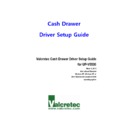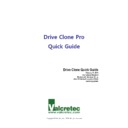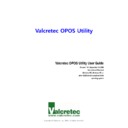|
|
UP-V5500 (serv.man6)
Updated Service Manual
Service Manual
|
78
|
6.71 MB
|
|
|
UP-V5500 (serv.man8)
Quick User Guide
User Manual / Operation Manual
|
9
|
430.07 KB
|
|
|
UP-V5500 (serv.man9)
User Manual
User Manual / Operation Manual
|
45
|
789.45 KB
|
|
|
UP-V5500 (serv.man10)
UPV-5500 Hardware Operation Manual
User Manual / Operation Manual
|
34
|
11.24 MB
|
|
|
UP-V5500 (serv.man7)
Updated Parts Guide
Service Manual / Parts Guide
|
13
|
1007.99 KB
|
|
|
UP-V5500 (serv.man5)
UPV-5500 CE0891 document
Service Manual / Specification
|
1
|
28.07 KB
|
|
|
UP-V5500 (serv.man21)
UPV5500MCR installation and Configuration guide.
Service Manual / Technical Bulletin
|
5
|
284.25 KB
|
|
|
UP-V5500 (serv.man20)
how to read the UP-V5500 serial number.
Service Manual / Technical Bulletin
|
1
|
68.57 KB
|
|
|
UP-V5500 (serv.man18)
UPV-5500 POS TEST User Guide 1.0.3
Driver / Update
|
28
|
733.71 KB
|

|
UP-V5500 (serv.man17)
UPV-5500 POS TEST Setup V1.03
Driver / Update
|
|
1.99 MB
|

|
UP-V5500 (serv.man16)
UPV5500 Opos Drivers V1.12
Driver / Update
|
|
990.41 KB
|
|
|
UP-V5500 (serv.man15)
Valcretec OPOS Utility User Guide
Driver / Update
|
12
|
300.52 KB
|

|
UP-V5500 (serv.man14)
Updated Realtek drivers Version 5.754.308.2010 for the UPV5500, extract zip file and run Silent_install.bat to install
Driver / Update
|
|
5.28 MB
|
|
|
UP-V5500 (serv.man13)
Realtek driver update documentation
Driver / Update
|
1
|
146.46 KB
|

|
UP-V5500 (serv.man12)
Please refer to update instructions documentation within Handy Guides.
Driver / Update
|
|
522.63 KB
|

|
UP-V5500 (serv.man11)
Penmount Utility drivers V1.0.0.23
Driver / Update
|
|
1.72 MB
|

|
UP-V5500 (serv.man23)
i386 folder from XP SP3 sometimes required when adding USB devices to POS Ready7. Windows XP
Driver / Update
|
|
496.49 MB
|

|
UP-V5500 (serv.man24)
Software utility for programming LM048SPA Blue Tooth devices
Software / Firmware
|
|
2.81 MB
|
|
|
UP-V5500 (serv.man4)
UPV5500MCR installation and Configuration guide.
Handy Guide
|
5
|
284.25 KB
|
|
|
UP-V5500 (serv.man3)
Setup guide for connecting the Sharp UPV5500 to an external TV or LCD monitor
Handy Guide
|
1
|
103.36 KB
|
|
|
UP-V5500 (serv.man2)
Bios V1.01 update instructions including a guide to connecting an external LCD display to the UPV5500
Handy Guide
|
4
|
304.77 KB
|
|
|
UP-V5500
UPV5500 Hard Disk OS Image restoration Procedure
Handy Guide
|
5
|
403.97 KB
|
|
|
UP-V5500 (serv.man22)
Hospitality and Leisure Solutions Overview (2015)
Brochure
|
4
|
1.92 MB
|