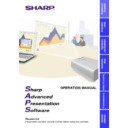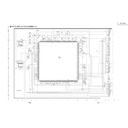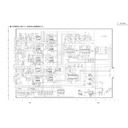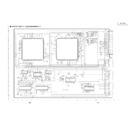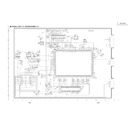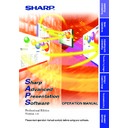Sharp XG-P10XE (serv.man12) User Manual / Operation Manual ▷ View online
44
15
14
34
1
39
33
34
34
30
14
14
28
28
15
1
27
24
12
36
14
25
35
40
1
16
Glossary
Version information
Specify if this software launches automatically upon startup
Image displayed when no signal is input. With the XG-P10X
and PG-C30X, same as startup image.
and PG-C30X, same as startup image.
Image file format
Transfer an image of what is currently displayed on a monitor
Rate of compression of the images transmitted from a
PC to the projector
PC to the projector
General term for background image and startup image
Transfer the custom image to the projector. (Unless the
custom image is transferred again (overwritten), the
screen is retained in the projector’s memory.)
custom image is transferred again (overwritten), the
screen is retained in the projector’s memory.)
Select an item and modify it using the mouse
Exit from this software
Main menu item
Projector’s specific values of specified colors
Adjust the projector’s gamma values from a PC
Help in using this software
Image file format
Set whether to enable or disable operating buttons on projector.
Load all the saved “RS-232C Control” values to the
projector
projector
Main menu item
Open file folder containing images to be transmitted to
the projector (for Presentation Transfer)
the projector (for Presentation Transfer)
Main menu item
When a password is set, some functions can only be
changed by the person with the password.
changed by the person with the password.
Transfer a series of images (BMP or JPEG) to the projector
Shortcut to transferring an image of what is currently
displayed on a monitor
displayed on a monitor
Communication method of the projector to a PC (Serial
Port)
Port)
Adjust the projector’s settings from a PC
About This Software
Auto-Launch ON/OFF
Background Image
BMP
Capture & Transfer
Compression Rate
Custom Image
Custom Image Transfer
Drag & Drop
Exit
File
Gamma
Gamma Correction
Help
JPEG
Keylock Level
Load Control Settings
Mode
Open
Option
Password
Presentation Transfer
Quick Transfer
RS-232C
RS-232C Control
Word
Explanation
Page
45
Glossary/
Services
32
24
38
34
34
32
Select method of communicating with the projector
Save all the current “RS-232C Control” settings of the
projector in a PC
projector in a PC
Send slides in a specified folder one after another to
the projector
the projector
Image displayed when projector turned on. With the
XG-P10X and PG-C30X, same as background image.
XG-P10X and PG-C30X, same as background image.
Change the function from “Custom Image Transfer”
and/or “Image Transfer”
and/or “Image Transfer”
Transmission speed via the projector’s RS-232C port and
PC’s serial port.
PC’s serial port.
RS-232C
or Wireless (IrCOM)
or Wireless (IrCOM)
Save Control Settings
Self Run
Startup Image
Transfer Mode
Transmission speed
Word
Explanation
Page
46
Services
Please contact nearest Sharp dealer if there are any problems.
For user purchased the projector in following countries, you can contact to the addresses
shown if you have problems.
For user purchased the projector in following countries, you can contact to the addresses
shown if you have problems.
USA
Sharp Electronics Corporation
1-800-BE-SHARP (1-800-237-4277)
Icdsupport@sharplcd.com
http://www.sharp-usa.com/
1-800-BE-SHARP (1-800-237-4277)
Icdsupport@sharplcd.com
http://www.sharp-usa.com/
Canada
Sharp Electronics of Canada Ltd.
Sharp Customer Care Center
(905) 568-7140 (Local) or 877-742-7722(toll free)
http://www.sharp.ca
Sharp Customer Care Center
(905) 568-7140 (Local) or 877-742-7722(toll free)
http://www.sharp.ca
Mexico
Sharp Electronics Corporation Mexico Branch
Servicio al cliente llame:
SHARP GENIAL
Respuestas inmediatas
(525) 716-9000
Servicio al cliente llame:
SHARP GENIAL
Respuestas inmediatas
(525) 716-9000
Germany
Sharp Electronics (Europe) GMBH
01805-234675
http://www.sharp.de
01805-234675
http://www.sharp.de
U.K.
Sharp Electronics (U.K.) Ltd.
0161-205-2333
0161-205-2333
Australia
Sharp Corporation of Australia Pty.Ltd.
02-9830-4600
02-9672-1216 (Fax)
http://www.sharp.net.au
02-9830-4600
02-9672-1216 (Fax)
http://www.sharp.net.au
Hong Kong
Sharp-Roxy (Hong Kong) Ltd.
2822-9303
2528-4879 (Fax)
2822-9303
2528-4879 (Fax)
Singapore
Sharp-Roxy Sales (Singapore) Pte., Ltd.
65-4294342
http://www.sharp.com.sg
kwee@global.sharp.co.jp
65-4294342
http://www.sharp.com.sg
kwee@global.sharp.co.jp
U.A.E.
Sharp Middle East Fze
971-4-81-5311
helpdesk@smef.global.sharp.co.jp
971-4-81-5311
helpdesk@smef.global.sharp.co.jp
Thailand
Sharp Thebnakorn Co., Ltd.
02-236-0170
02-236-9188 (Fax)
http://www.sharp-th.com
02-236-0170
02-236-9188 (Fax)
http://www.sharp-th.com
Korea
Sharp Electronics Incorporated of Korea
(82) 2-3660-2002
(82) 2-3660-2029 (Fax)
http://www.sharp-korea.co.kr
webmaster@sharp-korea.co.kr
(82) 2-3660-2002
(82) 2-3660-2029 (Fax)
http://www.sharp-korea.co.kr
webmaster@sharp-korea.co.kr
Information
You can see information about Sharp Advanced Presentation Software on the following
home page.
http://www.sharp-world.com/projector
home page.
http://www.sharp-world.com/projector
SHARP CORPORATION