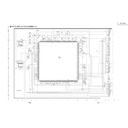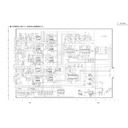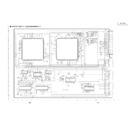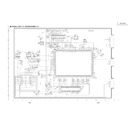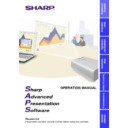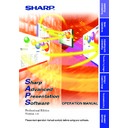Sharp XG-P10XE (serv.man2) Service Manual ▷ View online
1
XG-P10XE
SERVICE MANUAL
SERVICE-ANLEITUNG
SERVICE-ANLEITUNG
S80H2XG-P10XE
In the interests of user-safety (Required by safety regulations in some countries) the set should be restored
to its original condition and only parts identical to those specified should be used.
to its original condition and only parts identical to those specified should be used.
MODEL
MODELL
MODELL
XG-P10XE
LCD PROJECTOR
LCD PROJEKTOR
LCD PROJEKTOR
Im lnteresse der Benutzersicherheit (erforderliche Sicherheitsregeln in einigen Ländern) muß das Gerät in seinen
Originalzustand gebracht werden. Außerdem dürfen für die spezifizierten Bauteile nur identische Teile verwendet
werden.
Originalzustand gebracht werden. Außerdem dürfen für die spezifizierten Bauteile nur identische Teile verwendet
werden.
CONTENTS
INHALT
Seite
»
TECHNISCHE DATEN ............................................. 48
»
HINWEISE FÜR DAS WARTUNGSPERSONAL ...... 49
»
BEDIENUNGSANLEITUNG ..................................... 51
»
ENTFERNEN DER HAUPTTEILE ............................ 57
»
NULLSTELLUNG DES LAMPEN-
BETRIEBSSTUNDENZÄHLERS (GESAMTZEIT) .... 62
BETRIEBSSTUNDENZÄHLERS (GESAMTZEIT) .... 62
»
ÜBERSICHT DER OPTIKEINHEIT .......................... 63
»
EINSTELLUNG VON KONVERGENZ UND
BRENNPUNKT ......................................................... 64
BRENNPUNKT ......................................................... 64
»
ELEKTRISCHE EINSTELLUNG ............................... 71
»
EINSTELLUNG DER PC-SCHNITTSTELLE ............ 78
»
FEHLERSUCHTABELLE .......................................... 79
»
CHASSIS-ANORDNUNG ......................................... 94
»
BLOCKSCHALTBILD ................................................ 96
»
GESAMTSCHALTPLAN ........................................... 98
»
BESCHREIBUNG DES SCHEMATISCHEN
SCHALTPLANS ...................................................... 100
SCHALTPLANS ...................................................... 100
»
WELLENFORMEN ................................................. 101
»
SCHEMATISCHER SCHALTPLAN ........................ 102
»
LEITERPLATTENEINHEITEN ................................ 154
»
ERSATZTEILLISTE
Ë
ELEKTRISCHE BAUTEILE ................................ 162
Ë
GEHÄUSE UND MECHANISCHE BAUTEILE ... 188
Ë
ZUBEHÖRTEILE ................................................ 192
Ë
VERPACKUNGSTEILE ...................................... 192
»
VERPACKEN DES GERÄTS .................................. 193
SHARP CORPORATION
Page
»
SPECIFICATIONS ...................................................... 2
»
NOTE TO SERVICE PERSONNEL ............................ 3
»
OPERATION MANUAL ............................................... 5
»
REMOVING OF MAJOR PARTS ............................... 11
»
RESETTING THE TOTAL LAMP TIMER .................. 16
»
THE OPTICAL UNIT OUTLINE ................................ 17
»
CONVERGENCE AND FOCUS ADJUSTMENT ........ 18
»
ELECTRICAL ADJUSTMENT ................................... 25
»
ADJUSTING THE PC INTERFACE .......................... 32
»
TROUBLE SHOOTING TABLE ................................ 33
»
CHASSIS LAYOUT ................................................... 94
»
BLOCK DIAGRAM .................................................... 96
»
OVERALL WIRING DIAGRAM .................................. 98
»
DESCRIPTION OF SCHEMATIC DIAGRAM ........... 100
»
WAVEFORMS ......................................................... 101
»
SCHEMATIC DIAGRAM ......................................... 102
»
PRINTED WIRING BOARD ASSEMBLIES ............ 154
»
PARTS LIST
Ë
ELECTRICAL PARTS ........................................ 162
Ë
CABINET AND MECHANICAL PARTS .............. 188
Ë
ACCESSORIES PARTS .................................... 192
Ë
PACKING PARTS ............................................... 192
»
PACKING OF THE SET .......................................... 193
2
XG-P10XE
Specifications
Product type
Model
Video system
Display method
LCD panel
Lens
Projection lamp
Contrast ratio
Video input signal
S-video input signal
Component input signal
Horizontal resolution
Audio output
Computer RGB input signal
Pixel clock
Vertical frequency
Horizontal frequency
Computer control signal
Speaker system
Rated voltage
Input current
Rated frequency
Power consumption
Operating temperature
Storage temperature
Cabinet
I/R carrier frequency
Laser pointer of remote control
Dimensions (approx.)
Weight (approx.)
Supplied accessories
Replacement parts
LCD Projector
XG-P10XE
PAL/SECAM/NTSC 3.58/NTSC 4.43/DTV 480P/DTV 720P/DTV 1080I
LCD panel
XG-P10XE
PAL/SECAM/NTSC 3.58/NTSC 4.43/DTV 480P/DTV 720P/DTV 1080I
LCD panel
×
3, RGB optical shutter method
Panel size: 33mm (1.3") (20.0 [H]
×
26.6 [W] mm)
Display method: Translucent TN liquid crystal panel
Drive method: TFT (Thin Film Transistor) Active Matrix panel
No. of dots: 786,432 dots (1,024 [H]
Drive method: TFT (Thin Film Transistor) Active Matrix panel
No. of dots: 786,432 dots (1,024 [H]
×
768 [V])
1–1.3
×
zoom lens, F1.7–2.3, f = 49.1–63.8 mm
200 W UHP lamp
250:1
RCA Connector: VIDEO, composite video, 1.0 Vp-p, sync negative, 75
250:1
RCA Connector: VIDEO, composite video, 1.0 Vp-p, sync negative, 75
Ω
terminated
RCA Connector: AUDIO, 0.5 Vrms more than 22 k
Ω
(stereo)
4-pin Mini DIN connector
Y (luminance signal): 1.0 Vp-p, sync negative, 75
Y (luminance signal): 1.0 Vp-p, sync negative, 75
Ω
terminated
C (chrominance signal): Burst 0.286 Vp-p, 75
Ω
terminated
BNC Connector (INPUT 1)
Y:1.0 Vp-p, sync negative, 75
Y:1.0 Vp-p, sync negative, 75
Ω
terminated
P
B
: 0.7 Vp-p, 75
Ω
terminated
P
R
: 0.7 Vp-p, 75
Ω
terminated
520 TV lines (video input), 750 TV lines (DTV 720P input, Dot by Dot)
2 W + 2 W (stereo)
15-
2 W + 2 W (stereo)
15-
PIN
MINI
D-
SUB
CONNECTOR
(INPUT 1, 2), 5 BNC
CONNECTOR
(INPUT 1):
RGB separate/composite sync/sync on green type analog input: 0–0.7 Vp-p, positive,
75
75
Ω
terminated
S
TEREO
M
INIJACK
: AUDIO, 0.5 Vrms, more than 22 k
Ω
(stereo)
H
ORIZONTAL
SYNC
.
SIGNAL
: TTL level (positive/negative) or composite sync (Apple only)
V
ERTICAL
SYNC
.
SIGNAL
: Same as above
12–230 MHz
43–200 Hz
15–126 kHz
9-pin Mini DIN female connector (RS-232C Input Port)
5 cm (1
43–200 Hz
15–126 kHz
9-pin Mini DIN female connector (RS-232C Input Port)
5 cm (1
31
⁄
32
") round
×
2
AC 110–120/220–240 V
3.2 A/1.6 A
50/60 Hz
300 W
+ 5
3.2 A/1.6 A
50/60 Hz
300 W
+ 5
°
C to + 40
°
C
– 20
°
C to + 60
°
C
Plastic
38 kHz
Wave length: 650 nm / Max. output: 1 mW / Class
38 kHz
Wave length: 650 nm / Max. output: 1 mW / Class
II
Laser Product
261
×
139
×
356 mm (W
×
H
×
D) (main body only)
261
×
156
×
411.5 mm (W
×
H
×
D) (including adjustment feet and projecting parts)
7.3 kg
Remote control, Two AA size batteries, Power cord (1.8m), Computer RGB cable (3m),
Computer audio cable (3m), Three BNC-RCA adaptors, PS/2 mouse control cable (1 m),
USB mouse control cable (1.5 m), DIN-D-sub RS-232C cable (15 cm), Remote mouse
receiver, Extra air filter, Lens cap (attached), CD-ROM, LCD projector operation manual,
LCD projector quick references, Sharp Advanced Presentation Software operation manual
Standard lens unit (CLNS-0169CE02), Lamp unit (Lamp/cage module) (BQC-XGP10XE/1),
Remote control (RRMCG1590CESA), AA size batteries, Power cord, Computer RGB cable
(QCNW-5304CEZZ), Computer audio cable (QCNW-4870CEZZ), BNC-RCA adaptors
(QPLGJ0107GEZZ), PS/2 mouse control cable (QCNW-5113CEZZ), USB mouse control
cable (QCNW-5680CEZZ), DIN-D-sub RS-232C cable (QCNW-5288CEZZ), Remote mouse
receiver (RUNTK0673CEZZ), Air filter (PFILD0088CEZZ), Lens cap (PCAPH1056CESA),
CD-ROM (UDSKA0026CEN1), LCD projector operation manual (TINS-7068CEZZ), LCD
projector quick references (TINS-7070CEZZ, TINS-7171CEZZ, TINS-7172CEZZ), Sharp
Advanced Presentation Software operation manual (TINS-7069CEZZ)
Remote control, Two AA size batteries, Power cord (1.8m), Computer RGB cable (3m),
Computer audio cable (3m), Three BNC-RCA adaptors, PS/2 mouse control cable (1 m),
USB mouse control cable (1.5 m), DIN-D-sub RS-232C cable (15 cm), Remote mouse
receiver, Extra air filter, Lens cap (attached), CD-ROM, LCD projector operation manual,
LCD projector quick references, Sharp Advanced Presentation Software operation manual
Standard lens unit (CLNS-0169CE02), Lamp unit (Lamp/cage module) (BQC-XGP10XE/1),
Remote control (RRMCG1590CESA), AA size batteries, Power cord, Computer RGB cable
(QCNW-5304CEZZ), Computer audio cable (QCNW-4870CEZZ), BNC-RCA adaptors
(QPLGJ0107GEZZ), PS/2 mouse control cable (QCNW-5113CEZZ), USB mouse control
cable (QCNW-5680CEZZ), DIN-D-sub RS-232C cable (QCNW-5288CEZZ), Remote mouse
receiver (RUNTK0673CEZZ), Air filter (PFILD0088CEZZ), Lens cap (PCAPH1056CESA),
CD-ROM (UDSKA0026CEN1), LCD projector operation manual (TINS-7068CEZZ), LCD
projector quick references (TINS-7070CEZZ, TINS-7171CEZZ, TINS-7172CEZZ), Sharp
Advanced Presentation Software operation manual (TINS-7069CEZZ)
This unit has some inactive TFTs within acceptable tolerances which
may result in illuminated or inactive dots on the picture screen. This
will not affect the picture quality or the life expectancy of the unit.
may result in illuminated or inactive dots on the picture screen. This
will not affect the picture quality or the life expectancy of the unit.
This SHARP projector uses LCD (Liquid Crystal Display) panels. These
very sophisticated panels contain 786,432 pixels (
very sophisticated panels contain 786,432 pixels (
×
RGB) TFTs (Thin
Film Transistors). As with any high technology electronic equipment
such as large screen TVs, video systems and video cameras, there
are certain acceptable tolerances that the equipment must conform
to.
such as large screen TVs, video systems and video cameras, there
are certain acceptable tolerances that the equipment must conform
to.
Specifications are subject to change without notice.
3
XG-P10XE
NOTE TO SERVICE PERSONNEL
12345678901234567890123456789012123456789012345
12345678901234567890123456789012123456789012345
12345678901234567890123456789012123456789012345
12345678901234567890123456789012123456789012345
12345678901234567890123456789012123456789012345
UV-RADIATION PRECAUTION
The light source, metal halide lamp, in the LCD
projector emits small amounts of UV-Radiation.
AVOID DIRECT EYE AND SKIN
EXPOSURE.
EXPOSURE.
To ensure safety please adhere to the following:
1. Be sure to wear sun-glasses when servicing the
projector with the lamp
turned “on” and the top
enclosure removed.
turned “on” and the top
enclosure removed.
2. Do not operate the lamp outside of the lamp housing.
3. Do not operate for more than 2 hours with the
enclosure removed.
UV-Radiation and Medium Pressure
Lamp Precautions
Lamp Precautions
1. Be sure to disconnect the AC plug when replacing
the lamp.
2. Allow one hour for the unit to cool down before
servicing.
3. Replace only with same type lamp. Type
CLMPF0064DE11 or BQC-XGP10XE/1 rated
85V/ 200W.
85V/ 200W.
4. The lamp emits small amounts of UV-Radiation,
avoid direct-eye contact.
5. The medium pressure lamp involves a risk of
explosion. Be sure to follow installation instructions
described below and handle the lamp with care.
described below and handle the lamp with care.
DANGER ! –– Never turn the power on without
the lamp to avoid electric-shock or damage of the
devices since the stabilizer generates high
voltages at its start.
the lamp to avoid electric-shock or damage of the
devices since the stabilizer generates high
voltages at its start.
Ë
Lamp Replacement
Note:
Since the lamp reaches a very high temperature
during units operation replacement of the lamp should
be done at least one hour after the power has been
turned off. (to allow the lamp to cool off.)
Installing the new lamp, make sure not to touch the
lamp (bulb) replace the lamp by holding its reflector
during units operation replacement of the lamp should
be done at least one hour after the power has been
turned off. (to allow the lamp to cool off.)
Installing the new lamp, make sure not to touch the
lamp (bulb) replace the lamp by holding its reflector
2
.
[Use original replacement only.]
Figure 1.
Since small amounts of UV-Radiation are emitted
from an opening between the duct cover and the lamp
housing, it is recommended to place the LENS CAP
on the opening during servicing to avoid eye and skin
exposurem (Fig. 1).
from an opening between the duct cover and the lamp
housing, it is recommended to place the LENS CAP
on the opening during servicing to avoid eye and skin
exposurem (Fig. 1).
Note: Please obtain a lens cap before servicing a
model XG-P10XE that is received without one.
1
2
Lamp
Reflector
LENS CAP
4
XG-P10XE
The laser pointer on the remote control emits a laser beam from the laser
pointer window. This is a Class II laser which may impair your sight if directed
into the eyes. The two marks shown on the left are caution labels for the laser
beam.
• Do not look into the laser pointer window or shine the laser beam on yourself
pointer window. This is a Class II laser which may impair your sight if directed
into the eyes. The two marks shown on the left are caution labels for the laser
beam.
• Do not look into the laser pointer window or shine the laser beam on yourself
or others. (The laser beam used in this product is harmless when directed
onto the skin. However, be careful not to project the beam directly into the
eyes.)
onto the skin. However, be careful not to project the beam directly into the
eyes.)
• Always use the laser pointer at temperatures between + 5
°
C and + 40
°
C.
• Use of controls or adjustments, or performance of procedures other than
those specified herein may result in hazardous radiation exposure.
Cautions Concerning the Laser Pointer
Laser pointer
window
window
Caution Concerning the Lamp Unit
Potential hazard of glass particles if lamp ruptures. Please have Sharp
Authorised LCD Projector Dealer or Service Centre replace lamp if rupture
occurs.
Authorised LCD Projector Dealer or Service Centre replace lamp if rupture
occurs.
Cautions Concerning the Setup of the Projector
For minimal servicing and to maintain high image quality, SHARP recommends
that this projector be installed in an area free from humidity, dust and cigarette
smoke. If the projector is used in these environments, the lens and filter will
need to be cleaned (or the filter replaced) more often, and internal cleaning
may become necessary. As long as the projector is regularly cleaned, use in
these environments will not reduce the overall operation life of the unit. Internal
cleaning should only be performed by a Sharp Authorised LCD Projector
Dealer or Service Centre.
that this projector be installed in an area free from humidity, dust and cigarette
smoke. If the projector is used in these environments, the lens and filter will
need to be cleaned (or the filter replaced) more often, and internal cleaning
may become necessary. As long as the projector is regularly cleaned, use in
these environments will not reduce the overall operation life of the unit. Internal
cleaning should only be performed by a Sharp Authorised LCD Projector
Dealer or Service Centre.
• The exhaust vent, the lamp cage cover and adjacent areas may be
extremely hot during projector operation. To prevent injury,do not touch
these areas until they have sufficiently cooled.
these areas until they have sufficiently cooled.
• Allow at least 10 cm of space between the cooling fan (exhaust vent) and
the nearest wall or obstruction.
• If the cooling fan becomes obstructed, a protection device will automatically
turn off the projector lamp. This does not indicate a malfunction. Remove
the projector power cord from the wall outlet and wait at least 10 minutes.
Then turn on the power by plugging the power cord back in. This will return
the projector to the normal operating condition.
the projector power cord from the wall outlet and wait at least 10 minutes.
Then turn on the power by plugging the power cord back in. This will return
the projector to the normal operating condition.
Notes on Operation
+40˚C
+5˚C
CAUTION
POTENTIAL HAZARD OF GLASS
PARTICLES. SEE OPERATION MANUAL.
PARTICLES. SEE OPERATION MANUAL.
LAMP MAY RUPTURE.
ATTENTION
LAMPE. DANGER POTENTIEL DE PARTICULES DE
VERRE. SE REPORTER AU MODE D’EMPLOI.
VERRE. SE REPORTER AU MODE D’EMPLOI.
RUPTURE POSSIBLE DE LA
Usage Guidelines