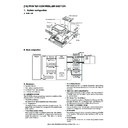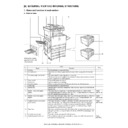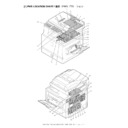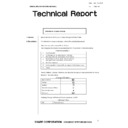Sharp AR-C170 (serv.man54) User Manual / Operation Manual ▷ View online
IMAGE EDIT MENU
6-25
6
Pamphlet copy
The pamphlet copy function is used to arrange copies in proper order for eventual centre-stapling and folding into a
booklet. Two original pages are copied onto each side of copy paper. Four pages are, therefore, copied onto one sheet.
This function is convenient for arranging copies into an attractive booklet or pamphlet.
The pamphlet copy function can only be used for black and white copying.
booklet. Two original pages are copied onto each side of copy paper. Four pages are, therefore, copied onto one sheet.
This function is convenient for arranging copies into an attractive booklet or pamphlet.
The pamphlet copy function can only be used for black and white copying.
[Example] Copying eight originals in the pamphlet copy mode
● Scan the originals in order from the first page to
the last page. The order of copying will be
automatically adjusted by the machine.
automatically adjusted by the machine.
● Either left binding (opening from right to left) or right
binding (opening from left to right) can be selected.
● Four originals will be copied onto one sheet.
Blank pages may be automatically added at the
end, depending on the number of the originals.
end, depending on the number of the originals.
● A duplex module/2 x 500 sheet paper drawer
and duplex bypass/inverter unit are required for
this function.
this function.
● If a saddle stitch finisher is installed, copies can
be stapled in two positions along the centre of
copies and folded at the centre.
copies and folded at the centre.
1
Touch the [PAMPHLET COPY] key on the
IMAGE EDIT menu screen.
IMAGE EDIT menu screen.
The PAMPHLET COPY
setting screen will
appear. The pamphlet
copy icon (
setting screen will
appear. The pamphlet
copy icon (
, etc.) will
also appear in the upper
left corner of the screen
to indicate that the
function is turned on.
left corner of the screen
to indicate that the
function is turned on.
2
Designate the type of originals to be
copied: 1-sided or 2-sided.
copied: 1-sided or 2-sided.
Select the [2-SIDED] key when you are using the
reversing single pass feeder to scan a two-sided
original.
reversing single pass feeder to scan a two-sided
original.
3
Select the binding position (left binding or
right binding) and touch the [OK] key
(inside [OK] key) on the PAMPHLET COPY
setting screen.
right binding) and touch the [OK] key
(inside [OK] key) on the PAMPHLET COPY
setting screen.
Return to the IMAGE
EDIT menu screen.
EDIT menu screen.
4
Touch the [OK] key on the IMAGE EDIT
menu screen.
menu screen.
Return to the SPECIAL MODES screen.
5
Touch the [OK] key on the SPECIAL
MODES screen.
MODES screen.
Return to the main screen of copy mode.
6
Place the original in the document feeder
tray or on the document glass. (page 4-6)
tray or on the document glass. (page 4-6)
7
Ensure that the desired paper size has been
automatically selected based on the original size.
automatically selected based on the original size.
To select another size
paper, select the desired
size and touch the [AUTO
IMAGE] key. The
appropriate copy ratio will be
selected automatically
based on the original size
and the paper size. (See
steps 2 and 3 on page 5-12.)
paper, select the desired
size and touch the [AUTO
IMAGE] key. The
appropriate copy ratio will be
selected automatically
based on the original size
and the paper size. (See
steps 2 and 3 on page 5-12.)
8
Make all other desired settings such as
exposure or the number of copies, and
press the [START] key.
exposure or the number of copies, and
press the [START] key.
9
[When using the reversing single pass feeder:]
Copying will start after all originals have been
scanned. (The next step is not needed.)
scanned. (The next step is not needed.)
[When using the document glass:]
Replace the original with the next original and
press the [BLACK COPY START] key. Repeat this
operation until all originals have been scanned.
Then touch the [READ-END] key.
press the [BLACK COPY START] key. Repeat this
operation until all originals have been scanned.
Then touch the [READ-END] key.
1
2
3
4
5
6
7
8
7
8
5
6
3
4
1
2
Originals
(one-sided)
(one-sided)
Originals
(two-sided)
(two-sided)
Left binding
The finished copies
can be folded.
can be folded.
First page
First page
Right binding
REPEAT
MULTI SHOT
SIZE
PAMPHLET COPY
CANCEL
OK
PAMPHLET COPY
ORIGINAL
2-SIDED
1-SIDED
RIGHT
BINDING
LEFT
BINDING
CANCEL
OK
ED
RIGHT
BINDING
LEFT
BINDING
When the pamphlet copy function is set, the two-
sided copying mode will be automatically selected.
sided copying mode will be automatically selected.
To cancel the pamphlet copy function, touch the [CANCEL]
key on the pamphlet copy setting screen (step 2).
key on the pamphlet copy setting screen (step 2).
AUTO A3
PAPER SELECT
100
%
COPY RATIO
Apollon_general-copy_EX.book 25 ページ 2004年6月7日 月曜日 午後1時59分
6-26
JOB PROGRAM MEMORY
Frequently used job programs can be stored in each of ten storage registers. This is convenient for quick job recall
without losing time manually reprogramming each aspect of a job. Job programs can be recalled with ease, and the
programs are retained even when the power is turned off. By programming frequently used copy settings, you can
eliminate the bother of selecting the settings each time you use them for a copy job.
●Selection for functions stored as part of a job program, will not be recalled as part of the program if the function has
without losing time manually reprogramming each aspect of a job. Job programs can be recalled with ease, and the
programs are retained even when the power is turned off. By programming frequently used copy settings, you can
eliminate the bother of selecting the settings each time you use them for a copy job.
●Selection for functions stored as part of a job program, will not be recalled as part of the program if the function has
been disabled or changed by a key operator program.
●To exit the job memory mode, press the [CA] (clear all) key on the operation panel or touch the [EXIT] key on the
touch panel.
Storing a job program
1
Press the [#/P] key.
2
Touch the [STORE/DELETE] key to obtain
the storage register screen.
the storage register screen.
3
Touch a number key from 1 to 10 on the
storage register screen.
storage register screen.
Highlighted storage
register numbers are
registers which already
have programs stored.
register numbers are
registers which already
have programs stored.
4
Make all copier selections to be stored.
The number of copies
cannot be stored.
cannot be stored.
5
Touch the [OK] key.
The selected settings
will be stored under the
register number
selected in step 3.
will be stored under the
register number
selected in step 3.
If a number key is selected in step 3 that has
already been programmed.
already been programmed.
A setting confirmation screen will appear. To
replace the existing program with the new
program, touch the [STORE] key and continue
from step 4. If you do not wish to replace the
existing program, touch the [CANCEL] key to
return to the screen of step 3 and select a different
number key.
replace the existing program with the new
program, touch the [STORE] key and continue
from step 4. If you do not wish to replace the
existing program, touch the [CANCEL] key to
return to the screen of step 3 and select a different
number key.
M NUMBER.
RECALL
STORE/DELETE
PROGRAMS
ESS PROGRAM NUMBER.
RECALL
STORE/
SPECIAL MODES
2-SIDED COPY
OUTPUT
TO STORE, MAKE SELECTIONS AND PRESS
[OK], TO DELETE, PRESS [CANCEL].
[OK], TO DELETE, PRESS [CANCEL].
A3
PLA
B
A4
A4
DUPLEX
NOTE
If overwriting of programmed copy settings has been
prohibited in the key operator programs, you will not
be able to storing a job program. (See page 16 of the
key operator's guide.)
If overwriting of programmed copy settings has been
prohibited in the key operator programs, you will not
be able to storing a job program. (See page 16 of the
key operator's guide.)
AND PRESS
NCEL].
NCEL].
A3
AUTO
EXPOSURE
AUTO A4
PAPER SELECT
100
%
COPY RATIO
PLAIN
CANCEL
OK
B5
A4
A4
DUPLEX
Apollon_general-copy_EX.book 26 ページ 2004年6月7日 月曜日 午後1時59分
JOB PROGRAM MEMORY
6-27
6
Recalling a job program
1
Press the [#/P] key.
2
Touch the desired storage register
number key to recall the job from memory.
number key to recall the job from memory.
When a number key is
touched, the selection
screen will be closed
and the stored job
program will be recalled.
A number for which no
job program has been
stored cannot be
selected.
touched, the selection
screen will be closed
and the stored job
program will be recalled.
A number for which no
job program has been
stored cannot be
selected.
3
Set the number of copies as needed and
press the [COLOUR COPY START
(
press the [COLOUR COPY START
(
)] or [BLACK COPY START (
)]
key.
Copying will start with
the settings of the
recalled job program.
the settings of the
recalled job program.
Deleting a stored job program
1
Press the [#/P] key.
2
Touch the [STORE/DELETE] key to obtain
the storage register screen.
the storage register screen.
3
Select a storage register number of the
program to be deleted.
program to be deleted.
If a number key for which
no job program has
been stored is selected,
the screen will change to
the screen of step 4 on
the previous page (for
storing a job program).
no job program has
been stored is selected,
the screen will change to
the screen of step 4 on
the previous page (for
storing a job program).
4
Touch the [DELETE] key.
When the [DELETE] key
is touched, the screen in
step 3 will return and the
program will be deleted.
If the [CANCEL] key is
touched, the screen in
step 3 will return but the
program will not be
is touched, the screen in
step 3 will return and the
program will be deleted.
If the [CANCEL] key is
touched, the screen in
step 3 will return but the
program will not be
deleted. If no other programs are to be deleted,
touch the [EXIT] key on the screen displayed in
step 3 to exit the job program mode.
touch the [EXIT] key on the screen displayed in
step 3 to exit the job program mode.
JOB PROGRAMS
PRESS PROGRAM NUMBER.
RECALL
NOTE
If any settings related to the contents of a job
program were changed in the key operator programs
after the job program was stored, the changed
settings will not be included when the job program is
recalled.
If any settings related to the contents of a job
program were changed in the key operator programs
after the job program was stored, the changed
settings will not be included when the job program is
recalled.
M NUMBER.
RECALL
STORE/DELETE
EXIT
STORE/DELETE
NOTE
If overwriting of programmed copy settings has been
prohibited in the key operator programs, you will not
be able to clear a job program. (See page 16 of the
key operator's guide.)
If overwriting of programmed copy settings has been
prohibited in the key operator programs, you will not
be able to clear a job program. (See page 16 of the
key operator's guide.)
REC LL
STORE/DELETE
A JOB PROGRAM HAS BEEN ALREADY STORED.
STORE ANOTHER PROGRAM?
CANCEL
DELETE
STORE
Apollon_general-copy_EX.book 27 ページ 2004年6月7日 月曜日 午後1時59分
6-28
INTERRUPTING A COPY RUN
INTERRUPT can be used to temporarily stop a long copy run so that another copy job can be run.
It is not possible to interrupt an automatic two-sided copy job.
It is not possible to interrupt an automatic two-sided copy job.
1
Touch the [INTERRUPT] key.
If the [INTERRUPT] key
does not appear,
interrupt copying is not
possible.
does not appear,
interrupt copying is not
possible.
When the [INTERRUPT]
key is touched in step 1,
the [INTERRUPT] touch
key will be replaced by
the [CANCEL] key as
shown in the illustration.
key is touched in step 1,
the [INTERRUPT] touch
key will be replaced by
the [CANCEL] key as
shown in the illustration.
2
Place the original for the interrupt copy job
in the document feeder or on the
document glass (page 4-6).
in the document feeder or on the
document glass (page 4-6).
If a black and white copy
job is being interrupted
to run another black and
white copy job, the
number of originals that
can be copied in the
interrupt job is 35.
(based on text original
(A) on page 5-4)
job is being interrupted
to run another black and
white copy job, the
number of originals that
can be copied in the
interrupt job is 35.
(based on text original
(A) on page 5-4)
3
Make all other desired settings such as
exposure, paper size and number of
copies and then press the [COLOUR
COPY START (
exposure, paper size and number of
copies and then press the [COLOUR
COPY START (
)] or [BLACK COPY
START (
)]key.
When making black and
white copying using the
document glass in the
sort mode, replace the
original with the next
original and press the
[BLACK COPY START]
key. Repeat this
operation until all
originals have been
scanned. Then, touch
the [READ-END] key.
white copying using the
document glass in the
sort mode, replace the
original with the next
original and press the
[BLACK COPY START]
key. Repeat this
operation until all
originals have been
scanned. Then, touch
the [READ-END] key.
4
When the interrupt copy job is finished,
touch the [CANCEL] key to turn off the
interrupt copy state.
touch the [CANCEL] key to turn off the
interrupt copy state.
5
Resume the interrupted copy job.
If a colour copy job was interrupted, replace the
originals that have not yet been copied and
resume copying.
If a black and white copy job was interrupted,
replace the originals that have not yet been copied
and press the [BLACK COPY START] key to
resume copying.
originals that have not yet been copied and
resume copying.
If a black and white copy job was interrupted,
replace the originals that have not yet been copied
and press the [BLACK COPY START] key to
resume copying.
NOTES
● If you touch the [INTERRUPT] key when the
● If you touch the [INTERRUPT] key when the
account counter function is turned on, the display
will prompt you to enter your account number.
Enter your account number with the numeric keys.
The copies you make will be added to the count of
the entered account number.
will prompt you to enter your account number.
Enter your account number with the numeric keys.
The copies you make will be added to the count of
the entered account number.
● If the [INTERRUPT] key is touched while an
original is being scanned, the interrupt state will
begin after scanning is completed. If the
[INTERRUPT] key is touched during copying, the
interrupt state will begin after the copy is
completed.
begin after scanning is completed. If the
[INTERRUPT] key is touched during copying, the
interrupt state will begin after the copy is
completed.
● Interrupt copying is not possible during automatic
two-sided copying using the optional duplex
module/2 x 500 sheet paper drawer. In addition,
automatic two-sided copying is not possible during
interrupt copying.
module/2 x 500 sheet paper drawer. In addition,
automatic two-sided copying is not possible during
interrupt copying.
AUTO
EXPOSURE
AUTO A4
PAPER SELECT
100
%
OPY RATIO
PLAIN
INTERRUPT
ORIGINAL
B5
0
X
A4
AUTO
EXPOSURE
AUTO A4
PAPER SELECT
100
%
OPY RATIO
PLAIN
CANCEL
ORIGINAL
B5
0
X
A4
READ-END
PLACE NEXT ORIGINAL. PRESS [START].
WHEN FINISHED, PRESS [READ-END].
AUTO
EXPOSURE
AUTO A4
PAPER SELECT
100
%
OPY RATIO
PLAIN
CANCEL
ORIGINAL
B5
0
X
A4
ex_apollon_06-2.fm 28 ページ 2004年6月7日 月曜日 午後2時54分