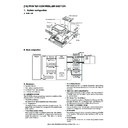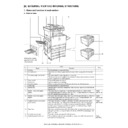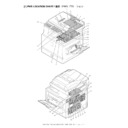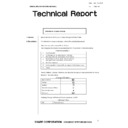Sharp AR-C170 (serv.man51) User Manual / Operation Manual ▷ View online
3-1
CHAPTER 3
PERIPHERAL DEVICES
This chapter explains procedures for using the peripheral devices such
as the Saddle Stitch Finisher (AR-F13).
as the Saddle Stitch Finisher (AR-F13).
Page
SADDLE STITCH FINISHER .........................................................................3-2
●
Part names and functions ......................................................................3-2
●
Specifications .........................................................................................3-2
●
Saddle stitch finisher functions...............................................................3-4
●
Using the saddle stitch finisher ..............................................................3-6
●
Staple cartridge replacement and staple jam removal ...........................3-7
●
Misfeed in the saddle stitch finisher .....................................................3-10
●
Troubleshooting saddle stitch finisher problems ..................................3-12
●
Stapling position quick reference guide for duplex output....................3-13
●
Relation between print image and saddle stitch...................................3-14
20-BIN SORTER ..........................................................................................3-15
●
Part names...........................................................................................3-15
●
Specifications .......................................................................................3-15
●
Methods of sorting copies ....................................................................3-16
●
Selecting the mode of the 20-bin sorter ...............................................3-17
●
Using the 20-bin sorter.........................................................................3-18
●
Misfeed in the 20-bin sorter..................................................................3-19
LARGE CAPACITY TRAY ...........................................................................3-20
●
Part name.............................................................................................3-20
●
Specifications .......................................................................................3-20
●
Loading paper in the large capacity tray ..............................................3-21
●
Misfeed in the large capacity tray.........................................................3-22
Apollon_general-copy_EX.book 1 ページ 2004年6月7日 月曜日 午後1時59分
3-2
SADDLE STITCH FINISHER
The saddle stitch finisher can automatically place two staples for centreline binding of prints or copies and fold them
along the centreline. An optional hole punching unit is available for installation into the finisher.
along the centreline. An optional hole punching unit is available for installation into the finisher.
Part names and functions
Specifications
NOTES
● Do not press on the saddle stitch finisher (particularly the offset tray).
● Use caution when near the offset tray during printing as the tray moves up and down.
● To install the saddle stitch finisher, a duplex bypass/inverter unit and either a stand/1 x 500 sheet paper drawer,
● Do not press on the saddle stitch finisher (particularly the offset tray).
● Use caution when near the offset tray during printing as the tray moves up and down.
● To install the saddle stitch finisher, a duplex bypass/inverter unit and either a stand/1 x 500 sheet paper drawer,
a stand/3 x 500 sheet paper drawer, or a duplex module/2 x 500 sheet paper drawer must also be installed.
Name
SADDLE STITCH FINISHER (AR-F13)
Paper size/Useable paper
Paper size
Upper paper tray:
Face up output:
Upper paper tray:
Face up output:
Same as paper specifications of machine
Face down output: A3W, A3, B4, A4, A4R, B5, B5R, A5, 12" x 18", 11" x 17",
8-1/2" x 14", 8-1/2" x 13", 8-1/2" x 11", 8-1/2" x 11"R,
7-1/4" x 10-1/2"R, 5-1/2" x 8-1/2"
7-1/4" x 10-1/2"R, 5-1/2" x 8-1/2"
Lower tray:
A3, B4, A4R, 11" x 17", 8-1/2" x 11"R
Paper weight
Upper tray: 64 to 300 g/m
Upper tray: 64 to 300 g/m
2
or 17 to 80 lbs. for face up output
64 to 200 g/m
2
or 17 to 54 lbs. for face down output
Lower tray: 64 to 105 g/m
2
or 17 to 28 lbs.
Paper types
Upper tray: Same as paper specifications of the machine
Lower tray: Plain paper only
Upper tray: Same as paper specifications of the machine
Lower tray: Plain paper only
Number of trays
2 (offset tray + saddle stitch tray)
Tray capacity
Upper paper tray:
Non-stapling: 1000 sheets of paper: A4, A4R, B5, B5R, 8-1/2" x 11",
Non-stapling: 1000 sheets of paper: A4, A4R, B5, B5R, 8-1/2" x 11",
8-1/2" x 11"R (80 g/m
2
or 21 lbs.)
500 sheets of paper: Sizes other than A4, A4R, B5, B5R,
8-1/2" x 11" or 8-1/2" x 11"R (up to 10 envelopes or postcards inside
the staple compiler; alignment is not guaranteed)
8-1/2" x 11" or 8-1/2" x 11"R (up to 10 envelopes or postcards inside
the staple compiler; alignment is not guaranteed)
Stapling:
Maximum of 30 sets or 1000 sheets of A4, B5, or 8-1/2" x 11"
paper (50 sets maximum for vertically fed paper stapled at one
location in the upper left corner). Maximum of 30 sets or 500 sheets
of other paper sizes.
paper (50 sets maximum for vertically fed paper stapled at one
location in the upper left corner). Maximum of 30 sets or 500 sheets
of other paper sizes.
Lower tray:
Stapled print capacity is (6 - 10) sheets x 10 sets or (1 - 5)
sheets x 20 sets.
sheets x 20 sets.
Stapler compiler
Paper to be
stapled is stacked
temporarily.
When printing on
post cards or
envelopes, remove
the output from here.
Paper to be
stapled is stacked
temporarily.
When printing on
post cards or
envelopes, remove
the output from here.
Offset tray
Output which is
stapled or offset
will be delivered to
this tray.
stapled or offset
will be delivered to
this tray.
Saddle stitch tray
Saddle stitched
output is delivered
here.
output is delivered
here.
Top cover
Open for misfeed
removal.
removal.
Stapler section
Open the front cover
and pull out this
section to replace
the staple cartridge
or to remove
jammed staples.
and pull out this
section to replace
the staple cartridge
or to remove
jammed staples.
Front cover
Open to replace the
staple cartridge, to
remove the misfed
paper, or to remove
jammed staples.
staple cartridge, to
remove the misfed
paper, or to remove
jammed staples.
(Continued on next page)
Apollon_general-copy_EX.book 2 ページ 2004年6月7日 月曜日 午後1時59分
SADDLE STITCH FINISHER
3-3
3
*1
Multiple punch modules cannot be installed together. Some models may not be available in some regions.
*2
With AR-PN1B, two or three holes can be punched depending on the paper size.
*3
With AR-PN1C and AR-PN1D, the number of holes is the same. The hole interval, however, is not the same.
Specifications are subject to change for improvement without notice.
Supplies
AR-SC2 staple cartridges must be used for this finisher.
The cartridge package contains three cartridges of approximately 5000 staples
each.
The cartridge package contains three cartridges of approximately 5000 staples
each.
Staple
Allowed paper sizes for stapling
Upper tray: A3, B4, A4, A4R, B5, 11" x 17", 8-1/2" x 14", 8-1/2" x 13",
Upper tray: A3, B4, A4, A4R, B5, 11" x 17", 8-1/2" x 14", 8-1/2" x 13",
8-1/2" x 11", 8-1/2" x 11"R
Lower tray: A3, B4, A4R, 11" x 17", 8-1/2" x 11"R
Maximum number of sheets for stapling
See "Staple sort mode" on the next page
See "Staple sort mode" on the next page
Stapling positions
Upper tray: 3 locations (1 position back, 1 position front, 2 positions centre)
Lower tray: 120 mm (4-47/64") pitch from centre of paper
Upper tray: 3 locations (1 position back, 1 position front, 2 positions centre)
Lower tray: 120 mm (4-47/64") pitch from centre of paper
Saddle stitch
Maximum of 10 sheets can be stapled (80 g/m
2
or 21 lbs.)
Paper size: A3, B4, A4R, 11" x 17", 8-1/2" x 11"R
Paper weight: 64 to 105 g/m
Paper weight: 64 to 105 g/m
2
or 17 to 28 lbs.
Power supply
Supplied from machine (Stand / paper drawer)
Dimensions
633mm(W) x 603mm(D) x 771mm(H) (24-59/64" (W) x 23-3/4" (D) x 30-23/64" (H))
Weight
Approximately 36kg (79.4lbs.)
Overall dimensions when
attached to machine
attached to machine
1432mm(W) x 676mm(D) (when tray is extended)
Remarks
Paper output
Upper tray: Supports both face-up and face-down output Lower tray: Face-down output only
Paper full detection
Both upper and lower tray
Offset function
Upper tray only (offset function not possible for A3W, A5R, 12" x 18" and
5-1/2" x 8-1/2"R size paper)
5-1/2" x 8-1/2"R size paper)
Paper conveying
Centre reference
Name
Punch module
Model*
1
AR-PN1A
AR-PN1B*
2
AR-PN1C*
3
AR-PN1D*
3
Number of holes
2
3 or 2
4
4
Paper sizes for hole
punching
punching
11"x17", 8-1/2"x14",
8-1/2"x13",
8-1/2"x11",
8-1/2"x11"R, A3, B4,
A4, A4R, B5, B5R
8-1/2"x13",
8-1/2"x11",
8-1/2"x11"R, A3, B4,
A4, A4R, B5, B5R
3 holes: 11" x 17",
8-1/2" x 11", A3, A4
2 holes: 8-1/2"x14",
8-1/2" x 11"R
8-1/2" x 11", A3, A4
2 holes: 8-1/2"x14",
8-1/2" x 11"R
A3, A4
11"x17", 8-1/2"x14",
8-1/2"x13",
8-1/2"x11",
8-1/2"x11"R, A3, B4,
A4, A4R, B5, B5R
8-1/2"x13",
8-1/2"x11",
8-1/2"x11"R, A3, B4,
A4, A4R, B5, B5R
Power supply
Supplied from machine saddle stitch finisher
Dimensions
95mm(W) x 560mm(D) x 170mm(H) (3-3/4" (W) x 22-1/16" (D) x 6-45/64" (H))
Weight
Approximately 2.5kg (5.6lbs.)
NOTES
● Transparency film, envelopes, postcards, and other special papers cannot be stapled.
● If mixed paper sizes are selected for stapling jobs, stapling will be automatically cancelled.
● Transparency film, envelopes, postcards, and other special papers cannot be stapled.
● If mixed paper sizes are selected for stapling jobs, stapling will be automatically cancelled.
Apollon_general-copy_EX.book 3 ページ 2004年6月7日 月曜日 午後1時59分
SADDLE STITCH FINISHER
3-4
Saddle stitch finisher functions
■
■
■
■ Sort mode
Sorted sets will be delivered.
■
■
■
■ Group mode
Groups of copies of the same page will be
delivered.
delivered.
■
■
■
■ Offset mode
Sets will move from side to side so that each set or
group will be offset from the previous set or group
for easy separation.
(The offset function only operates in the offset
tray.)
Stapled sets will not be offset.
group will be offset from the previous set or group
for easy separation.
(The offset function only operates in the offset
tray.)
Stapled sets will not be offset.
■
■
■
■ Staple sort mode
Collated sets of prints or copies will be stapled and delivered to the offset tray. When saddle stitching is selected,
the prints or copies will be stapled at the centre and delivered to the saddle stitch tray. The stapling positions,
orientation, paper size for stapling, and stapling capacity are shown below.
the prints or copies will be stapled at the centre and delivered to the saddle stitch tray. The stapling positions,
orientation, paper size for stapling, and stapling capacity are shown below.
Printouts
Original
Printouts
Original
Offset mode
Non-offset mode
Stapling positions
Top left corner of
printouts
printouts
Lower left corner
of printouts
of printouts
Portrait orientation
Landscape orientation
Available paper sizes:
A4, B5 and 8-1/2" x 11"
Stapling capacity:
For each size, up to 30 sheets
can be stapled
A4, B5 and 8-1/2" x 11"
Stapling capacity:
For each size, up to 30 sheets
can be stapled
Same as above
Available paper sizes: A3, B4,
A4R, 11" x 17", 8-1/2" x 14",
8-1/2" x 13" and 8-1/2" x 11"R
Stapling capacity: Up to 30
sheets of A4R or 8-1/2" x 11"R
paper can be stapled, up to 25
sheets of other paper sizes
A4R, 11" x 17", 8-1/2" x 14",
8-1/2" x 13" and 8-1/2" x 11"R
Stapling capacity: Up to 30
sheets of A4R or 8-1/2" x 11"R
paper can be stapled, up to 25
sheets of other paper sizes
Saddle stitch on
centrefold line.
centrefold line.
Paper in the portrait
direction cannot be saddle
stitched.
direction cannot be saddle
stitched.
Available paper sizes: A3, B4,
A4R, 11" x17" and 8-1/2" x 11"R
Stapling capacity: For each
size, up to 10 sheets can be
stapled
A4R, 11" x17" and 8-1/2" x 11"R
Stapling capacity: For each
size, up to 10 sheets can be
stapled
Centre left two
positions of
printouts
positions of
printouts
Same as above
Same as above
Same as above
Apollon_general-copy_EX.book 4 ページ 2004年6月7日 月曜日 午後1時59分