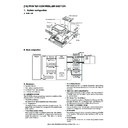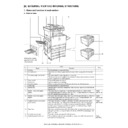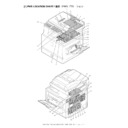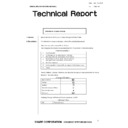Sharp AR-C170 (serv.man52) User Manual / Operation Manual ▷ View online
4-1
CHAPTER 4
BEFORE MAKING COPIES
This chapter provides basic information necessary for using the copier
functions of the machine. Please read this chapter before making
copies.
functions of the machine. Please read this chapter before making
copies.
Page
PART NAMES AND FUNCTIONS (The Reversing Single Pass Feeder) ......4-2
●
Exterior...................................................................................................4-2
●
Operation Panel .....................................................................................4-3
●
Touch Panel (main screen of copy mode) .............................................4-4
REVERSING SINGLE PASS FEEDER .........................................................4-5
●
Acceptable originals ...............................................................................4-5
SETTING ORIGINALS ...................................................................................4-6
Apollon_general-copy_EX.book 1 ページ 2004年6月7日 月曜日 午後1時59分
4-2
PART NAMES AND FUNCTIONS
(The Reversing Single Pass Feeder)
(The Reversing Single Pass Feeder)
Exterior
*RSPF exit area
Finished originals are output here.
Document feeder tray (page 4-6)
Set the originals here for automatic feeding.
Original guides (page 4-6)
Adjust to the size of the originals.
Document feeding area cover (page 7-2)
Open to remove misfed originals in this area.
*RSPF right side cover (page 7-2)
Open to remove misfed originals.
Reversing tray
Pull out to remove misfed originals.
Document glass
All originals which cannot be copied from the
document feeder tray must be copied here.
document feeder tray must be copied here.
* "RSPF" is an acronym for "Reversing Single Pass Feeder".
Apollon_general-copy_EX.book 2 ページ 2004年6月7日 月曜日 午後1時59分
PART NAMES AND FUNCTIONS (The Reversing Single Pass Feeder)
4-3
4
Operation Panel
Touch panel (Details are on the next page 4-4)
Messages and touch keys are displayed here.
Selections are made by touching the displayed
keys. Selections made with the keys are confirmed
by a "beep"* that is sounded when a key is touched,
and highlighting of the selection key.
* If a key that cannot be selected is touched, double-
Selections are made by touching the displayed
keys. Selections made with the keys are confirmed
by a "beep"* that is sounded when a key is touched,
and highlighting of the selection key.
* If a key that cannot be selected is touched, double-
beep will sound.
Keys that are greyed out cannot be selected.
Mode select keys
Use to change modes and the corresponding
display on the touch panel.
display on the touch panel.
[COPY] key
Press to select the copy mode and display the main
screen of the copy mode. (next page 4-4)
If this key is pressed and held while the main
screen of the copy mode is displayed, the total
output count will be displayed.
screen of the copy mode. (next page 4-4)
If this key is pressed and held while the main
screen of the copy mode is displayed, the total
output count will be displayed.
Numeric keys
Use to select the number of copies and to make
numerical entries for setting operations.
numerical entries for setting operations.
[C] key (clear key)
Press to clear a copy quantity entry. If this key is
pressed while the reversing single pass feeder is
being used, any originals in progress will be
automatically output.
pressed while the reversing single pass feeder is
being used, any originals in progress will be
automatically output.
[CA] key (clear all key)
This returns all copy mode settings to the default
settings. However, the touch panel display mode
will not be changed.
When beginning a copy job, press this key.
settings. However, the touch panel display mode
will not be changed.
When beginning a copy job, press this key.
[ ] key ([ACC.#-C] key)
If the auditing mode has been set, press this key to
close an open account after finishing a copy job.
For setting of the auditing mode, see page 1-11.
close an open account after finishing a copy job.
For setting of the auditing mode, see page 1-11.
[#/P] key (page 6-26)
Press to select the job memory mode.
[START] key
When the indicator is lit, a copying job can be
started. Press to start copying.
● [COLOUR COPY START (
started. Press to start copying.
● [COLOUR COPY START (
)] key
Press this key to start a single or multiple colour
copy job.
copy job.
● [BLACK COPY START (
)] key
Press this key to start a black and white copy
job.
job.
Apollon_general-copy_EX.book 3 ページ 2004年6月7日 月曜日 午後1時59分
PART NAMES AND FUNCTIONS (The Reversing Single Pass Feeder)
4-4
Touch Panel (main screen of copy mode)
The main screen of copy mode shows messages and keys necessary for copying and settings that can be selected.
Touch a key to make a selection. The main screen of the copy mode will be displayed when the [COPY] key is
pressed.*
Touch a key to make a selection. The main screen of the copy mode will be displayed when the [COPY] key is
pressed.*
Message display
Basic status messages are displayed here.
[INTERRUPT] key display area
When interrupt copy is available, the
[INTERRUPT] key will be displayed here. When an
interrupt copy job is being run, a [CANCEL] key will
be displayed here to be used for cancelling the
interrupt copy job.
[INTERRUPT] key will be displayed here. When an
interrupt copy job is being run, a [CANCEL] key will
be displayed here to be used for cancelling the
interrupt copy job.
Copy quantity display
Displays the selected number of copies before the
[START] key is pressed or the number of remaining
copies after the [START] key is pressed. A single
copy can be made when "0" displayed.
[START] key is pressed or the number of remaining
copies after the [START] key is pressed. A single
copy can be made when "0" displayed.
[2-SIDED COPY] key (page 5-6, 5-9)
Touch to display the duplex copy mode setting
screen.
screen.
[OUTPUT] key (page 5-3, 5-8)
Touch to select sort, group, and staple sort.
[SPECIAL MODES] key (page 6-2)
Touch to display the special modes selection
screen.
screen.
Original feed display
This lights steadily when an original is placed on
the original table of the reversing single pass
feeder. When "Stream feeding mode" in the key
operator programs is turned on, the display blinks
during the waiting period (about 5 seconds) for
placement of the next original. (See page 12 of the
key operator's guide.)
the original table of the reversing single pass
feeder. When "Stream feeding mode" in the key
operator programs is turned on, the display blinks
during the waiting period (about 5 seconds) for
placement of the next original. (See page 12 of the
key operator's guide.)
Paper size display
The display shows the location of the paper trays,
the size of the paper in the trays and the
approximate amount of paper loaded in each tray.
The approximate amount of paper in a tray is
indicated by
the size of the paper in the trays and the
approximate amount of paper loaded in each tray.
The approximate amount of paper in a tray is
indicated by
.
Original size display
Displays the original size only when an original is
placed for copying.
placed for copying.
Exposure display
Displays the icon of the selected resolution and the
exposure scale.
exposure scale.
[EXPOSURE] key (page 5-10)
Use this key to adjust the copy exposure.
Paper select display
Displays the selected paper size. When the auto
paper select mode has been selected, "AUTO" will
be displayed.
paper select mode has been selected, "AUTO" will
be displayed.
[PAPER SELECT] key (page 5-2, 5-7)
Use this key to select the paper size.
Copy ratio display
Displays the selected copy ratio.
[COPY RATIO] key (page 5-13)
Use this key to select the copy ratio.
SPECIAL MODES
2-SIDED COPY
OUTPUT
READY TO COPY.
A3
AUTO
EXPOSURE
AUTO A4
PAPER SELECT
100
%
COPY RATIO
PLAIN
INTERRUPT
B5
0
A4
A4
DUPLEX
A4
ORIGINAL
* Except when the custom
settings screen is displayed.
The screen at left shows the
machine with the duplex
module/2 x 500 sheet paper
drawer and the duplex bypass/
inverter unit installed.
The image will vary depending
on the equipment installed.
machine with the duplex
module/2 x 500 sheet paper
drawer and the duplex bypass/
inverter unit installed.
The image will vary depending
on the equipment installed.
Apollon_general-copy_EX.book 4 ページ 2004年6月7日 月曜日 午後1時59分
Display