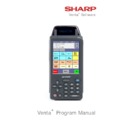Sharp VENTA HANDHELD (serv.man8) Service Manual ▷ View online
Under the Password Tab the following is displayed
a. This screen is used to change the configuration access
password
When all settings have been made select Save to save all the configuration
settings made
settings made
Sharp Electronics (UK) Ltd – Paul Burton
24 of 40
Venta
+
Operation & Programming Manual January 2005 – Version 1.0
7. Updating the Terminal
Once the settings have been made it is necessary to update the data from the
POS system onto the HHT. It should be noted at this point that the start-up
POS system onto the HHT. It should be noted at this point that the start-up
screen set in configuration MUST be available from the POS System.
Initially it is recommended that the POS start-up screen be used. This way the
HHT will operate in exactly the same way as the POS System.
Once this is done it maybe required (because of button sizes) to have
different screen sequences on the HHT than on the POS. If this is the case
different screen sequences on the HHT than on the POS. If this is the case
the screens and transitions should be made on the Venta PRO system and
then downloaded to the HHT. The updated screens and products are only
available after an Start of Day and Open Session on the Control POS. NO real-
available after an Start of Day and Open Session on the Control POS. NO real-
time updates are available on Venta
+
1. To update the terminal it is necessary to enter the start-up screen as
below and select Update
Sharp Electronics (UK) Ltd – Paul Burton
25 of 40
Venta
+
Operation & Programming Manual January 2005 – Version 1.0
2. The following screen appears select Start
3. The HHT will then access the control POS and download all the necessary
screens and files, when the following screen appears select OK
Sharp Electronics (UK) Ltd – Paul Burton
26 of 40
Venta
+
Operation & Programming Manual January 2005 – Version 1.0
4. The files will then be transferred and confirmation given
5. To avoid operators entering the Operating System from the Venta
+
application it is advised to set the task bar to auto hide this can be done
under Control Panel – Taskbar and Start Menu the following will be
displayed :-
Sharp Electronics (UK) Ltd – Paul Burton
27 of 40
Venta
+
Operation & Programming Manual January 2005 – Version 1.0
Click on the first or last page to see other VENTA HANDHELD (serv.man8) service manuals if exist.