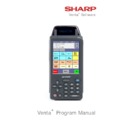Sharp VENTA HANDHELD (serv.man8) Service Manual ▷ View online
8. After OK has been pressed the set-up of the wireless connection can be
made. The following screen displays
The first screen to display is “Mode” the following items should be set
Profile Name – This is the Screen Name of the Wireless Network, as default it
will take the name of the network detected. In this case it is “default” but this
can be changed. This setting has no effect on the system operation.
can be changed. This setting has no effect on the system operation.
802.11 ESSID – This setting is the name of the network selected it should be
left unchanged
Operating Mode – This should be set to “Infrastructure” for this system
Country – This will need to be changed to “United Kingdom” from “United
States” the default
Sharp Electronics (UK) Ltd – Paul Burton
12 of 40
Venta
+
Operation & Programming Manual January 2005 – Version 1.0
9. The next Tab “Encryption” will display the following
If the “Algorithm” box is opened a number of encrption methods can be
selected. As mentioned previously 40bit Shared Key should be selected as a
minimum this matches most AP’s set for 64bit encryption the selection will
minimum this matches most AP’s set for 64bit encryption the selection will
display the following
To use this method of encryption enter 2 x 5 digit numbers, these MUST
correspond to the ones set at the AP. On most Aps this will be represented by
1 x 10 digit number
Sharp Electronics (UK) Ltd – Paul Burton
13 of 40
Venta
+
Operation & Programming Manual January 2005 – Version 1.0
10. If the IP Config tab is the selected the following screen is displayed
The IP type box when dropped down will display DHCP or Static. Static should
be selected. An IP address and Subnet Mask should then be input to match
the rest of the system. In this case the POS is 192.168.199.1 and the UPX200
the rest of the system. In this case the POS is 192.168.199.1 and the UPX200
is set to 192.168.199.200 both with a Subnet Mask of 255.255.255.0
Once this is done OK can be selected and the wireless network will connect.
Sharp Electronics (UK) Ltd – Paul Burton
14 of 40
Venta
+
Operation & Programming Manual January 2005 – Version 1.0
11. The following screen displays to show the network is connected. If a
connection cannot be established check that both the UPX200 and Access
Point are set-up the same. If problems still exist try setting the AP and
Point are set-up the same. If problems still exist try setting the AP and
UPX200 to NO encryption, this will allow an easy connection to be
established. If this works then try setting the encryption up again.
established. If this works then try setting the encryption up again.
The wireless network is now set-up and connected. Venta
+
can now be
installed
IMPORTANT NOTE
If NO encryption is set, access to both
the Venta POS system and Venta
+
can
be made from any other external Wi-Fi
system
Sharp Electronics (UK) Ltd – Paul Burton
15 of 40
Venta
+
Operation & Programming Manual January 2005 – Version 1.0
Click on the first or last page to see other VENTA HANDHELD (serv.man8) service manuals if exist.