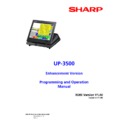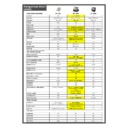Sharp UP-3500 (serv.man33) User Manual / Operation Manual ▷ View online
123
WASTE Mode
This mode is used to throw away an article which has already been prepared and is no longer serviceable.
[WASTE]
[Item registration]
WASTE mode
[WASTE]
• PLU entries are only allowed in the WASTE mode, and direct and indirect void operations are also
allowed in this mode.
• When a WASTE-mode transaction is finalized , the drawer does not open.
• The consecutive number is incremented every WASTE-mode transaction.
• When the WASTE mode is activated by touching the [WASTE] key, the mode caption “WASTE” is
• The consecutive number is incremented every WASTE-mode transaction.
• When the WASTE mode is activated by touching the [WASTE] key, the mode caption “WASTE” is
displayed.
Key Operation
Print
[WASTE]
[PLU 00002 ]
[PLU 00003 ]
[WASTE]
124
TRAINING Mode
The training mode is used when the operator or the manager practices POS terminal operations.
In case “clerk and cashier system” is applied to your POS terminal, cashiers can enter to the training mode.
When a clerk/cashier set in training is selected, the POS terminal automatically enters the training mode,
while a clerk/cashier not set in training is selected, the POS terminal automatically enters the ordinary REG
mode. A training text and a maximum of two training clerks/cashiers can be programmed.
while a clerk/cashier not set in training is selected, the POS terminal automatically enters the ordinary REG
mode. A training text and a maximum of two training clerks/cashiers can be programmed.
The training operations are valid in all modes.
A mark which is identifying a training receipt is printed on the receipt which is issued in the training mode.
A mark which is identifying a training receipt is printed on the receipt which is issued in the training mode.
The memory in clerk/cashier is updated in the training mode. Other memories are not updated.
The GLU codes which are opened in the training mode are also printed on the GLU report. In this case,
those GLU codes are distinguished from others by the character of “T.” The data of training GLU codes are
not added to the total.
those GLU codes are distinguished from others by the character of “T.” The data of training GLU codes are
not added to the total.
The reading and resetting of training clerks/cashiers is printed on the clerk/cashier reports. However, the
sales total of training clerks/cashiers is not included in the clerk/cashier total on the full clerk/cashier report.
sales total of training clerks/cashiers is not included in the clerk/cashier total on the full clerk/cashier report.
Key Operation
Print
(Selecting the clerk set in training) [PLU 00005 ]
[PLU 00006 ]
[CASH_TOTAL]
125
Supervisor Clerk
To use this function, insert a real clerk key assigned supervisor clerk, enter the ordinary clerk code and
touch the [CLK#] key. When you insert a supervisor clerk key and open an existing guest check, the
original clerk who usually controls the guest check will automatically be assigned.
touch the [CLK#] key. When you insert a supervisor clerk key and open an existing guest check, the
original clerk who usually controls the guest check will automatically be assigned.
• This function is unavailable when the “overlapped clerk function” is enabled.
• When the supervisor clerk and the original clerk are entered, the operation in OPXZ, X1/Z1, X2/Z2,
• When the supervisor clerk and the original clerk are entered, the operation in OPXZ, X1/Z1, X2/Z2,
PGM1, or PGM2 mode is inhibited.
[CLK#]
Inserting a supervisor clerk key
To open an existing guest check
Clerk code
When working outside guest check
or opening a new guest check
or opening a new guest check
• When opening a new guest check (GLU code 1010) with this function:
Key Operation
Display
(Inserting a supervisor clerk key: Clerk#12)
1 [CLK#]
1010 [GLU]
[PLU 00002 ]
[NBAL]
If it is programmed to display the clerk popup window (“CLERK POPUP” in FUNC.SELECT2 menu), you
can start the operation from a GLU code entry. After you touch the [GLU] key, the popup window will open
for a clerk# entry.
can start the operation from a GLU code entry. After you touch the [GLU] key, the popup window will open
for a clerk# entry.
Key Operation
Display
(Inserting a supervisor clerk key: Clerk#12)
1010 [GLU]
[NBAL]
126
Overlapped Clerk Entry
This function allows you to switch from one clerk to another clerk and to interrupt the first clerk’s entry. So
the second clerk can do his or her entry in this mode. Interrupt handling is possible only in the overlapped
clerk entry. For actual use of this function, contact your authorized SHARP dealer.
the second clerk can do his or her entry in this mode. Interrupt handling is possible only in the overlapped
clerk entry. For actual use of this function, contact your authorized SHARP dealer.
• The overlapped clerk entry is available only in the clerk entry system.
• The overlapped clerk entry is not effective while the tendering sale is going on.
• If any clerk is still making an entry (or has not finalized the transaction yet), the POS terminal does not
• The overlapped clerk entry is not effective while the tendering sale is going on.
• If any clerk is still making an entry (or has not finalized the transaction yet), the POS terminal does not
run in any mode other than REG and MGR, and no X/Z reports can be printed. The message “CLERK
REMAINED” and the related clerk are displayed.
REMAINED” and the related clerk are displayed.
Clerk 1:
Entry started
Clerk 2:
Clerk change (1 to 2), interrupt initiated
Clerk 2:
Transaction finished
Clerk 1:
Clerk change (2 to 1), entry restarted
Key Operation
Display
[PLU 00001 ]
[PLU 00002 ]
[PLU 00002 ]
[PLU 00003 ]
[PLU 00005 ]
[CASH_TOTAL]
[PLU 00006 ]
[PLU 00002 ]
[CASH_TOTAL]
Clerk 1 is assigned.
(Clerk key 1 is inserted.)
(Clerk key 1 is inserted.)
Clerk 2 is assigned.
(Clerk key 2 is inserted.)
(Clerk key 2 is inserted.)
Clerk 1 is assigned.
(Clerk key 1 is inserted.)
(Clerk key 1 is inserted.)