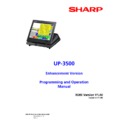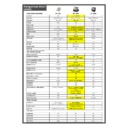Sharp UP-3500 (serv.man94) Brochure ▷ View online
Sharp Electronics (UK) Ltd.,
4 Furzeground Way, Stockley Park, Uxbridge, Middlesex, UB11 1EZ
Tel: 0208 734 2000 Fax: 0208 734 2400 Website: www.sharp.co.uk
UP-3500 Option List
ER-03DWB4
Remote cash drawer
ER-05DWB5
Remote cash drawer
ER-48CC3
Coin case for ER-03DWB4
ER-58CC
Coin case for ER-05DWB5
ER-01PUG
External receipt and journal printer
UP-I20DP
Integrated customer display
UP-P20DPB
Remote customer pole display
UP-R10CL2
Contactless clerk key
UP-E13MR2
Magnetic card reader
UP-S04MB2
RAM expansion board
UP-3500 Specifications
LCD Size
12.1", Backlit TFT screen
Resolution
1024 x 768
Fanless
Yes
Drawer Ports
2
RS232 Ports
5 (1 of which is powered: 5V)
Ethernet LAN
TCP/IP; 10 Base-T/100 Base-T
MCR
Option
Memory Card
SD Card
Clerk Keys
Contactless Clerk Key Body included
(optional keys UP-R10CL2)
(optional keys UP-R10CL2)
Scanning
Yes
Chip & PIN
Yes (option*)
Smartcard Link
Yes (option*)
Scale Link
Yes
Tax Rates
6
Currency Conversion
9 Rates
Number of Customers
1,000–8,000 (depends on level of detail)
Time and Attendance control
Yes (time-in; time-out; break start; break end)
Number of Departments
20–99
Number of PLUs
12,000 (standard) – 65,000
(using RAM expansion board)
(using RAM expansion board)
Number of Clerks
255 Max
Number of GLUs
50 (standard) – 500
(using RAM expansion board)
(using RAM expansion board)
Max Number of Keys on Screen
132
Max Number of Screens
31 (30 screens plus 1 bill separation screen)
Bill Separation
By item /amount / person
Bill Transfer
Yes
ROOM GLU
Yes
Promotional Menus
Free item / % discount / cheapest free /
(Mix ‘n’ Match)
set price / amt discount date & time specific
Learning Function
Scanning / customer
Overlapped Clerk
Yes
Recall Transaction
Yes
PLU Menus
Max 150 PLUs per menu
Auto Keys
99 Max (up to 50 key operations per key)
Dimensions (W x H xD)
307 x 295 x 313mm
Weight (kg)
4.4kg
*For further details about additional options not listed above, contact your Sharp dealer.
Dimensions and weight are approximate.
Design and specifications are subject to change without prior notice.
Screen Displays shown in this datasheet are photographic demonstration images only. All other company names,
product names and logotypes are trademarks or registered trademarks of their respective owners.
product names and logotypes are trademarks or registered trademarks of their respective owners.
All trademarks acknowledged E&OE.
Dealer Stamp
U P - 35 0 0
The flexible and scaleable UP-3500 is
suitable for your everyday requirements.
Electronic Point-of-Sale
U P - 35 0 0
MOVE UP
TO THE NEW
UP-3500
Powerfully functional and perfect choice
for hospitality and retail.
for hospitality and retail.
• 12.1" High Resolution LCD colour touch-screen
• Rich features and functions
• Stable and robust embedded POS terminal
• Enhanced ease of use
• Aesthetically pleasing hardware design
• Small compact footprint
• Suitable for a wide variety of hospitality and retail usages
So much of what you want, in such a compact footprint.
Bill separation menus
Building
on
the
successful
UP-800
platform, Sharp continues to offer the
highest level of bill separation functionality
for a machine of this class. It is possible for
bills to be split by item, number of persons
or by amount. When bills are split by the
number of people, individual receipts can
be printed separately or all together to save
time for the clerk or cashier. To save paper,
a cumulated bill giving the total amount
without individual items can also be
printed from the UP-3500.
Bill transfer
It is possible to transfer bills to another
open table or even to a new table. For the
small hotel environment, it is even possible
to transfer a bill to a room for payment at
the time of checkout.
Recall transaction
For ease of use, Sharp offers a recall
transaction feature which allows staff to
view previous transactions on screen.
Promotional menus
Sharp offer a flexible and comprehensive
promotional menu. This includes discounts
by percentage, by amount, by mix and
match or even by giving a free item. In busy
hospitality
and
retail
environments,
promotions sometimes change depending
on the time or the day of the week, and
the UP-3500 is able to set promotions on a
day or time specific basis.
Overlapped clerks
For fast and efficient customer service in a
busy hospitality environment, it is possible
for one clerk to log-on to a machine even
if another clerk is still logged on.
Peace of mind with integrated SD
card slot
A built-in SD card slot allows peace of mind
as data can be backed-up and restored to
and from the memory card.
U P - 3 5 0 0
Stability and robustness that’s well tried and tested
The UP-3500 is based on Sharp’s tried and tested embedded POS
technology. As a result, it is a very stable and robust platform that
is extremely reliable. For even further peace of mind, sales and
programming data can be backed up and saved to an SD card in the
integrated slot. An electronic contactless clerk key body is included
as standard and allows secure clerk log-on and off using the optional
64-bit contactless clerk keys.
Easy to install, easy to maintain, easy to use
Straightforward to install and maintain, the UP-3500 also offers an
instant power on – and unlike other machines, it can be used
immediately after turning on the power switch. The screens can be
designed to allow ease of use for all users, with items and function
menus laid out in an intuitive manner. Another welcome improvement
is to the auto-key functionality, so many more routine tasks can be
simplified and carried out with the touch of a button.
Scaleable to suit your environment
The flexible UP-3500 can be used in a variety of different hospitality
and retail environments, either as a stand-alone single machine, or a
network of several machines connected through standard Ethernet
technology. Thanks to 5 inbuilt serial ports, a variety of different third
party peripherals can be connected to maximise business efficiency.
For example, barcode scanners, third party printers, weighing scales,
Chip & PIN terminals and smartcard readers*. The flexible screen design
of the UP-3500 means that screens can be tailored to each individual
requirement, from having many large buttons to a maximum of 132 on
screen buttons.
Space saving sophistication
For sites where space is at a premium, the UP-3500 has a small footprint
which means that more space can be devoted to customer interaction.
The tilting mechanism allows the user to adjust the LCD touch-screen
to the optimum angle. Aesthetically pleasing, the black cabinet is a
proven design that’s been successfully used on other Sharp touch-screen
machines.
*In some cases, requires additional software.
Flexibility with screen designs
The UP-3500 offers a number of different
key sizes so that screens can be designed
to be intuitive and easy to use for the user.
For added flexibility, the position and height
of the receipt window can be set – and
there is even an optional function bar at
the bottom of the screen where commonly
used keys can be placed. An easy scroll-
through PLU menu design means that it is
fast to locate items on screen, thus giving
quicker customer service.
Keep track of customers
To enable you to get closer to your regular
customers, the UP-3500 has a customer file
where you can register your customer’s
name, address and VAT number. This
customer function also allows you to assign
customers to a particular price level or to
even give them a particular percentage
discount. Once a customer file is set up,
account customers can charge transactions
to their account and pay off balances at
a later date.
The customer function also supports
swiping of customer cards with the
optional magnetic card reader, or to search
for the customer’s details quickly from
the database on the UP-3500. This means
that it is quick and easy for you to identify
your regular customers.
To add new customers, the UP-3500 also
has a useful ‘learning function’ which
makes it simple to enter the details of
customers who aren’t yet registered.
Reward your customers
The UP-3500 has an integrated Bonus
Points function which gives you the facility
to reward customers for their purchases
of certain items or for certain amounts.
A bonus points coupon can be issued
depending on the items purchased or the
amount spent. Redemption is also simple
as you can set the threshold for how many
points need to be redeemed to get a
particular discount.
Authority controlled
It is possible to set various levels of authority so that clerks have access
to the tasks and menu screens that are only relevant to their job-role.
For added security, clerks can be logged off the UP-3500 after a
pre-determined amount of time.
Time and attendance feature
To keep track of staff working and break times, a time and attendance
function means that clerks’ working times can be monitored from
within the EPOS terminal.
PLU information text
Using the high resolution TFT colour screen, all clerks can view product
information to enable them to give customers better levels of service.
E.g. Wine-tasting notes, ingredients, cocktail recipes.
Room GLU function
For small hotels or restaurants that have accommodation facilities,
restaurant bills can be transferred to the relevant room account for
settlement at a later time.
Advanced reporting features
The UP-3500 offers a wide variety of sales and product reports to help
managers with improving the level of business analysis. For example,
to judge the effectiveness of promotions, a PLU promotion report can
be produced from within the POS terminal.
Display