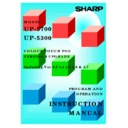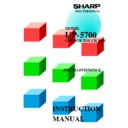Sharp DOS HOSPITALITY (serv.man31) Driver / Update ▷ View online
Version 4
Tentative
Documentation
20
13. Server Passwords
The Password for Servers has been increased to 4 digits in line with the industry. All
references to Server Password have been changed to accept 4 digits. The passwords can range
from 100 to 9999.
references to Server Password have been changed to accept 4 digits. The passwords can range
from 100 to 9999.
Programming
No New programming is required
Version 4
Tentative
Documentation
21
14. PLU Shift Function
In order to realise the “Eat In/Eat Out” function a shift feature has been realised. The function
adds a fixed variable onto the PLU Number. This function can be used at anytime in the
transaction.
adds a fixed variable onto the PLU Number. This function can be used at anytime in the
transaction.
Programming
1.
A new function (Function 76 - PLU Shift). This function can be used like any other
function key.
function key.
2.
A new variable in RINCS.CFG has been added as follows :-
REM =========PLU SHIFT SETTING===========
REM SET THE LINE BELOW FOR THE ADD ON VALUE FOR PLU SHIFT (I.E
PLUSHIFT=1000
REM THIS WILL ADD A CONSTANT VALUE OF 1000 ONTO EACH PLU NUMBER
PLUSHIFT=1000
REM THIS WILL ADD A CONSTANT VALUE OF 1000 ONTO EACH PLU NUMBER
PLUSHIFT=1000000
The Default setting is 1000000. This means that if a PLU (i.e 10) is Sold and the
“Price Shift function used the terminal will actually sell PLU 1000010. This allows
different Text Price & Settings can be switched to.
“Price Shift function used the terminal will actually sell PLU 1000010. This allows
different Text Price & Settings can be switched to.
Operation
1.
The new function 76 - PLU Shift can be used at anytime in a transaction, if a PLU is
set at the Shifted Location the on screen PLU will change. If No PLU is set at the
shifted value the existing PLU is used i.e No change is made to the On-Screen PLU.
set at the Shifted Location the on screen PLU will change. If No PLU is set at the
shifted value the existing PLU is used i.e No change is made to the On-Screen PLU.
Version 4
Tentative
Documentation
22
15. Spooler Separation & Hotel Voucher
Printer
Printer
In order to make the System more flexible we have moved both the EFT and Bill printing to
separate spool mechanism’s. During this change we have also added a Hotel Voucher Printer.
The purpose of this is to enable the printing of a copy Voucher of what has been sold at the
POS at the Front Desk if a Hotel Interface is not installed.
separate spool mechanism’s. During this change we have also added a Hotel Voucher Printer.
The purpose of this is to enable the printing of a copy Voucher of what has been sold at the
POS at the Front Desk if a Hotel Interface is not installed.
Programming
The only changes to the programming are in Till Parameter and Printer Configuration. There
is now the addition of an Bill Printer EFT Printer and a Voucher Printer. They should be used
in the same way as Receipts and Reports
is now the addition of an Bill Printer EFT Printer and a Voucher Printer. They should be used
in the same way as Receipts and Reports
Operation
The Bill and EFT printers function as before. The Voucher printer if set will function on
payment method 16 “Post to Room”. If NO settings are made in GO.BAT for Hotel PC
connection then the POS will prompt for a Room Number and then Finalize. At the POS a
receipt and Voucher for the customer to sign will be printed. Then at the Voucher Printer a
copy of the customer voucher will be printed for the Front Desk.
payment method 16 “Post to Room”. If NO settings are made in GO.BAT for Hotel PC
connection then the POS will prompt for a Room Number and then Finalize. At the POS a
receipt and Voucher for the customer to sign will be printed. Then at the Voucher Printer a
copy of the customer voucher will be printed for the Front Desk.
Version 4
Tentative
Documentation
22
15. Spooler Separation & Hotel Voucher
Printer
Printer
In order to make the System more flexible we have moved both the EFT and Bill printing to
separate spool mechanism’s. During this change we have also added a Hotel Voucher Printer.
The purpose of this is to enable the printing of a copy Voucher of what has been sold at the
POS at the Front Desk if a Hotel Interface is not installed.
separate spool mechanism’s. During this change we have also added a Hotel Voucher Printer.
The purpose of this is to enable the printing of a copy Voucher of what has been sold at the
POS at the Front Desk if a Hotel Interface is not installed.
Programming
The only changes to the programming are in Till Parameter and Printer Configuration. There
is now the addition of an Bill Printer EFT Printer and a Voucher Printer. They should be used
in the same way as Receipts and Reports
is now the addition of an Bill Printer EFT Printer and a Voucher Printer. They should be used
in the same way as Receipts and Reports
Operation
The Bill and EFT printers function as before. The Voucher printer if set will function on
payment method 16 “Post to Room”. If NO settings are made in GO.BAT for Hotel PC
connection then the POS will prompt for a Room Number and then Finalize. At the POS a
receipt and Voucher for the customer to sign will be printed. Then at the Voucher Printer a
copy of the customer voucher will be printed for the Front Desk.
payment method 16 “Post to Room”. If NO settings are made in GO.BAT for Hotel PC
connection then the POS will prompt for a Room Number and then Finalize. At the POS a
receipt and Voucher for the customer to sign will be printed. Then at the Voucher Printer a
copy of the customer voucher will be printed for the Front Desk.