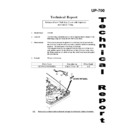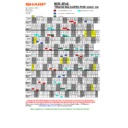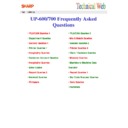Sharp UP-600 / UP-700 (serv.man7) Handy Guide ▷ View online
36
24.
92
Enter
25.
136
Enter
26.
62
Enter
27.
68
Enter
28.
218
Enter
29.
0
Enter
30.
60
Enter
31.
0
Enter
32.
96
Enter
33.
21
Enter
34.
165
Enter
35.
213
Enter
36.
133
Enter
37.
165
Enter
38.
18
Enter
39.
223
Enter
40.
149
Enter
41.
174
Enter
42.
128
Enter
43.
4
Enter
44.
211
Enter
45.
40
Enter
46.
191
Enter
47.
144
Enter
48.
191
Enter
49.
7
Enter
50.
81
Enter
51.
2
Enter
52.
3
Enter
53.
37
Enter
54.
15
Enter
55.
228
Enter
56.
4
Enter
57.
4
Enter
58.
47
Enter
59.
230
Enter
60.
213
Enter
61.
240
Enter
62.
38
Enter
63.
5
Enter
64.
93
Enter
65.
0
Enter
66.
8
Enter
67.
32
Enter
68.
4
Enter
69.
29
Enter
70.
165
Enter
71.
96
Enter
72.
133
Enter
73.
29
Enter
74.
129
Enter
75.
214
Enter
76.
149
Enter
77.
29
Enter
78.
166
Enter
79.
136
Enter
80.
254
Enter
81.
19
Enter
82.
62
Enter
83.
68
Enter
UP600/700
37
84.
222
Enter
85.
136
Enter
86.
60
Enter
87.
194
Enter
88.
155
Enter
89.
0
Enter
90.
36
Enter
91.
0
Enter
92.
36
Enter
93.
238
Enter
94.
250
Enter
95.
5
Enter
96.
0
Enter
97.
2
Enter
98.
38
Enter
99.
12
Enter
100.
29
Enter
101
245
Enter
102.
112
Enter
103
252
Enter
104.
39
Enter
105.
6
Enter
106.
29
Enter
107.
129
Enter
108.
214
Enter
109.
133
Enter
110.
157
Enter
111.
250
Enter
112.
93
Enter
113.
219
Enter
114.
180
Enter
115.
19
Enter
116.
60
Enter
117.
194
Enter
118.
158
Enter
119.
0
Enter
120.
162
Enter
TL
TL
Then perform SRV Reset
q
The SSP must be installed in all machines in the system.
q
Use the Back Up Send and Back up Receive jobs to perform download of SSP to
other machines
other machines
UP600/700
38
UP600/700 Network Board Communication Errors
q
SUBJECT: ROM UPGRADE
SUBJECT: ROM UPGRADE
UP-E10IN Network Board (Version RBY1A/RBY1B)
q
CONTENTS:
There has been instances of the network communications becoming locked out after
the UP600/700 has been disconnected from the mains power supply.
the UP600/700 has been disconnected from the mains power supply.
If the UP600/700 is powered off for a few moments (5 to 10 seconds)
communications errors may occur.
communications errors may occur.
If the machine is powered off for more than 60 seconds the phenomenon will not
occur, also if the machine is powered off for more than 60 seconds the
communications lock out can be released. (Service Reset can not release it)
occur, also if the machine is powered off for more than 60 seconds the
communications lock out can be released. (Service Reset can not release it)
As a short power off time is not needed on a regular basis we believe the occurrence
rate will be low.
rate will be low.
q
ACTION:
To prevent the occurrence of the communication lock out there is a release of
upgrade ROM Image for the Network Board (not standard machine ROM).
upgrade ROM Image for the Network Board (not standard machine ROM).
An image of the ROM can be found on the ECR/EPOS Technical WEB site under
model UP600/700.
model UP600/700.
New Version Network ROM:
VHI27040RBY1C
VHI27040RBY1C
This new version will be incorporated in production from July 2001
q
UPGRADE PROCEDURE:
Please refer to the Hardware Manual (Pages 10 to 12)
Quick Upgrade Guide
1. Insert new version C ROM into socket on the Network Board
2. Set sw1 to EPROM (on the Network Board)
3. Set SW2 to VCC (on the Network Board)
4. Select TCP/IP from DIAGNOSTICS
5. Select MAC ADDR & FIRM WRITE
6. When the Flash ROM has been upgraded put SW1 and SW2 back to original
2. Set sw1 to EPROM (on the Network Board)
3. Set SW2 to VCC (on the Network Board)
4. Select TCP/IP from DIAGNOSTICS
5. Select MAC ADDR & FIRM WRITE
6. When the Flash ROM has been upgraded put SW1 and SW2 back to original
position
7. Perform SRV Reset.
UP600/700
39
Model Name: UP600/700
General:
Remote display UP-P16DP not working when connected to the
UP600/700.
There have been instances of reported problems when connecting the
remote display to the UP600 or UP700.
remote display to the UP600 or UP700.
IC 21 on the main PWB can be damaged if the remote display is
connected while power is connected to the machine.
connected while power is connected to the machine.
It is possible for the remote display to be accidentally disconnected at
the machine end or the display end by the operator.
the machine end or the display end by the operator.
Symptoms:
The remote display will not or the Main PWB may flash.
Action:
Check and if necessary replace IC21 (74LV14A) on the main PWB if
the problem is on the UP-P16DP check and if necessary replace IC5
(74LV14A).
the problem is on the UP-P16DP check and if necessary replace IC5
(74LV14A).
IC 21 Main PWB
VHI74LVLV14ADR/
IC 5 UP-P16DP
VHI74LVLV14ADR/
UP600/700 with UP-P16DP
UP600/700