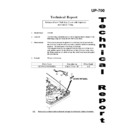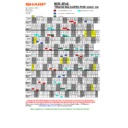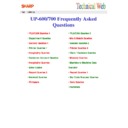Sharp UP-600 / UP-700 (serv.man23) Service Manual ▷ View online
POS TERMINAL
MODEL
UP-600
UP-700
(For "V" version)
CHAPTER 1. SRV. RESET AND MASTER RESET ........................................ 2
CHAPTER 2. READING OF SRV MODE PROGRAM ..................................... 3
CHAPTER 3. SRV MODE PROGRAMMING (“2 SETTING”) ......................... 10
CHAPTER 4. SRV MODE PROGRAMMING (" 3 IRC SET UP") ................... 45
CHAPTER 5. SRV MODE PROGRAMMING (“4 DOWN LOAD”) .................. 48
CHAPTER 6. SRV MODE PROGRAMMING (“5 DIAGNOSTICS”)................ 49
For setting in PGM1 or PGM2 mode, refer to the Operation Manual.
CONTENTS
Parts marked with "
" are important for maintaining the safety of the set. Be sure to replace these parts with specified
ones for maintaining the safety and performance of the set.
SHARP CORPORATION
This document has been published to be used
for after sales service only.
The contents are subject to change without notice.
for after sales service only.
The contents are subject to change without notice.
UP-700
UP-600
Major keys used in the SRV mode
The following major keys are used in the SRV mode.
FUNCTION
KEY
DESRIPTION
CURSOR UP
Moves cursor up (1character)
CURSOR DOWN
Moves cursor down (1character)
CURSOR RIGHT
Moves cursor right (1character)
CURSOR LEFT
Moves cursor left (1character)
PAGE UP
PAGE UP
Moves page up (1page)
PAGE DOWN
PAGE DOWN
Moves page up (1page)
CLEAR
CL
Clear numeric entry or error message
CANCEL
CANCEL
Operaation cancel & back to previouse menu.
ENTER
ENTER
Data entry
ALL ENTER
TL
All entry terminate.
TOGGLE SELECT
Toggles between selections
SELECTABLE VALUE LIST
ST
Show selectable value
KYEBOARD LAYOUT
UP-600
<Standard layout>
<Character layout>
UP-700
<Standard layout>
<Character layout>
RECEIPT JOURNAL
RCPT
AMT
CUST
REPEAT
INQ
CANCEL
ENTER
•
CL
5
10
15
20
AUTO
1
7
8
9
4
9
14
19
EX#
CHARGE
4
5
6
3
8
13
18
CH# CR#
RA
PO
1
2
3
2
7
12
17
ST
RF
0
00
000
1
6
11
16
TL
CASH
#
AUTO
2
PRICE
CHANGE
PLU/EAN
PAGE
DOWN
#/TM
PAGE
UP
MISC
FUNC
(RECALL)
/
#
*
&
(
,
)
.
-
(CANCEL)
(ENTER)
CL
A
F
K
P
U
X
B
G
L
Q
V
Y
C
H
M
R
W
Z
(DC)
(INS)
(DEL)
D
I
N
S
ST
(SPACE)
E
J
O
T
TL
(NEXT
RECORD)
(PREV.
RECORD)
•
9
6
3
000
8
5
2
00
7
4
1
0
(SPACE)
( )
( )
( )
(PAGE
DOWN)
(PAGE
UP)
(BACK
SPACE)
RECEIPT JOURNAL
( )
CANCEL
ENTER
•
CL
95
AUTO
1
7
8
9
94
EX
#
4
5
6
93
CH
#
CR
#
1
2
3
92
ST
0
00
000
91
TL
TEXT
#
AUTO
2
PLU/
SUB
SUB
PAGE
DOWN
GC
RCPT
PAGE
UP
MISC
FUNC
RECEIPT
JOURNAL
99
98
97
96
86
85
84
83
82
90
89
88
87
77
76
75
74
73
81
80
79
78
68
67
66
65
64
72
71
70
69
59
58
57
56
55
63
62
61
60
50
49
48
47
46
54
53
52
51
41
40
39
38
37
45
44
43
42
32
31
30
29
28
36
35
34
33
23
22
21
20
19
27
26
25
24
14
13
12
11
10
18
17
16
15
5
4
3
2
1
9
8
7
6
LEVEL
#
VAT
SHIFT
RECALL
GLU
OPENED
GLU
GLU
NBAL
FINAL
(CANCEL)
(ENTER)
•
CL
+
7
8
9
]
4
5
6
1
2
3
ST
0
00
000
TL
(PAGE
DOWN)
(INS)
(PAGE
UP)
(BACK
SPACE)
RECEIPT
JOURNAL
}
[
{
-
@
:
/
)
P
;
~
(
O
L
I
K
&
U
J
3
Y
H
2
%
T
G
1
$
R
F
#
E
D
.
,
>
<
M
N
B
V
C
X
Z
( )
( )
( )
( )
(DC)
(DEL)
(RECALL)
(NEXT
RECORD)
(PREV.
RECORD)
(SHIFT)
(SHIFT)
(SPACE) (SPACE) (SPACE) (SPACE) (SPACE) (SPACE) (SPACE) (SPACE) (SPACE)
?
W
S
!
Q
A
’
”
^
=
À
Á
Â
Ã
Ä
Å
Æ
Ç
È
É
Ê
Ë
Ì
Í
Î
Ï
Ð
Ñ
Ò
Ó
Ô
Õ
Ö
Ø
Ù
Ú
Û
Ü
Ý
Þ
ß
¤
¡
¿
ÿ
½
¼
¾
£
«
»
BS
>>>>> USE FONT <<<<<
Helvetica/ Helvetica-Condensed/ Century-Schoolbook/ Symbol & OriginalFonts: (RingWorld2/RingFont2/Pa
Symbol/PartsCod)
- - - - - - - - - - - - - - - - - - - - - - - - - - - - - - - - - - - - - - - - - - - - - - - - - - - - - - -
CHAPTER 1. SRV. RESET AND MASTER RESET
The SRV key is used for operating in the SRV mode.
1. SRV. reset (Program Loop Reset)
Used to return the machine back to its operational state after a lock-
up has occurred.
up has occurred.
Procedure
•
Method 1
1) Turn off the AC switch.
2) Set the mode switch to (SRV’) position.
3) Turn on the AC switch.
4) Turn to (SRV) position from (SRV’) position.
•
Method 2
1) Set the mode switch to PGM2 position.
2) Turn off the AC switch.
3) While holding down JOURNAL FEED key and RECEIPT FEED
key, turn on the AC switch.
Note: When disassembling and reassembling always power up us-
ing method 1 only. Method 2 will not reset the CKDC10.
Note: SRV programming job#926-B must be set to "4" to allow PGM
program loop reset.
PRG. RESET
2. Master reset (All memory clear)
There are two possible methods to perform a master reset.
•
MRS-1
Used to clear all memory contents and return machine back to its
initial settings.
initial settings.
Return keyboard back to default. for default key-board layout.
Procedure
1) Turn off the AC switch.
2) Set the MODE switch to the (SRV’) position.
3) Turn on the AC switch.
4) While holding down JOURNAL FEED key, turn to (SRV) posi-
tion from (SRV’) position.
•
MRS-2
Used to clear all memory and keyboard contents.
This reset returns all programming back to defaults. The keyboard
must be entered by hand.
This reset is used if an application needs different keyboard layout
other than that supplied by a normal MRS-1.
other than that supplied by a normal MRS-1.
Procedure
1) Turn off the AC switch.
2) Set the MODE switch to the (SRV’) position.
3) Turn on the AC switch.
4) While holding down JOURNAL FEED key and RECEIPT FEED
key, turn to (SRV) position from (SRV’) position.
5) Key position assignment:
After the execution of MRS-2, only the RECEIPT FEED and
JOURNAL FEED keys can remain effective on key assignment.
Any key can be assigned on any key position on the main key-
board.
JOURNAL FEED keys can remain effective on key assignment.
Any key can be assigned on any key position on the main key-
board.
[key setup procedure]
MASTER PRESET
NOTES:
*1: When the 0 key is pressed, the key of the key number on
display is disabled.
*2: Push the key on the position to be assigned. With this, the key
of the key number on display is assigned to that key position.
*3: When relocating the keyboard, the PGM 1/2 mode use stand-
ard key layout.
Key
No.
Key
name
Key
No.
Key
name
Key
No.
Key
name
001
011
021
002
012
022
003
013
023
004
014
005
015
006
016
007
017
008
018
009
019
010
020
MRS-2 executed
Key position set
Free key
Disable
Free key setup
complete.
complete.
*2
*1
0
0
CHAPTER 2. READING OF SRV MODE PROGRAM
The setting contents of the SRV mode can be checked with the
printer
printer
DISPLAY: SRV mode screen
Select "1 READING " and press the Enter key.
DISPLAY: READING item selection screen
Select the desired item, press the Enter key.
The setting content is printed.
Sample of program reports
1. [1 SYSTEM PRESET]
•
UP-600
>>>>> USE FONT <<<<<
Helvetica/ Helvetica-Condensed/ Century-Schoolbook/ Symbol & OriginalFonts: (RingWorld2/RingFont2/Pa
Symbol/PartsCod)
- - - - - - - - - - - - - - - - - - - - - - - - - - - - - - - - - - - - - - - - - - - - - - - - - - - - - - -