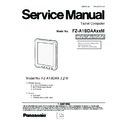Panasonic FZ-A1BDAAXXM / FZ-A1BDAAEE9 / FZ-A1BDAAZE9 Service Manual ▷ View online
■ Attachment of Lower Case / Speaker Ass'y
Note:
1. Ensure that the cable has been inserted parallelly to the end
before pasting.
2. The icon 1 refers to Mylar 4, with icons 2 and 3 referring to
15*15 Acetate Tape.
3. Paste all tapes toward to the cable with coverign the connecter.
1. Ensure that the cable has been inserted parallelly to the end
before pasting.
2. The icon 1 refers to Mylar 4, with icons 2 and 3 referring to
15*15 Acetate Tape.
3. Paste all tapes toward to the cable with coverign the connecter.
Note: Screws are waterproof with green surface.
1
2
3
1. Paste 3pcs Acetate Tape in 3 places.
2. Tighten screws*2.
Perform middle pasting with
covering the connecter.
covering the connecter.
*Notice
<Screw tightening torque>
Screw<N5> = 0.185 ± 0.01N·m (1.85 ± 0.1kgf·cm)
<Screw tightening order>
Screw<N5> = 1 - 2
<Screw tightening torque>
Screw<N5> = 0.185 ± 0.01N·m (1.85 ± 0.1kgf·cm)
<Screw tightening order>
Screw<N5> = 1 - 2
Acetate Tape
Screw<N5>
2
Screw<N5>
1
Screw<N3>
Screw<N3>
Screw<N3>
Screw<N3>
Screw<N3>
1. Tighten screws*11 in order as shown in the figure.
1
3
2
6
7
10
9
8
11
5
4
*Notice
<Screw tightening torque>
Screw<N3> = 0.185 ± 0.01N·m (1.85 ± 0.1kgf·cm)
<Screw tightening order>
Screw<N3> = 1 - 2 - 3 - 4 - 5 - 6 - 7 - 8 - 9 - 10 - 11
<Screw tightening torque>
Screw<N3> = 0.185 ± 0.01N·m (1.85 ± 0.1kgf·cm)
<Screw tightening order>
Screw<N3> = 1 - 2 - 3 - 4 - 5 - 6 - 7 - 8 - 9 - 10 - 11
7-21
7.1.8.
Battery Cover Ass'y, Battery Pack and IO Cover Right/Left Ass'y installation
1. Attach the IO Cover Right Ass'y and IO Cover Left Ass'y, and tighten 4 Screw<N4>.
Note:
Tighten the Screws in the numbered order (No.1 to No.4).
2. Close the Cover and lock the IO Cover Right/Left Ass'y.
3. Attach the Cable Mylar 4 and 2 Tapes.
IO Cover Left Ass'y
Screw<N4>:No.2
IO Cover Right Ass'y
Screw<N4>:No.3
Screw<N4>:No.4
Screw<N4>:No.1
IO Cover Right
Ass'y
Ass'y
IO Cover Left
Ass'y
Ass'y
Cable Mylar 4
Tape
Tape
7-22
4. Connect the Battery Pack. (BATCN1)
5. Attach the Battery Mylar.
6. Attach the Battery Cover Ass'y, and tighten 12 Screw<N7>.
5. Attach the Battery Mylar.
6. Attach the Battery Cover Ass'y, and tighten 12 Screw<N7>.
Attention:
• The battery cover sheet cannot be reused. Check if it normally functions before attaching the sheet
Note:
Tighten the Screws in the numbered order (No.1 to No.12).
Screw<N4> : DRHM0215ZA
Screw<N7> : DRHM0218ZA
Screw<N7> : DRHM0218ZA
Screw<N7>:No.1
Battery Cable
Connector (BATCN1)
Battery Mylar
Battery Cover Ass'y
Screw<N7>:No.9
Screw<N7>:No.8
Screw<N7>:No.7
Screw<N7>:No.2
Screw<N7>:No.10
Screw<N7>:No.3
Screw<N7>:No.4
Screw<N7>:No.11
Screw<N7>:No.5
Screw<N7>:No.6
Battery Pack
Screw<N7>:No.12
7-23
■ Attachment of IO Cover Right/Left Ass'y
■ Connection of Battery Pack
OK
NG
Key point
1. Check IO Cover Right, and tighten screws*2 in order.
2. Check IO Cover Left, and tighten screws*2 in order.
3. Set the switch to the locked state.
2. Check IO Cover Left, and tighten screws*2 in order.
3. Set the switch to the locked state.
1
2
3
4
*Notice
<Screw tightening torque>
Screw<N4> = 0.185 ± 0.01N·m (1.85 ± 0.1kgf·cm)
<Screw tightening order>
Screw<N4> = 1 - 2 - 3 - 4
<Screw tightening torque>
Screw<N4> = 0.185 ± 0.01N·m (1.85 ± 0.1kgf·cm)
<Screw tightening order>
Screw<N4> = 1 - 2 - 3 - 4
Screw<N4>
Screw<N4>
Screw<N4>
Screw<N4>
When attaching the IO Cover,
place the IO Cover Knob
in unlock position.
place the IO Cover Knob
in unlock position.
Close IO Cover Right. Push the cover with fingers as shown in the
following figure. If IO Cover Right is loose, this is regarded as NG.
following figure. If IO Cover Right is loose, this is regarded as NG.
Push the cover
to the end.
to the end.
Push the cover
to the end.
to the end.
1. In the case of positioning the switch, check whether the interior of 2 grooves of the
Lower Case / Speaker Ass'y has any deformation deckle edge in the right-angle
(If yes, scrape it gently with a knife).
If yes, the operation is NG.
There is no need to lock IO Cover Right which is put in the NG region.
2. Ensure that the switch is in open sate before you push cover. Press cover to the end
and then close it. If the switch cannot be closed well, this is marked as NG (there is
a sound when the Knob is pushed to the end, and this product is OK).
3. Close IO Cover Right. Push the cover with fingers as shown in the following figure.
If IO Cover Right is loose, this is regarded as NG.
Lower Case / Speaker Ass'y has any deformation deckle edge in the right-angle
(If yes, scrape it gently with a knife).
If yes, the operation is NG.
There is no need to lock IO Cover Right which is put in the NG region.
2. Ensure that the switch is in open sate before you push cover. Press cover to the end
and then close it. If the switch cannot be closed well, this is marked as NG (there is
a sound when the Knob is pushed to the end, and this product is OK).
3. Close IO Cover Right. Push the cover with fingers as shown in the following figure.
If IO Cover Right is loose, this is regarded as NG.
Note:
Pay attention to safety in
taking and placing Battery.
taking and placing Battery.
Settle the Battery cable here.
3. Place the battery temporarily, insert
the connector, push in the cable into
the groove, and then, set the battery.
the connector, push in the cable into
the groove, and then, set the battery.
4. After setting the battery, fix it tem-
porarily. Perform operation test,
attach the battery cover sheet and
close the cover.
porarily. Perform operation test,
attach the battery cover sheet and
close the cover.
1. Take Battery. Add the host barcode and Battery barcode.
2. Remove Adhesive Tape on Battery.
2. Remove Adhesive Tape on Battery.
5. Insert Battery cable into slot
using the U-shaped gauge.
Put the Battery in the body.
using the U-shaped gauge.
Put the Battery in the body.
Note:
Prepare a jig like a radio pliers
which can make connection safely.
which can make connection safely.
1. Insert the Gold Finger
downwards, and the
cable cannot be
settled out of the lower
cover plastic plane.
2. Insert Battery cable
parallelly to the end.
Do not push again if it
is hard to push.
downwards, and the
cable cannot be
settled out of the lower
cover plastic plane.
2. Insert Battery cable
parallelly to the end.
Do not push again if it
is hard to push.
7-24
Click on the first or last page to see other FZ-A1BDAAXXM / FZ-A1BDAAEE9 / FZ-A1BDAAZE9 service manuals if exist.