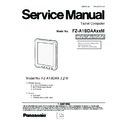Panasonic FZ-A1BDAAXXM / FZ-A1BDAAEE9 / FZ-A1BDAAZE9 Service Manual ▷ View online
■ What to check the after assembled
Key point
1. Paste the host barcode in the position as shown in the figure.
2. Check whether there is no scratch, paint drop, dirt on the body, and the Gap & step of upper and lower covers cannot exceed spec.
3. Check whether there is no scratch, paint drop, dirt, and different color on the rear cover.
4. Check the LCD appearance (dirt/fingerprint/scratch/fracture is not allowed).
5. Place the unit in front of 25-30 cm. Rotate it 30 degrees before and after. If the phillips screw heads dozen flower can be seen,
this is regarded as NG. If you cannot confirm, use 0# screwdriver to check. If it can be stuck, this is regarded as OK; otherwise, it is
regarded as NG.
6. If it is OK, add TOK and the host barcode. If it is NG, add Error code and the host barcode.
2. Check whether there is no scratch, paint drop, dirt on the body, and the Gap & step of upper and lower covers cannot exceed spec.
3. Check whether there is no scratch, paint drop, dirt, and different color on the rear cover.
4. Check the LCD appearance (dirt/fingerprint/scratch/fracture is not allowed).
5. Place the unit in front of 25-30 cm. Rotate it 30 degrees before and after. If the phillips screw heads dozen flower can be seen,
this is regarded as NG. If you cannot confirm, use 0# screwdriver to check. If it can be stuck, this is regarded as OK; otherwise, it is
regarded as NG.
6. If it is OK, add TOK and the host barcode. If it is NG, add Error code and the host barcode.
Note: When there is any improper condition, add NG on it.
Fill out a process document showing the NG phenomena for repair.
Add general inspection ERR -> host serial number -> ERR Code -> filling out a process document for repair.
Fill out a process document showing the NG phenomena for repair.
Add general inspection ERR -> host serial number -> ERR Code -> filling out a process document for repair.
7. Close the cover tightly as shown in the figure, and then start up.
Note: Push downwards and then close the cover tightly.
Close the cover tightly
with invisible black plastic.
with invisible black plastic.
7-25
■ Attachment of Battery Mylar
(Note)
(Note)
(Note)
Apply the initial pressure in the order of
ԘЈԜ.
When using a pressure bar, apply pressure in the order of
ԛЈԜ.
Steps
ԙ and Ԛ are important to secure airtightness for adhesion.
If uneven color is found after pressure is applied, do not apply
pressure again because it is a cause of float and uneven pressure.
Please replace with a new sheet.
(For this two-sided tape, the first contact with the cabinet is important.
Adhesion power is decreased even if pressure is applied again later.)
pressure again because it is a cause of float and uneven pressure.
Please replace with a new sheet.
(For this two-sided tape, the first contact with the cabinet is important.
Adhesion power is decreased even if pressure is applied again later.)
Apply the initial pressure in the order of
ԘЈԜ.
When using a pressure bar, apply pressure in the order of
ԛЈԜ.
Steps
ԙ and Ԛ are important to secure airtightness for adhesion.
If uneven color is found after pressure is applied, do not apply
pressure again because it is a cause of float and uneven pressure.
Please replace with a new sheet.
(For this two-sided tape, the first contact with the cabinet is important.
Adhesion power is decreased even if pressure is applied again later.)
pressure again because it is a cause of float and uneven pressure.
Please replace with a new sheet.
(For this two-sided tape, the first contact with the cabinet is important.
Adhesion power is decreased even if pressure is applied again later.)
Apply the initial pressure in the order of
ԘЈԜ.
When using a pressure bar, apply pressure in the order of
ԛЈԜ.
Steps
ԙ and Ԛ are important to secure airtightness for adhesion.
If uneven color is found after pressure is applied, do not apply
pressure again because it is a cause of float and uneven pressure.
Please replace with a new sheet.
(For this two-sided tape, the first contact with the cabinet is important.
Adhesion power is decreased even if pressure is applied again later.)
pressure again because it is a cause of float and uneven pressure.
Please replace with a new sheet.
(For this two-sided tape, the first contact with the cabinet is important.
Adhesion power is decreased even if pressure is applied again later.)
1.
2.
3.
3.
1.
2.
3.
3.
1.
2.
3.
3.
Procedure
Ԝ
Pressing the center of Battery Mylar
with palm your hand, apply pressure
evenly with jig from right to
left, from bottom to top.
Allow the air in the sheet to escape
in the arrow direction.
with palm your hand, apply pressure
evenly with jig from right to
left, from bottom to top.
Allow the air in the sheet to escape
in the arrow direction.
Procedure
Ԛ
Next, apply pressure from this area
with jig and allow air to
escape in the arrow direction.
Pressure application in the
L character shape is complete.
(Uneven color is a sign of float and
uneven pressure.)
with jig and allow air to
escape in the arrow direction.
Pressure application in the
L character shape is complete.
(Uneven color is a sign of float and
uneven pressure.)
Procedure
Ԙ
Position the sheet at the bottom
right corner as it is floating.
Prevent the sheet from running
over the right wall and bottom wall.
right corner as it is floating.
Prevent the sheet from running
over the right wall and bottom wall.
Procedure
ԙ
If the position is determined, apply pressure to this
area with jig evenly preventing air from entering.
(Uneven color is a sign of float and uneven pressure.)
area with jig evenly preventing air from entering.
(Uneven color is a sign of float and uneven pressure.)
Procedure
ԛ
Pressing the center of Battery Mylar with palm
your hand, apply pressure evenly with jig from
right to left, from bottom to top.
your hand, apply pressure evenly with jig from
right to left, from bottom to top.
Attaching standard
Attaching standard
Once the Battery Mylar is removed,
visually check that there is no
adhesive deposit.
If adhesive deposit remains, remove
it with Scotch tape or eraser.
When using an eraser, remove the
rubber dust completely.
After that, wipe the adhesive side
with IPA (isopropyl alcohol) and dry
completely.
visually check that there is no
adhesive deposit.
If adhesive deposit remains, remove
it with Scotch tape or eraser.
When using an eraser, remove the
rubber dust completely.
After that, wipe the adhesive side
with IPA (isopropyl alcohol) and dry
completely.
(Preparation)
Open the DC cover,
HDMI cover or SMI
cover.
Reason: To prevent the
Battery Mylar floating.
HDMI cover or SMI
cover.
Reason: To prevent the
Battery Mylar floating.
NG
NG
Remove soil and oil on
the adhesive side using
PIA.
the adhesive side using
PIA.
Do not floating the Battery Mylar.
7-26
■ Attachment of Battery Cover Ass'y
■ Pasting of Rated Label
*Notice
<Screw tightening torque>
Screw<N7>= 0.165 N·m (
Screw<N7>= 0.165 N·m (
ѳ1.65 kgf·cm)
<Screw tightening order>
Screw<N7> =
1 - 2 - 3 - 4 - 5 - 6 - 7 - 8 - 9 - 10 - 11 - 12
Screw<N7> =
1 - 2 - 3 - 4 - 5 - 6 - 7 - 8 - 9 - 10 - 11 - 12
1. Attach the Battery Cover Ass'y,
and tighten 12 Screw<N7>.
Remark : can't miss screwing
and tighten 12 Screw<N7>.
Remark : can't miss screwing
Battery Cover Ass'y
Screw<N7>
Screw<N7>
Screw<N7>
Screw<N7>
11
5
6
2
1
12
7
8
9
4
3
10
Screw<N7>
Screw<N7>
Screw<N7>
Screw<N7>
Screw<N7>
Screw<N7>
Screw<N7>
Screw<N7>
㩷㪪㪠㪤䇭䂔䂔䂔䂔䂔
Model No. Label and Serial No. Label in
the left side of the line marking criteria
Paste in the ± 1mm all sides
the left side of the line marking criteria
Paste in the ± 1mm all sides
0 ± 2mm frame of Rated Label
0 ± 2mm frame of Rated Label
Serial Laminate Sheet
Serial Laminate Sheet is the lower left corner
of the lower left and laminate the marking line.
Paste in the match (the red circle)
The vertical line of the marking line 0 ± 1mm
*It is the lower right Unfinished MAX
of the lower left and laminate the marking line.
Paste in the match (the red circle)
The vertical line of the marking line 0 ± 1mm
*It is the lower right Unfinished MAX
FCC ID LABEL
Model No. Label
Serial No. Label
Serial Laminate Sheet
Serial Laminate Sheet-S
SIM Label
Rated Label
To fit the frame.
Do not protrude over the frame.
Do not protrude over the frame.
To fit the frame.
Do not protrude over the frame.
Do not protrude over the frame.
Paste inside the frame.
*Do not protrude over the frame.
*Do not protrude over the frame.
Air Leak Sheet
Model No. Label, Serial No. Label, Serial Laminate Sheet
When the model number is changed by configuration,
old labels were removed. And new labels are pasted.
old labels were removed. And new labels are pasted.
S4
S1:
⛘✼ S2:✢ིߺ S3:ࠪࡖࡊࠛ࠶ࠫ
S4:
ຠ⇟⏕ S5:ߘߩઁ
S1:Insulation S2:Pinching Cables
S3:Sharp Edge S4:Check Parts NO. S5:Others
S3:Sharp Edge S4:Check Parts NO. S5:Others
ోᬺ
CAUTION
Safety work
7-27
■ Grease Application Manual for Servicing-1
1. Grease application
2. Preparation (for automatic machine
/ Procure from manufacturer directly)
Inner surface of the top case
Apply grease on this orange-colored waterproof rubber
ring before reassembly.
ring before reassembly.
Application range: Entire circumference of the waterproof rubber ringApplication
amount: 0.2 - 0.5 mm on the rubber
(Do not apply less than minimum amount of 0.2 mm.)
amount: 0.2 - 0.5 mm on the rubber
(Do not apply less than minimum amount of 0.2 mm.)
Leveling jig
Use this jig
ޣApplication conditionsޤ
Waterproof rubber ring
㽲
㽴
㽶
㽳
㽵
Manufacturer:UNICONTROLS.Co.,Ltd
Type: BP30
Volume: 30cc
Type: BP30
Volume: 30cc
Dimension: 26
㬍130
Manufacturer:UNICONTROLS.Co.,Ltd
Type: UNS-18
Edge pipe length: 13mm
ID / OD: 0.92mm / 1.28mm
Type: UNS-18
Edge pipe length: 13mm
ID / OD: 0.92mm / 1.28mm
Manufacturer:UNICONTROLS.Co.,Ltd
Type: BT30
Type: BT30
Manufacturer: Shin-Etsu Chemical Co.,Ltd.
Type: KS-651
Type: KS-651
Grease
㪛㫀㫊㫇㪼㫅㫊㪼㫉
Barrel
Plunger Barrel
㪥㪼㪼㪻㫃㪼
Manufacturer:UNICONTROLS.Co.,Ltd
Type: DA55D
Type: DA55D
7-28
Click on the first or last page to see other FZ-A1BDAAXXM / FZ-A1BDAAEE9 / FZ-A1BDAAZE9 service manuals if exist.