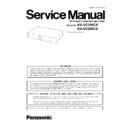Panasonic KX-VC300CX / KX-VC600CX Service Manual ▷ View online
33
KX-VC300CX/KX-VC600CX
8.3.
Remote controller Failure
8.3.1.
Checks on Remote Controller
8.3.2.
Checks on HDcom
34
KX-VC300CX/KX-VC600CX
8.3.3.
Remote Controller Circuit Block Diagram
8.3.4.
Diagnosing Remote Controller Failure
(1) Cables
Disconnection and damages.
(2) Connectors
Breakage
(3) Voltage: Is the voltage correct?
Board Voltage(V) Measurement Point
(Sub-B) 4.5-5.5V R204/IC201(2pin)
(Main) 3.0-3.6V R1573/R1572/Q1572(3pin)/Q1573(3pin)
(4) Signals: Are the signals correct?
Signal amplitude level : 3.0-3.6V
(Check the wave with an oscilloscope and check in DIAG mode.)
Disconnection and damages.
(2) Connectors
Breakage
(3) Voltage: Is the voltage correct?
Board Voltage(V) Measurement Point
(Sub-B) 4.5-5.5V R204/IC201(2pin)
(Main) 3.0-3.6V R1573/R1572/Q1572(3pin)/Q1573(3pin)
(4) Signals: Are the signals correct?
Signal amplitude level : 3.0-3.6V
(Check the wave with an oscilloscope and check in DIAG mode.)
IC201
IrDA Receiver
CN201
3
1
3,4,5
2
C201
C203
R204
V5D
(Sub-B)
IC201
IrDA Receiver
CN201
3
1
3,4,5
2
C201
C203
R204
V5D
IC1600
CPU
CN1501
3
R1573
R1572
Q1573
Q1572
R28
V3R3D
Main
IC1600
CPU
CN1501
3
R1573
R1572
Q1573
Q1572
R28
V3R3D
Main
Cable
IC201
IrDA Receiver
CN201
3
1
3,4,5
2
C201
C203
R204
V5D
(Sub-B)
IC201
IrDA Receiver
CN201
3
1
3,4,5
2
C201
C203
R204
V5D
IC1600
CPU
CN1501
3
R1573
R1572
Q1573
Q1572
R28
V3R3D
Main
IC1600
CPU
CN1501
3
R1573
R1572
Q1573
Q1572
R28
V3R3D
Main
Cable
Failure in Transmitter
Failure in Receiver
-
Batteries
Presence
Orientation
Voltage
-
Remote controller
Presence of signals
(Use a device in proper
working order and check the
performance of a remote
controller.)
performance of a remote
controller.)
Confirmation on the remote
controller ID
controller ID
(3)
(4)
(2)
(3)
(2)
(1)
(4)
(4)
(4) Signal waveform (Example)
35
KX-VC300CX/KX-VC600CX
8.3.5.
Check Procedures in DIAG Mode
Required devices: Remote controller to be checked, HDcom to be checked, PC, and serial cables.
Connect the devices following the DIAG check procedures, and then, start the DIAG mode.
Connect the devices following the DIAG check procedures, and then, start the DIAG mode.
Command: TEST_REMOCON
Press the buttons on the remote controller and confirm that the device receives the Data Code that correspond to each key num-
bers.
Press the buttons on the remote controller and confirm that the device receives the Data Code that correspond to each key num-
bers.
Key numbers for each remote controller IDs are shown in the Data Code table.
Example: Select 1 as the remote controller ID, and then, press the Video Out On/Off key.
"01" appears on the PC screen.
Please push # key when the measurement ends.
"01" appears on the PC screen.
Please push # key when the measurement ends.
IC201
Serial straight cable
IC201
Serial straight cable
Minimum configuration diagram for remote controller check
Main
Sub-A
Sub-B
Sub-C
36
KX-VC300CX/KX-VC600CX
Data Code table
Key NO.
Data Code (RCU ID1) Data Code (RCU ID2) Data Code (RCU ID3)
K1
Video Out On/Off
(01)HEX
(81)HEX
(C1)HEX
K2
Full Screen
(02)HEX
(82)HEX
(C2)HEX
K3
Layout
(03)HEX
(83)HEX
(C3)HEX
K4
PC
(04)HEX
(84)HEX
(C4)HEX
K5
Sub
(05)HEX
(85)HEX
(C5)HEX
K6
Main
(06)HEX
(86)HEX
(C6)HEX
K7
Start
(07)HEX
(87)HEX
(C7)HEX
K8
Menu
(08)HEX
(88)HEX
(C8)HEX
K9
End
(09)HEX
(89)HEX
(C9)HEX
K10
Cursor (left)
(0A)HEX
(8A)HEX
(CA)HEX
K11
Cursor (light)
(0B)HEX
(8B)HEX
(CV)HEX
K12
Cursor (up)
(0C)HEX
(8C)HEX
(CC)HEX
K13
Cursor (down)
(0D)HEX
(8D)HEX
(CD)HEX
K14
ENTER
(0E)HEX
(8E)HEX
(CE)HEX
K15
Home
(0F)HEX
(8F)HEX
(CF)HEX
K16
Back
(10)HEX
(90)HEX
(D0)HEX
K17
B
(11)HEX
(91)HEX
(D1)HEX
K18
R
(12)HEX
(92)HEX
(D2)HEX
K19
G
(13)HEX
(93)HEX
(D3)HEX
K20
Y
(14)HEX
(94)HEX
(D4)HEX
K21
Volume+
(15)HEX
(95)HEX
(D5)HEX
K22
Volume-
(16)HEX
(96)HEX
(D6)HEX
K23
Tone+
(17)HEX
(97)HEX
(D7)HEX
K24
Tone-
(18)HEX
(98)HEX
(D8)HEX
K25
Multicast
(19)HEX
(99)HEX
(D9)HEX
K26
Status
(1A)HEX
(9A)HEX
(DA)HEX
K27
Contact
(1B)HEX
(9B)HEX
(DB)HEX
K28
MIC Mute
(1C)HEX
(9C)HEX
(DC)HEX
K29
1
(1D)HEX
(9D)HEX
(DD)HEX
K30
2ABC
(1E)HEX
(9E)HEX
(DE)HEX
K31
3DEF
(1F)HEX
(9F)HEX
(DF)HEX
K32
4GHI
(20)HEX
(A0)HEX
(E0)HEX
K33
5JKL
(21)HEX
(A1)HEX
(E1)HEX
K34
6MNO
(22)HEX
(A2)HEX
(E2)HEX
K35
7PQRS
(23)HEX
(A3)HEX
(E3)HEX
K36
8TUV
(24)HEX
(A4)HEX
(E4)HEX
K37
9WXYZ
(25)HEX
(A5)HEX
(E5)HEX
K38
.,*
(26)HEX
(A6)HEX
(E6)HEX
K39
0_
(27)HEX
(A7)HEX
(E7)HEX
K40
#
(28)HEX
(A8)HEX
(E8)HEX
When multiple buttons
are pressed simulta-
neously
Signals sent
Data Code (RCU ID1) Data Code (RCU ID2) Data Code (RCU ID3)
K38+K40 and K29
Switches to RCU ID1, and emits Data
Code 0x00 (shown on the right).
Code 0x00 (shown on the right).
(00)HEX
K38+K40 and K30
Switches to RCU ID2, and emits Data
Code 0x80 (shown on the right).
Code 0x80 (shown on the right).
(80)HEX
K38+K40 and K31
Switches to RCU ID3, and emits Data
Code 0xC0 (shown on the right).
Code 0xC0 (shown on the right).
(C0)HEX
K38+K40
When held for 3 seconds or more,
emits Data Codes shown on the right.
emits Data Codes shown on the right.
(2F)HEX
(AF)HEX
(EF)HEX
Other than above
No signals
Click on the first or last page to see other KX-VC300CX / KX-VC600CX service manuals if exist.