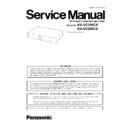Panasonic KX-VC300CX / KX-VC600CX Service Manual ▷ View online
25
KX-VC300CX/KX-VC600CX
6.5.
Connecting the Display with a Component Cable
If your display does not have a HDMI terminal, use a component cable for connection.
1. Connect the display to the Component terminal on the back of the unit using a component cable.
6.6.
Preparing Remote Control (Inserting Batteries)
1. Open the cover.
2. Insert the included batteries (AA dry cell), minus side first, then close the cover.
26
KX-VC300CX/KX-VC600CX
7 Service Mode
Extension cable for repairing.
EC1 (FFC Cable)
Connector Panel
Main PCB
Sub PCB
Fan
Part Name : PSZZVC300NA
27
KX-VC300CX/KX-VC600CX
8 Troubleshooting Guide
HDcom Troubleshooting Menu
28
KX-VC300CX/KX-VC600CX
xxxx-
xxxx-
xxxx-
xxxx
xxxxxxxx
Activ
ation K
e
y No
.
Registr
ation ID
Activ
ation K
e
y Sheet
Impor
tant Notice f
or c
hanging
the Main P
.C.Boar
d Ass'y
PNQZ1040ZA-HE
Rear side of the Main Unit
MPR ID/Mac Address Label
1.
MPR-ID on the ser
v
er needs to be re-registered if enhanced f
eatures or
ser
vices such as 4-P
oint Connection, 1080 Full HD or NA
T
T
ra
v
ersal
Function, are activ
ated b
y
using activ
ation k
e
y card.
Contact the sales
compan
y pr
ior replacing the Main P
.C
.Board Ass'y and pro
vide the
inf
or
mation belo
w
.
.
Former MPR-ID and ne
w MPR-ID
.
Activ
ation K
e
y No.
.
Registration ID
*
Enhanced f
eatures or ser
vices w
on't be a
v
ailab
le if MPR-ID is not
re-registered correctly
.
*
It might tak
e a f
e
w da
ys to re-register
.
2.
After confir
med a re-registr
ation, then replacing the Main P
.C
.Board
Ass'y
, remo
v
e
the MPR ID/MA
C Address label and place the ne
w one
on the same position.
Activ
ation K
e
y Car
d
Registr
ation ID
Activ
ation K
e
y No
.
Click on the first or last page to see other KX-VC300CX / KX-VC600CX service manuals if exist.